
Insurance
•04 min read

Imagine needing to check your ULIP fund value urgently but feeling uncertain of how to begin. This text offers a step-by-step guide on requesting policy statement ULIP online. It explains how to register on insurer portals, navigate them to locate policy documents, and use digital methods that support the management of your policy information. Regular review of your ULIP statement helps monitor fund allocation, assess net asset value (NAV), evaluate premium payments, and follow your policy status. Coverage, inclusions, exclusions, benefits, and terms vary by the specific plan chosen. Refer to policy documents for details.
A ULIP policy statement is an important document that generally provides details about your investment and life cover. It typically tracks information such as premium payments, NAV, fund allocation, and overall policy status. By reviewing your statement, you can generally understand how portions of your premium are allocated for insurance purposes and market-linked funds such as equity, debt, or balanced funds. This process provides a transparent overview that typically assists in monitoring performance and making informed decisions regarding fund switches or adjustments to premium payments. This is a simplistic indication.
Access to ULIP statements through online channels offers convenience, speed, and security. Instead of waiting for mailed documents or visiting a branch, digital options provide timely updates on your policy status. Online resources allow you to verify fund values, examine transaction histories, and track investment performance. Additionally, integration with digital storage systems such as Digilocker or e-insurance accounts supports secure storage of documents. This modern approach to financial management enables policyholders to maintain control with prompt data access.
Start by registering on your insurer’s customer portal. Registration typically requires your policy number, registered mobile number, and email address. Verification through an OTP or email prompt generally ensures your account becomes active without delay. Keeping your contact details updated is advisable in order to avoid access issues in the future. This initial step is important and facilitates easier access to your ULIP statement when needed.
After you successfully log in, locate the section usually identified as "Policy Details" or a similar tab containing your insurance documents. In this area, find options such as "View Policy Statement" or similar. The interface is generally designed with user assistance in mind, offering guidance through the retrieval process. Follow the provided instructions to secure your ULIP policy statement in a text-based format suitable for saving or printing for reference. Certain insurers may also provide tools such as fund value alerts sent through SMS.
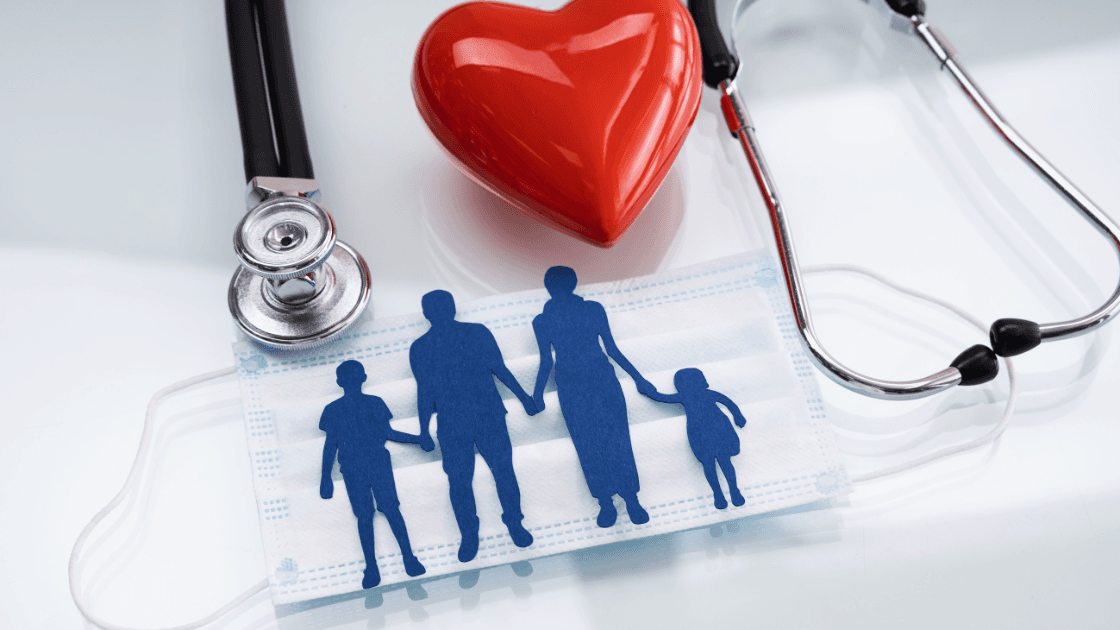
If the online portal is not preferable, SMS-based services are sometimes available to obtain your policy information. Some insurers offer services where a simple SMS can retrieve your current fund value and policy status. Moreover, mobile applications often provide similar features, making it convenient to access all available functions directly from your smartphone. These multiple options support varied user preferences, ensuring access to financial data in a streamlined manner.
Even when using a well-designed portal, typical challenges such as forgotten login credentials or temporary site unavailability can occur. If you forget your password, use the "Forgot Password" option on the portal login page. In case of registration or verification issues, recheck your provided details to ensure accuracy. If difficulties persist, contacting customer support via toll-free numbers is a reliable course of action.
To alleviate access issues, keep your login credentials secure and current. It is advisable to update your contact information periodically to remain informed about any important notifications. Additionally, bookmarking your insurer’s portal or saving it on your mobile device can be practical for quick reference. For long-term policy document preservation, utilizing digital storage services through mechanisms like Digilocker or e-insurance accounts is generally helpful. This is a simplistic indication.
Your ULIP policy statement is more than a record of payments and investments; it is a supportive tool for financial planning. Regular review typically allows tracking of fund performance and NAV trends. This perspective helps in determining modifications for fund allocation, possibly prompting more resources in consistently performing funds. Remember, market-linked investments habitually involve risk, so major decisions should generally be discussed with a financial advisor. This is a simplistic indication.
Beyond accessing your ULIP statement, online portals facilitate tasks such as updating premium details, making fund switches, or revising policy information. These features systematically help in managing your financial portfolio in line with evolving investment strategies. Routinely using these digital tools contributes to keeping your policy aligned with long-term financial objectives. Coverage, inclusions, exclusions, benefits, and terms vary by the specific plan chosen. Refer to policy documents for details.
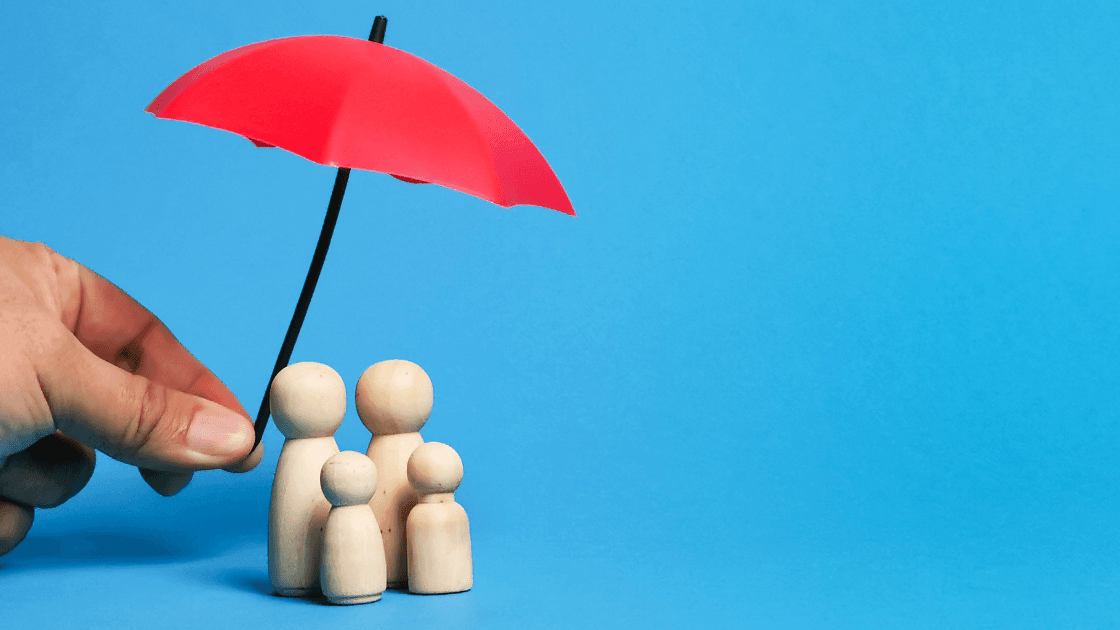
Typically, you would log in to your insurer’s customer portal and navigate to the "Policy Details" section to retrieve the statement.
Yes, several insurers offer SMS-based services to check fund values and policy status.
Generally, you can use the "Forgot Password" feature available on the portal or reach out to customer support for assistance.
Typically, insurer portals support retrieval of policy statements in a format that is suitable for record keeping.
Generally, insurers allow users to manage and access statements for multiple policies with a single login.
ULIP policy statements serve as important resources for tracking your financial progress. They generally provide detailed insights into your premium payments, fund performance, and overall policy status. Utilizing digital tools typically facilitates convenient management of your ULIP statement. Whether it is via a portal or through SMS alerts, the digital approach offers advantages in efficiency and prompt access. Embracing these online methods can support more informed financial planning decisions and help keep your long-term goals in sight. Coverage, inclusions, exclusions, benefits, and terms vary by the specific plan chosen. Refer to policy documents for details.