
Luxury Edit
•04 min read
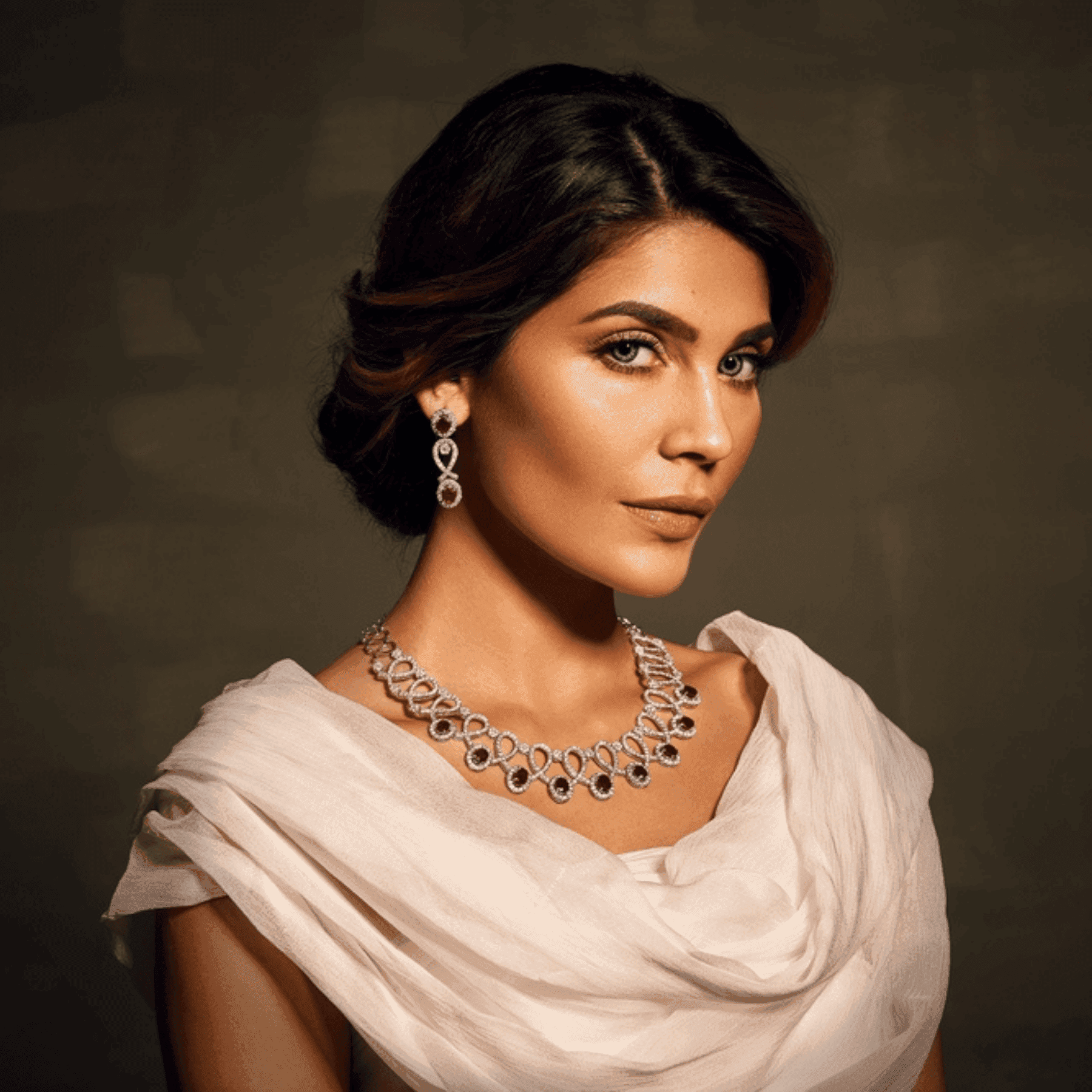
Pairing your smartwatch with your phone is the first step toward unlocking the full potential of your wearable tech. This connection not only boosts functionality but also accentuates your unique style, turning technology into an essential fashion statement. In this guide, we walk you through how to pair smartwatch with phone securely, ensuring your luxury smartwatch setup is optimized for daily use. You'll learn how to sync your smartwatch and phone effortlessly, enforce smartwatch phone compatibility, and enjoy a premium experience in connecting your devices.
Before you begin, it is essential to verify that your devices are fully compatible. Luxury wearable tech pairing often comes with specific operating system requirements and other technical features. Always check that your phone’s operating system, whether iOS or Android, supports the smartwatch you intend to connect. Many premium smartwatches use dedicated apps. This ensures a smooth integration with your smartphone. Moreover, confirming that your phone’s Bluetooth version meets the smartwatch’s requirements is critical to establishing a solid Bluetooth smartwatch connection.
Key points to consider include:
Operating System Requirements: Ensure your phone runs on the latest iOS or Android version for full compatibility.
Brand-Specific Apps: Use necessary companion applications to enjoy features like premium smartwatch syncing.
Bluetooth Version: Check that your smartwatch and phone have compatible Bluetooth versions to avoid connection issues.
Starting your pairing process is simple when you follow a few clear steps. Initially, ensure that both your devices are fully charged, as power fluctuations can hinder a seamless connection. Next, enable Bluetooth on both your smartwatch and phone. With the luxury smartwatch setup process in mind, install the companion app such as the one required for Wear OS or a similar app designed for premium wearable tech pairing. Ensure your device is running on its most recent firmware to guarantee optimal performance. This will help in managing the connection and syncing your devices optimally.
For Android users, open the companion app, choose 'Add Device,' and follow the prompts shown on your screen. For iPhone users, access the Bluetooth settings, choose your smartwatch from the list of available devices, and complete the pairing either directly or via the companion app. In case you face any issues, consider rebooting both devices before trying again.
Common troubleshooting tips include:
Device Not Found: Restart both devices and ensure they are in close proximity.
Connection Failure: Clear your phone’s Bluetooth cache and retry the pairing process.

A robust Bluetooth connection is key to a flawless smartwatch connectivity experience. To optimize this connection, maintain your devices within a close range, typically fewer than 10 meters. This helps in avoiding signal loss or interference from other Bluetooth devices. Additionally, ensuring that both your smartwatch and phone are running the latest firmware can significantly boost your connection quality. Keeping your devices updated is a simple yet effective way to enhance your overall pairing performance.
Expert Tip: The Importance of Regular Syncing
Did You Know? Regular syncing between your smartwatch and phone ensures real-time updates and helps prevent data loss during updates or system resets. Make it a daily habit to sync your devices and enjoy uninterrupted access to all your notifications, health data, and productivity alerts.
After successfully pairing your devices, you can explore advanced features that elevate your luxury wearable tech experience. The premium smartwatch syncing process enables you to integrate a variety of apps that monitor health, fitness, and productivity. Many luxury smartwatches offer custom notification settings, allowing you to manage alerts directly from your wrist, which perfectly complements your style and technological needs. Explore voice assistant integration features that let you activate functions hands-free, ensuring that your connectivity remains both effective and sophisticated. If you’re unsure about a feature, don’t hesitate to explore the settings—it’s all part of the fun!
If any issues arise with advanced features like app integration or notification delays, try reinstalling the companion app or adjusting the settings on your phone to re-establish a seamless connection. This part of your setup reflects not just technical prowess but also a stylish synergy between form and function.
Maintaining your devices is essential for sustaining a smooth connection between your smartwatch and phone. Simple practices such as regular cleaning and routine maintenance help protect hardware from dust and grime, ensuring your devices perform at their best. Battery optimization is another key factor; use power-saving modes during extended use to preserve battery health without compromising connectivity. Always consider security enhancements by enabling features like two-factor authentication on your companion app to keep your data safe.
Beyond the basics, smartphone smartwatch integration often brings advanced features like standalone network connectivity and detailed fitness tracking. Embrace these functionalities as part of your luxury wearable tech pairing journey, and continue exploring the technology that fuels both performance and personal style.
-8704a161-e35d-4932-b982-017add6889b1.png&w=3840&q=75)
Yes, most smartwatches rely on a Bluetooth smartwatch connection, although some models also support Wi-Fi or cellular connectivity for a standalone experience.
Go to your phone’s Bluetooth settings and look for your smartwatch in the list of available devices. Alternatively, use the companion app to initiate the connection.
Enable Bluetooth on both your smartwatch and phone, install the necessary companion app, and follow the on-screen prompts to complete the pairing process.
Some smartwatches support direct Bluetooth pairing without needing a companion app. Refer to your smartwatch’s manual for precise instructions.
Most smartwatches are designed for a one-to-one connection, though certain models allow switching between devices through the companion app.
Pairing your smartwatch with your phone is more than a technical process; it marks the beginning of a seamless integration between luxury wearable tech and your daily routine. By following this detailed guide, you now understand how to ensure smartwatch phone compatibility, achieve an optimal Bluetooth smartwatch connection, and harness advanced features that make your experience both stylish and efficient. Dive further into the world of premium smartwatch syncing and explore more about the sophisticated world of wearable technology.