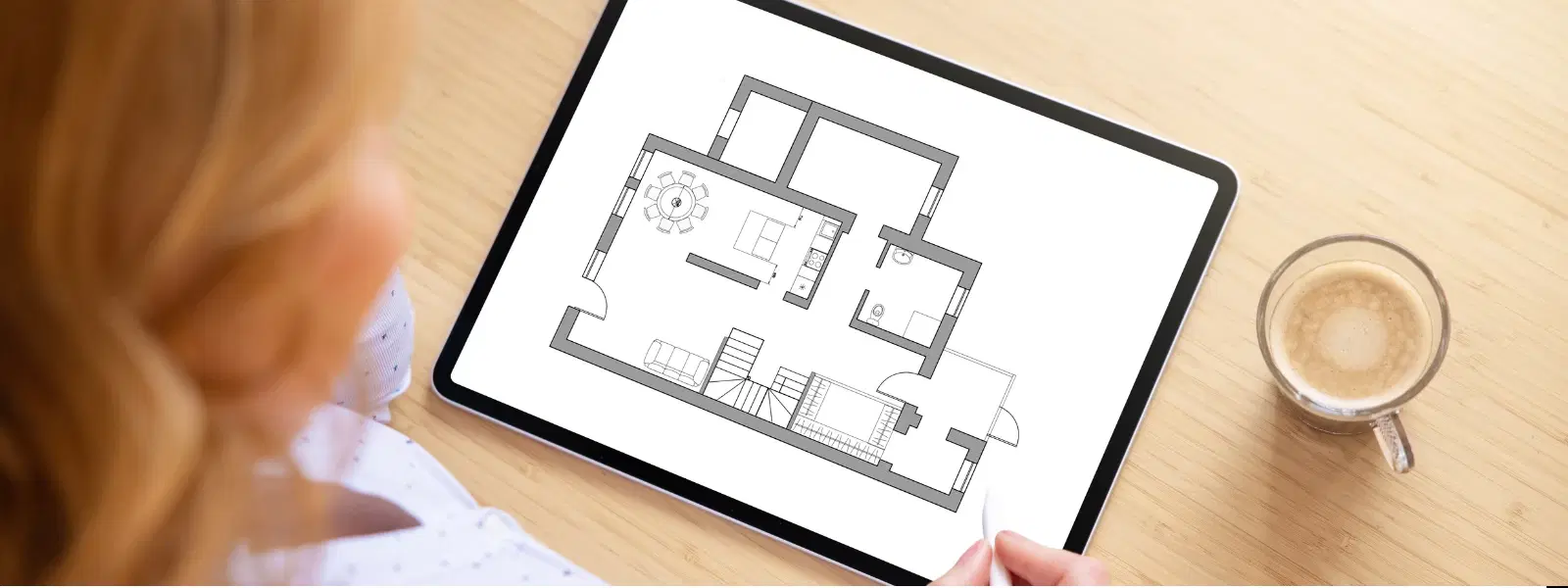
Home Appliances
•04 min read

Buy Apple Pro Pencil For iPad (Magnetically Attaches, MX2D3ZM/A, White) online at best prices from Croma. Check product details, reviews & more. Shop now!
Imagine transforming your tablet into a digital canvas where every idea and brushstroke flows as naturally as it would on paper. In today's digital world, a digital pencil is much more than just a tool—it is a gateway to enhanced creativity and productivity. Whether you are a budding artist, a professional designer, or a student taking quick notes, learning how to harness this innovative device can revolutionise the way you work and create.
A digital pencil, sometimes known as a stylus for tablets or a touchscreen pencil, is crafted with technology that mimics the traditional drawing experience with added features like pressure sensitivity and precision control. Unlike conventional styluses, digital pencils are designed as a true electronic drawing tool, providing an experience that is both natural and versatile for drawing, sketching, and note-taking.
The most appealing aspect of using a digital pencil is its natural drawing feel combined with modern digital efficiency. Artists and writers reap advantages such as improved precision, smoother strokes with a precision drawing pen, and the ability to work across various creative apps. Moreover, the digital sketching tool’s versatility allows it to function as a reliable companion for both artistic endeavours and everyday note-taking, elevating everyday tasks into creative expressions.
Selecting the perfect digital pencil is essential for a seamless experience. Consider factors such as compatibility with your tablet, battery life, and extra features that may enhance your creative process. For instance, a tablet-compatible pencil, often available as a rechargeable stylus, promises uninterrupted creativity whether you're working on quick sketches or detailed illustrations. The features of these smart pens for writing make them a must-have accessory for both work and leisure setups.
Once you have chosen your ideal device, the next step is to set it up. Begin by pairing your digital pencil with your tablet through Bluetooth or other compatible methods. Calibrate the settings to suit your drawing style and ensure that the pressure sensitivity is adjusted properly. Before diving into your creative projects, make sure your device is fully charged as a home-use stylus can sometimes require a bit of power continuity to perform optimally throughout your creative session.
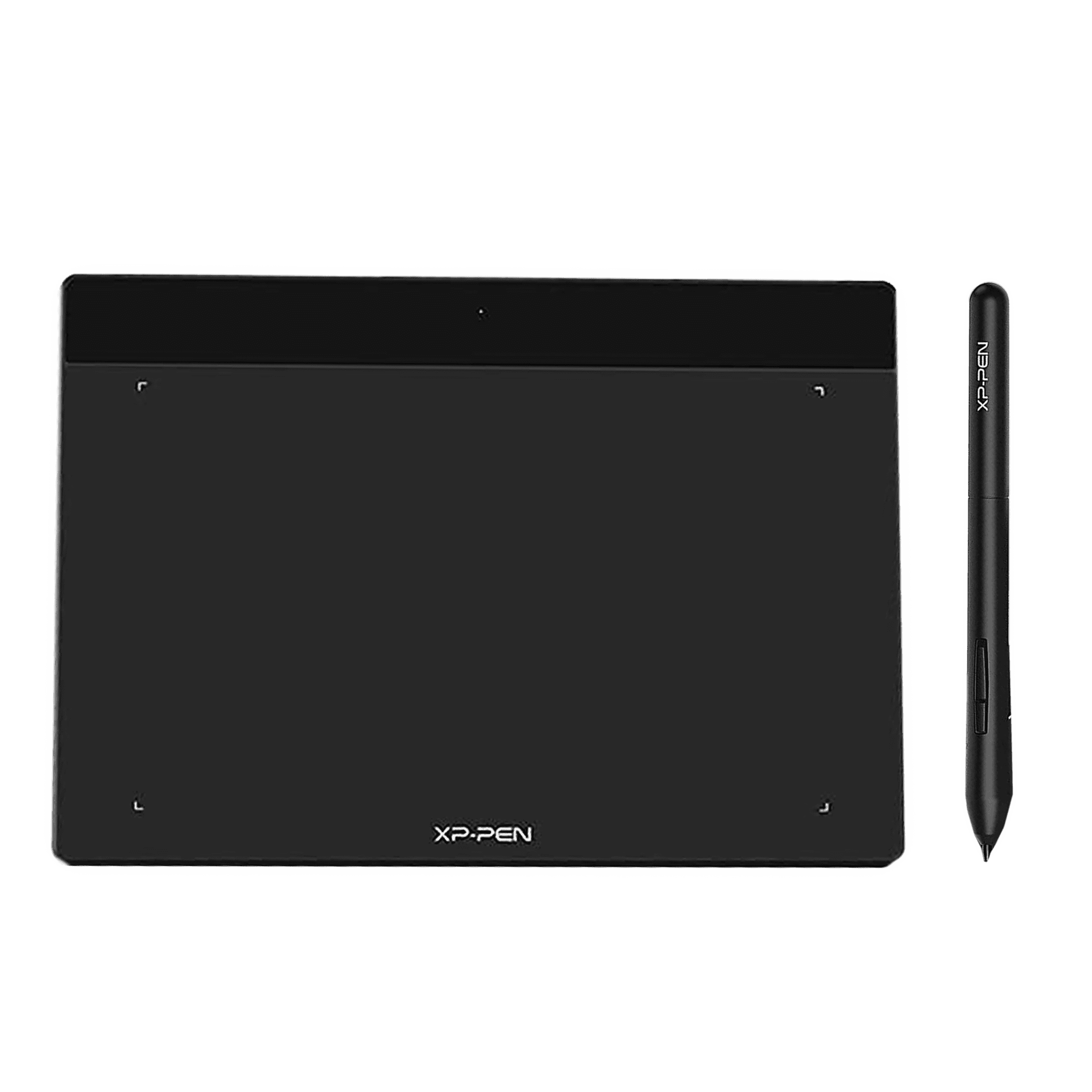
Buy XP-Pen Deco Fun S 16cm (6.3 Inches) e-Writer Digital Pad (60 Degree Tilt Function, Apple Green) online at best prices from Croma. Check product details, reviews & more. Shop now!
Holding the digital pencil correctly is crucial for creating precise art. Start by finding a comfortable grip that allows you to control every stroke effortlessly. It helps to practice simple line drawings; familiarise yourself with short, controlled movements before progressing to more complex shapes. These basic techniques will soon become second nature and boost your confidence in using your digital art tool.
For those who have mastered the basics, it’s time to explore advanced techniques. Experiment with layering your strokes and introducing various shades to create depth and dimension in your artwork. Leveraging the digital pencil's pressure sensitivity settings, you can vary line thickness and opacity, thereby creating dynamic effects that mimic traditional artistic styles. This advanced method not only enhances your drawings but also elevates your digital sketching tool as a true canvas for your creative expression.
Even the best digital pencil might occasionally run into issues such as lag or unresponsive strokes. One of the simplest solutions is to ensure that your tablet and the pencil are both updated with the latest firmware. Regularly checking your device settings and re-calibrating your tool can also resolve many minor hindrances, ensuring that your digital experience remains smooth and uninterrupted.
To fully unlock the potential of your digital pencil, complement it with creative apps that support digital drawing and note-taking. Many applications are designed to utilise the strengths of a touchscreen pencil, offering innovative features such as layering, blending, and pressure sensitivity adjustments. These digital pencil drawing apps create an inviting environment where creativity and productivity merge seamlessly.
Maximise the longevity and performance of your digital pen by employing the right accessories. Consider adding a screen protector to guard against scratches and a tablet stand for ergonomic support during long drawing sessions. Extra replacement tips and other accessories will ensure that your digital sketching tool remains as efficient as the day you first used it.
Pro Tip from Tata Neu: Adjust your digital pencil's pressure sensitivity settings to match your drawing style. This small tweak can make a big difference in achieving a natural, seamless drawing experience.
Good care of your digital pencil is key to preserving its functionality. Always store the stylus in a cool, dry place, and use a soft cloth to wipe away any dust or smudges without damaging its sensitive components. Ensuring that your touchscreen pencil remains clean and stored safely can prevent issues and extend its useful life.
For rechargeable stylus models, practising simple battery care routines can make a significant difference in performance. Avoid overcharging the device and try to charge it regularly, so it remains efficient when needed. Following these simple guidelines ensures your digital pencil is ready for action each time you sit down to create.
A digital pencil is often referred to as a stylus or a touchscreen pencil, designed for precision tasks such as drawing and writing on tablets.
The best digital pencil varies by user needs. Choose one that not only matches your tablet but also offers features like pressure sensitivity and rechargeable functionality, making it an ideal electronic drawing tool.
You can rely on a dedicated stylus that is specifically designed for your device, ensuring optimal performance as both a digital art tool and a smart pen for writing.
By learning how to effectively use your digital pencil, you open up a world of possibilities on your tablet. From basic drawing techniques to more sophisticated digital artistry, every tip shared here enhances your ability to create and innovate. With a well-chosen device, proper setup, and routine maintenance, you can transform your creative process and enjoy seamless, natural drawing sessions. This exploration not only reveals exciting methods for digital sketching but also aligns with a lifestyle of smart, efficient technology use. Tata Neu continues to offer this reliable digital experience that fuses convenience with creativity, ensuring that every digital transaction, whether shopping for gadgets or utilising tech tools, echoes trust and smart living.