
Home Appliances
•04 min read

Buy SAMSUNG Q Series 400W Soundbar with Remote (Dolby Atmos, 5.1.2 Channel, Black) online at best prices from Croma. Check product details, reviews & more. Shop now!
High-quality audio transforms a simple TV viewing into an immersive home theater experience. A home theater sound bar can elevate your TV setup by delivering crisp dialogues, booming bass, and balanced sound that fills the room. This guide walks you through the setup process, from unboxing to fine-tuning the sound bar performance, and offers insights into choosing the right model for your home.
A home theater sound bar is a sleek speaker system designed to enhance your TV's audio output. Unlike traditional surround sound systems, which require multiple speakers placed around the room, a soundbar for TV consolidates audio into a single unit. This makes it an ideal choice for spaces where minimalism and efficient performance are key.
Sound bars come in a variety of models. Whether you're considering a wireless soundbar, a Bluetooth soundbar, or a soundbar with subwoofer, each type serves different needs. A compact soundbar may be suitable for smaller rooms, while a high-quality soundbar that supports multiple channels can create a more cinematic experience. For those on a budget, an affordable soundbar offers a balance between performance and cost, ensuring quality sound without breaking the bank.
Selecting a soundbar for TV involves considering both your TV size and your room's acoustics. Larger TVs paired with oversized sound bars may require ample room space to realise their full potential. Ensure that the dimensions and design of the sound bar complement your TV and living area.
Some key features to look for include superior audio quality and channels, connectivity options like HDMI, optical cables, and Bluetooth support, as well as additional functionalities such as voice control and smart home integration. A wireless or Bluetooth soundbar offers flexibility in setup, while a soundbar with a dedicated subwoofer enhances low-frequency performance, perfect for watching movies and enjoying music.
Did You Know?
Using a sound bar not only improves audio clarity but also adds a stylish, space-saving design to your home entertainment area. Proper placement can further elevate your viewing experience, making every movie night or game session truly special.
The setup process begins with careful unboxing. Remove your sound bar from the packaging, then verify that all components are present. Once you're sure everything is in place, you're ready to connect the sound bar to your TV.
An HDMI connection ensures both high-quality audio and video transmission. Locate the HDMI ARC port on your TV and connect it to the corresponding port on your sound bar. Adjust your TV's settings to enable HDMI ARC and enjoy synchronized dialogue and sound effects.
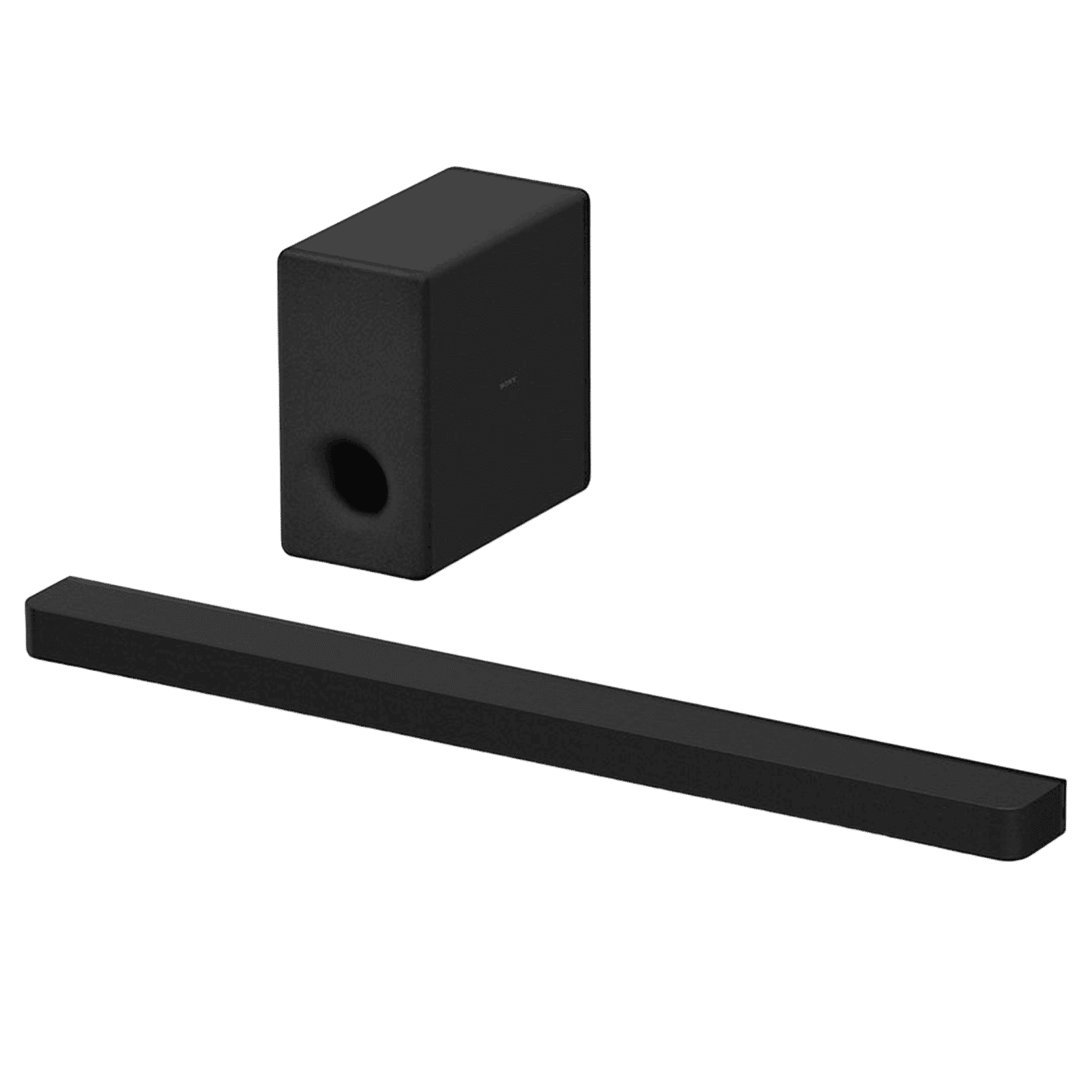
Buy SONY HT-A9000 585W Bluetooth Soundbar with Remote (Dolby Digital, 7.1.2 Channel, Black) online at best prices from Croma. Check product details, reviews & more. Shop now!
If your TV lacks HDMI ARC support, an optical cable is a reliable alternative. Connect the optical cable from the TV to the sound bar, and then select the digital audio input on your sound bar to start experiencing crisp, clear sound.
For those who prefer a wireless setup, pairing a Bluetooth soundbar is simple. Activate the Bluetooth mode on your sound bar and TV, search for available devices, and then pair them. This method is particularly useful when rearranging furniture or when a minimalistic setup is desired.
To maximize sound quality, positioning your sound bar correctly is essential. For screen-mounted televisions, wall-mounting your sound bar can enhance audio dispersion. On the other hand, placing it on a TV stand ensures easier access to ports and remote control. Consider room dimensions and obstructions while positioning the sound bar, ensuring that it directs sound evenly across your space.
Once your sound bar is set up, fine-tuning its settings will help ensure optimal performance. Most home theater sound bars allow you to calibrate sound modes; for instance, adjusting settings for movies, music, or sports. Built-in equalisers and preset modes enhance your listening experience without complicated configurations.
Many sound bars can also connect to gaming consoles, streaming devices, and even smart home systems. This integration offers a comprehensive entertainment experience, making the soundbar the central piece of your home cinema sound system.
Pioneering advanced technology with a wide range of budget options, top sound bars are available for every requirement. When shopping for a home theater sound bar, consider places that offer options like express delivery and expert after-sales support. Additionally, platforms that provide NeuCoin rewards enable you to save while you shop, ensuring that your investment in quality sound comes with extra value. Express Delivery is available in selected locations for orders placed before 6PM, so it's always good to check availability in your area.
Furthermore, earning NeuCoins as you shop helps you access additional savings on subsequent purchases. This simple rewards scheme lets you enjoy high-performance sound bars and other gadgets without worrying about high costs. Whether you're investing in a high-quality soundbar for a premium experience or a compact soundbar for a cozy living space, these benefits make the upgrade more accessible.

Buy SONY HT-S40R 600W Bluetooth Soundbar with Remote (Dolby Digital, 5.1 Channel, Black) online at best prices from Croma. Check product details, reviews & more. Shop now!
Start with careful unboxing, check all components, and then proceed to connect it to your TV using the preferred method (HDMI, optical, or Bluetooth).
Match the size of your sound bar with your TV dimensions and consider the room acoustics for optimal audio dispersion.
Modern sound bars offer HDMI ARC, optical cable, and Bluetooth connections, catering to different device compatibilities.
Yes, most sound bars include built-in equalizers and preset modes for movies, music, and sports, allowing for easy calibration.
These platforms often offer benefits like NeuCoin rewards for additional savings, express delivery for last-minute needs, and expert after-sales support including ZipCare services.
This guide has covered the essentials of setting up a home theater sound bar, from understanding the different types and benefits to choosing the perfect model, connecting it to your TV, and fine-tuning its performance. With the right sound bar in place, you can transform your living room into an immersive home cinema, enhancing every viewing experience.
Embrace the opportunity to enhance your home entertainment system by opting for a sound bar that fits your lifestyle and technical needs. Enjoy the seamless integration of state-of-the-art audio technology with attractive shopping benefits such as NeuCoin rewards and dependable express delivery. Explore your options and create a captivating sound experience in your home today.