%20(Presentation)%20(1600%20x%20600%20px)(535)-bc8baead-45c1-4102-af0b-2c3af89a3b7f.webp&w=3840&q=75)
Consumer Electronics
•05 min read

Buy BOSE QuietComfort Ultra Bluetooth Headphone with Mic (Upto 24 Hours Playback, Over Ear, Black) online at best prices from Croma. Check product details, reviews & more. Shop now!
Imagine unboxing your premium Bose Bluetooth earbuds, ready to immerse yourself in unparalleled sound quality. Before you lose yourself in your favourite tunes or podcasts, it is essential to set them up properly. This guide provides a detailed checklist to ensure that whether you are new to Bose, upgrading your current setup, or simply looking for a hassle-free experience, your earbuds are primed for performance from the get-go. By following this step-by-step guide, you can pair your earbuds, personalise sound settings, troubleshoot minor issues, and maintain your device for a flawless experience.
When you open the box of your Bose Bluetooth earbuds, take a moment to check all the components. What you should expect in the box includes the earbuds themselves, a charging case, several sets of earbud tips for an optimal fit, and an instruction manual. Ensuring that everything listed is present will help you avoid missing critical accessories for using your wireless earbuds to their full extent.
Before starting the setup, ensure the earbuds are fully charged. Place them into the charging case and connect using the provided cable. A full, initial charge is essential for uninterrupted testing and smooth configuration. Pro Tip: Confirm that the LED indicators are glowing as this assures you that your Bose wireless headphones are ready for the next step.
The Bose Music App is a key element of the setup process. It helps you manage your device, adjust sound settings, check for firmware updates, and even track your NeuCoins rewards when shopping on Tata Neu. Simply search for it on your app store and follow the on-screen instructions to download and install the app. This will add convenience and further enhance your overall experience with your true wireless earbuds.
Once your device is charged, you can move on to activating pairing mode on your Bose Bluetooth earbuds. Often, a simple press or a tap on the earbud’s designated button triggers pairing mode. You will notice indicators such as blinking LED lights or an audible tone, confirming that the earbuds are in pairing mode and ready for connection.
With your earbuds in pairing mode, the next step is to connect them to your smartphone, tablet, or laptop. In your device's Bluetooth settings, select your earbuds from the list. Some devices also support NFC pairing, which can simplify the connection process if your device is compatible. This efficient method ensures safety, ease, and fast connectivity for your best Bluetooth earbuds experience.
If you often switch between multiple gadgets, you may appreciate the multi-device connectivity feature of your Bose in-ear headphones. This allows you to connect your earbuds to more than one device at a time. Should you experience any conflicts between devices, a quick reset of the connection process often resolves the matter, promoting a seamless transition between your various devices.

Buy BOSE QuietComfort Bluetooth Headset with Mic (Upto 24 Hours Playback, Over Ear, Black) online at best prices from Croma. Check product details, reviews & more. Shop now!
With your earbuds paired, dive into the Bose Music App to customise your audio experience. The app offers options to personalise EQ settings, adjust noise cancellation levels, and even switch between different modes to suit your environment. Whether you are into detailed audio tuning for ambient music or need clear sound during calls, the app makes these adjustments user-friendly and accessible.
A proper fit is crucial not only for comfort but also to maximise the noise cancellation feature and overall sound quality. Experiment with the various earbud tips included in your package until you find the best match for your ear shape. A secure fit ensures that your Bose audio accessories truly deliver the premium experience you expect from high-end headphones.
Did You Know? Proper earbud fit can significantly enhance the noise cancelling effect, ensuring less ambient noise and clearer audio fidelity. Taking the time to choose the ideal tip can make all the difference in your listening experience.
Modern life demands convenience. With your Bose Bluetooth earbuds, you can set up voice assistant integration for a hands-free experience. Whether you prefer Siri, Google Assistant or even Alexa, configuring a few quick commands can allow you to control playback, manage volume, or answer calls without reaching for your device. This feature helps you stay connected and in control, making these Bluetooth earphones an attractive choice for busy professionals and tech enthusiasts alike.
Maintaining hygiene and performance is simple when you know how. Regularly clean the earbud tips and charging case. A soft, dry cloth works well; however, avoid using liquids that might damage your Bose wireless headphones. Additionally, be mindful of exposure to excessive sweat or adverse weather conditions, as these can impact long-term durability.
Managing your battery is essential for preserving the longevity of your earbuds. It is a good practice to let them discharge fully before charging again if you notice a drop in performance. Also, consider if you need to use the earbuds while they are in the charging case, as this can sometimes affect battery health. Keeping track of charging cycles can help you get the most out of your premium wireless earbuds.
Firmware updates are a vital part of maintaining the efficiency and compatibility of your Bose audio accessories. Often, the Bose Music App notifies you of available updates. Install them as they become available to enjoy new features and improved performance. These updates ensure your device keeps up with the latest technological improvements, enhancing overall user experience.
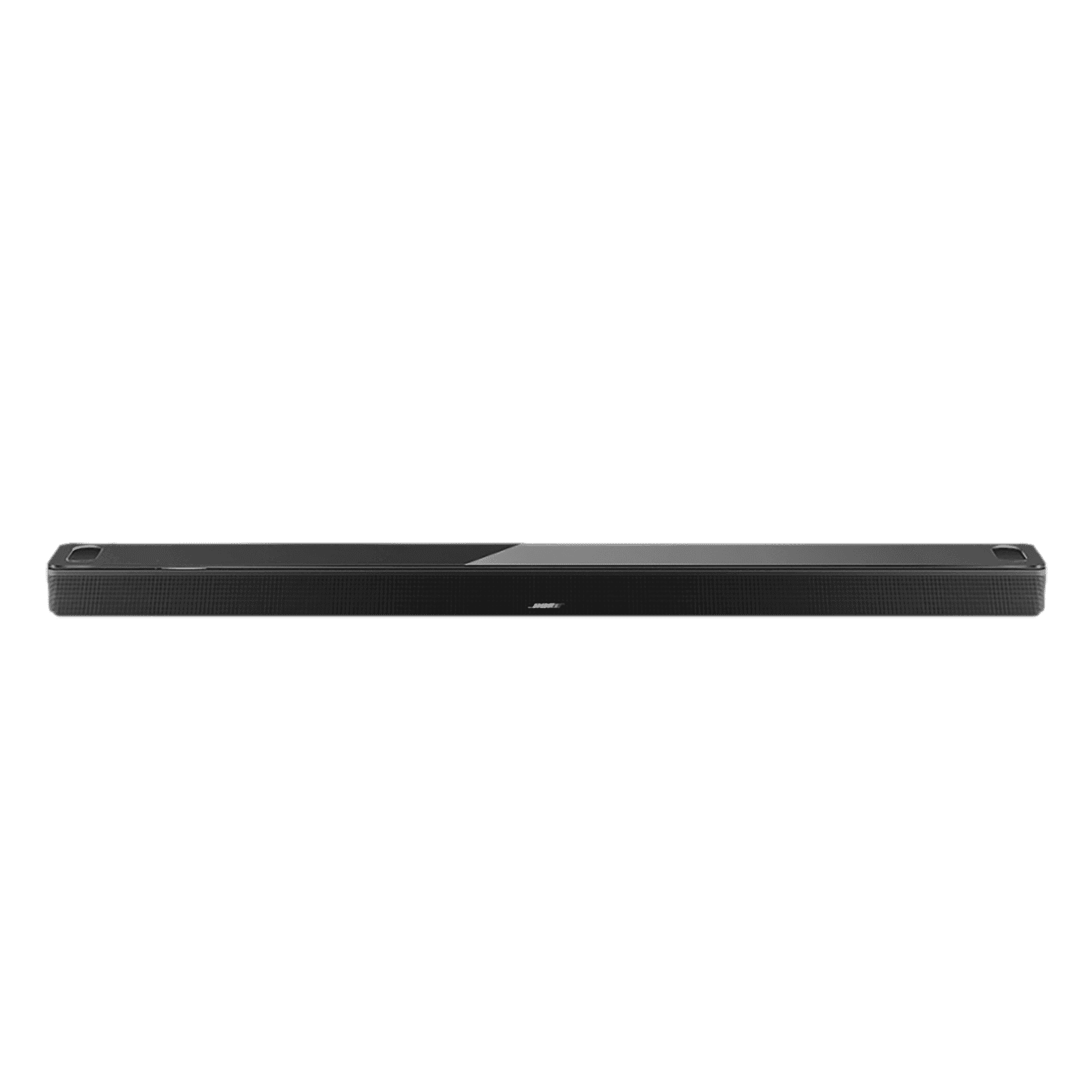
Buy BOSE Smart Ultra Bluetooth Soundbar with Remote (Dolby Atmos, Black) online at best prices from Croma. Check product details, reviews & more. Shop now!
If you face any connection issues, begin by ensuring that your Bose Bluetooth earbuds are in pairing mode. Sometimes, a simple restart of the device or re-initiating the pairing mode can resolve the issue effectively. In instances where the connection still fails, resetting the earbuds to factory settings can often help clear any lingering bugs.
Should you experience any problems with audio quality, such as muffled sound or unexpected dropouts, consider testing your earbuds with multiple devices. This helps determine whether the issue lies with the device itself or with the earbuds. Simple adjustments in the Bose Music App, like tweaking the EQ settings, may resolve minor audio anomalies to restore optimal sound performance.
Occasionally, the Bose Music App might not work as expected. Common issues can often be resolved by reinstalling the app. Before doing so, ensure that any saved settings are noted, as you may need to re-configure details after the reinstall. Persistent app issues can usually be fixed with these routine checks and updates, maintaining a smooth experience with your Bluetooth earphones.
Bose earbuds are renowned for superior noise cancellation and premium sound quality, making them a preferred choice among true wireless earbuds enthusiasts.
Bose invests heavily in advanced audio technologies and high-quality materials, ensuring top-tier performance and reliability for those seeking premium wireless earbuds.
The best Bluetooth earbuds will vary based on your specific needs, but Bose Bluetooth earbuds consistently rank high for thoughtful design, noise cancellation, and clear sound quality.
Yes, your Bose Bluetooth earbuds often support multi-point connectivity, which means you can connect them to two devices at once for a versatile and seamless experience.
Simply place the earbuds in the provided charging case and connect the case to a power outlet. A full charge typically takes between 2 to 3 hours, ensuring your earbuds are ready for use.
By carefully following this checklist, you ensure that your Bose Bluetooth earbuds are optimally prepared to deliver the premium sound experience you've been anticipating. From unboxing to customising your listening preferences, each step is designed to help you unlock the full potential of these exceptional Bluetooth earphones. Enjoy the journey of setting up and maintaining your device, knowing that every adjustment enhances your auditory experience. Remember, a well-set-up pair of Bose wireless headphones not only elevates your daily soundscape but also reinforces the trust and reliability that comes with every Bose audio accessory.
At Tata Neu, our mission is to revolutionise online shopping by combining trusted brand expertise, technological innovation, and rewarding customer experiences. As you explore other features like NeuCoins rewards for every transaction, including purchases from renowned retailers like Croma, it is our commitment to ensure you enjoy the best of seamless shopping and tech insights. Happy listening and smart shopping!