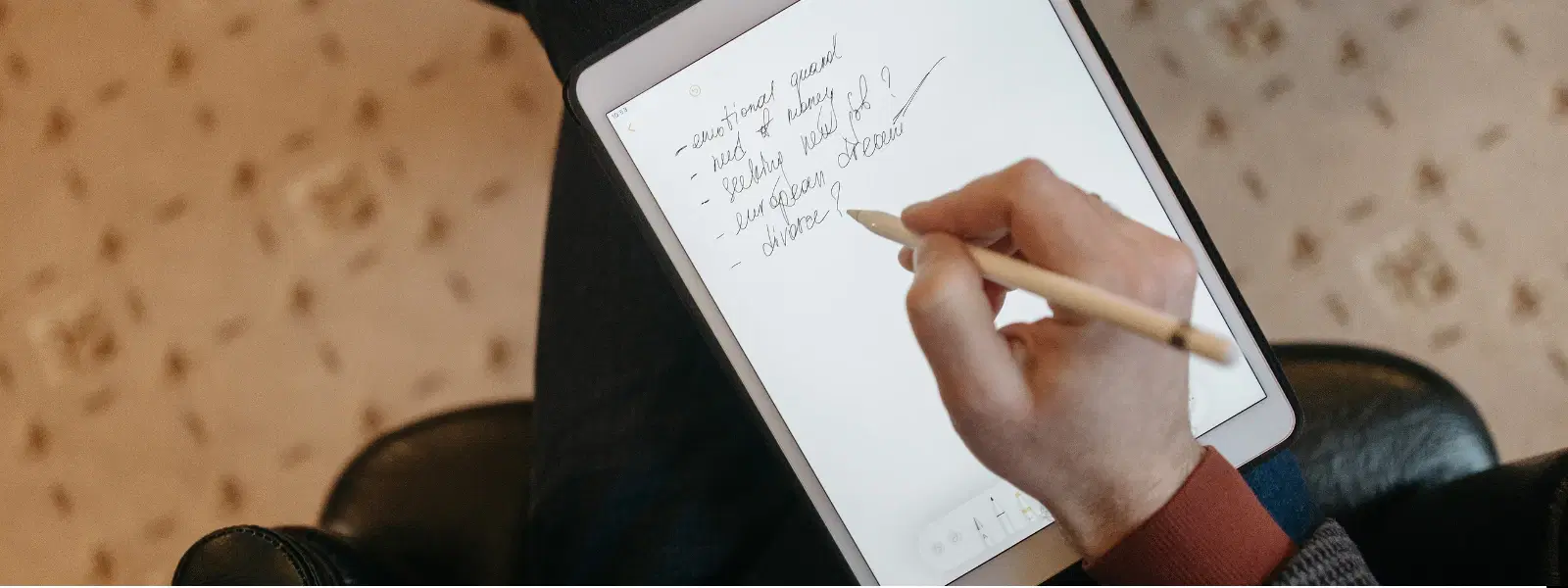
Consumer Electronics
•05 min read

Buy Apple Pro Pencil For iPad (Magnetically Attaches, MX2D3ZM/A, White) online at best prices from Croma. Check product details, reviews & more. Shop now!
Imagine transforming your Android device into a creative powerhouse or productivity machine with just one simple tool—a stylus pen. Stylus pens for Android have become essential accessories for everyone from budding artists to busy professionals. They offer a seamless way to draw, take notes, or simply navigate your device with a touch of sophistication. This blog post serves as your complete FAQ guide, providing clear answers to your questions about stylus pens for Android. By the end of this post, you'll be well equipped to choose the option that best fits your engagement with technology.
A stylus pen for Android is a specialised tool designed to interact with your touchscreen device. It provides precision that you may not attain with your finger, whether you're sketching, writing, or executing detailed tasks. These tools are gaining popularity as touchscreen technology continues to evolve, offering users an enhanced experience whether they are utilising basic or advanced smartphones and tablets.
When selecting a tool for your Android device, it is important to understand that there are different types available. The capacitive stylus works with any touchscreen device similar to your finger, while the active or digital stylus incorporates advanced features such as pressure sensitivity and palm rejection. Each type is designed to cater to various usage scenarios and levels of precision.
A reliable stylus pen for Android should offer a fine tip essential for precision tasks, as well as effective palm rejection to ensure comfortable and uninterrupted use. Moreover, the compatibility of the stylus with a wide range of Android devices is central to achieving the desired performance. The creation of these pens has been driven by the growing demand for enhanced control with touchscreen devices.
Choosing the best stylus for Android involves several factors. You should consider the build quality, how responsive it is, and even the battery life if it comes with active functionalities. Budget also plays a role; many options come under Rs. 500 or Rs. 1000, making them accessible for a wide range of users without compromising on performance.
While several styles exist, users often look for a balance between innovation and practicality. Some stylus pens are designed specifically for artistic drawing, catering to those who require a delicate touch, while others are optimised for note-taking across a tablet or smartphone. Whether you need a drawing stylus for Android, an Android tablet stylus for multitasking or an android phone stylus that is portable, there is a reliable option available that meets your specific needs.
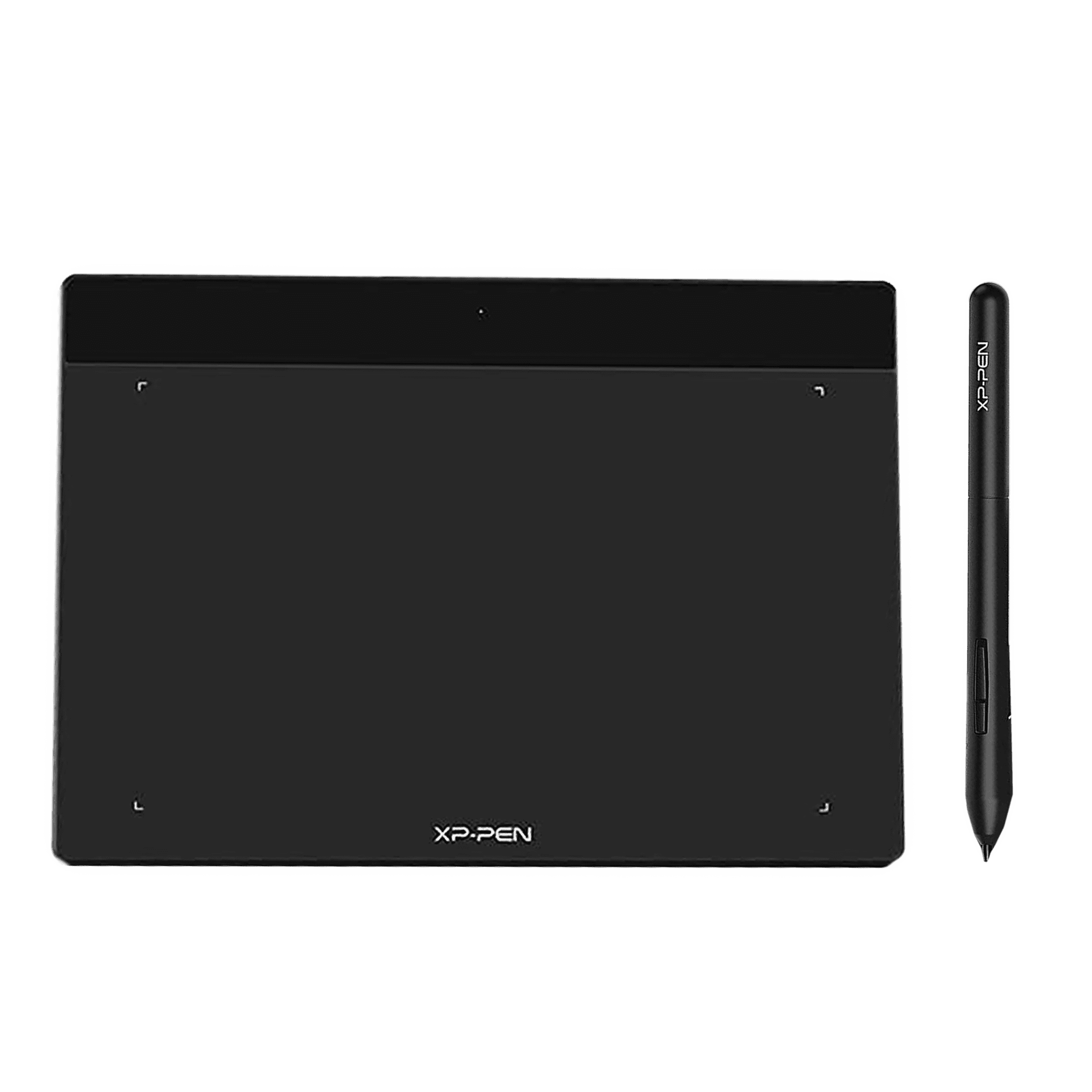
Buy XP-Pen Deco Fun S 16cm (6.3 Inches) e-Writer Digital Pad (60 Degree Tilt Function, Apple Green) online at best prices from Croma. Check product details, reviews & more. Shop now!
Generally, stylus pens are designed to be compatible with any device that features a capacitive touchscreen. However, if you are looking for advanced functionalities such as palm rejection or pressure sensitivity, it’s important to confirm whether your device model supports these features. For instance, an active digital pen may have certain requirements related to the operating system and screen technology of your device.
Before making a purchase, a simple checklist can save you from future inconveniences. Verify the screen type of your device, confirm its model and check the operating system version it runs on. Ensuring that your stylus is designed or declared as a stylus compatible with Android is essential to achieve a seamless interaction.
One of the standout features of many advanced stylus pens is palm rejection. This technology allows users to rest their hand on the screen while writing or drawing without interfering with the stylus input. For digital artists and anyone who values precision, this feature significantly enhances usability and comfort.
Pro Tip: Maximise Your Stylus Experience
Did you know? Pairing your stylus pen with a high-quality screen protector can improve its responsiveness and protect your device. Look for ultra-thin or matte screen protectors for the best results.
It is helpful to distinguish between a basic touchscreen pen and a digital pen for Android. A basic stylus mimics your finger's touch, ideal for everyday navigation and simple tasks. In contrast, a digital pen is imbued with more advanced features which may include pressure sensitivity and options for customisable input. Depending on your needs, you might select one over the other; for creative precision, a digital pen might be more appropriate.
When precision is non-negotiable, a fine tip stylus for Android is the answer. Its delicate tip allows for meticulous and detailed work, ensuring that every stroke, line, or note appears exactly as intended. If you are an artist or someone who often annotates documents, investing in a stylus with a fine tip can enhance your experience.
There are several budget-friendly options available in the market. Whether one prefers a stylus pen available under Rs. 200, Rs. 500, or even Rs. 1000, there is always a choice that promises good quality without overspending. While cost-effective choices might lack some advanced features, they still provide reliable functionality for everyday tasks. This makes them attractive to a vast segment of users who value smart, efficient shopping experiences on platforms like Tata Neu.
Even the best tools can have occasional hiccups. If you find that your stylus pen isn’t working as expected, first ensure that any active components are charged or any battery issues are addressed. Sometimes an unresponsive tip could simply be a matter of cleaning both the stylus and the device screen. Giving these areas some attention might resolve the issue quickly.
Maintaining your stylus pen for Android is straightforward but essential. When not in use, store it safely to avoid damage. Periodically replacing the tip can also help preserve performance. Basic maintenance practices will ensure that your tool remains in top condition for all your creative and productive endeavors.
If you are using an active stylus pen that includes digital features, remember to turn it off when not in use. Fully charging it before long sessions of work or creative processes also goes a long way in preserving its battery life. Simple habits like these not only protect your investment but ensure a smooth and rewarding experience in the long run.
Stylus pens work with most Android devices that have capacitive touchscreens. However, advanced features like pressure sensitivity may require compatibility with specific device models.
Yes, provided that the stylus is designed for capacitive screens. It is important to check the product details to confirm compatibility with your device.
There are several options available in this price range that offer good performance. It is advisable to look at product reviews and ensure the stylus meets your specific needs for drawing or note-taking.
Indeed, many stylus pens are designed with artists in mind. Features like fine tips and pressure sensitivity make them perfect for drawing or detailed work on an Android phone.
A capacitive stylus functions by mimicking the touch of your finger on the screen, while a digital pen offers extra features such as pressure sensitivity and palm rejection that can significantly enhance your overall experience.
To conclude, stylus pens for Android are versatile tools that can elevate both productivity and creativity. Whether you require a precision drawing tool, an efficient note-taking companion or a budget-friendly option, understanding the key features, compatibility issues and maintenance tips can help you make a confident choice. The digital rewards with NeuCoins and additional special benefits on Tata Neu affirm our commitment to offering you a thoughtful and trustworthy shopping experience. With clear guidance and expert tips, you can truly maximise the potential of your Android device without compromising on quality.