%20(Presentation)%20(1600%20x%20600%20px)(557)-c0beda8e-f4c4-44ac-bac7-3aa0ee1f0ac7.webp&w=3840&q=75)
Consumer Electronics
•03 min read

Buy Apple Pro Pencil For iPad (Magnetically Attaches, MX2D3ZM/A, White) online at best prices from Croma. Check product details, reviews & more. Shop now!
The iPad Pro Pencil has transformed the way we interact with our tablets, offering exceptional precision that enhances drawing, writing, and everyday tasks. In this guide, we answer your most frequently asked questions about this innovative stylus, helping you make informed decisions about the best tool to complement your iPad Pro experience.
The iPad Pro Pencil is a high-precision digital pen designed specifically for the iPad Pro. It opens up new realms of creativity and productivity, making it an indispensable companion for anyone who loves to draw, write, or make quick digital annotations on their device.
Utilising the iPad Pro stylus enhances your creative output through superior precision and fluidity. Whether you are sketching intricate designs, jotting down notes, or marking important documents, this writing tool offers a natural and efficient experience. The thoughtful integration of technology not only bridges the gap between digital and traditional media, but it also simplifies your workflow.
Understanding compatibility is key when selecting the best tablet pencil for your needs. Generally, the iPad Pro works with both the 1st and 2nd generation Apple Pencil, as well as a newer USB-C variant designed to fit some of the latest models. However, it is important to note that these products vary by generation and connection type.
To verify which stylus pen for iPad Pro suits your device, simply check your iPad’s model details through the device settings or consult the official product specifications. This step-by-step process ensures you invest in a product that truly meets your requirements, avoiding any potential compatibility concerns.
Pro Tip: Match Your iPad Model to the Right Pencil
Not all Apple Pencils are compatible with every iPad Pro model. Double-check your iPad’s generation and connection type (Lightning vs. USB-C) to ensure you select the right pencil for seamless performance.

Buy Apple Magic Keyboard for iPad Pro 11 Inch (M4) with Touchpad (Multi Touch Gestures, White) online at best prices from Croma. Check product details, reviews & more. Shop now!
This innovative tool is equipped with pressure sensitivity that allows for realistic strokes, making it the ideal choice for detailed work. Its palm rejection technology ensures that your natural hand movements do not interfere with your work, while double-tap functionality offers an effortless way to switch tools, enhancing both productivity and creativity.
When considering the best stylus for iPad Pro, the Apple Pencil’s combination of advanced features and intuitive design is difficult to beat. Though there are alternative writing tools available, the iPad Pro pencil remains a trusted choice for those seeking a refined digital experience.
The Apple Pencil – either 1st or 2nd generation, or the new USB-C variant – is designed to work with the iPad Pro, depending on the model.
The 2nd generation Apple Pencil is best suited for iPad Pro models from 2018 and later, while earlier models work well with the 1st generation.
No, the Apple Pencil is sold separately and is not bundled with the purchase of the iPad Pro.
The 2nd generation offers advanced functionalities like wireless charging, magnetic attachment, and improved precision that justify its higher price point.
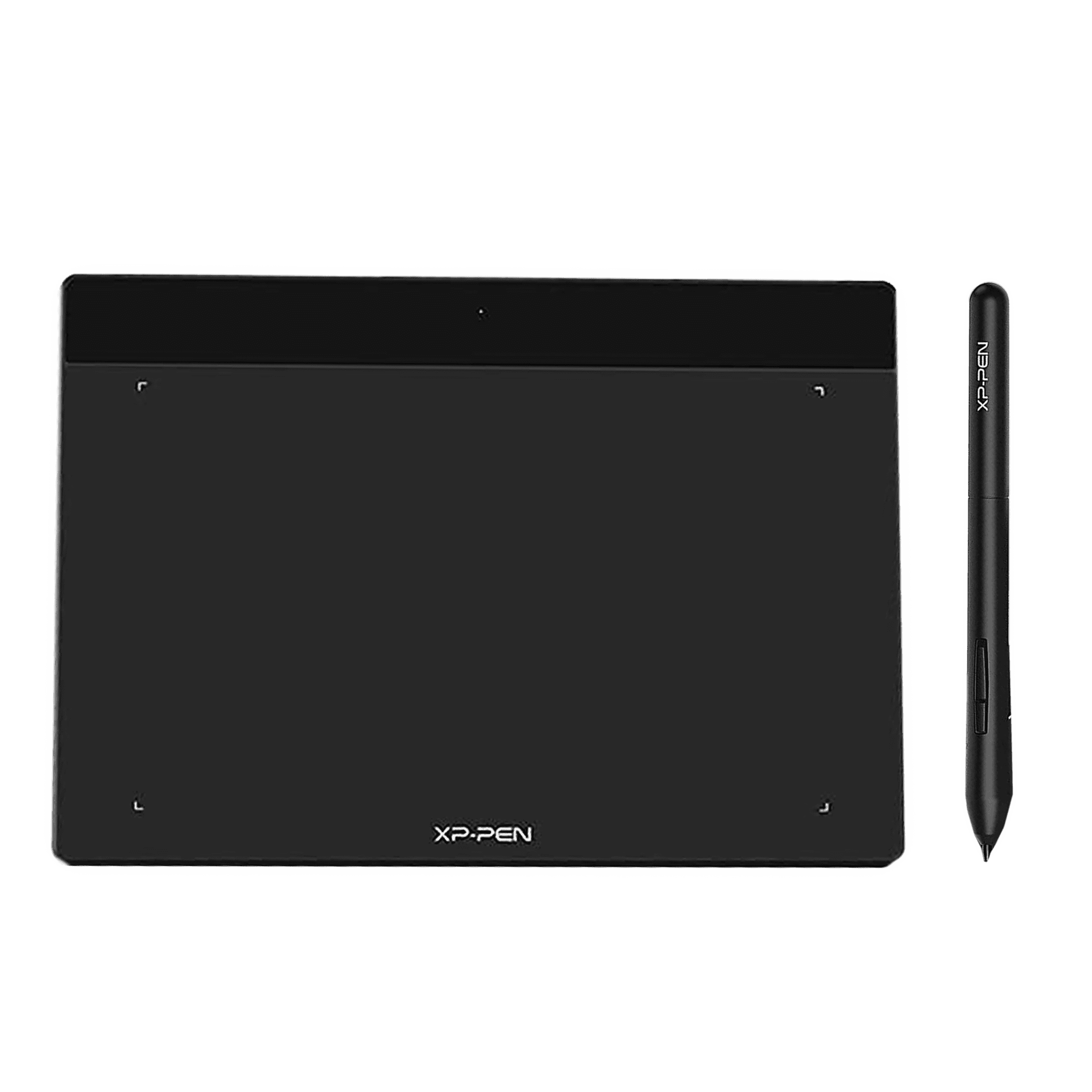
Buy XP-Pen Deco Fun S 16cm (6.3 Inches) e-Writer Digital Pad (60 Degree Tilt Function, Apple Green) online at best prices from Croma. Check product details, reviews & more. Shop now!
Yes, there are other options available. However, these alternatives may not deliver the same seamless performance or compatibility as the Apple Pencil.
The process begins with ensuring the stylus is compatible with your specific model. Consider your primary use—whether it is drawing, writing, or casual navigation—and weigh the benefits of additional features like wireless charging. Budget considerations also play a significant role in making the right choice.
If innovation and premium features are at the top of your list, the 2nd generation Apple Pencil stands out as the best overall option. For those seeking a more affordable yet effective tablet pencil for iPad Pro, options like the Logitech Crayon or other reliable third-party alternatives might suit your needs better.
To fully leverage the capabilities of your iPad Pro sketching pencil, experiment with the pressure sensitivity to achieve realistic strokes. Also, make use of palm rejection technology to ensure uninterrupted creativity. These features make it an excellent tool for both aspiring and professional artists.
Beyond artistry, the iPad Pro writing tool is a powerful asset for productivity. It excels in note-taking using apps like Notability and GoodNotes, and supports direct PDF annotation for efficient document handling. This integration of functionality helps streamline day-to-day tasks, allowing you to focus on what matters most.
The iPad Pro Pencil is an essential accessory for anyone looking to optimise their digital experience, whether you are creating art, taking detailed notes, or working on important projects. By understanding its unique features, compatibility, and practical comparisons, you can make a well-informed decision that caters to your personal needs and elevates your productivity. With the added benefit of earning NeuCoins through Tata Neu, every purchase brings extra rewards, making your investment structure smart and efficient. Embrace this digital revolution and discover how a specialised stylus can help you progress in life with ease and confidence.