%20(Presentation)%20(1600%20x%20600%20px)(12)-17c52589-2613-4ef7-8a67-d1d129ec1531.webp&w=3840&q=75)
Consumer Electronics
•04 min read
Imagine this—you’re on the hunt for a new mouse, but the choices seem endless. Should you opt for a wireless mouse or lean towards Bluetooth? In this blog post, we simplify the process for you by breaking down the difference between wireless and bluetooth mouse options. Whether you need a gadget for precise work or a device to keep up with your on-the-go lifestyle, this checklist will help you decide which type best suits your needs.
A wireless mouse utilises radio frequency technology, often on the 2.4 GHz band, to communicate with a computer. This connection is typically established through a USB dongle, which you plug into your computer. Wireless mouse are known for their quick, reliable connectivity and are often favoured by users who appreciate straightforward, plug-and-play devices. They are ideal for gaming and high-performance tasks where consistent responsiveness matters.
Bluetooth mouse, on the other hand, connect directly to your device using Bluetooth technology. This means no additional dongle is needed, reducing clutter and increasing portability. Everyday users and frequent travellers appreciate Bluetooth mouse for their ease in connecting to multiple devices such as laptops, tablets, and even smartphones. The seamless connectivity means setting up and switching between devices is both quick and hassle-free.
Wireless mouse require a USB dongle, which might limit their portability if you’re working on devices with limited USB ports. In contrast, bluetooth mouse offer universal compatibility by connecting directly with Bluetooth-enabled devices, ensuring you can use them with almost any gadget you own.
For those concerned with battery life, wireless mouse typically have a steady power consumption pattern, though they might require regular battery replacement. Bluetooth mouse, valued for their energy efficiency, often come with rechargeable options that help extend usage time. Understanding your power needs will direct you towards the right option.
A common consideration is interference. Wireless mouse may experience interference in environments crowded with multiple electronic signals. Bluetooth mouse generally offer reduced interference and, thanks to their design, can provide an extended range. Knowing where you plan to use your mouse plays a significant role in making the right choice.
Bluetooth mouse offer a sleek design and impressive portability. Without the need for a USB dongle, the connection is direct and often more secure. They are engineered to reduce interference and deliver energy-efficient performance. These factors make bluetooth mouse a desirable choice for those who prioritise convenience during travel or require a clutter-free workspace.
Despite their many benefits, bluetooth mouse can be a bit more expensive compared to their wireless counterparts. Additionally, they do require that your devices support Bluetooth connectivity, which may not be the case with some older computers or specialised equipment.
Wireless mouse are renowned for providing a reliable connection with a quick setup process. They are often more affordable, making them a popular choice for performance-centric tasks, especially in gaming. Their robust connectivity and responsive design are major draws for users who need precision without the fuss of syncing between devices.
The need for a USB dongle can be a limitation. This extra component may hinder portability and sometimes increase interference in busy environments. If you often switch between multiple devices or travel frequently, the dongle might become an unwanted accessory.
Begin by asking yourself: Does your device have Bluetooth capability? Or do you prefer a gadget that utilises a USB dongle for connectivity? Knowing your device features is essential when considering the type of mouse that will work best for you.
If you frequently work outside a fixed office location or travel, consider the benefits of a dongle-free option like a bluetooth mouse. For those who maintain a stationary setup, a wireless mouse with a USB dongle might be perfectly suitable.
Consider whether you need a mouse with rechargeable batteries or if you prefer one that uses replaceable batteries. Efficiency is key, especially if you require your device for long hours of usage without frequent interruptions. Energy efficiency should be a top consideration if extended usage is critical.
Your usage pattern is important. Are you a gamer requiring high responsiveness? Or do you primarily use your mouse for everyday computing, where ease of use is more important than split-second precision? Knowing your performance needs will ensure you choose a mouse that complements your work or leisure activities.
Finally, determine your budget. Reliable options exist across different price ranges. Wireless mouse typically offer affordability and robust performance, while the advanced features of a bluetooth mouse might justify a higher price tag if you need enhanced portability and universal connectivity.
Insight Corner: "Did You Know?"
Bluetooth mouse are often preferred for travel because they eliminate the need for a USB dongle and work seamlessly with portable devices like tablets and smartphones. This feature not only simplifies your setup but also ensures that you have one less accessory to worry about.
When exploring the market, you will come across several options that excel in performance, affordability, and reliability. Renowned brands have curated wireless mouse that provide stable connectivity and fast response times, making them a preferred choice for users focused on performance tasks. These devices are designed for effortless setup and cater well to high-performance needs.
If portability and energy efficiency are your top priorities, your attention might gravitate towards bluetooth mouse options. They are celebrated for their compatibility with a wide range of devices and their sleek, modern designs. Combining convenience with technological innovation, these mouse offer the added advantage of rechargeable batteries and reduced interference, making them a thoughtful investment for everyday use.
Bluetooth mouse are better for portability and universal compatibility, while wireless mouse offer a reliable connection suited for performance-centric tasks.
The answer depends on your needs. Bluetooth devices excel in connectivity with a variety of gadgets, while wireless mouse are known for their robust performance and affordability.
Bluetooth mouse can be more expensive and require that your devices have Bluetooth functionality, which may not be available for older equipment.
In summary, the difference between wireless and bluetooth mouse options is nuanced by factors such as connectivity, compatibility, and personal use cases. Wireless mouse provide reliable performance at an affordable price, making them a practical choice for high-performance tasks. In contrast, bluetooth mouse offer convenience with their dongle-free design, enhanced portability, and energy-efficient features that appeal especially to those who frequently travel or work with multiple devices. With this checklist in hand, you are well-equipped to evaluate your needs thoughtfully and choose the perfect mouse that aligns both with your lifestyle and technical requirements.
By selecting the right device, you can look forward to an improved digital experience. Alongside these technological necessities, remember that with Tata Neu, every transaction rewards you with NeuCoins, enhancing your savings while you shop across your favourite brands. Enjoy the seamless integration of technology and convenience, and let your choice elevate the way you interact with your devices.

Buy logitech M196 Bluetooth Wireless Optical Performance Mouse with Line-by-Line Scrolling (1000 DPI, Bluetooth Low Energy Technology, Graphite) online at best prices from Croma. Check product details, reviews & more. Shop now!

Buy Lenovo WL310 Bluetooth 5.0 Wireless Optical Performance Mouse with 2 Way Scroll Wheel (1600 DPI Adjustable, DPI LED Indicator, Grey) online at best prices from Croma. Check product details, reviews & more. Shop now!
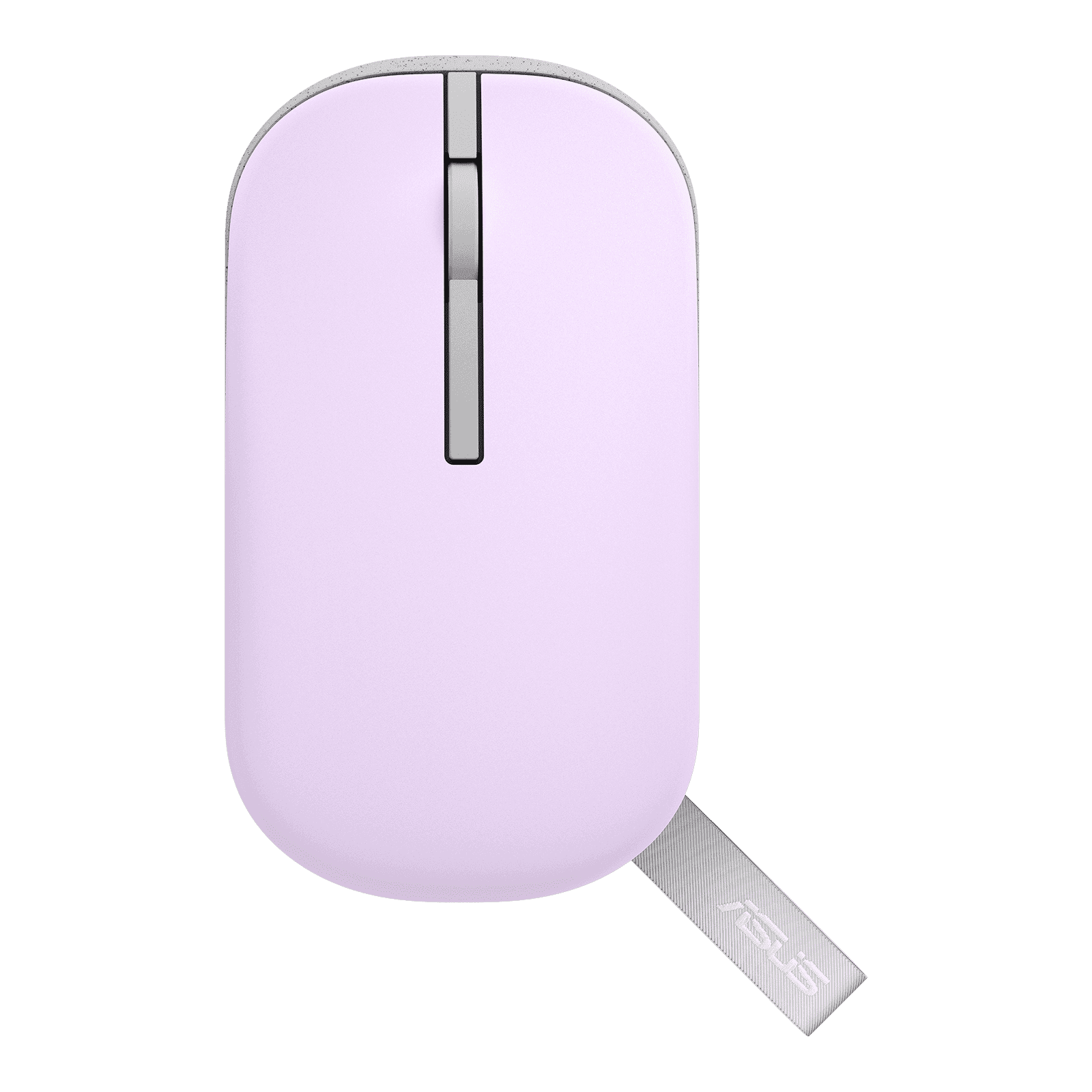
Buy ASUS Marshmallow MD100 Bluetooth 5.0 Wireless Optical Mouse with Quiet Click Buttons (1600 DPI Adjustable, Battery Saving Technology, Mist Purple) online at best prices from Croma. Check product details, reviews & more. Shop now!