
Consumer Electronics
•05 min read

Buy Croma USB 3.0 Type C to USB 2.0 Type A, USB 3.0 Type C, HDMI Type A USB Hub (High-Quality Material, Silver) online at best prices from Croma. Check product details, reviews & more. Shop now!
USB technology has seamlessly woven itself into our everyday lives, powering everything from charging your devices to transferring essential data. As the backbone of connectivity in the digital age, understanding what is USB is crucial for anyone looking to navigate the world of consumer electronics with confidence and ease.
USB, short for Universal Serial Bus, was introduced to simplify the process of connecting devices. It offers a standardised communication method between computers, mobile devices, and a host of peripherals. Originally designed to replace the myriad of connectors at the back of computers, USB has evolved into a technology that supports data transmission, charging, and power management across numerous electronic devices.
At its core, the USB system facilitates data transfer, device charging, and the universal connectivity of countless gadgets. Whether you are linking a keyboard, mouse, or printer to your computer, or using a flash drive to store and retrieve vital information, USB technology is at the heart of these processes. It also serves as the conduit for many high-speed interactions in the world of consumer electronics, making it indispensable for tech enthusiasts, families, and professionals alike.
USB has undergone several transformations since its inception. The evolution of USB standards includes USB 1.x, USB 2.0, USB 3.x, and the latest USB4. The differences among these versions are evident in their speeds and capabilities. For instance, while USB 1.x served basic functions, USB 3.x and USB4 provide significantly higher data transfer speeds and enhanced power delivery, making them ideal for modern devices and applications.
When discussing USB connectors, it is important to distinguish between various types. The most common connectors include USB-A, USB-B, USB-C, Mini USB, and Micro USB. USB-A, with its familiar rectangular shape, is widely used for connecting traditional peripherals. USB-B is often found on larger devices, such as printers, while Mini and Micro USB connectors are typically seen in older mobile devices and small electronics. USB-C, recognised for its reversible design, leads the market today by offering a sleek, versatile connection option that supports high-speed data transfer and power delivery.
As technology progresses, USB-C has become the standout choice due to its impressive list of benefits. With its reversible design, users can plug in the cable without worrying about alignment. USB-C also supports faster data transfer speeds, enhanced power delivery, and is rapidly being adopted across various devices. Whether you are connecting a smartphone to a laptop or a tablet to an external monitor, this connector is poised to set the benchmark for future USB technology.
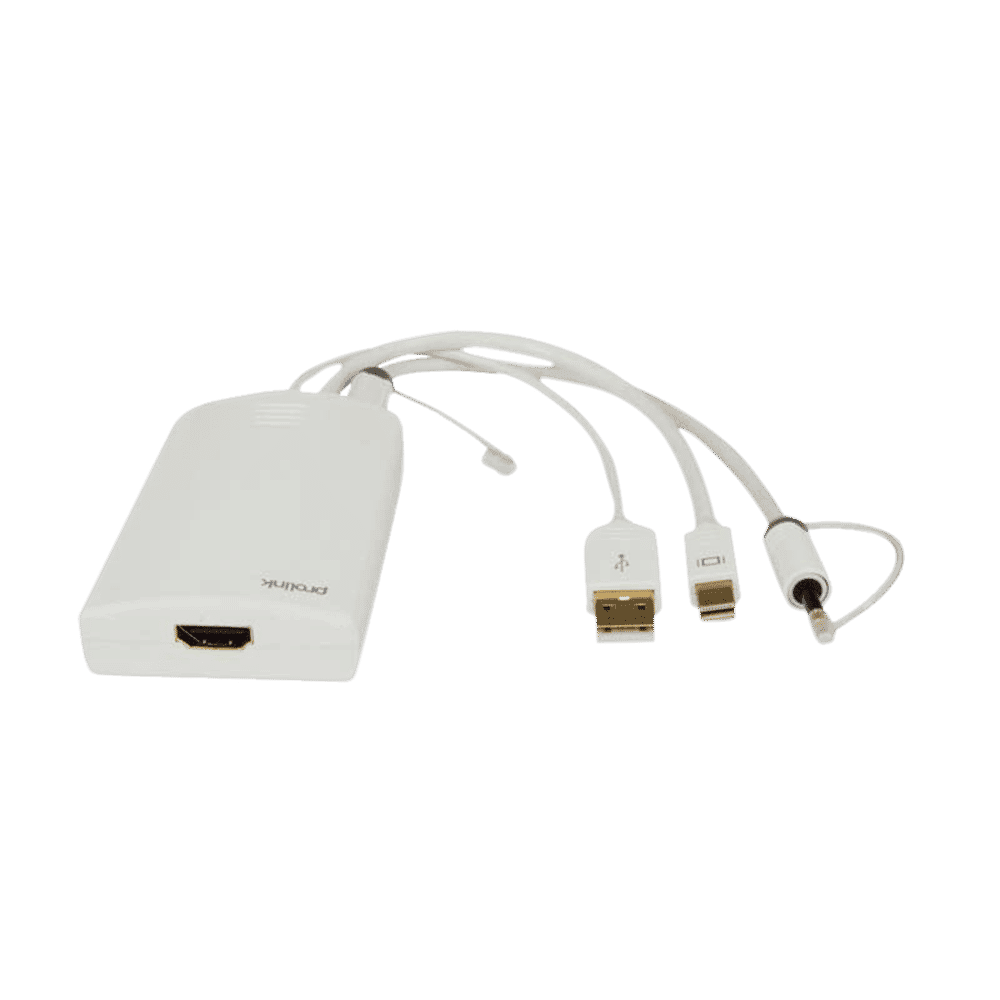
Buy ultraprolink USB 3.1 Type C to USB 3.1 Type C, USB 3.0 Type A, HDMI USB Hub (Bi-Directional Flow, White) online at best prices from Croma. Check product details, reviews & more. Shop now!
USB ports are the physical interface through which your devices connect. They come in different forms such as USB-A, USB-B, and USB-C, each tailored for specific purposes. While the older USB-A ports continue to serve many traditional devices, the modern USB-C ports offer improved performance and versatility. Understanding the nuances of these ports can help you match your gadgets with the right USB connectors, ensuring seamless functionality and optimal performance.
One of the strengths of USB is its backward compatibility. For example, USB 3.0 devices can operate when connected to USB 2.0 ports, albeit with slower speeds. It is important to consider these factors when purchasing cables or devices. Here is a quick checklist to guide you:
Ensure the connector type on your device matches the port available.
Check the version compatibility to avoid potential speed limitations.
Invest in quality cables that have been certified for durability and performance.
This compatibility awareness not only secures a smoother digital experience but also fortifies the trustworthiness of platforms you choose for smart shopping, such as Tata Neu, where you can earn NeuCoins rewards on your purchases across a variety of consumer electronics.
The data transfer speed of USB devices is largely influenced by the specific USB version in use. USB 2.0 offers moderate speed suitable for basic tasks. However, the leap to USB 3.0 and beyond comes with substantially faster speeds, making these versions ideal for transferring large files, streaming high-definition content, and supporting more power-intensive applications. USB4, in particular, represents a significant advancement with potential speeds up to 40Gbps under optimal conditions.
To maximise USB performance, it is important to use high-quality cables and to ensure that both the connected devices support the intended speeds. Factors like cable length and build quality can significantly impact transfer rates. Additionally, employing the correct port that aligns with your device's specifications is essential. These small steps can result in a noticeable boost in efficiency, making your digital environment smoother and more reliable.
Today’s consumer electronics, ranging from smartphones and tablets to cameras and external hard drives, rely greatly on USB technology. This universal interface has allowed manufacturers to design gadgets that are user-friendly and easily compatible with multiple platforms. The versatility of USB extends to a variety of applications, ensuring that whether you're a tech enthusiast, a professional, or a student, there is a plethora of devices that can empower your daily tasks and leisure activities.

Buy Croma USB 3.0 Type C to USB 3.0 Type C, USB 3.0 Type A, RJ45, HDMI Type A Multi-Port Hub (5 Gbps Data Transfer Rate, Grey) online at best prices from Croma. Check product details, reviews & more. Shop now!
Choosing an appropriate USB cable is about more than just plugging in your device. It involves selecting a cable that has the right length, connector type, and compatibility to meet your needs. Quality cables are marked by durability and often accompanied by certifications that confirm their performance capabilities. Whether you need a cable for a heavy-duty task or a more straightforward application, the proper selection ensures that your devices connect reliably and efficiently.
Insight Corner: The Future of USB Technology
Did you know? USB4 is set to revolutionise connectivity with speeds up to 40Gbps and enhanced compatibility with Thunderbolt devices. Expect faster data transfer and improved power delivery in the years ahead!
USB stands for Universal Serial Bus. It is a standard technology used to connect devices for data transfer and power delivery.
USB is short for Universal Serial Bus, which describes its purpose of providing a universal connection method for electronic devices.
USB is used for connecting devices to transfer data, charge batteries, and power peripherals like keyboards and mice.
USB on a phone refers to the port or connector used for charging, transferring data to and from a computer, or connecting accessories such as headphones.
In summary, USB technology plays a pivotal role in modern connectivity. By understanding USB types, ports, compatibility, and speed, users are better equipped to choose the right devices and cables, ensuring a smoother digital experience. This clarity reinforces the trustworthiness of online platforms that offer not only a diverse selection of top-tier consumer electronics but also the added benefit of NeuCoin rewards that elevate your shopping experience in terms of rewards and special benefits. As USB continues to evolve with innovations like USB4, staying informed will empower you to make smart, future-proof decisions with every purchase.
Exploring these technical essentials can simplify decision-making and give you the confidence to manage your growing array of gadgets. With each advancement in USB technology, the promise of enhanced performance and user-friendly interfaces remains at the forefront. From speedy data transfers to efficient power delivery, ensuring that your devices are well-connected has never been more important.
With platforms like Tata Neu, enjoy the convenience and merit of earning NeuCoins on every purchase. These rewards can be used across a range of brands, offering you a smart way to shop while harnessing the latest in consumer electronics. Whether you’re upgrading your gadgets or investing in new tech, understanding these fundamentals ensures that your choices are informed and impactful.