%20(Presentation)%20(1600%20x%20600%20px)(73)-40dbda35-57a2-4a29-9154-47bed5023908.webp&w=3840&q=75)
Consumer Electronics
•04 min read

Buy SanDisk Extreme 1 TB USB Type-C (3.2) Portable Solid State Drive (Drop Protection, Monterey) online at best prices from Croma. Check product details, reviews & more. Shop now!
Have you ever wondered why USB-C is the new standard for modern devices? Today, we explore what USB-C is and why this versatile connector has become indispensable in consumer electronics. From faster data transfers and efficient charging to its universal compatibility, USB-C is transforming everyday connectivity. Plus, with Tata Neu, you can earn NeuCoins rewards (up to 5% on eligible purchases) and enjoy same-day Express Delivery for orders placed before 6pm, making your tech experience smoother and more rewarding. In this checklist, we break down the must-have features and benefits of USB-C, guiding you through everything you need to know to make informed choices about USB-C accessories and usage.
USB-C, or Universal Serial Bus Type-C, is a connector standard designed to deliver speed, power, and versatility. With its sleek design and reversible plug, USB-C eliminates the frustration of incorrect insertions, offering a user-friendly experience that stands in stark contrast to older USB designs. This modern connector is not only designed for fast data transfer but also supports power delivery, making it suitable for charging a wide range of devices from smartphones to laptops. Additionally, USB-C supports advanced features like Thunderbolt integration and Alternate Modes, which enhance connectivity and external display support.
When comparing USB-C to the older USB-A, the differences are clear. USB-A connectors are larger and non-reversible, which can lead to frequent misalignments during plug-in. In contrast, USB-C's compact design and reversible feature ensure ease of use, whilst also providing faster data transfer speeds and higher power delivery. This makes USB-C the superior choice for those aiming to keep up with today’s tech-savvy lifestyle.
The physical attributes of a USB-C connector set it apart from its predecessors. Its compact size means it takes up less space, while the reversible design ensures a seamless connection, negating the hassle of aligning the connector properly. This simplicity in design is one of the reasons why USB-C is embraced by tech enthusiasts and everyday users alike.
When considering a USB-C cable, it is important to note the specifications that ensure optimal performance. USB-C cables often support data transfer speeds corresponding to standards such as USB 3.1 or USB 3.2, and they facilitate robust power delivery capabilities. For safety and efficiency, always choose certified cables. This not only maximises performance but also ensures that your devices are protected during fast charging and high-speed data transfers.
One of the most compelling reasons to adopt USB-C is its capacity for advanced features. Many USB-C ports offer Thunderbolt integration, enabling exceptionally high-speed data transfer and connectivity with external displays via Alternate Modes like DisplayPort (methods to achieve faster connectivity and external display support). Additionally, the audio and video capabilities of USB-C have broadened its use in both entertainment and professional environments. This multi-functionality means that with USB-C, you can handle several roles with a single connector, reducing cable clutter and enhancing overall functionality.
Insight Corner: "Did You Know?"
The USB-C connector supports up to 100 watts of power delivery, making it capable of charging even high-powered laptops. Specifications like these are based on standard industry guidelines, ensuring reliability and performance.

Buy Candytech Travel Adapter (With Type C and Type A USB Port, CT-C12, Black) online at best prices from Croma. Check product details, reviews & more. Shop now!
USB-C charging is one of the standout benefits of this versatile connector. With its ability to deliver higher wattage, USB-C enables fast charging for a variety of devices including smartphones and laptops. This means you can spend less time waiting for your gadgets to power up and more time utilising them, whether for work or leisure. Such power delivery capabilities ensure that even high-demand devices can be charged efficiently, making USB-C a go-to solution for tech-savvy users.
Another major advantage is the rapid data transfer that USB-C facilitates. Whether you need to transfer large files quickly or stream high-definition content, USB-C offers superior speeds that significantly reduce waiting times. This reliable performance is particularly beneficial for professionals and students who often handle high volumes of data, enabling smooth transitions and uninterrupted workflow.
One of the most appealing aspects of USB-C is its universal compatibility. From laptops and tablets to smartphones and a variety of peripherals, USB-C ports are widely embraced across a spectrum of devices. Even if you're using older hardware, adapters can bridge the gap, making it easier than ever to enjoy the benefits of modern technology without needing to upgrade all your equipment at once.
To truly maximise the potential of USB-C, consider investing in a range of accessories. These include hubs, docking stations, charging cables, and adapters, all of which extend the functionality and connectivity of your devices. Whether you're connecting multiple monitors or need a reliable charging solution, the right accessory can make all the difference in your daily tech routine. For expert guidance, after-sales support, warranties, and ZipCare services, Croma ensures you have trusted solutions for your USB-C needs.
Selecting the proper USB-C adapter depends on your specific needs. For instance, if you require HDMI output or Ethernet connectivity, look for adapters that support these functions without compromising on data transfer speeds or power delivery. The correct choice ensures that your devices achieve their full potential while maintaining efficient functionality.
Before purchasing any accessories, it is important to correctly identify the type of USB ports on your devices. USB-C ports are noticeably smaller and offer a symmetrical design compared to the larger, rectangular USB-A. Familiarising yourself with these distinctions ensures that you are choosing the right accessories tailored to your device’s specifications.
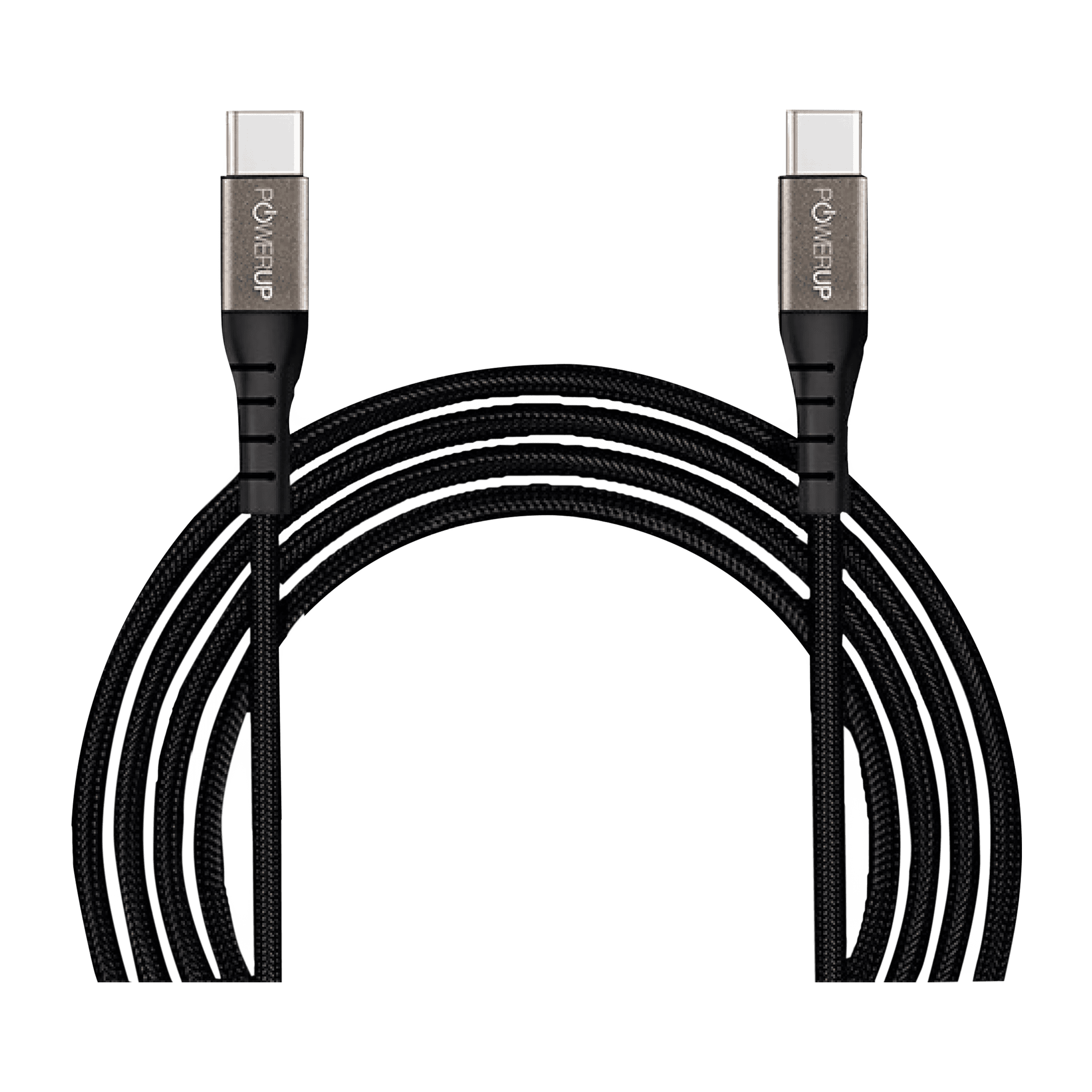
Buy POWERUP Type C to Type C 4.9 Feet (1.5M) Cable (Reversible Design, Black) online at best prices from Croma. Check product details, reviews & more. Shop now!
When shopping for USB-C accessories, keep the following checklist in mind:
Certified Products: Always look for cables and adapters that are certified for safety and performance.
Device Compatibility: Ensure that the accessory you choose is fully compatible with your device’s USB-C specifications.
Multi-functionality: Consider investing in multi-functional hubs that offer more than one type of connection, thereby enhancing your device’s connectivity.
Performance Ratings: Check the power delivery and data transfer speed ratings to ensure optimum performance.
USB-C is a newer standard that offers faster data transfer speeds, higher power delivery, and universal compatibility compared to older USB standards like USB-A.
Recent iPhone models have transitioned to USB-C for charging and data transfer, replacing the Lightning connector.
USB-A connectors are larger and rectangular, while USB-C connectors are smaller and feature a reversible design.
No, the physical design of a USB-C connector differs from that of a USB-A port. However, you can use specific adapters to bridge the connection between these different standards.
USB-C is revolutionising the way we connect, charge, and transfer data across everyday devices. Its modern design, advanced features, and universal compatibility make it the ideal standard for contemporary consumer electronics. By understanding the key benefits and features outlined in this checklist, you can confidently select the right accessories and adapt to this technological advancement. As you integrate USB-C into your digital lifestyle, enjoy a seamless and efficient connectivity experience that is both smart and rewarding.