
Consumer Electronics
•05 min read
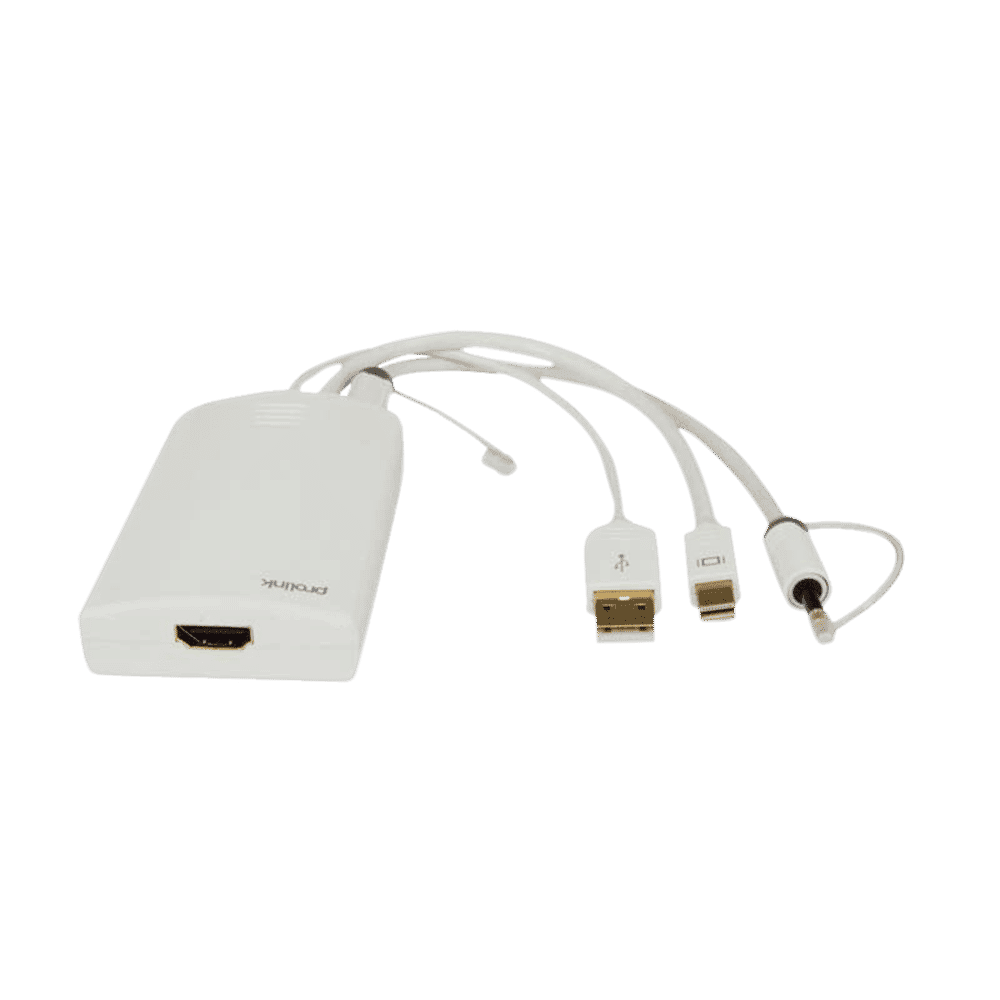
Buy ultraprolink USB 3.1 Type C to USB 3.1 Type C, USB 3.0 Type A, HDMI USB Hub (Bi-Directional Flow, White) online at best prices from Croma. Check product details, reviews & more. Shop now!
Imagine transforming your USB-C device into an HDMI powerhouse for everything from crystal-clear visuals for presentations to immersive gaming or family movie nights. HDMI to USB-C connectivity is reshaping our tech experience by bridging modern gadgets and legacy displays, offering users a seamless way to enjoy high resolution and versatile connectivity. In this article, you'll explore how this innovative technology works, what to look for when choosing the right solution, and expert tips to overcome common compatibility issues. By understanding these insights, you can confidently upgrade your tech setup with the perfect usb c to hdmi adapter or hdmi to usb c cable for your unique needs. Shop smartly on Tata Neu to enjoy exclusive benefits like express delivery and earn up to 5% NeuCoins on every purchase.
At its core, HDMI is a widely accepted standard for audio-visual connections, making it an industry benchmark for ensuring high-quality display outputs. USB-C, on the other hand, has quickly become a go-to port for data, power, and even video transfers on modern devices. When these two standards intersect, technology enthusiasts can enjoy unlocked benefits through adapters and cables that comfortably convert signals and power without needing bulky setups. Tata Neu offers a variety of solutions in categories like Gadgets, Home Appliances, Personal Care, and Entertainment to meet your connectivity needs.
This term refers to converting or adapting the output of a USB-C port to connect with HDMI-enabled devices such as monitors, TVs, or projectors. Whether you are using a usb c to hdmi hub or a simple cable adapter, the goal is to deliver stunning visuals and robust audio through one streamlined connection.
Yes, it is entirely possible. Modern technological devices increasingly support this functionality, provided you have the right adapter or converter. The market offers a range of solutions like direct cables and adapter-based systems, each designed to optimize the hdmi to usb c functionality and help you overcome any challenges in connecting devices. The key is ensuring your USB-C port is compatible, often identified by the presence of an Alt Mode support which plays a crucial role in video output. Device specifications may vary, and it is advisable to check with manufacturers for confirmed compatibility.
When considering connectivity, it’s essential to understand that not all USB-C ports are created equal. Some devices may offer Thunderbolt 3 or USB 3.1 ports, each with different capabilities regarding video output. Recognizing these differences can significantly enhance your tech experience.
Different devices may come with varying standards that influence compatibility. For instance, while many current laptops, smartphones, and monitors support advanced video outputs, some tech gadgets may require a specific type of cable such as a hdmi to usb c monitor converter to fully exploit video resolution potential. It’s not uncommon for professionals and tech enthusiasts alike to seek products that promise support for 4K or even 8K resolution, ensuring that every image is rendered in its finest detail.
Many users have encountered challenges like driver issues, poor cable quality, or even accidental oversight of proper port functionality resulting in non-functional setups. Expert advice recommends verifying that your device’s USB-C port supports Alt Mode—a feature essential for transmitting video data. Furthermore, keep your device drivers updated and invest in high-quality cables to overcome usb c to hdmi resolution support challenges. Tech experts also suggest routine checks and software updates to prevent unexpected interruptions in display performance.
Insight Corner: "Unlocking Seamless Connectivity"
Did you know? Not all USB-C ports support HDMI functionality. Look for devices labeled 'Alt Mode' to ensure compatibility. This small detail can save you hours of troubleshooting!
Finding the perfect device to bridge your USB-C and HDMI connection requires a focus on both quality and reliability. With products ranging from simple cables to multifunction hubs, your tech setup can be both elegant and efficient.
The market offers an assortment of solutions designed to enhance your connectivity experience. Whether you're considering a usb c to hdmi hub or a dedicated type c to hdmi converter, essential features include robust support for high resolutions, multi-port functionality, and durable construction. These devices are engineered to bridge gaps between modern ultra-portable devices and traditional HDMI displays, ensuring that every connection is seamless and secure.
Experts advise weighing your options carefully by considering user reviews and specific model features. Popular recommendations often highlight adapters that support high-definition video and offer versatile connectivity options. For instance, a converter might be ideal for those who want to connect a smartphone directly to a television, while hubs offering additional USB-A ports enhance productivity for professionals needing extra peripheral support. Aligning these choices with trusted technology platforms like Tata Neu ensures that every investment meets the rigorous standards of quality and performance expected today.
Advanced setups offer the opportunity to enhance both display resolution and overall device connectivity. With a focus on delivering premium experiences, users can optimize their settings for a truly remarkable viewing experience across multiple devices.
Your USB-C to HDMI configuration can deliver breathtaking clarity when set up properly. With support for 4K and even 8K resolutions, ensuring that your display settings are optimized is key. Begin by checking the display resolution options on your connected monitor or TV, and ensure that your adapter supports the desired output settings. This will allow your device to deliver everything from sharp business presentations to cinematic content with remarkable precision.
For professionals, gamers, and everyday tech users, multiport hubs offer an integrated solution that brings together multiple connection types. These hubs, which sometimes combine HDMI, USB-A, and additional USB-C ports, provide a compact yet powerful tool to manage multiple devices simultaneously. For instance, while one port may handle video output, other ports can be utilized for data transfer or powering peripherals, making these hubs indispensable for modern workstations and entertainment centers. Users often refer to these products when seeking that perfect balance of form and functionality, ensuring everything works in tandem for a streamlined experience.
The evolution of connectivity technology continues at an impressive pace, and the future of HDMI to USB-C is poised to offer even more exceptional performance enhancements. Innovations in both standards will drive increased functionality and improved user experiences.
Looking ahead, advancements such as USB4 promise to enhance both data transfer rates and support for higher resolution displays. For users who rely on hdmi to type c connection methods, these improvements mean smoother performance and more robust compatibility with emerging display technologies. Whether you are working on high-resolution projects or engaging in real-time gaming, these innovations ensure that your device connectivity remains future-proof.
HDMI continues to evolve, particularly in spaces such as gaming, virtual reality, and professional digital environments. As devices become more interconnected, the need for reliable and high-performance connections will only grow. USB-C’s versatility plays a significant role in this transformation, effectively realigning traditional HDMI use cases to meet the demands of modern technology. Through smarter, more integrated solutions, the union of these standards helps create an ecosystem that is as adaptable as it is efficient, ensuring that consumers can keep pace with the technological renaissance.
Yes, HDMI to USB-C is possible with adapters, cables, or hubs designed for this functionality. Ensure your USB-C port supports Alt Mode for video output.
Yes, USB-C to HDMI cables are widely available. They allow a direct connection from USB-C devices to HDMI displays without requiring additional adapters.
Common issues include lack of Alt Mode support, outdated drivers, or incompatible cables. Check your device specifications and ensure proper setup.
To update your drivers, visit your device manufacturer’s website or use the system’s built-in update tool. Ensuring drivers are up-to-date can resolve many connectivity issues.
HDMI to USB-C connectivity is revolutionizing the way devices interact and connect, offering impressive versatility for professionals and casual users alike. By understanding the basics of how this technology works, recognizing potential compatibility issues, and choosing reliable products, you can elevate your digital experience. Embracing advances in USB-C technology not only optimizes your current setup but also prepares you for future innovations that promise even higher performance and resolution. With expert insights and user-centric solutions, the world of hdmi to usb c connectivity becomes a gateway to a smarter, more efficient tech lifestyle. Shop with Tata Neu to explore cutting-edge solutions and earn NeuCoins on every purchase.