%20(Presentation)%20(1600%20x%20600%20px)(556)-7a448518-0b73-4a60-bba8-5767d7a76cc2.webp&w=3840&q=75)
Consumer Electronics
•04 min read

Buy Apple Pro Pencil For iPad (Magnetically Attaches, MX2D3ZM/A, White) online at best prices from Croma. Check product details, reviews & more. Shop now!
Imagine effortlessly sketching a masterpiece, jotting down your thoughts, or navigating your device with pinpoint accuracy—all with a single tool. In the ever-evolving world of digital technology, a tablet stylus pen not only simplifies powerful creative expression but also enhances everyday interaction with touchscreen devices. This guide delves into frequently asked questions, offering clear insights into the diverse types, key benefits, and practical tips for selecting the ideal tablet pen accessory tailored to your needs.
A tablet stylus pen, commonly known as a digital pen for tablets, is a tool designed to interact with touchscreen devices with heightened precision. As a dedicated tablet writing tool, it specialises in activities ranging from digital sketching to detailed note-taking. There are generally two types: the capacitive stylus pen, which is versatile and affordable, and the active stylus, which includes advanced features such as pressure sensitivity and palm rejection. Whether you are an artist, a student, or a young professional, this accessory can make your interactions smoother and more intuitive.
The enhanced precision of a tablet stylus pen offers superior control when drawing, writing, or navigating through your device. With a performance that supports everything from intricate designs to quick note-taking, it's a must-have tool for those who value efficiency and creativity. This device is designed to boost productivity for tasks by improving the natural feel of pen-on-paper interactions directly on your tablet. Whether you are editing photos, annotating documents, or engaging with creative apps, the right stylus elevates your digital experience.
The capacitive stylus pen is ideal for those seeking a budget-friendly and versatile solution compatible with most touchscreen devices. For users with precision requirements, such as tablet pen for artists or those seeking a drawing pen for tablets, the active stylus offers robust features like pressure sensitivity and palm rejection. It enriches creativity and provides a more natural and intuitive drawing experience.
For individuals passionate about drawing and design, a drawing pen for tablets that features pressure sensitivity can make a world of difference in capturing subtle details. On the other hand, if your priority is note-taking, choosing a lightweight and ergonomically designed stylus for note-taking ensures prolonged comfort during extended sessions. Additionally, there are many options available that combine durability and affordability, perfect for everyday tasks. In essence, whether it’s a precision stylus for tablets or a versatile digital pen for tablets, selecting the right one will align with your specific usage patterns and creative aspirations.
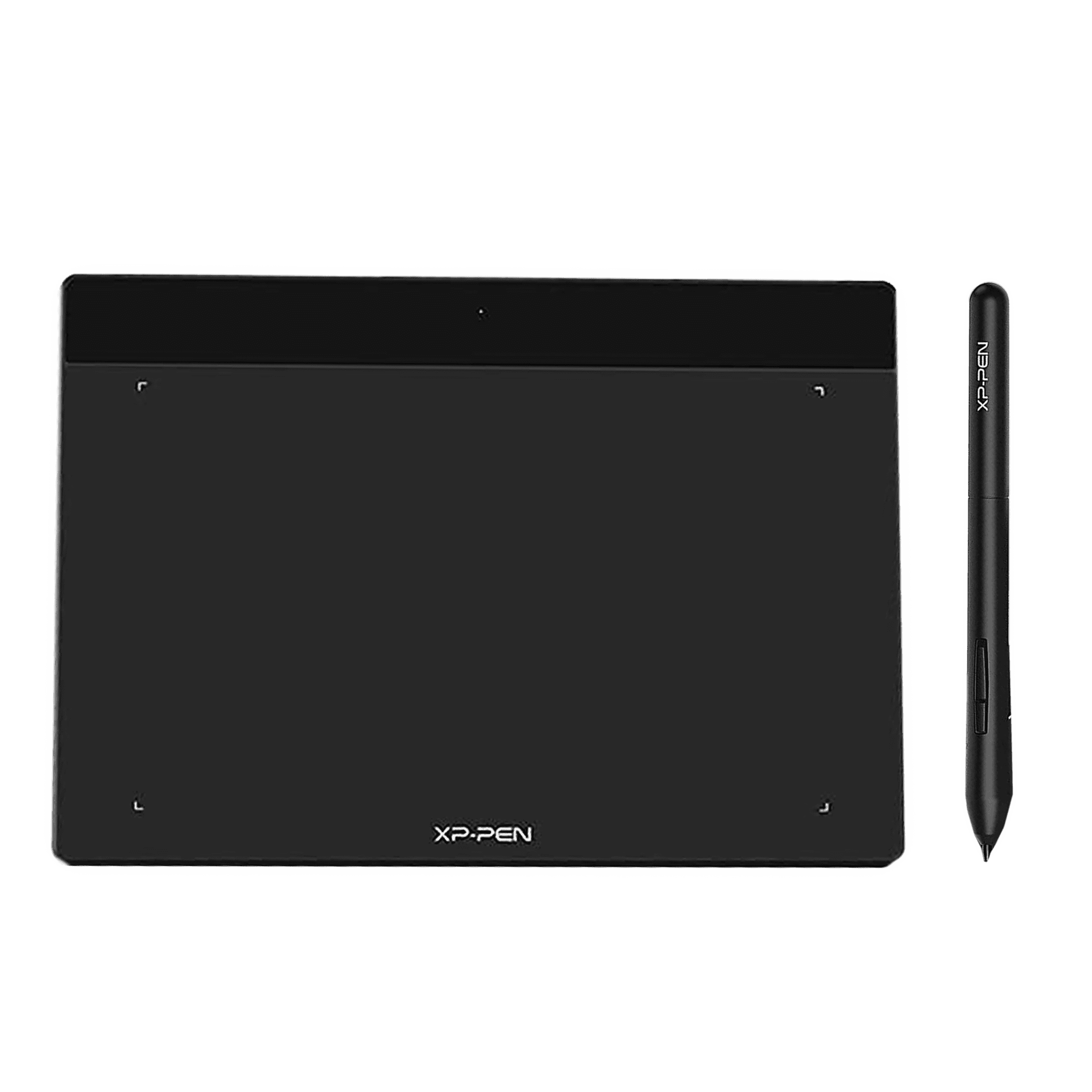
Buy XP-Pen Deco Fun S 16cm (6.3 Inches) e-Writer Digital Pad (60 Degree Tilt Function, Apple Green) online at best prices from Croma. Check product details, reviews & more. Shop now!
It is important to consider the compatibility of your stylus pen. Designs may vary between devices such as Android and iOS tablets, and comprehensive compatibility is crucial for a seamless experience. Many users own multiple devices, including tablets and laptops, so always check the device specifications to ensure your chosen stylus is fully supported. The versatility of a good tablet pen accessory lies in its adaptability across various touchscreen devices, ensuring that your creative workflow is never interrupted.
When deciding on the ideal tablet stylus pen, consider features that cater to your specific needs. For digital artists specialised in intricate work, enhanced pressure sensitivity enables varying line weights and detailed shading, offering an authentic drawing experience. Battery life and the associated charging mechanisms are critical, particularly for those who demand uninterrupted performance. Palm rejection is essential to avoid inadvertent marks during note-taking, while the build and grip must ensure comfort during prolonged usage sessions. These functional attributes define a quality stylus that not only meets but exceeds everyday expectations.
The market offers choices like the best stylus for tablets designed specifically for certain operating systems. Some tablet pen accessories excel with features tailored for platforms such as Samsung tablets, while others like the Apple Pencil have set benchmarks on iPads. Additionally, there are plenty of budget-friendly options for Android devices that deliver dependable performance. Prioritising trusted platforms for these purchases is important, ensuring that you benefit from unmatched after-sales support and services such as warranties, installations, and protection plans like ZipCare.
Stylus pens are available across a range of price points—from entry-level models offering essential features to premium editions with advanced functionalities. When considering affordability alongside performance, customers often weigh the immediate costs against long-term benefits such as NeuCoin rewards. Trusted platforms, including major online retailers, provide a secure shopping environment where you can explore an array of quality stylus for touchscreen devices. Prices will vary, and it’s ideal to choose a model that offers the best value without compromising on the features critical for your tasks.
A well-maintained stylus prolongs its lifespan and ensures optimal performance over time. Simple cleaning routines enhance the longevity of your tablet stylus pen. It is recommended to gently wipe the tip to avoid the build-up of oils and dust, which can affect accuracy. Additionally, protecting the tip by investing in a suitable carrying case or dedicated storage can help maintain the precision and responsiveness of your device.
To fully harness the capabilities of your stylus, pairing it with compatible apps is crucial. Digital creation tools designed for drawing and note-taking greatly benefit from integrated features such as customizable pressure sensitivity and intuitive settings adjustments. Taking a few moments to configure your stylus settings can result in significantly enhanced productivity. These adjustments underscore a customer-first approach by ensuring that each user’s unique style and requirements are met.
Pro Tip: Your stylus pen's performance can vary based on the app you use. For the best results, pair your precision stylus for tablets with apps like Procreate for drawing or Notability for note-taking.
Not all stylus pens are universally compatible. Active styluses often require specific hardware support, while capacitive styluses work on most touchscreen devices.
A stylus is a general term for any tool that interacts with a touchscreen. A stylus pen, however, typically comes with advanced features like pressure sensitivity and Bluetooth connectivity.
Yes, many tablets, such as select models from leading brands, come with a stylus or support one as an accessory.
A stylus is a pen-like tool used for interacting with a tablet's touchscreen, offering precise control for tasks like drawing, writing, and navigation.
Tablet stylus pens are more than just accessories—they are essential tools that enhance creativity, productivity, and precision in today’s digital lifestyle. Whether you require a drawing pen for tablets to bring out the artist in you or a versatile stylus for note-taking that streamlines your workflow, understanding the differences and functionalities can significantly transform your tablet experience. With advanced features and reliable support systems, such as the NeuCoin rewards available on Tata Neu, you can earn while you invest in quality. Embrace a smarter way to interact with technology and explore how a well-chosen tablet pen accessory can help you progress in your creative and professional endeavours.