%20(Presentation)%20(1600%20x%20600%20px)(555)-2aad00cf-2229-4d49-8c6a-fa74f22af2b2.webp&w=3840&q=75)
Consumer Electronics
•04 min read

Buy Apple Pro Pencil For iPad (Magnetically Attaches, MX2D3ZM/A, White) online at best prices from Croma. Check product details, reviews & more. Shop now!
Whether you're a budding digital artist or simply looking for a more precise way to interact with your touchscreen device, a stylus pen can truly elevate your digital experience. With the versatility to draw, write, and navigate, these pens cater to both beginners and professionals. In this post, you'll uncover answers to the most common queries about stylus pens, ensuring you choose the right one for your needs while understanding their functionalities better.
A stylus pen is a tool designed to interact with touchscreen devices, enabling smooth and accurate input for tasks ranging from simple navigation to detailed drawing. There are various models available, such as capacitive pens and active styluses. Capacitive pens work by mimicking the conductivity of a human finger, making them ideal for everyday tasks, while active styluses come equipped with advanced features like pressure sensitivity and Bluetooth connectivity, offering a more refined digital experience.
Although the terms are sometimes used interchangeably, there is a key difference. A digital pen generally refers to tools used for specialised tasks like detailed digital art and precision work, often incorporating advanced technology to capture the nuance of pressure and tilt. In contrast, a stylus pen is designed primarily for general touchscreen navigation and casual note-taking. Understanding these differences can guide you as you decide which option suits your work or personal projects.
Capacitive styluses are the simplest form of touchscreen pens. They are affordable, broadly compatible, and work well for standard tasks on smartphones and tablets. Active styluses, on the other hand, incorporate advanced features such as pressure sensitivity and Bluetooth connectivity. This means they are especially functional for creative tasks that require a higher level of precision. Whether you are doodling or designing intricate artwork, there is a stylus made just for your needs.
If your focus is on creating digital art, a drawing stylus, also known as a precision stylus, will offer the accuracy and control necessary for artistic expression. On the contrary, if you need a tool for jotting down notes or signing documents, a writing pen for tablets is your ideal choice. The decision often rests on your primary use; for example, digital artists might lean towards an active stylus, while professionals leaning towards productivity might opt for a straightforward capacitive pen.
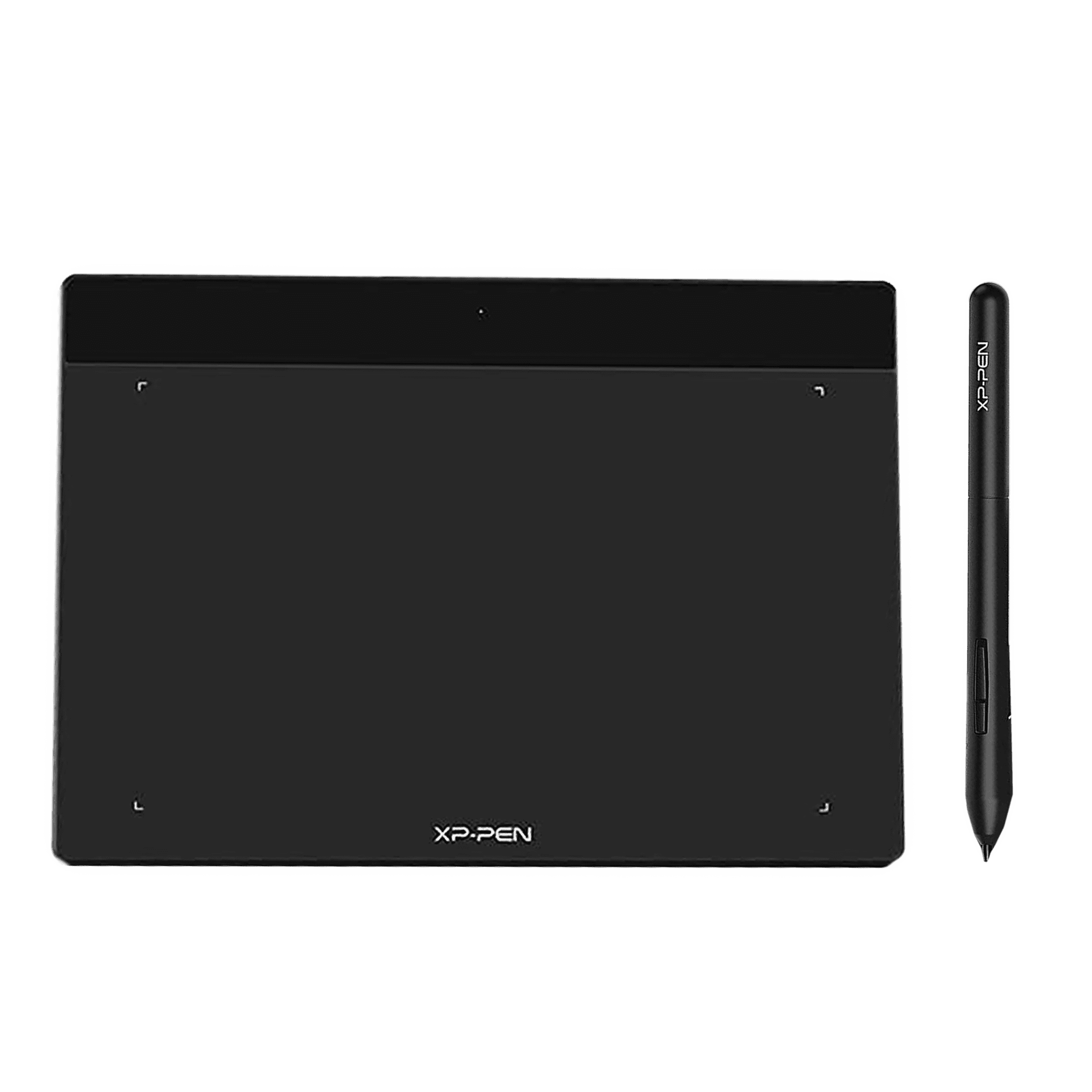
Buy XP-Pen Deco Fun S 16cm (6.3 Inches) e-Writer Digital Pad (60 Degree Tilt Function, Apple Green) online at best prices from Croma. Check product details, reviews & more. Shop now!
Pro Tip: Choosing the Right Stylus for Your Device
Did you know that active styluses are best for precision tasks like drawing and graphic design, while capacitive pens are ideal for casual use on your smartphone or tablet? Consider the main tasks you use your device for to determine which stylus will help you unlock its full potential.
Stylus pens are designed to work with a variety of touchscreen devices; however, they are not universally compatible. Devices with capacitive touchscreens typically support simple stylus function, while advanced features like pressure sensitivity may only work on devices that are compatible with active styluses. It is important to check device specifications before making your purchase.
For Android users, many models are designed to integrate seamlessly with touchscreen smartphones and tablets. If you use Apple products, options such as the Apple Pencil and several trusted third-party alternatives offer excellent precision and design compatibility. Always check whether your device supports the advanced features you might be looking for in a stylus pen.
Using a stylus pen can transform the way you interact with your digital devices. The enhanced precision and control provided by these tools significantly improve the quality of your work, whether you're drawing, writing, or even signing documents. With a stylus, every stroke can be captured accurately, which is especially important for creative projects and professional tasks.
The ergonomic design of these pens ensures that prolonged usage is comfortable and reduces strain on your fingers and wrists. They are also incredibly portable, making them a perfect companion for professionals on the go. Coupled with the convenience of express delivery available for orders placed before 6PM in select areas, you can quickly receive your stylus pen right at your doorstep, ready to enhance your productivity and creative pursuits.
A stylus pen is used for navigating touchscreen devices, drawing, writing, and performing precise tasks such as editing photos or signing documents.
Not all tablets are compatible with every stylus pen. Some devices may only support certain models with active stylus features, while many work fine with capacitive pens. Always check your device's specifications before buying.
Most modern smartphones with capacitive touchscreens work well with a stylus pen. However, advanced features such as pressure sensitivity might require specific models of stylus pens to function optimally.
An S Pen is a type of active stylus that offers additional features like Bluetooth controls and pressure sensitivity, specifically designed for certain devices. It is one example within the broader category of stylus pens.
Stylus pens have revolutionised the way we interact with touchscreen devices, offering greater precision, control, and flexibility for a variety of tasks. Whether you are doodling a masterpiece or efficiently managing your daily tasks, understanding the different types, compatibility issues, and distinctive advantages of each can help you make an informed decision. As you explore further, remember that each purchase not only brings functionality but also rewards you in the form of NeuCoins through Tata Neu. Earn up to 5% NeuCoins with every transaction, adding extra value to your tech-savvy lifestyle.
In a world where digital efficiency meets creative expression, investing in the right stylus pen can be a game changer. With thoughtful consideration and a clear grasp of your needs, you can confidently navigate the myriad of options available. Shop smarter and enjoy the rewarding benefits that come with every choice, ensuring a seamless integration of technology into your everyday life.