%20(Presentation)%20(1600%20x%20600%20px)(525)-40648aa9-eabb-4013-91cb-c87ab4acf92a.webp&w=3840&q=75)
Consumer Electronics
•05 min read

Buy HP 15-fd1284TU Intel Core 3 Thin & Light Laptop (16GB, 512GB SSD, Windows 11 Home, 15.6 inch Full HD Display, Natural Silver, 1.65 KG) online at best prices from Croma. Check product details, reviews & more. Shop now!
Choosing the right storage for your laptop can feel overwhelming. With terms like SSD and HDD dominating the conversation, deciding which option suits your needs is key. In the world of laptops, two primary storage solutions exist: the solid state drive (SSD) and the hard disk drive (HDD). Each brings its own set of virtues and challenges, ranging from performance and lifespan to cost. By reading on, you will gain clarity about the key differences and learn which storage option aligns with your everyday needs, gaming exploits, content creation endeavours, or budget considerations.
An SSD uses flash memory technology to store data. Thanks to its lack of moving parts, it offers speed and reliability that many modern users appreciate. This is a prime example of a solid state drive vs hard disk discussion where users weigh the merits of modern performance against traditional design. SSDs are widely admired for their quick performance, from boot times to file transfers, making them a favoured option for those who desire a seamless experience.
An HDD, on the other hand, relies on spinning disks and mechanically moving read/write heads. This traditional design offers larger storage capacities and is generally more affordable. The concept of hdd storage capacity is especially beneficial when storing large files like videos, photographs, and extensive backups. Despite its slower performance compared to SSDs, many users appreciate the practicality and cost-effectiveness of HDDs.
One of the most significant differences lies in performance. SSD performance benefits are apparent through faster boot times, quicker file transfers, and an overall more responsive system. In contrast, HDDs often result in longer laptop boot speeds and slower data retrieval due to their mechanical nature. The speed differential between the two is a key determinant for many when comparing laptop boot speed ssd vs hdd solutions.
Reliability is another area where SSDs stand out. With no moving parts, they are less prone to physical wear and tear, which enhances ssd reliability vs hdd, especially in a portable laptop context. HDDs, while durable when handled correctly, have a lifespan in laptops that can be affected by physical shocks and vibrations, leading to potential failures over time.
A major factor for many is the storage capacity versus cost equation. HDDs typically offer larger storage capacity at a fraction of the cost compared to SSDs. For those who prioritise substantial data storage, the laptop storage comparison clearly indicates that HDDs are particularly cost-effective. However, if speed and efficiency are more important, investing in an SSD might be more prudent despite a higher cost per gigabyte.

Buy Lenovo IdeaPad Slim 3 15ABR8 AMD Ryzen 7 Thin & Light Laptop (16GB, 512GB SSD, Windows 11 Home, 15.6 inch Full HD Display, MS Office Home 2024, Arctic Grey, 1.62 KG) online at best prices from Croma. Check product details, reviews & more. Shop now!
SSDs bring energy efficiency and noticeably reduced noise to your laptop, thanks to the compact design and lack of moving parts. Their speed results in faster boot times and swift file operations, which many users find critical for daily use. These ssd advantages in laptops translate to improved work efficiency and a smoother computing experience overall.
While SSDs excel in performance, their cost per GB tends to be higher than that of HDDs. This can translate to limited storage capacity in some budget-friendly models, making SSDs less appealing for those who require extensive space for bulk data.
HDDs are prized for offering larger storage capacities at an affordable price. They are ideal for users who need to store a massive amount of files, such as videos, photos, or system backups. This classical approach has been a reliable choice for many, ensuring that data can be safely held even if it means sacrificing speed.
The mechanical components in HDDs contribute to slower overall performance and delayed boot times. Moreover, these moving parts can be more susceptible to physical damage, especially if the laptop is frequently moved or exposed to less-than-ideal conditions.
Everyday tasks such as internet browsing, streaming, and office-based work typically benefit from the swift performance of SSDs. Fast laptop storage options can dramatically reduce the time you spend waiting, whether booting up your system or transferring files. SSDs offer a smooth experience for day-to-day computing while also ensuring efficiency.
High-speed technology is crucial for gamers and content creators alike. SSDs provide rapid load times and fast transfer speeds, which are essential during intense gaming sessions or while editing high-resolution videos. However, for users who have needs for bulk storage of media archives or game files, HDDs can complement the performance of SSDs.
If your priority is ample storage capacity without a steep expense, HDDs present a cost-effective solution. They allow users to save extensively on storage compared to SSDs, particularly when large volumes of data are involved.
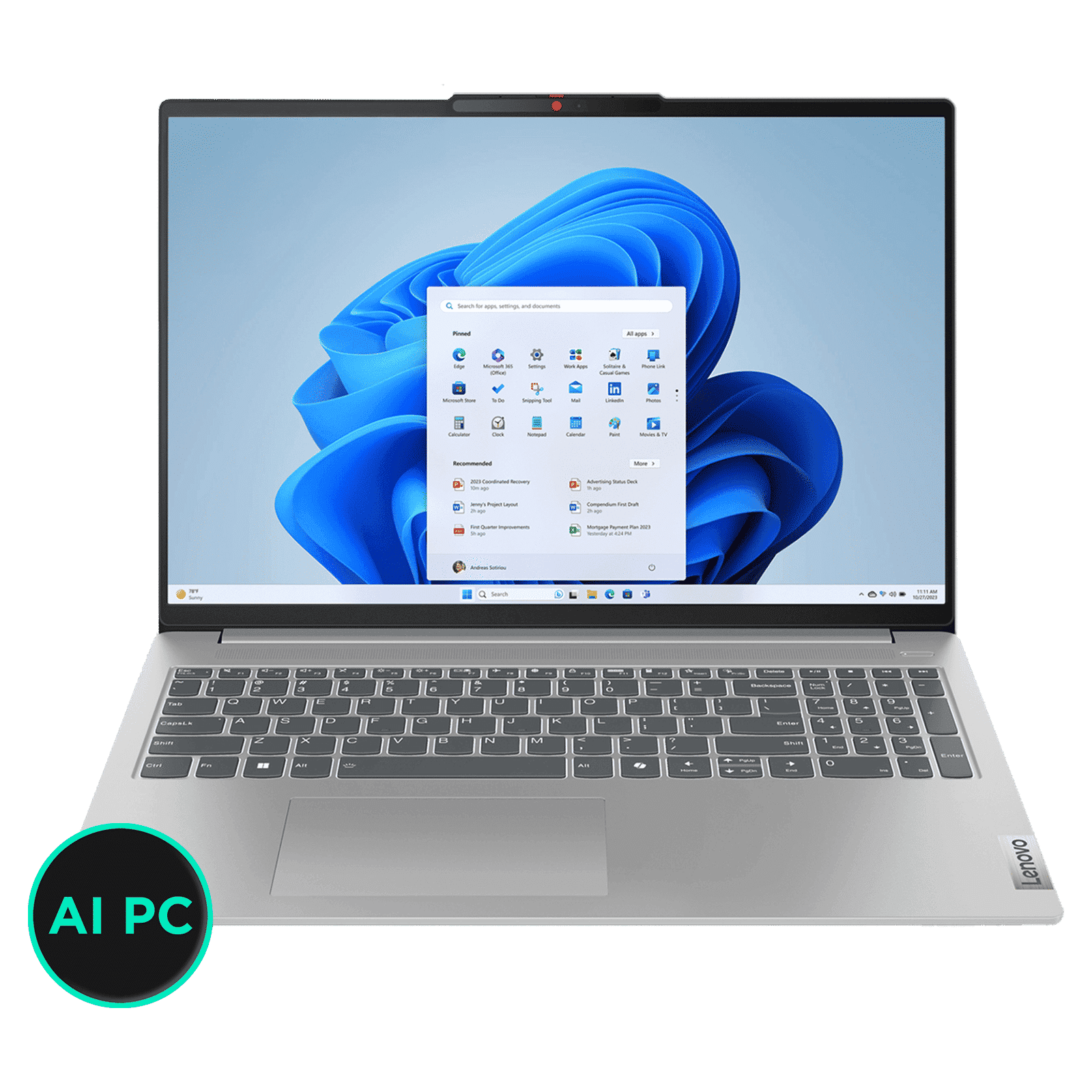
Buy Lenovo IdeaPad Slim 5 16IMH9 Intel Core Ultra 5 Thin & Light Laptop (16GB, 512GB SSD, Windows 11 Home, 16 inch WUXGA IPS Display, MS Office 2021, Cloud Grey, 1.82 KG) online at best prices from Croma. Check product details, reviews & more. Shop now!
When considering storage longevity, SSDs usually have the upper hand due to their sturdier design. Yet, HDDs have proven durable if well-maintained, making them a viable option for archival purposes. Reflecting on SSD vs HDD lifespan comparisons can aid in deciding which technology fits best for long-term data preservation.
A balanced approach can marry the rapid responsiveness of an SSD with the vast storage capacity of an HDD. Dual-drive systems offer speed for everyday tasks and ample space to archive files, providing an efficient solution without compromising on either attribute. This hybrid approach is especially appealing for those seeking the best of both worlds.
Many older laptops that originally came with an HDD can significantly benefit from an upgrade to an SSD. The process is relatively straightforward, and the improvement in speed and performance is often immediately noticeable. When contemplating a switch, users frequently ask: "Is it good to replace HDD with SSD in laptop?" The answer is affirmative, provided that your storage needs align with the enhanced speed and efficiency offered by SSDs.
Insight Corner: Did You Know?
Did you know that SSDs consume significantly less power than HDDs? This energy efficiency makes them ideal for laptops where battery life is a priority. The absence of moving parts not only reduces heat generation but also minimises noise levels, contributing to a quieter and cooler operating environment.
SSD is better for speed, reliability, and energy efficiency, while HDD is better for larger storage capacity at a lower cost.
It depends on your needs. A 256GB SSD offers faster performance, whereas a 1TB HDD provides more storage space for bulk data.
Yes, replacing an HDD with an SSD can significantly improve laptop speed, boot times, and overall performance.
SSDs typically last longer due to their lack of moving parts, though HDDs can offer a comparable lifespan when maintained properly.
In summary, both SSDs and HDDs have unique benefits and drawbacks. The decision between the two ultimately hinges on your specific requirements, whether that be for speed, storage capacity or budget. Embracing the best storage option for your laptop can truly revolutionise your user experience, allowing you to enjoy faster performance along with robust storage. With trusted platforms like Tata Neu, you can explore a range of gadgets and benefit from additional rewards such as NeuCoins, ensuring that every purchase brings you closer to a smarter, more rewarding shopping experience.