%20(Presentation)%20(1600%20x%20600%20px)(527)-f90a6a55-f253-402e-a9b5-6fd356f7d5dd.webp&w=3840&q=75)
Consumer Electronics
•05 min read

Buy SanDisk Extreme 1 TB USB Type-C (3.2) Portable Solid State Drive (Drop Protection, Monterey) online at best prices from Croma. Check product details, reviews & more. Shop now!
Imagine your computer running at lightning speed or storing vast amounts of data reliably—your choice of storage device makes all the difference. In this post, we explore the difference between HDD and SSD, and by the end, you will feel more confident in choosing the right solution for your needs, whether you are a gamer, a creative professional, or someone who values smooth and efficient daily computing. Tata Neu offers features like Express Delivery and NeuCoin rewards, making your shopping experience even smarter.
HDD stands for Hard Disk Drive. This traditional option uses mechanical parts to read and write data, making it a prevalent choice for those who need a large storage capacity without exceeding a budget. Despite its affordability and widespread use in many computers and backup systems, the mechanical nature of HDDs means they can wear over time and are generally slower compared to modern alternatives.
On the other hand, an SSD – or Solid State Drive – utilises advanced flash memory technology to store data. With no moving parts, SSDs offer an impressive boost in performance. They can significantly reduce boot times, accelerate file transfers, and load applications at speeds that traditional HDDs simply cannot match. This advancement is what makes SSDs a popular choice among technology enthusiasts and professionals alike.
Often, people might get confused between HDD and SSD, using the terms interchangeably. However, understanding that HDD refers to older mechanical systems while SSD denotes modern solid-state technology helps clear up the debate and lets you make a more informed choice based on your individual requirements.
The most significant difference lies in the technology itself. HDDs consist of moving parts, making them vulnerable to wear and tear, whereas SSDs are built on solid-state architecture that enhances durability and longevity. This transition from mechanical to electronic components is a game changer in the realm of data storage.
Performance is another arena where SSDs shine brightly. SSDs offer faster read/write speeds, significantly reducing boot times and making applications load quicker. This difference is particularly noticeable during tasks that demand high performance, such as running complex software or loading high-resolution video games. Secondary keywords like "HDD vs SSD performance" and "SSD versus HDD storage" highlight these aspects.
While HDDs often provide larger storage at a lower cost per gigabyte, SSDs are catching up as advancements in flash memory continue. For users needing vast storage for archiving files, HDD technology still holds a reliable position. However, those who prioritise speed might lean towards SSDs even if it means smaller capacities at higher costs.
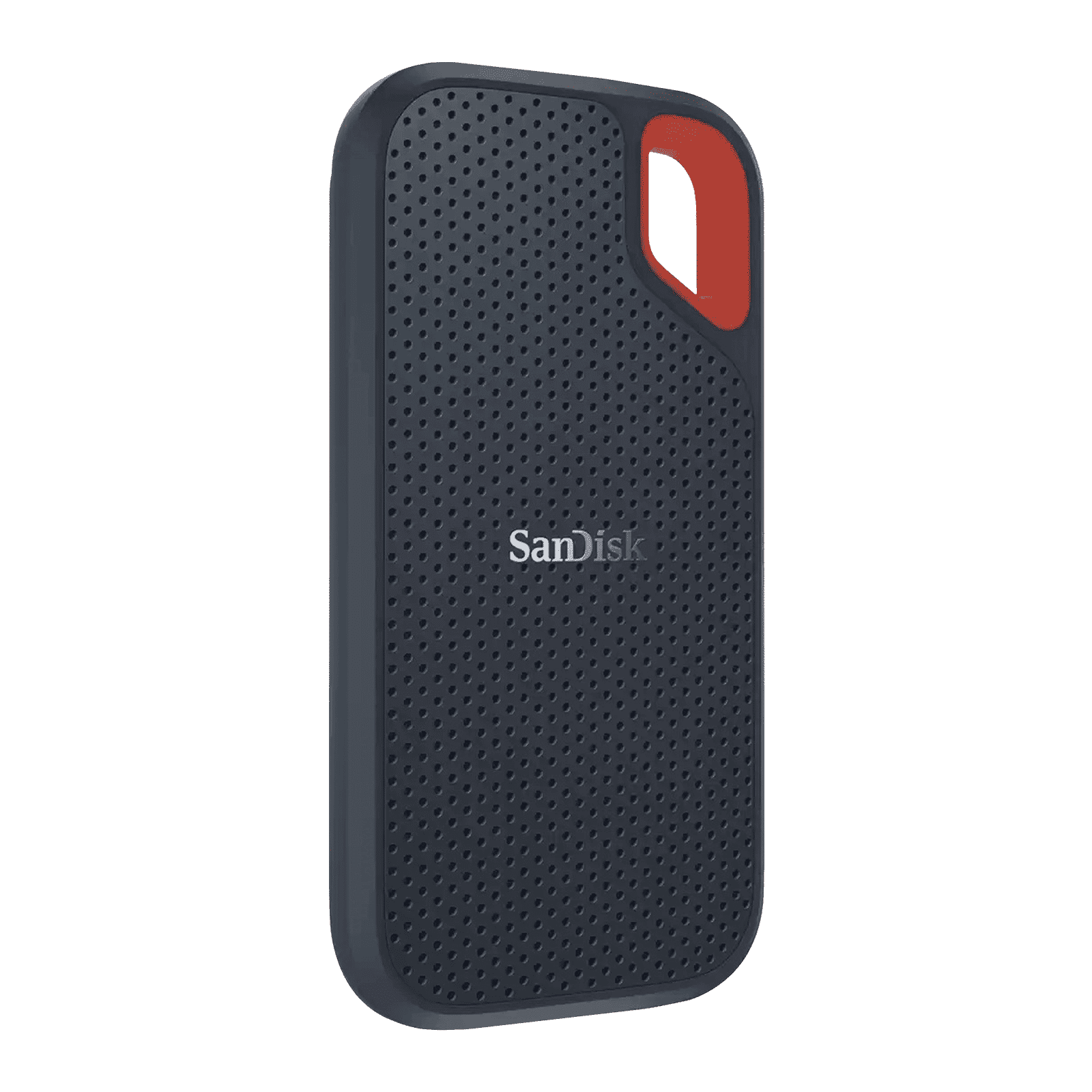
Buy SanDisk Extreme 500GB USB Type-C (3.2) Portable Solid State Drive (IP65 Water and Dust Resistance, Black) online at best prices from Croma. Check product details, reviews & more. Shop now!
Budget considerations are essential when choosing a storage solution. HDDs are typically more cost-effective and offer a greater quantity of storage without a high price tag. In contrast, SSDs carry a higher upfront cost, but the performance benefits along with the earned NeuCoin rewards on Tata Neu may justify the investment for those who rely on swift and efficient workflows.
HDDs are celebrated for their affordability and capacity. They provide cost-effective storage options, making them ideal for budget laptops and systems where sheer volume of storage is a priority. However, the mechanical components mean they are slower and prone to wear, which could hamper performance over time.
SSDs trump with their impressive speed, better energy efficiency, and overall durability, thanks to the absence of moving parts. For those using storage for performance-intensive tasks such as gaming or video editing, SSDs offer the reliability needed for demanding applications. While they do come with a higher price point and limited write cycles, the balance of value through NeuCoin rewards on Tata Neu ensures every rupee spent feels worthwhile.
If affordability and extensive storage capacity are your primary concerns—perhaps for storing backups or archiving data—an HDD might be the wiser option. Alternatively, if your work involves gaming, video editing, or intensive daily tasks, the enhanced speed and efficiency of an SSD are beneficial investments. Recognising your personal or professional requirements is the first step in making a smart decision.
Gaming performance sees a noticeable boost with SSDs. Their capacity to reduce load times can transform gameplay, making experiences smoother and more engaging. While HDDs might still prove viable for casual gaming setups, serious gamers and tech enthusiasts tend to favour SSDs for the superior performance.
SSDs play a crucial role in creative industries. Whether you are involved in video editing, software development, or 3D rendering, the rapid data access they provide means decreased waiting times and enhanced productivity. In contrast, HDDs are often used as secondary or backup storage where performance is less of a concern.
Without the burden of mechanical parts, SSDs handle wear and tear gracefully. Advanced techniques such as wear leveling underscore their commitment to longevity and data retention. Meanwhile, the mechanical nature of HDDs makes them more susceptible to failures over an extended period.
Did You Know? SSDs Are Revolutionising Data Storage!
Solid State Drives offer speeds significantly faster than traditional HDDs, making them the go-to choice for high-performance tasks like gaming and video editing. Their lack of moving parts also means they are more reliable and durable over time.

Buy SanDisk Extreme 1TB USB Type-C (3.2) Portable Solid State Drive (Drop Protection, Black) online at best prices from Croma. Check product details, reviews & more. Shop now!
When deciding between HDD and SSD, take into account your budget, performance needs, and the type of workload you manage on a daily basis. If your priority lies in rapid system responsiveness and reliability, SSDs emerge as the favourable choice. However, if you need bulk storage for non-critical data at a lower cost, HDDs might serve you well.
The landscape of data storage continues to evolve, with emerging innovations like NVMe SSDs pushing the boundaries of speed further. While HDDs remain a legacy option, the momentum behind SSD technology makes it increasingly attractive for modern computing needs. As Tata Neu continues to offer NeuCoin rewards for every meaningful transaction, embracing advanced storage solutions can further enhance your smart shopping experience.
SSD is a faster and more reliable storage solution, while HDD refers to traditional mechanical hard drives.
You can check your storage type by navigating to your system settings or running a diagnostic tool. SSDs are often labelled as 'Solid State Drives', whereas HDDs may appear as 'Hard Disk Drives'.
The two main types of HDDs are HDD (Hard Disk Drive) and SSHD (Solid State Hybrid Drive), which combines elements of HDD and SSD technologies.
The correct usage is 'an SSD' because the pronunciation begins with a vowel sound.
SSDs are significantly better for gaming due to their faster load times and smoother overall performance.
In the debate between HDD and SSD, the choice largely depends on your specific needs. SSDs excel in speed, reliability, and performance, making them ideal for gamers and professionals, while HDDs remain a cost-effective option for basic storage needs. As technology advances, SSDs are increasingly becoming the standard for modern computing. By keeping informed about developments in storage technology, including the special benefits and NeuCoin rewards on Tata Neu, you can invest in options that keep you a step ahead in this dynamic digital age.
Conclusion: Whether you choose HDD or SSD, making an informed decision based on your needs ensures you gain the best value and performance for your investment.