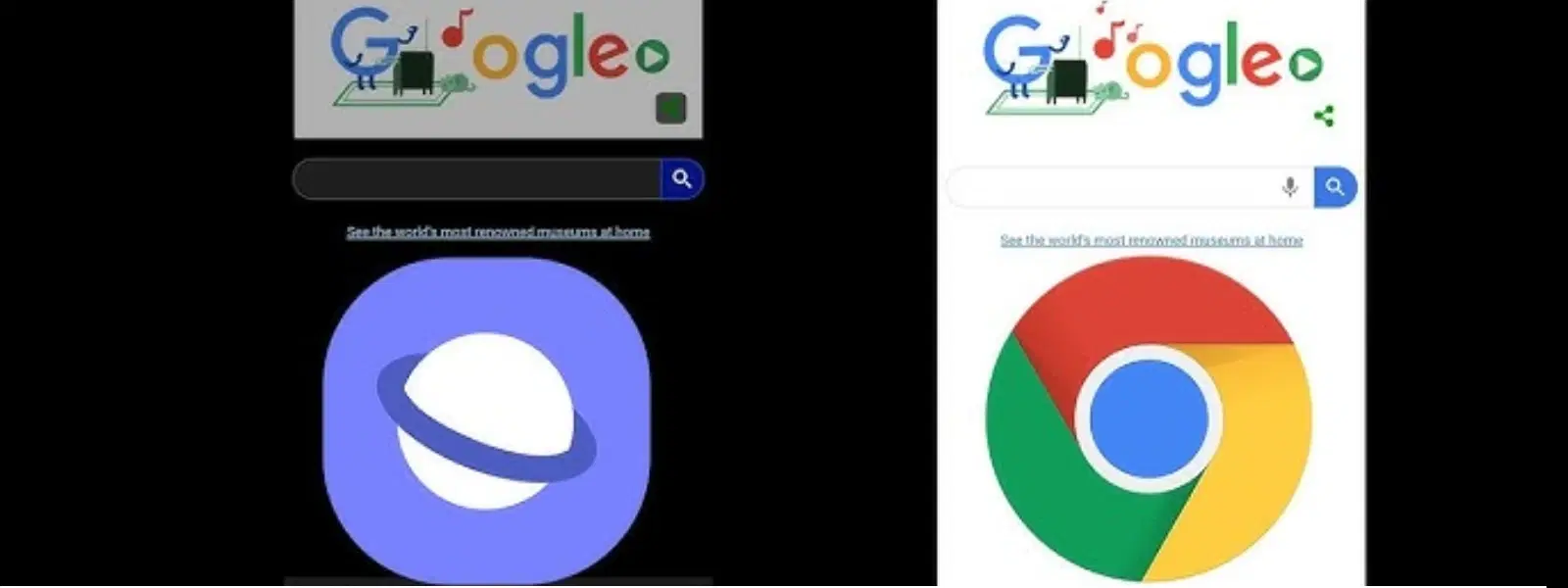
Consumer Electronics
•05 min read
In today’s fast-paced digital world, the choice of web browser is crucial for performance, security, and overall user experience. When deciding between two popular browsers such as Opera and Chrome, it’s essential to consider how each performs in everyday tasks and whether they align with your personal online habits.
Opera started as an innovator in the browser market, focused on efficiency and privacy features. It quickly found favour among those who appreciate built-in tools and resource-efficient performance. In contrast, Chrome emerged with a strong focus on speed and seamless integration, quickly capturing the interest of a broad audience.
For many, Chrome’s market popularity is a testament to its reliable performance and expansive extension support. Opera, while holding a smaller market share, appeals particularly to tech enthusiasts, privacy advocates, and those looking for a unique multitasking experience.
Speed is often the first quality users seek. Real-world benchmarks indicate that Chrome offers impressive page load times and quick rendering during heavy browsing sessions. However, Opera is no slouch and consistently shows commendable speed, especially when handling everyday web applications.
One key area where Opera shines is memory efficiency. For users juggling multiple tabs and processes, Opera’s lightweight design can be a game-changer. Lower memory usage means that it is particularly suited for systems with limited resources, helping to maintain stable performance during extensive multitasking sessions. This resource efficiency directly translates to better battery life and smoother operation on various devices.
Both browsers offer intuitive features for managing several tasks simultaneously. Chrome’s intuitive tab grouping and session restoration features make it popular among users who require a streamlined browsing experience. In contrast, Opera takes multitasking a notch higher by introducing innovative tools such as Workspaces—a feature designed to help users organise tabs effectively without cluttering the interface.
Did You Know? Opera offers a built-in free VPN and ad blocker, making it a strong choice for privacy-conscious users.
When comparing Opera vs Chrome in terms of privacy, Opera clearly distinguishes itself with robust in-built features. Its integrated VPN and ad blocker ensure that user data remains safeguarded, offering an extra layer of anonymity while browsing. Chrome, on the other hand, provides a secure incognito mode but does not offer the same out-of-the-box privacy utilities as Opera.
Security remains a top priority for both browsers. Chrome relies on its cutting-edge Safe Browsing technology, which warns users of malicious websites and protects against phishing attacks. Opera complements its privacy offerings with features such as cryptomining protection, all aimed at keeping the user experience secure. Whether you are shopping online or exploring new web technologies, a secure browser is essential, and both options bring their own strengths to the table.
Opera appeals to users who prefer a versatile browser with a range of built-in functionalities. With integrated messengers, a music player, and even a snapshot tool, Opera allows for a high degree of multitasking and convenience without depending exclusively on third-party extensions. Meanwhile, Chrome’s extensive library of extensions enables users to tailor their browsing experience to specific needs, making it a powerful tool for customisation.
Chrome’s minimalist aesthetic has become iconic, offering a clean and simplified interface that favours ease of navigation. Opera, by contrast, utilises a sidebar for quick access to frequently used controls and tools, providing a more feature-oriented layout. This difference in design philosophy means that users who prefer an uncluttered interface might lean towards Chrome, while those who appreciate ready-made customisation and extra features might find Opera more appealing.
When it comes to compatibility, Chrome leads with seamless integration with various operating systems and services within the Google ecosystem. Opera also excels in cross-platform performance, ensuring that your browsing experience remains consistent whether on a mobile device, tablet, or desktop. This robust compatibility is a significant factor for professionals and students alike, who often rely on a consistent, efficient browsing environment across devices.
For users who prioritise privacy, Opera stands out with its built-in VPN and ad blocker. These features ensure that personal data remains secure while browsing, aligning well with a customer-first approach that values trust and security. This makes Opera an excellent browser for those who expect a high level of privacy without compromising performance.
On the other hand, Chrome continues to be synonymous with speed and rapid responsiveness. Its superior performance in handling a high volume of tabs efficiently makes it ideal for users who value speed above all. Whether you are a young professional needing a fast, reliable tool for productivity or a student managing multiple online resources, Chrome offers a highly efficient platform that keeps up with your pace.
Lastly, if multitasking is at the core of your online activities, Opera’s advanced features such as Workspaces and dynamic tab management give it a competitive edge. Opera’s ability to handle multiple processes effortlessly makes it the most appealing choice for those who juggle between work, study, or leisure activities simultaneously.
While navigating between the functionalities of Opera and Chrome, it’s worth noting that a seamless shopping experience is also available through platforms like Tata Neu. For tech enthusiasts, families, and professionals who are keen on optimizing their digital lifestyle, every detail matters. Just as you make informed decisions in choosing the right browser, Tata Neu offers NeuCoins rewards on every purchase, allowing you to shop smartly across various categories and brands. With benefits such as NeuCoin earn options via Tata Neu HDFC credit card, the platform ensures that you enjoy an experience that is as rewarding as it is dependable. Remember, when you shop on Tata Neu, you not only access high-quality products but also benefit from the trust and ease that come with every transaction.
Opera excels in privacy and multitasking features, while Chrome focuses on speed and superior extension support.
Opera has a smaller range of third-party extensions compared to Chrome and may lack the extensive integration found in larger ecosystems.
The ideal browser depends on individual needs; Chrome is favoured for its speed and compatibility with various extensions, whereas Opera appeals to those prioritising privacy and built-in tools.
Opera is a strong choice, particularly for users who value privacy, built-in functionalities, and resource-friendly performance.
Opera generally offers better memory efficiency, making it an excellent option for users who require better performance during heavy multitasking.
To summarise, both Opera and Chrome provide unique features that cater to different user priorities. Opera stands out if privacy and multitasking are your key concerns, offering built-in tools that enhance the overall experience without excessive resource consumption. Chrome, recognised for its speed and exceptional compatibility with third-party applications, is ideal for those who need a performance-centric browser. Ultimately, the choice between these two excellent options will depend on whether your focus is privacy, performance, or a balance of both.
We hope this comparison offers clear insights to help you decide which browser aligns best with your needs. Both options provide a robust and secure experience, allowing you the freedom to explore your digital world, just as Tata Neu does when it comes to revolutionising online shopping with its seamless integration of rewards and trusted brand offerings.