%20(Presentation)%20(1600%20x%20600%20px)(1)-5f863bd9-c54f-48e6-923e-d20f870641e3.webp&w=3840&q=75)
Consumer Electronics
•05 min read

Buy HP DeskJet Ink Advantage 2876 All in One Wi-Fi Inkjet Printer with Icon LCD Display (Simple Setup Smart App, Cement) online at best prices from Croma. Check product details, reviews & more. Shop now!
In today’s fast-paced digital world, a dependable and efficient printing solution is essential for both home offices and small enterprises. The Brother multifunction laser printer has emerged as a go-to option for professionals seeking versatility and high-performance in one device. This blog explores its features, benefits, and practical tips to help you master efficiency in document management and beyond.
At its core, a multifunction printer combines several key functions into one compact device, including printing, scanning, copying, and faxing. The Brother multifunction laser printer is designed to simplify workflows by offering a seamless integration of these capabilities. When you invest in such a printer, you are not just buying equipment; you’re enhancing your workspace with technology that offers high-speed document printing, robust connectivity, and cost-effective performance.
The key to the popularity of these printers lies in their thoughtful features. With Brother laser printer features such as duplex printing functionality, wireless printing options, and compact design, users experience both efficiency and convenience. Duplex printing enables you to save on paper by automatically printing on both sides of the sheet, while wireless connectivity ensures that your device can easily integrate with your mobile or remote work demands. These attributes take centre stage, positioning the Brother multifunction laser printer as an investment in both productivity and sustainability.
Reliability and build quality are at the heart of the Brother brand. The longstanding reputation of Brother in offering robust technology ensures that the multifunction printer not only meets but exceeds the expectations of busy professionals. Users appreciate that this printer delivers high-speed document printing even during high-volume tasks, making it ideal for both home and business environments. Moreover, its compact laser printer design is particularly beneficial for small spaces, offering a powerful solution without occupying unnecessary room.
For modern professionals, efficiency is indispensable. The Brother multifunction laser printer stands out by streamlining processes with features tailored to both home and small business needs.
Speed is often the most critical factor in document management. When deadlines loom, having a printer that can churn out documents quickly and accurately makes all the difference. Whether it’s reports, marketing material, or day-to-day administrative documentation, the high-speed document printing of the Brother multifunction laser printer ensures you never miss a beat.
Manual flipping of pages is a thing of the past. Duplex printing functionality reduces paper usage and streamlines your workflow. This efficient mode of printing not only saves on resources but also contributes to sustainable practices. Users looking to improve their eco-friendly printer options will find this feature especially advantageous, as it lowers operational costs and minimises waste.
As environmental consciousness grows, so does the need for technology that is both effective and eco-friendly. The Brother multifunction laser printer offers toner-saving features designed to keep your usage efficient. By minimising waste through efficient printing mechanisms and energy-saving practices, it provides an optimal balance between performance and environmental considerations.

Buy Canon Pixma E470 All in One Wi-Fi Inkjet Printer with PIXMA Cloud Link (Auto Power On, Black) online at best prices from Croma. Check product details, reviews & more. Shop now!
Insight Corner: Efficiency Meets Sustainability
Did you know? Brother’s duplex printing functionality can cut paper usage by up to 50%, aligning with eco-friendly practices and saving costs over time.
When looking for the best laser printer for home office, it is essential to weigh features, performance, and value. The Brother multifunction laser printer shines with its reliable performance, advanced connectivity, and the convenience offered by integrated wireless printing options. Models in this range offer a compact yet powerful solution suitable for various use cases ranging from home offices to workplaces with continuous high-volume needs.
Different users have different priorities. For those who operate from a modest workspace, compact laser printers present an excellent balance between size and functionality. On the other hand, small businesses that require robust performance might lean towards models that offer advanced duplex printing and high-speed document printing capabilities. Carefully assess your daily print volume and connectivity requirements to select a model that is perfectly aligned with your tasks.
The integration of wireless printing options transforms your printer into a versatile tool that easily connects with multiple devices. Whether you are printing from your smartphone, tablet, or laptop, the ease of connectivity ensures that seamless printing is always at your fingertips. This capability also extends to mobile printing apps that further simplify how you manage documents from any location.
A closer look at the range of models under the Brother banner reveals a diverse portfolio that meets myriad requirements. For instance, popular models offer a range of features including high-speed document printing and efficient duplex printing functionalities. Thanks to their impeccable build quality and user-friendly interfaces, these machines are highly rated by users who value both performance and simplicity.
Feedback from users of Brother multifunction laser printers consistently emphasises reliability and ease of use. Many commend the intuitive nature of the setup and the consistency in delivery of high-quality prints, making them favoured devices in both personal and professional environments. It is this combination of price versus performance that ultimately positions these printers as a top choice among those who prioritise fast, efficient, and environmentally conscious printing.
A well-maintained printer can be a reliable work companion for years. Here are some practical tips for ensuring that your Brother multifunction laser printer continues to operate optimally:
Regular cleaning and timely refilling of toner can extend the life of your printer significantly. It is advisable to follow the manufacturer’s guidelines for maintenance, which include keeping the printer dust-free and performing routine checks to prevent issues such as paper jams or unexpected slowdowns.
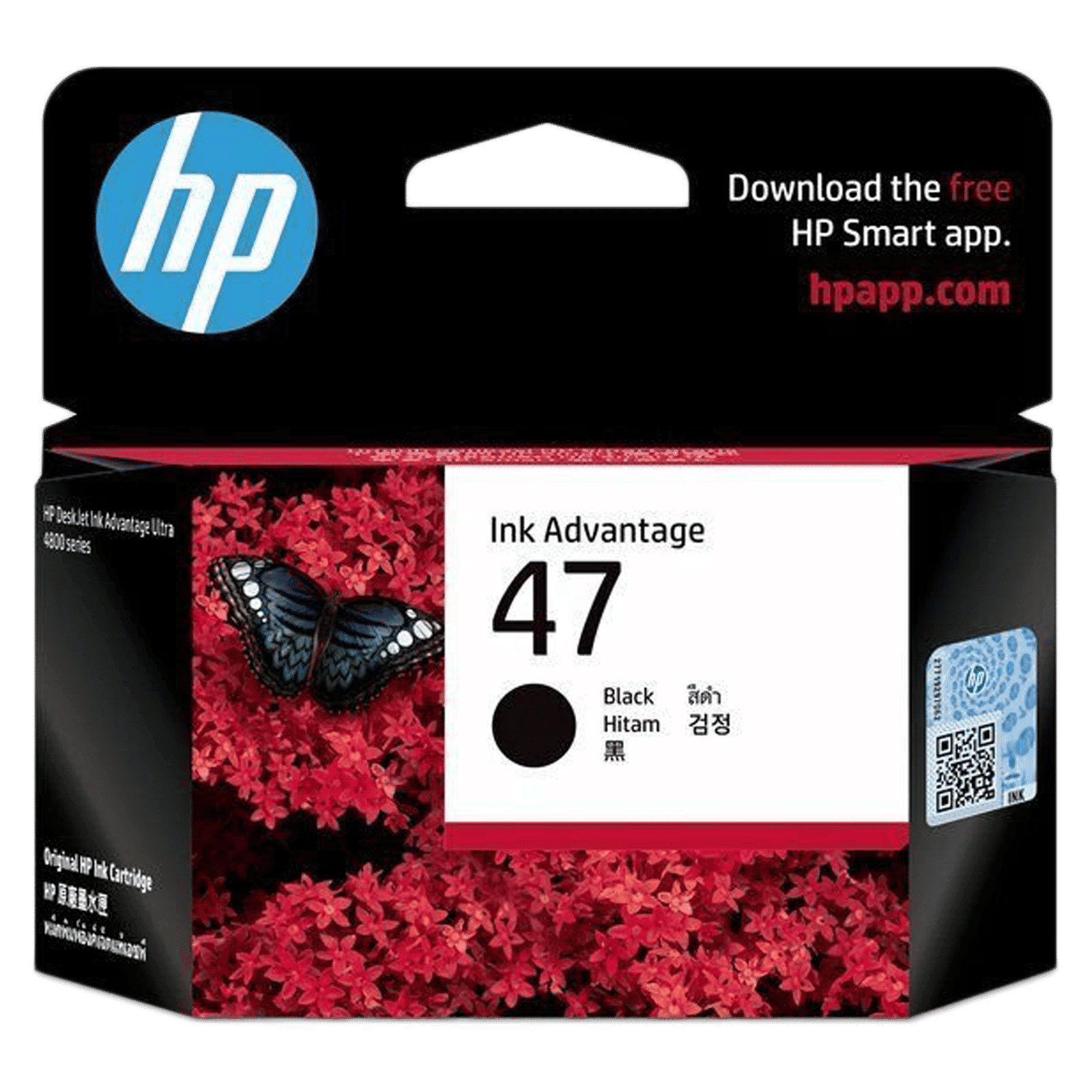
Buy HP Ink Advantage Ink Cartridge (6ZD21AA, 47 Black) online at best prices from Croma. Check product details, reviews & more. Shop now!
Take full advantage of features like duplex printing functionality not only to save time but also to reduce operational costs. Ensuring that the wireless printing options are correctly set up will facilitate smoother, faster printing workflows. In addition, selecting the right type of paper for different tasks can enhance the overall output quality of your prints.
For those with small spaces, compact laser printers offer a significant advantage. These designs are specifically tailored to meet the demands of home offices and small business settings, delivering robust performance without occupying much space. When working with limited desk space or in busy environments, investing in a compact, all-in-one printer can save you both physical room and operational headaches.
Brother printers are known for their reliability, cost-efficiency, and eco-friendly features, making them a strong contender for multifunction printing needs.
The Brother MFC series stands out for small businesses, while compact models cater excellently to home office requirements due to their versatility and user-friendly designs.
Yes, Brother printer toner can be refilled; however, using genuine Brother toner cartridges is recommended to maintain optimal performance and longevity.
Slow printing can occur due to incorrect settings, outdated firmware, or large file sizes. Adjusting your settings or updating the firmware usually resolves the issue.
The Brother multifunction laser printer is more than just a device—it is a robust tool that enhances efficiency in both home and professional environments. Its blend of high-speed document printing, duplex printing functionality, and eco-friendly options ensures that you are equipped with a printer that is effective, reliable, and sustainable. As you explore the array of models available, consider your specific needs and workspace constraints. With features such as advanced wireless printing options and compact design, these printers truly embody the spirit of smart, efficient, and thoughtful technology for the modern user.
Trust in a solution that not only meets the demands of a dynamic work environment but also evolves with your needs over time. With the evolved approach to document management and the added benefit of NeuCoins rewards on platforms like Tata Neu, you can enjoy a seamless and highly rewarding shopping experience, knowing that the trust and quality behind your purchase remain uncompromised.