
Consumer Electronics
•03 min read
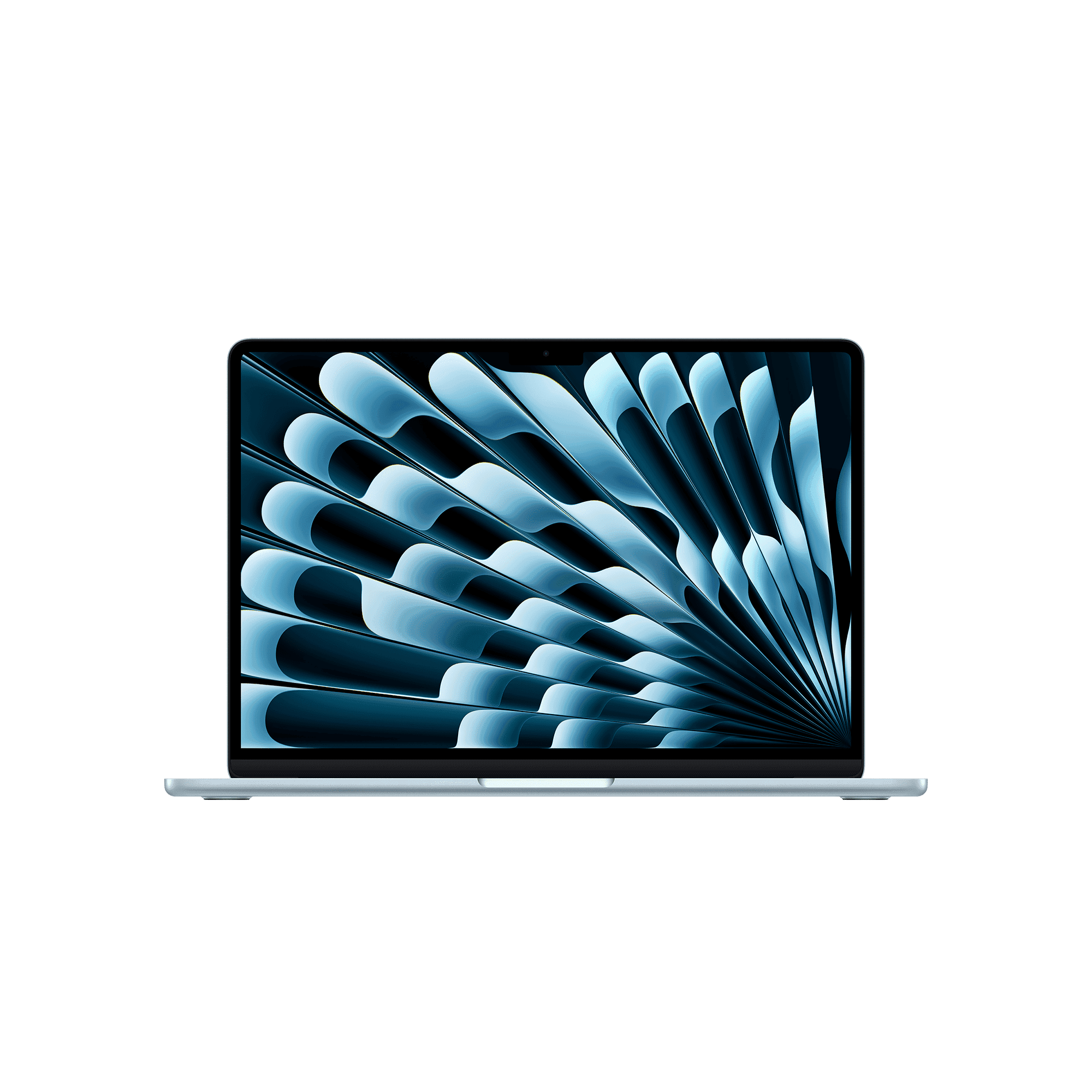
Buy Apple MacBook Air (13.6 inch, M4, 24GB, 512GB, macOS, Sky Blue) online at best prices from Croma. Check product details, reviews & more. Shop now!
Choosing between Mac and Windows is one of the most debated questions in the tech world. Whether you're a student, a gamer, a business professional, or simply looking for a reliable operating system, the decision may sometimes seem overwhelming. This blog answers the most frequently asked questions about which is better Mac or Windows. You will gain clear insights into the key differences between Mac and Windows operating systems, including performance, user experience, and suitability for a variety of uses.
Mac is renowned for its Unix-based architecture, which offers a robust foundation for stability and security. The seamless integration within the Apple ecosystem, along with features like fanless designs and Hot Corners, adds to its appeal.
Windows offers a highly customisable experience. With features such as snap layouts, a dynamic user interface, and compatibility with a wide range of software, Windows ensures flexibility for its users. The continuous improvements in Windows 11 amplify productivity and ease of use.
Mac benefits from an optimised integration between hardware and software, ensuring smooth performance and excellent build quality. In contrast, Windows supports diverse hardware options which cater to a broad range, from long battery life to robust thermal management. This mac vs windows comparison guides you in understanding how each platform performs under various conditions.
When it comes to creative tasks such as video editing or software development, macOS offers efficiency and a dedicated suite of professional tools. Windows, on the other hand, is designed for multitasking, programming, and even gaming. The differences between Mac and Windows in software performance help users choose the right tool for their specific needs.
For productivity, both systems present powerful tools. For example, Apple's productivity suite works seamlessly with macOS, while Windows’ snap layouts enable a customisable work environment. Whether you are aiming for workflow optimisation or ease of navigation, both options offer strong benefits for professionals looking to boost their output.
Mac is often considered intuitive with its simple, user-friendly design and straightforward accessibility features. In contrast, Windows allows more customisation, giving users the flexibility to tailor the interface to their tastes. Both operating systems have distinct approaches to delivering a pleasant user experience, meeting the needs of first-time users and experienced professionals alike.
Insight Corner: "Did You Know?"
Mac vs Windows: The Ecosystem Advantage - Mac users benefit from a seamless Apple ecosystem, allowing effortless integration between devices like iPhones, iPads, and Apple Watches. On the other hand, Windows users enjoy broader hardware choices and compatibility with third-party software, making it ideal for diverse workflows.
Gaming enthusiasts will note that while Mac offers impressive graphics capabilities for creative pursuits, Windows generally excels in gaming performance. With a larger library of games and enhanced hardware compatibility for gaming peripherals, Windows tends to be a popular choice for gamers.
Business professionals value Mac for its security features and reliable performance, especially in creative environments. On the other hand, Windows is often preferred for business due to its versatility, compatibility with various enterprise applications, and customisable options. When evaluating which is better for students, affordability is a key aspect. Windows devices are typically more budget-friendly while still offering a robust operating system, though many students appreciate the enduring build quality and intuitive user experience of Mac devices.
With platforms like Tata Neu and Croma offering more than just technology options, you can enjoy benefits such as NeuCoin earn rewards every time you shop. Imagine saving up NeuCoins with every purchase and utilising them on your favourite brands, making your life more convenient while also investing in your progress. Coupled with express delivery for orders placed before 6 PM and expert guidance through blogs and live support, shopping becomes a seamless experience that aligns with your aspirations.
Mac is often preferred for programming due to its Unix-based architecture and compatibility with tools like Homebrew, but Windows is equally powerful for development with its wide range of IDEs and frameworks.
Mac is favoured for video editing because of optimised software and robust hardware performance. Windows also offers strong options like various industry-standard editing software, though performance can vary based on the device configuration.
Windows is often more budget-friendly and versatile for students, while Mac offers a polished user experience and excellent build quality for those who are in a position to invest more.
Mac is considered more intuitive for first-time users, whereas Windows provides greater customisation options that appeal to more experienced users.
Mac excels in security and reliability, making it ideal for creative work in business, while Windows is preferred for its compatibility with enterprise software and scalability.
In conclusion, both Mac and Windows have their distinct strengths. Mac’s seamless ecosystem, design, and creative capabilities make it a compelling choice for many, while Windows shines with its versatility, affordability, and excellent performance in gaming and business applications. By focusing on your specific needs and aspirations, you can make an informed choice that helps you progress in life, just as Tata Neu and its partners support your journey with reliable services such as express delivery and NeuCoin rewards. Enjoy a seamless and rewarding shopping experience as you explore the latest in consumer electronics and beyond.