
Consumer Electronics
•04 min read
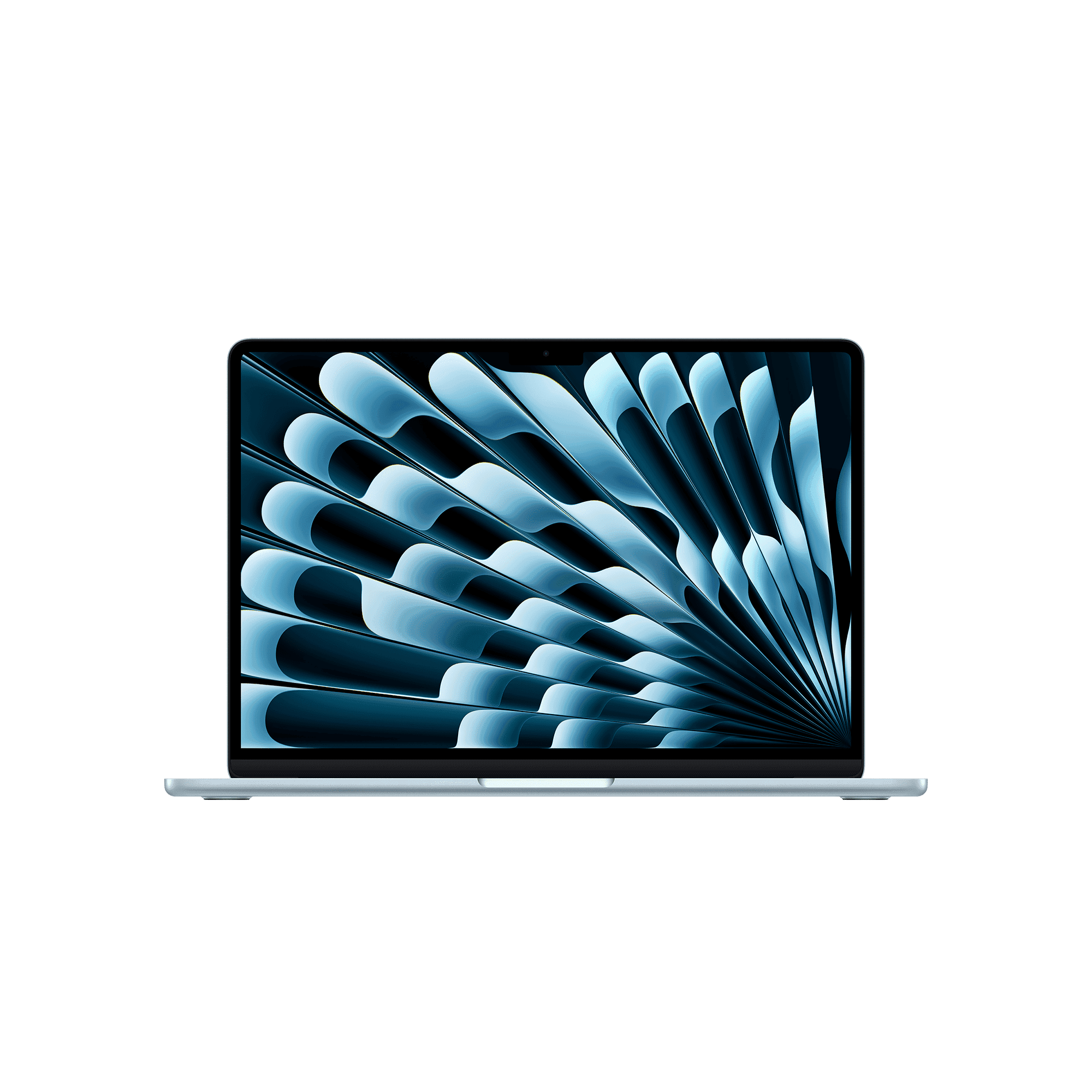
Buy Apple MacBook Air (13.6 inch, M4, 24GB, 512GB, macOS, Sky Blue) online at best prices from Croma. Check product details, reviews & more. Shop now!
Choosing the right operating system can feel like picking sides in a tech debate: Mac or Windows? Each platform has its unique advantages tailored to different user needs. In this guide, we answer frequently asked questions to help you decide which operating system suits you best. Whether you are focused on productivity, gaming, security, or user experience, this FAQ provides clear insights into Mac vs Windows comparison.
The most noticeable differences lie in design philosophy and ecosystem integration. macOS is designed with a focus on seamless integration with other Apple devices, ensuring smooth connectivity if you already own an iPhone or iPad. In contrast, Windows offers versatility across various hardware brands, allowing a wider range of customization and adaptability.
When comparing mac vs pc performance, many users appreciate Mac’s optimised hardware-software pairing, which can result in impressive speed and stability. Meanwhile, Windows is renowned for its flexibility, letting you tailor your system to suit diverse performance needs. Both bring reliability to the table, though the experience may vary based on the device and usage.
For those wondering about mac or windows for productivity, consider the productivity tools available on each platform. macOS users enjoy robust applications that are beneficial in creative industries, such as video editing and graphic design. Windows, on the other hand, shines in environments that demand multitasking and a diverse suite of applications. Both systems support essential software like Microsoft Office, Adobe Suite and other professional tools, ensuring you can work smartly and efficiently.
In terms of mac vs windows software compatibility, macOS has a strong foothold in the creative space with industry-specific applications. However, Windows tends to dominate in areas where corporate and industrial software are prevalent. This distinction is important for users relying on niche tools for programming, design, and other specialised tasks.
One frequent question is how mac vs windows for gaming compares. Generally, Windows offers a broader game library and supports higher customisation options in hardware, giving gamers more control over performance enhancements. While Macs are not primarily built for high-end gaming, they support a range of titles suited for casual and some mid-level gaming needs.
Both operating systems provide a rich entertainment experience. From media consumption to streaming services, each platform caters to your needs. Macs often provide a neat and immersive interface for watching movies or listening to music, while Windows allows you to tailor the experience to your personal style with a range of settings.
Security remains a top priority for all users. macOS comes with built-in safeguards to ensure secure app installations and data protection, thanks to features like Gatekeeper. Meanwhile, Windows offers dependable security with its regular updates and robust tools equivalent to Windows Defender. Both systems strive to keep your information safe, though security preferences may vary based on usage and update frequency.
When discussing mac vs windows user experience, macOS is celebrated for its minimalist design and straightforward navigation. Its curated interface can be ideal for users who value simplicity. Windows, in contrast, provides extensive customization options; its flexibility allows you to shape the environment to your personal preferences. Such differences offer distinct advantages depending on whether you prefer a guided or a customisable digital workspace.
A balanced view includes both systems’ advantages and drawbacks. Mac offers a premium build quality and robust ecosystem integration that appeals to creative professionals and tech enthusiasts alike. It provides a refined user experience and reliable performance. However, it typically comes at a higher cost and less flexibility in hardware selection. On the other side, Windows delivers extensive hardware options and customisation that can suit a wider variety of budgets, making it a favourite in corporate environments. Its adaptability can sometimes come with a steeper learning curve in system maintenance.
Reliability is key when selecting your operating system. Mac users often enjoy fewer issues related to system instability thanks to the tight integration of hardware and software. Windows, with its extensive range, offers a reliable experience, though reliability can depend on the specific configuration and usage. Both platforms provide customer support and warranty services designed to assist you in maintaining a smooth user experience, similar to the robust after-sales support available through services at Tata Neu and Croma. Express Delivery and expert guidance are examples where timely, efficient service makes a big difference, ensuring you shop smartly and confidently.
Insight Corner: The Ecosystem Advantage
Did you know that macOS is designed to work seamlessly with other Apple devices like the iPhone and iPad? This level of integration makes it ideal for users already invested in the Apple ecosystem, while Windows shines in its ability to adapt to diverse hardware setups.
macOS offers a tightly integrated ecosystem with Apple devices, while Windows provides more hardware options and customisation.
Windows is generally better for gaming due to broader game compatibility and customisable hardware options.
Mac has robust built-in security features, but Windows offers competitive protection with regular updates and strong security tools.
Mac is preferred in creative industries, while Windows is favoured in corporate environments for its versatile software compatibility.
Switching is possible, though transitioning may require adapting to new workflows due to differences in operating system design and software compatibility.
Both Mac and Windows present a range of benefits and limitations, making the choice highly dependent on your specific requirements. By exploring aspects like performance, software compatibility, and user experience, you gain a clearer understanding of which system aligns best with your personal or professional aspirations. At Tata Neu, you can shop for the latest laptops, smartphones, and gadgets that enhance your workflow, while earning NeuCoins rewards for each purchase. With features like Express Delivery available for orders placed before 6pm and expert guidance throughout your shopping journey, you are well-equipped to make informed decisions that keep you ahead in the tech game.