
Consumer Electronics
•03 min read
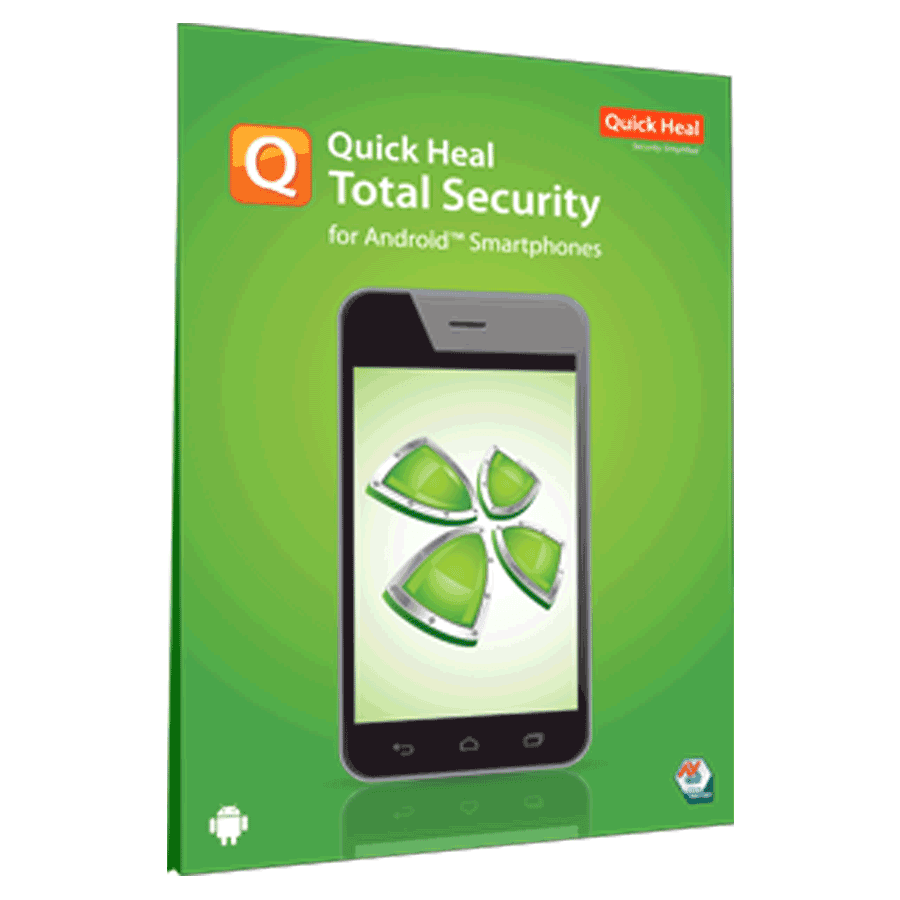
Buy Quick Heal Total Security for Mobiles (1 Year/3 User) online at best prices from Croma. Check product details, reviews & more. Shop now!
Macs are celebrated for their strong security features, yet the evolving cyber threat landscape raises an important question: do i need antivirus for mac? This blog provides a clear checklist to help you understand the complexities of mac computer security, the risks from malware, and whether investing in antivirus software for mac is necessary. You'll also learn essential mac security tips to keep your system safe as you shop smartly on platforms like Tata Neu, where you also earn NeuCoins rewards with every transaction.
It is a common misconception that macs are immune to malware. While these devices have robust in-built defences, they still face risks such as adware, ransomware, and phishing attacks. As threats evolve, hackers find ways to protect macs from malware and other vulnerabilities. Hence, it is wise to question: do macs get viruses? The answer is yes, albeit not in the conventional way seen on other systems.
macOS comes with several tools aimed at securing your device. Features like XProtect help detect known malware, Gatekeeper prevents unapproved apps from running, while FileVault secures your data with encryption. Safari also offers smart browsing protections. These measures are effective for routine tasks but might struggle when facing newer, more sophisticated threats.
Many believe that relying solely on in-built protections is enough. However, this myth can leave gaps in your defence against advanced malware. Considering the question, do macs get viruses, it is clear that while built-in tools are helpful, they may not provide complete mac virus protection.
There are scenarios where relying solely on native mac security features may not suffice. For example, zero-day vulnerabilities or advanced persistent threats can bypass standard protections. In such cases, a robust antivirus software for mac can offer an extra layer of defence to protect mac from malware and secure your device against emerging threats.
While Apple does not explicitly endorse third-party antivirus software, it acknowledges that no system is completely invulnerable to threats. Their stance is to keep macs secure by encouraging timely software updates and safe browsing practices. Customers who wish to further secure mac from threats can opt for supplementary antivirus solutions that align with their security needs.
The market offers both free and premium mac antivirus options. Free tools provide basic mac malware removal and protection, whereas paid solutions often include features such as real-time scanning and advanced threat detection with minimal system impact. Choosing the right option depends on your usage, needs, and security preferences.
When evaluating mac antivirus choices, consider features like real-time scanning, comprehensive malware removal, system performance impact, and compatibility with the latest macOS updates. The best antivirus for mac should seamlessly integrate into your workflow without interrupting your activities.
There are several reliable options available that offer both free and paid solutions. These antivirus tools are designed to work efficiently with macOS Ventura and later versions, ensuring a higher level of protection against an ever-changing threat landscape.
You can enhance your mac security through several practical steps without immediately resorting to antivirus software. Keep your macOS updated, download only apps from trusted sources, and avoid suspicious links or downloads. Additionally, practicing safe browsing can help protect mac from malware.
There are other measures to further secure your mac from threats. Using a reliable VPN can safeguard your online activities, while enabling two-factor authentication adds an extra layer of account protection. Encrypting your data adds yet another barrier against unauthorised access.
If you suspect an infection, it is crucial to act quickly. Start by disconnecting from the internet to prevent further damage. Then, use built-in tools such as XProtect and employ a reputable mac malware removal tool to scan your system. If necessary, seek professional support to ensure your mac is fully cleaned and restored.
Insight Corner: "Did You Know Macs Have Built-In Antivirus?"
Macs come with XProtect, a built-in antivirus tool that automatically scans for known malware. However, its database is limited to threats Apple has identified. For enhanced protection and comprehensive mac computer security, pairing XProtect with a trusted third-party antivirus tool can help safeguard against advanced cyber threats.
Yes, macOS includes XProtect, a built-in antivirus tool that scans for known malware, although it may not catch all threats.
Apple suggests keeping macOS updated and using trusted apps, but does not explicitly recommend third-party antivirus software.
Some free antivirus options offer basic mac virus protection. However, paid tools typically provide more advanced features for mac malware removal and real-time scanning.
Unusual system behaviour, unexpected pop-ups, or slow performance may indicate an infection. Running a malware scan or using detection tools can help confirm the issue.
Some well-designed antivirus options are optimised for performance and minimise system impact, ensuring your mac remains responsive while being secured.
Mac security involves more than the built-in features. While macs offer strong native defences, adding a trusted antivirus tool enhances your protection against evolving threats. As you shop smartly on Tata Neu and enjoy benefits like NeuCoins earn and express delivery services through partners, you deserve the peace of mind that comes with knowing your device is secure. Stay informed, use practical mac security tips, and safeguard your personal data against emerging threats.