
Consumer Electronics
•04 min read
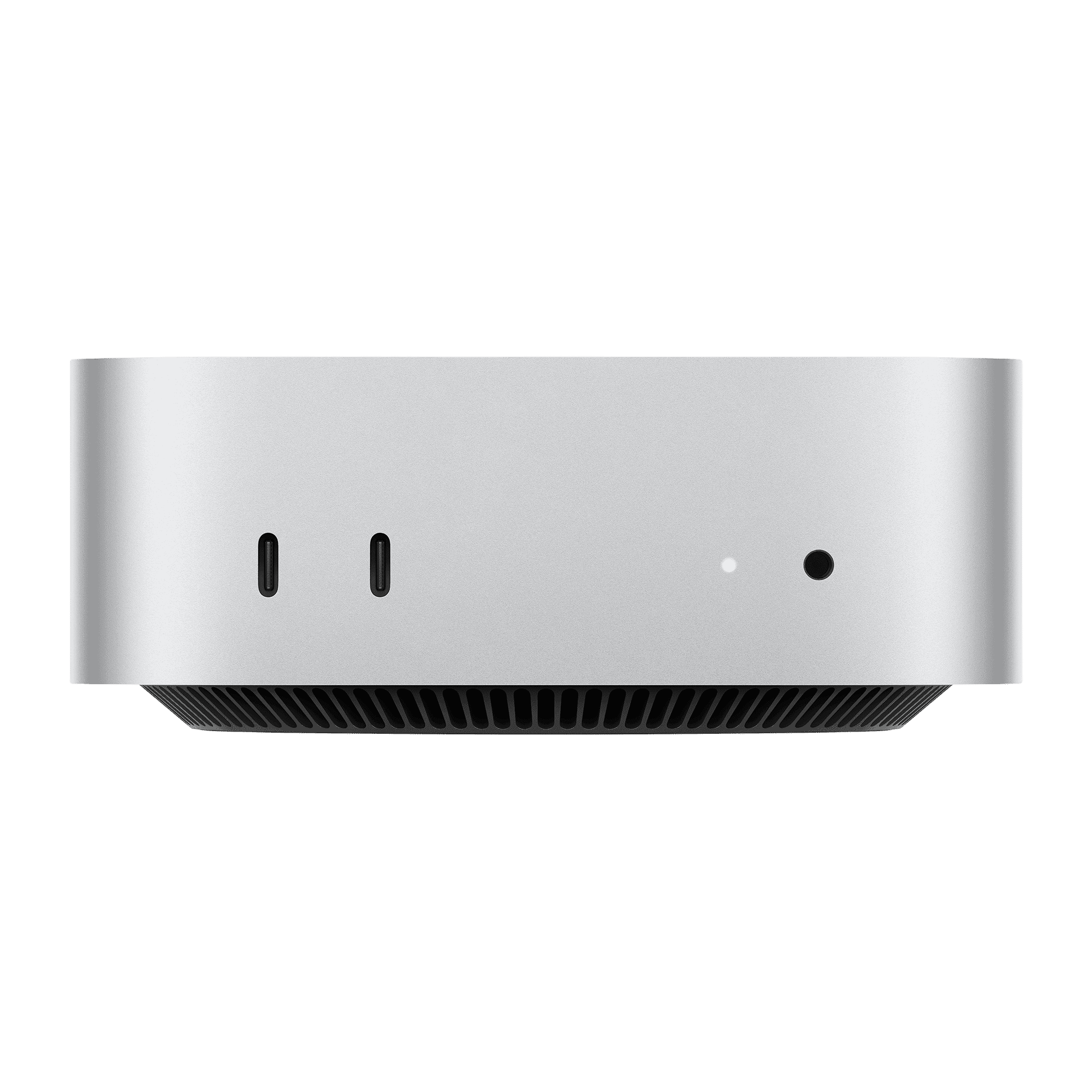
Buy Apple Mac mini M4 Chip 2024 Mini Tower (16GB, 256GB SSD, Apple 10-core GPU, macOS Sequoia, Silver) online at best prices from Croma. Check product details, reviews & more. Shop now!
The Mac Mini is one of Apple’s most compact and versatile desktop computers. If you’ve ever wondered what is a Mac Mini and the advantages it offers, this guide is here to help. From the compact design and robust performance to its ease of setup and diverse use cases, every aspect is explained clearly for both beginners and seasoned tech enthusiasts.
The Mac Mini is Apple’s compact desktop computer that packs impressive power in a small form factor. Initially introduced with Intel-based models, it has evolved with the introduction of Apple Silicon, such as the M1, M2, M2 Pro, and even the upcoming M4 chip. It is designed to be affordable and versatile, making it a favourite among professionals, students, and casual users alike.
The appeal of the Mac Mini lies in its portability and power efficiency. It adapts to various setups and environments, offering a seamless experience with the macOS operating system. Whether you need a compact workstation for creative projects or a reliable device for everyday tasks, the Mac Mini stands out with its balanced attributes. For beginners, setting up this device is straightforward, ensuring that even those new to Apple’s ecosystem have a smooth experience.
One of the standout aspects of the Mac Mini is its space-saving design. It comes equipped with the latest Apple Silicon processors, including variants like the M1 and M2, ensuring excellent performance. The Mac Mini offers a variety of ports such as USB-C, Thunderbolt, HDMI, and Ethernet. With unified memory and SSD storage, it promises smooth and efficient operation, making it a favourite for many use cases. Moreover, it supports the macOS Ventura and future updates, underlining its long-term usability.
The device offers a robust technical specification, including powerful CPUs, efficient GPUs, and flexible RAM and storage options. Its operating system is designed for optimal performance and improved energy efficiency. Apple’s commitment to carbon-neutral products also highlights its environmental consideration, offering a solution that is both high-performing and eco-friendly.
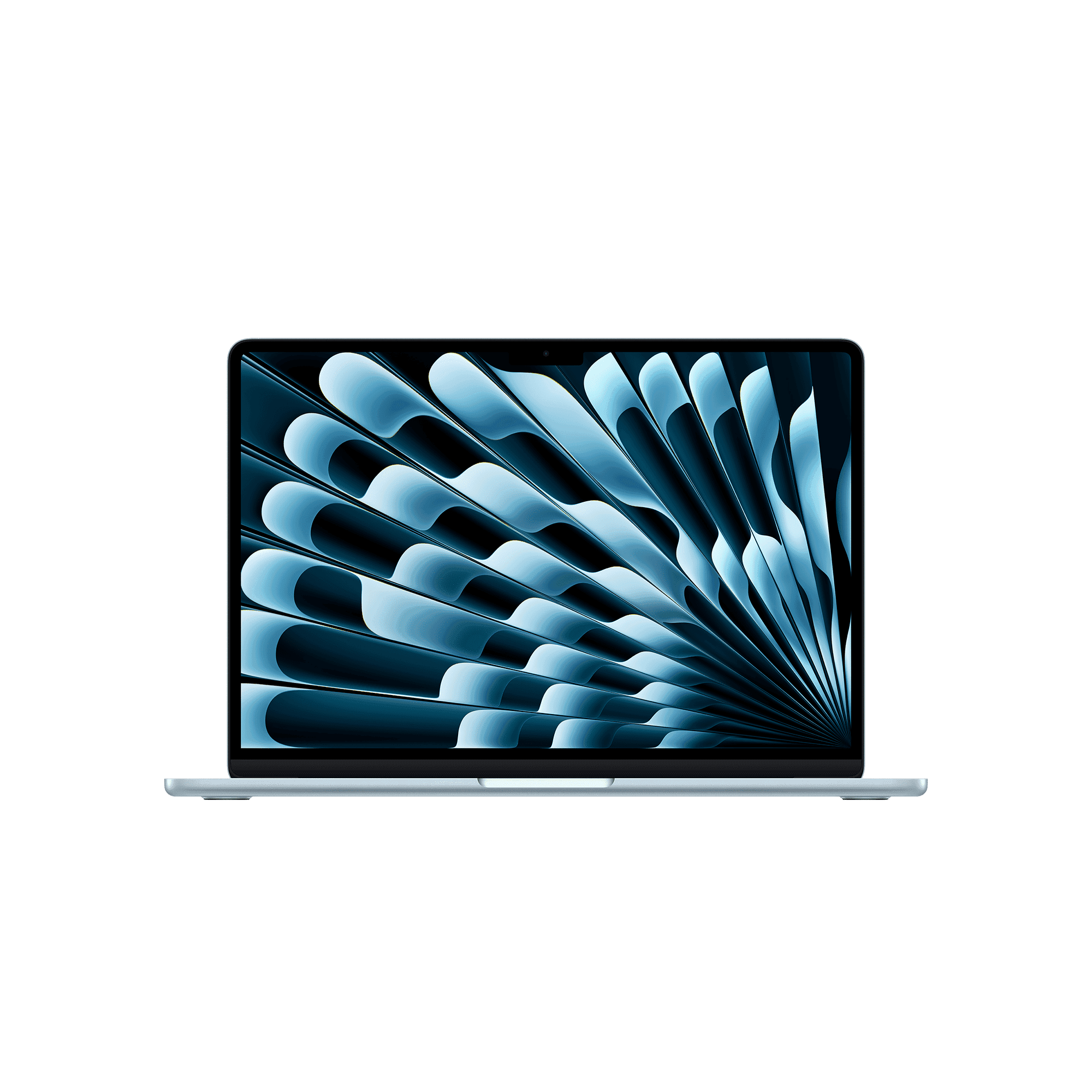
Buy Apple MacBook Air (13.6 inch, M4, 24GB, 512GB, macOS, Sky Blue) online at best prices from Croma. Check product details, reviews & more. Shop now!
The performance of the Mac Mini is impressive due to its advanced Apple Silicon chips. Whether it is for processing intensive tasks or managing multiple applications simultaneously, the device is built to handle diverse demands. The Mac Mini performance enables smooth multitasking and stands out in processing power and graphics performance.
The versatility of the Mac Mini is evident in its wide range of applications. It is ideal for creative professionals working on video editing, graphic design, or coding. In business environments, it can serve as a server or power distributed computing setups. Home users also enjoy its capabilities for streaming, casual gaming, and media storage. Additionally, for those new to the ecosystem, the Mac Mini for beginners offers an easy-to-set-up and user-friendly interface, making the transition seamless.
Did You Know? The Mac Mini’s Compact Design Packs a Punch
The Mac Mini’s small form factor doesn’t compromise on power. With Apple Silicon processors, it delivers industry-leading performance while consuming less energy than traditional desktop computers. Whether you need a workstation or a home theater hub, the Mac Mini is designed to fit seamlessly into any environment.
The Mac Mini stands apart thanks to its compact design, making it an attractive option for users who seek affordability and customisation. While devices like iMac include a built-in display and Mac Studio offers enhanced performance, the Mac Mini is a dependable choice for those who already have or prefer to choose their own peripherals.
The Mac Mini offers a unique balance of size and performance with its energy-efficient design and integration within the macOS ecosystem. However, it is important to note that upgrade options are more limited compared with custom-built desktop PCs. This should be considered when deciding if the compact solution meets your future needs.
Getting started with the Mac Mini is straightforward. First, connect the device to your preferred monitor, keyboard, and mouse. Next, follow the on-screen instructions to install macOS, which is designed to be user-friendly and efficient. This mac mini setup guide ensures that even first-time users find it easy to configure and personalise their device according to their needs.

Buy Apple MacBook Air 2024 (13.6 inch, M2, 16GB, 256GB, macOS Sequoia, Starlight) online at best prices from Croma. Check product details, reviews & more. Shop now!
The Mac Mini offers excellent compatibility with a range of accessories including monitors, keyboards, and other peripherals that feature standard connections such as HDMI, USB-C, or Thunderbolt. Its software ecosystem integrates seamlessly with iPhone, iPad, and other Apple products, ensuring that you enjoy a unified digital experience.
The Mac Mini is used for a variety of tasks, from creative work like video editing and graphic design to home entertainment and server applications. Its versatility makes it suitable for beginners and experienced users alike.
The Mac Mini is more compact and affordable than the iMac. It does not come with a built-in display, making it perfect for users who already own or wish to choose their own peripherals.
The Mac Mini with the M1 or M2 chip is ideal for beginners, offering the right balance of performance and affordability.
Yes, the device works well with most monitors, keyboards, and accessories that support standard connections like HDMI, USB-C, or Thunderbolt.
While not designed solely for gaming, the Mac Mini is capable of handling casual gaming and some graphically demanding titles, especially with the support of Apple Arcade.
Across Tata Neu and partner offerings, customers enjoy not only state-of-the-art tech products but also benefits like NeuCoin rewards for smart shopping. This creates opportunities where every purchase can bring additional value and progress to your tech experience. Furthermore, features like Express Delivery and unmatched after-sales support ensure you receive timely, reliable service—keeping in line with the aspirations of tech enthusiasts, families, young professionals, and students alike.
In summary, the Mac Mini is a compact, powerful, and versatile desktop computer designed to address a wide range of needs. Its balanced set of features, specifications, and performance aspects make it particularly appealing for various user groups. Whether you are seeking a reliable workstation, a creative powerhouse, or a user-friendly device for everyday tasks, understanding these details helps clarify if the Mac Mini is right for you.