
Consumer Electronics
•04 min read

Buy Apple MacBook Air 2023 (M2, 15 inch, 8GB, 512GB, macOS, Midnight) online at best prices from Croma. Check product details, reviews & more. Shop now!
Apple’s MacBook Air lineup has long been a favourite for its sleek design, portability, and performance. With the arrival of the new M2 MacBook Air, many are asking: how does it compare to the acclaimed M1? This guide offers a detailed comparison of the M1 vs M2 MacBook Air. You will learn about performance benchmarks, design features, battery life and much more to help you make an informed decision based on your needs.
The M1 MacBook Air launched with a revolutionary approach to performance. Its introduction of the M1 chip marked a new era of energy efficiency and speedy benchmarks. Outstanding battery life and timeless design quickly made it a game-changer in the laptop market. For anyone searching for a reliable, high-performance laptop, our m1 macbook air comparison shows why this model remains a strong contender.
The M2 MacBook Air builds upon the success of its predecessor by embracing the advancements of Apple Silicon. With enhanced performance, refined aesthetics and new features, the M2 sets a higher benchmark. Its upgrades reflect improved processor speed and efficiency, making it a compelling option for tech enthusiasts and everyday users alike.
When comparing m1 vs m2 processor speed, the improvements in processing power of the M2 chip are evident. The M2 outperforms the M1 in everyday tasks such as multitasking, launching applications, and handling demanding workloads. Real-world scenarios, from creative editing to extensive productivity sessions, reflect these macbook air performance differences clearly.
The differences in graphics performance between the M1 and M2 models are significant. With additional GPU cores, the M2 MacBook Air offers smoother video editing and faster rendering, which is advantageous for tasks like gaming and graphic design. For those interested in macbook air display quality and creative applications, these upgrades deliver noticeable improvements.
The evolution from m1 chip vs m2 chip also includes advancements in the Neural Engine. The M2 chip's enhanced machine learning capabilities contribute to improved AI processing. This is particularly useful when handling complex computations in modern applications.
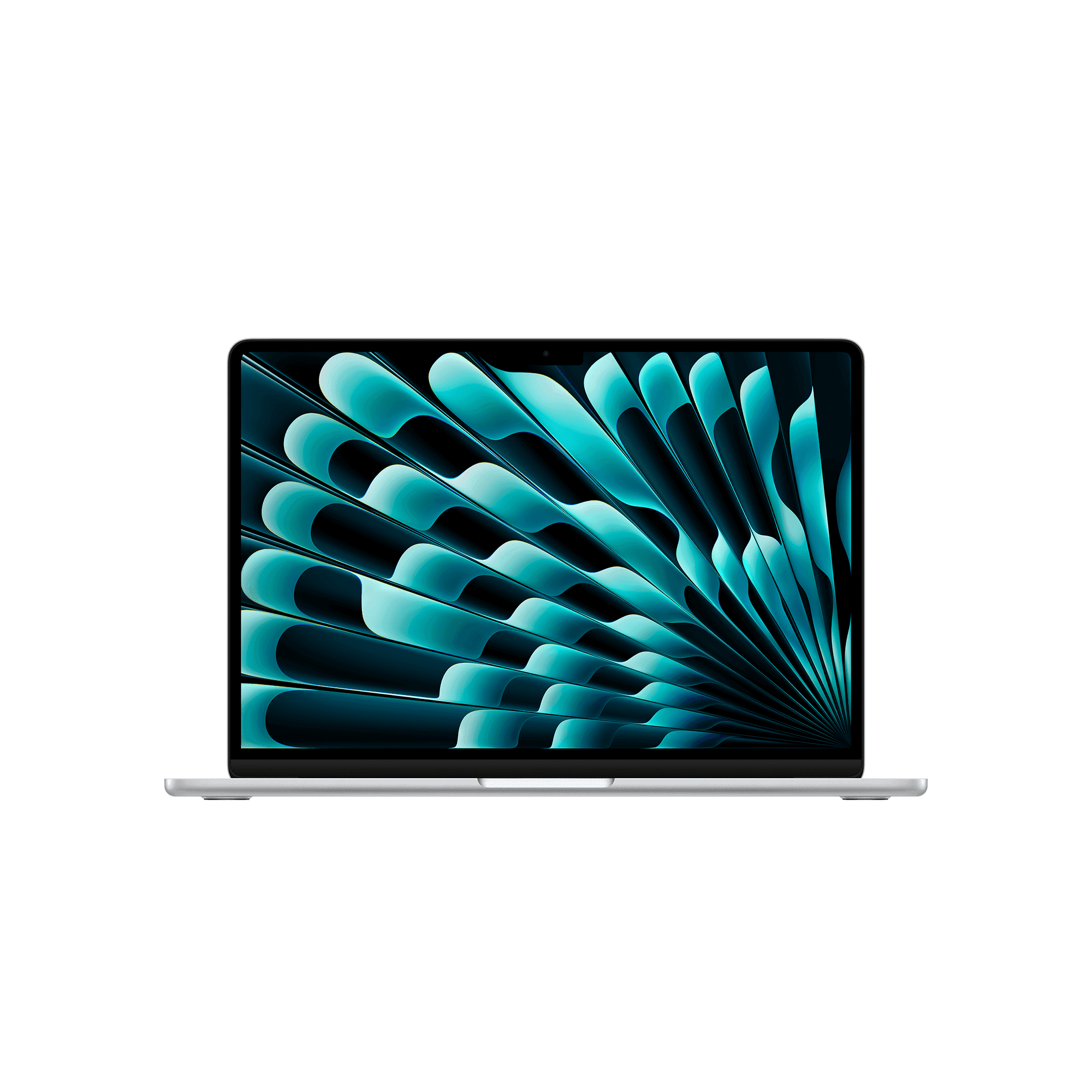
Buy Apple MacBook Air (13.6 inch, M4, 16GB, 256GB, macOS, Silver) online at best prices from Croma. Check product details, reviews & more. Shop now!
Insight Corner: Performance Upgrades
The M2 chip offers up to 18% faster CPU performance and up to 35% faster GPU performance compared to the M1, making it a better choice for power users seeking improved efficiency and speed.
The M2 MacBook Air introduces a thinner, lighter design that appeals to those who carry their device throughout the day. The updated aesthetics include new colour options and a modern look that adds a touch of premium style without compromising on reliability.
Examining the screen offerings reveals clear macbook air display quality differences. The M2 model features improved resolution and brightness. The addition of a notch, although a change from the previous design, introduces its own set of pros and cons that should be considered based on personal preference.
Connectivity has been enhanced in the M2 version with improvements such as updated USB-C ports and the reintroduction of MagSafe. This ensures more secure and efficient charging. Express Delivery is available in selected locations and for orders placed before 6pm, so always check availability.
Battery life remains a key consideration in the m1 vs m2 macbook air comparison. In tests measuring video playback and web browsing, both models offer excellent endurance, though the efficiency improvements in the M2 slightly extend battery life under heavy use.
When considering everyday usage for students, professionals, and casual users, the differences are subtle yet significant. The M2's efficiency cores and faster charging capabilities, coupled with MagSafe advantages, offer a balanced experience where reliable battery performance is crucial.

Buy Apple MacBook Air (13.6 inch, M4, 24GB, 512GB, macOS, Midnight) online at best prices from Croma. Check product details, reviews & more. Shop now!
Both models offer various configurations to suit different budgets. With competitive pricing and upgrade options such as additional RAM and storage, the choice often comes down to individual needs. Clear understanding of macbook air performance differences and m1 vs m2 value for money can help in selecting the ideal option.
For students, the M1 MacBook Air is a budget-friendly option that delivers dependable performance for everyday tasks. On the other hand, the M2 provides enhanced multitasking capabilities and extra features that are beneficial for those studying creative disciplines or engineering. Our m1 vs m2 for students analysis shows that the right choice depends on both performance needs and budget considerations.
Looking at m1 vs m2 value for money, those on a tighter budget might prefer the tried and tested M1 model. However, if you are after the latest features and improved efficiency, the M2 is worth the extra investment. By weighing the price difference against the performance gains, users can determine which model is the best long-term investment.
The M1 is a great budget-friendly option for students who need a reliable laptop for basic tasks. The M2, however, offers better performance for multitasking and creative work, making it ideal for students in demanding fields like design or engineering.
If your current M1 MacBook Air meets your needs, upgrading may not be necessary. However, the M2 is worth considering if you require more power for professional tasks or desire the latest design features.
Yes, with Tata Neu you can earn NeuCoins on your tech purchases, adding extra value to your shopping experience while enjoying premium products.
In conclusion, both the M1 and M2 MacBook Air models offer outstanding value, each catering to distinct user needs. The M1 is ideal for those seeking a dependable, cost-effective option, while the M2 excels in design, speed, and advanced features for the power user. By understanding the key differences in performance, design, and value, you can confidently choose the model that aligns with your lifestyle and digital aspirations. Remember, with Tata Neu, you can enhance your shopping experience with NeuCoins rewards, ensuring you always shop smartly and stay ahead in the tech world.