
Consumer Electronics
•05 min read

Buy HP DeskJet Ink Advantage 2876 All in One Wi-Fi Inkjet Printer with Icon LCD Display (Simple Setup Smart App, Cement) online at best prices from Croma. Check product details, reviews & more. Shop now!
The rise in home offices and small businesses has driven the demand for agile and efficient multifunction devices. With a printer that also scans, copies, and often faxes, your workspace becomes more streamlined, leaving more room for creativity and productivity. This blog is designed to compare the latest printer with scanner options to help you find the best multifunction printer that fits your unique lifestyle and work demands.
A printer-scanner combo, or all-in-one printer, integrates the essential features needed for printing, scanning, and copying into one compact machine. This integration doesn’t just save desk space; it also offers the convenience and cost-efficiency required in today’s fast-paced environment. Whether you are managing a home office or running a small business, these multifunction gadgets provide a one-stop solution for all your document needs.
The benefits of a multifunction device include its ability to perform several tasks without needing separate machines, hence cutting down on both clutter and costs. This versatility also means fewer maintenance worries, making it ideal for those who want a hassle-free experience. Additionally, with reliable after-sales support, users can enjoy peace of mind even after their purchase.
When considering a printer with scanning features, several factors merit attention. Connectivity Options are crucial in today’s digital age. Compare wireless printer options with classic wired models – modern devices often include Wi-Fi connectivity, Bluetooth integration, and mobile application compatibility. These features allow you to print or scan documents anywhere in your home or office, complementing a smooth, interconnected lifestyle.
Another important metric is Performance. Look at aspects such as printing speed, scanning resolution, and the monthly duty cycle that the device can handle. High-quality scanner printers suitable for professional use often come with automatic document feeders, which make handling multi-page documents more efficient and less time-consuming.
Also, pay attention to the Size and Design of the device. Modern models offer a compact design without compromising performance. This is particularly important if you are working within a restricted space. At the same time, a visually appealing design can complement your work environment and add a touch of style.
Lastly, consider the Affordability factor. There are affordable printer with scanner options available that do not sacrifice quality. By balancing cost with essential features, you ensure your purchase is an investment in efficiency. With Tata Neu, every purchase can reward you with NeuCoins, turning each transaction into a rewarding experience as you shop smartly.
There are several excellent options for home offices and small businesses in the market today. For home offices, some popular models come equipped with duplex printing and automatic document feeders (ADF), ensuring seamless operation for everyday tasks. These features simplify daily routines and lower operational hassles.

Buy Canon Pixma E470 All in One Wi-Fi Inkjet Printer with PIXMA Cloud Link (Auto Power On, Black) online at best prices from Croma. Check product details, reviews & more. Shop now!
For small business environments, speed and the ability to manage high monthly print volumes are paramount. Models known for their robust performance help maintain productivity on busy days, making them ideal partners in business operations. While each printer brings its unique set of features, understanding your specific requirements – whether it is higher resolution scanning or faster printing – is the key to finding a harmonious match.
The comparison is further enriched by the differentiation between inkjet and laser printers. Inkjet all-in-one devices are generally known for their cost-effectiveness and detail-oriented output, perfect for occasional use. In contrast, laser multifunction printers excel in high-volume environments, where a high monthly duty cycle is essential. Consider your routine usage to settle on the option that best aligns with your needs.
Exploring specialised printer categories can help refine your choice. For example, Wireless Printers with Scanner are wonderful for those who embrace a digital lifestyle. Devices that offer seamless connectivity and remote access allow you to manage documents on the go. Modern gadgets in this category come equipped with intuitive mobile app interfaces, ensuring that printing and scanning become truly touch-free experiences.
If you are tight on space, a Compact Printer with Scanner can be a game-changer. Such machines provide all the features you need without overwhelming your limited space. Portability and ease of setup are significant advantages of these models, ensuring that you can always have a reliable device at hand.
For creative projects or multimedia tasks, Colour Printers with Scanner are worth considering. These models deliver vibrant, high-fidelity prints and are perfect for graphic designers, photographers, or anyone who values quality colour reproduction. They offer versatility beyond basic document handling, making them excellent for bringing creative visions to life.
Pro Tip: Match Your Printer to Your Needs
Did you know? Choosing the right printer-scanner combo depends on your usage habits. For high-volume printing, opt for a laser model with a high monthly duty cycle. For occasional use, inkjet printers are more cost-effective and versatile. Assess your needs before making a purchase!
The best printer depends on your individual requirements, but many users find that versatile models offering high-quality scanning and fast printing serve well in multiple scenarios.
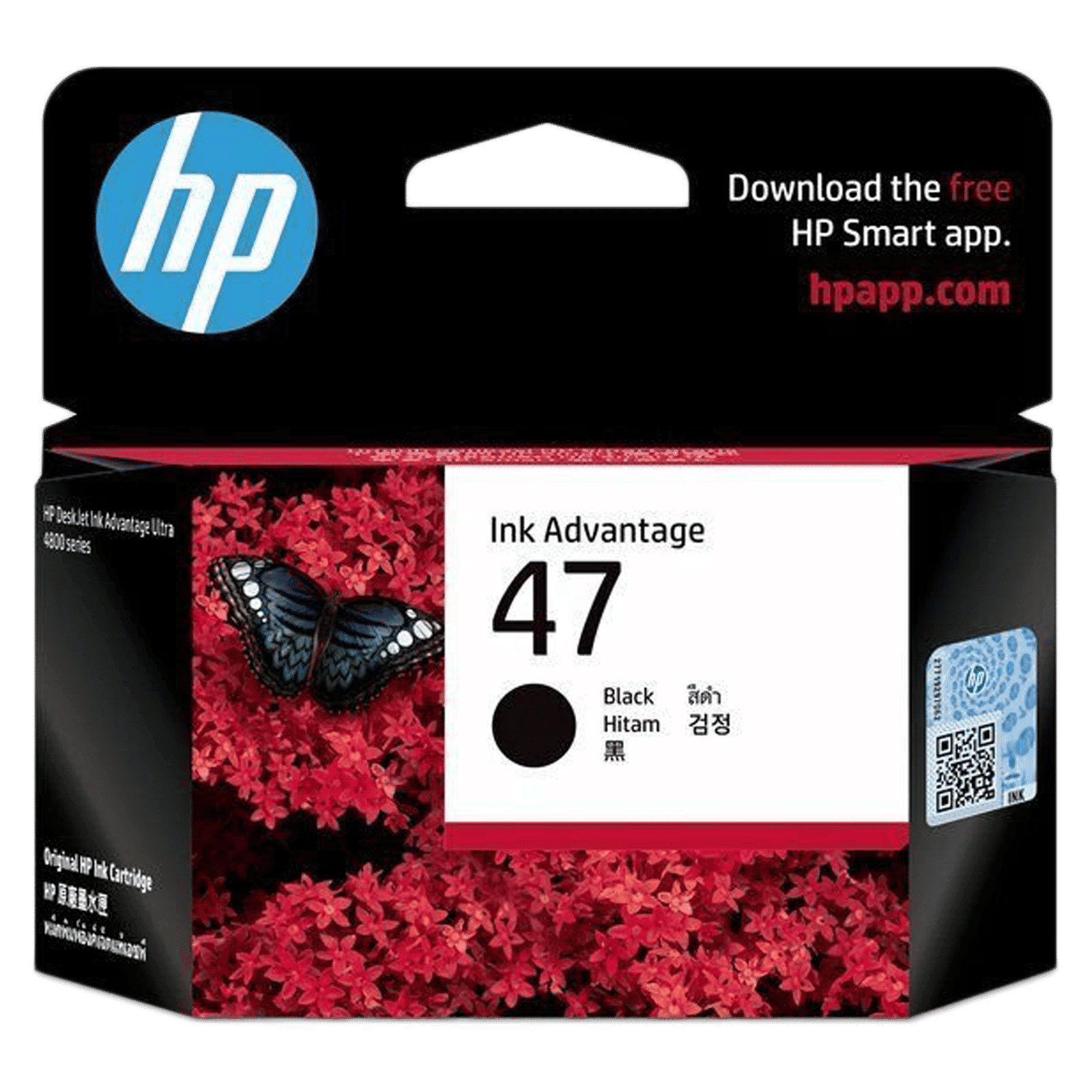
Buy HP Ink Advantage Ink Cartridge (6ZD21AA, 47 Black) online at best prices from Croma. Check product details, reviews & more. Shop now!
Ink-tank printers and laser printers that feature advanced wireless capabilities are currently among the trending options offering modern features in connectivity and efficiency.
Inkjet all-in-one printers are generally ideal for home use due to their affordability, versatility, and the convenience they offer for everyday document handling.
Assess your workspace needs by considering factors such as document volume, space limitations, and the desired functionalities, such as duplex printing or high scanning resolution. This evaluation will help guide you towards an option tailored to your specific requirements.
The dynamic landscape of printer-scanner combos reflects the evolving demands of modern lifestyles. Whether you are upgrading your home office setup or searching for a device that can keep pace with a bustling business environment, evaluating features like connectivity, performance, and design is essential. A thoughtful consideration of these elements helps in picking the right device that not only meets but exceeds your expectations.
Modern devices are built to address a variety of needs, from hassle-free wireless connectivity to space-saving designs. With an emphasis on seamless, efficient, and rewarding transactions, platforms like Tata Neu empower you by letting you earn NeuCoins on every purchase. This unique benefit transforms each shopping decision into an opportunity for additional savings and rewards, making your experience not only efficient but also gratifying.
In an era where technology fuels both professional and personal endeavours, investing in a high-quality scanner printer sets the stage for both creative exploration and productivity. With a diverse range of options available, there truly is an all-in-one printer to suit every requirement, no matter how unique. Explore your options carefully and align your choice with your genuine needs, ensuring a balance between functionality and smart savings.
As you continue to navigate the evolving world of consumer electronics, remember that every purchase is not just an investment in technology, but also an opportunity to enjoy exclusive rewards and enhanced customer experiences. The thoughtful integration of technology and benefits like NeuCoins rewards make each transaction on Tata Neu a step towards smarter shopping and life progression.
Choosing the latest printer with scanner functionality involves more than just comparing specifications. It is about understanding the unique features that cater to different environments, from home offices to busy small businesses. By weighing aspects such as connectivity, performance, size, and affordability, you can make a well-informed decision that meets your operational needs while also providing a rewarding experience through NeuCoins. This balanced approach ensures that you invest in a gadget that aligns with your professional demands and personal aspirations without compromise.