%20(Presentation)%20(1600%20x%20600%20px)(294)-ea592f7d-4e58-4b35-9c93-7d2dd1e5957f.webp&w=3840&q=75)
Consumer Electronics
•03 min read

Buy Canon Pixma E470 All in One Wi-Fi Inkjet Printer with PIXMA Cloud Link (Auto Power On, Black) online at best prices from Croma. Check product details, reviews & more. Shop now!
Imagine turning your smartphone memories into physical keepsakes instantly. No complicated setups, no waiting. Instax printers make this possible without the fuss. In this guide, we explore the ins and outs of these innovative instant print devices. Whether you are a first-time buyer or a tech enthusiast looking to upgrade your portable photo printer experience, you will learn about the latest features, how they work, and how they can perfectly suit your needs.
Instax printers are designed with ease of use in mind. These smart photo printers use advanced film technology that bypasses the need for ink cartridges. With a comfortable wireless connection via Bluetooth, they easily pair with your smartphone, making it a breeze to transform your digital images into vibrant prints. The portability of these devices is a key feature, allowing you to enjoy a mini photo printer wherever you go.
There are several models available in the Instax series, each crafted to suit different photo printing needs. Whether you lean towards a compact photo printer ideal for everyday selfies, or a larger variant that captures group photos and landscapes with flair, you can always find a device that resonates with your style. For instance, some models are better suited for larger prints and wide-format photos, while others focus on compact designs for quick and easy use. The range includes various designs and functionalities, offering everything from a portable photo printer experience to a wireless photo printer setup that is perfect for on-the-go creativity.
The sleek and compact design of Instax printers makes them an excellent addition to any tech-savvy lifestyle. Their Bluetooth connectivity ensures seamless interaction with your smartphone, enabling easy photo selection and editing. Furthermore, these devices deliver high-quality prints that capture the fine details and vibrant colours of your images. For those seeking an instant photo printer that doubles as a mobile photo printer, the benefits are clear. Enjoy easy photo printing wherever your adventures take you.

Buy HP DeskJet Ink Advantage 2876 All in One Wi-Fi Inkjet Printer with Icon LCD Display (Simple Setup Smart App, Cement) online at best prices from Croma. Check product details, reviews & more. Shop now!
Beyond the basic functionality, using an Instax printer can also be a rewarding experience if integrated with platforms offering additional benefits. For instance, when you shop smartly using Tata Neu, you enjoy NeuCoins rewards that add extra value to every transaction. Earn up to 5% NeuCoins on every Tata Neu transaction, transforming a simple purchase into an investment in future rewards. This makes your tech upgrades even more gratifying.
No, there is no need for additional ink with an Instax printer. Instead, these printers adopt a film technology that is pre-embedded in the form of consumable film packs. This innovation ensures the printing process remains straightforward and hassle-free.
Many users find that an Instax printer is a worthwhile investment. Its versatility makes it suitable for both creative projects and everyday use, offering a blend of portability, excellent print quality, and user-friendly functionality. With features designed to capture memories with high resolution and ease, it stands out as an ideal smartphone photo printer for any photography enthusiast.
The beauty of these devices lies in the customisation they offer. You can select the photos you wish to print using the Instax app, which allows you to adjust features such as lighting, resolution, and filters. This means your prints are personal and perfectly suited to each moment you want to relive.
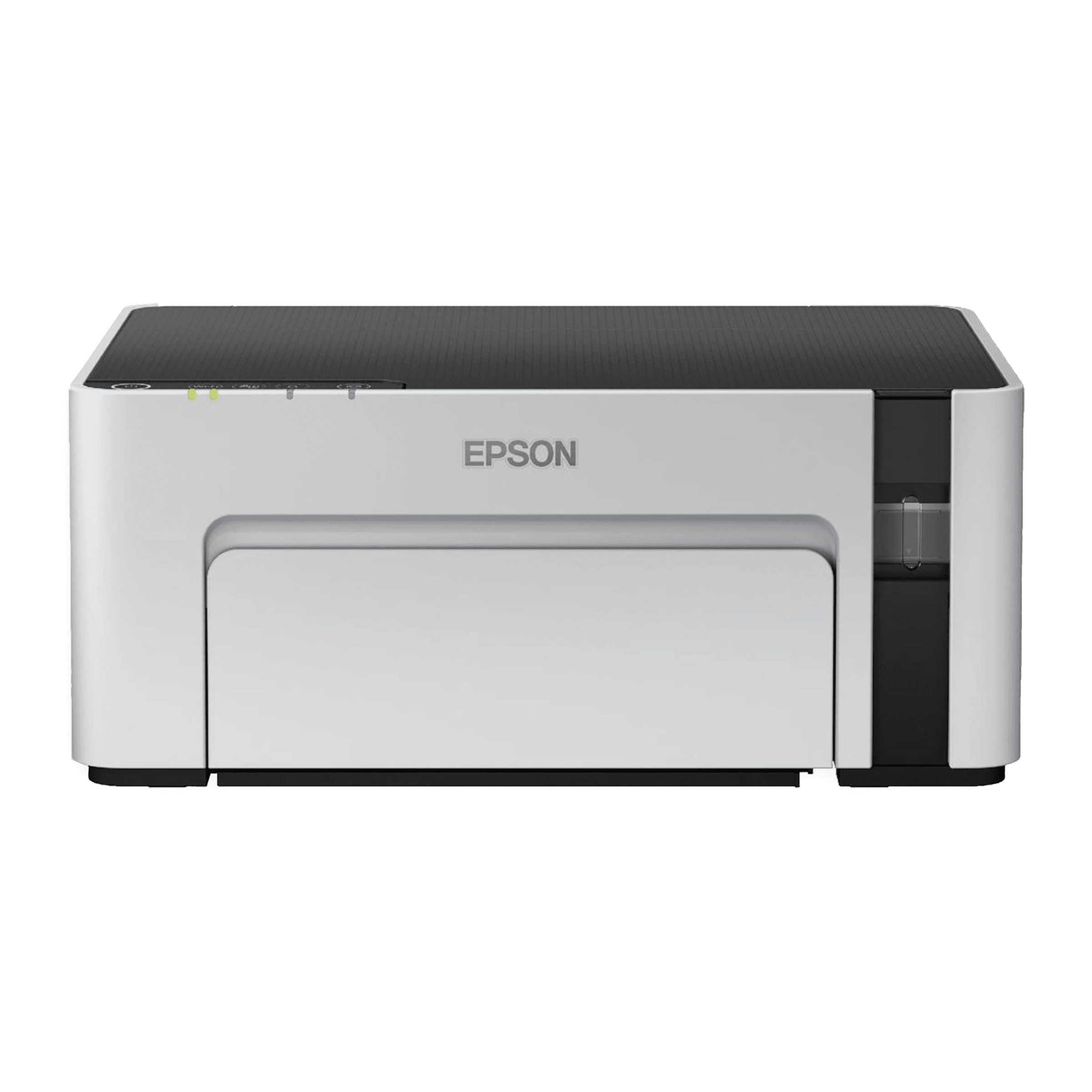
Buy EPSON EcoTank M1120 Single Function Wi-Fi Monochrome Ink Tank Printer with Heat-Free Technology (Spill-Free & Error-Free Refilling, Black & White) online at best prices from Croma. Check product details, reviews & more. Shop now!
Getting started is simple. Begin by downloading the Instax printer app on your smartphone and ensure your device is ready for a Bluetooth connection. Follow the step-by-step instructions provided within the app to pair the printer with your smartphone. In just a few minutes, you will be ready to start enjoying high-quality, effortless photo printing.
For the best results, choose high-resolution images and make sure you are in a well-lit area when capturing your photos. Once uploaded to the app, experiment with various filters and editing tools, including fun options like collages and frames. These adjustments let you personalise your mini photo printer output and truly make each print your own.
Pro Tip: Maximise Your Instax Printer Experience
Did you know that using higher-resolution images from your smartphone can significantly improve the quality of your Instax prints? Experiment with filters and frames in the Instax app to add a personalised touch to your photos!
Regular maintenance is important for keeping your device in top condition. Gently clean the exterior with a soft cloth and ensure the film compartments are free from dust. Proper storage in a cool, dry environment will help extend the lifespan of your printer, ensuring that it remains a reliable companion for your printing needs.
Instax printer film is widely available and comes in different types to match various printer models. It is always a good idea to check availability and pricing at trusted retailers to ensure you are getting the best deal on film that is perfectly compatible with your device.
Instax printers are a game-changing addition to the world of instant photo printing. Their compact design, ease of use, and smart connectivity merge to create an experience that is as satisfying as it is innovative. Whether you are an avid photographer or simply enjoy capturing life’s special moments, these devices let you enjoy every memory in full colour and detail. Alongside this, using services that offer NeuCoins rewards, such as Tata Neu, ensures that your shopping experience is as valuable and rewarding as the memories you create.