%20(Presentation)%20(1600%20x%20600%20px)(1)-5f863bd9-c54f-48e6-923e-d20f870641e3.webp&w=3840&q=75)
Consumer Electronics
•04 min read

Buy HP DeskJet Ink Advantage 2876 All in One Wi-Fi Inkjet Printer with Icon LCD Display (Simple Setup Smart App, Cement) online at best prices from Croma. Check product details, reviews & more. Shop now!
Ever found yourself staring at your HP printer, wondering what all those ink cartridge symbols mean? Understanding these symbols is essential for ensuring smooth performance and timely cartridge replacement. When you shop on Tata Neu, you earn NeuCoins rewards and enjoy reliable, seamless service, making it easier to manage your printer supplies. This comprehensive checklist will help you identify the black ink symbol on HP printers, decode related cartridge markings, and understand how these symbols reflect ink levels and printer efficiency.
HP printers use specific symbols to differentiate between ink cartridges and their colours. Recognising these marks can save you time and frustration. By preventing errors, you ensure that your printer receives the correct ink replacement, keeping your printing operations running smoothly. Shopping for replacement cartridges on Tata Neu also provides additional advantages, such as expert guidance and seamless Express Delivery.
Many users misinterpret the symbols and end up confusing black ink with other colours. It’s important to understand that these symbols are not arbitrary; they follow a code designed to ensure proper identification. Familiarising yourself with these printer ink colour codes is the first step in making sure that you choose the right cartridge every time.
The black ink symbol is commonly represented by a specific shape such as a pentagon or a bowtie icon, though the exact design may vary across models. According to HP’s official product documentation, the symbol may vary by model. For example, on popular models like those from the HP DeskJet, ENVY, and OfficeJet series, you might notice these distinct shapes marking the black ink cartridge. Recognising these symbols will help you quickly identify when it’s time to replace or refill your ink.
While black ink is often marked with a simple geometric shape, colour cartridges tend to incorporate combinations of shapes or icons. This visual difference is key to separating the black ink from multi-colour alternatives. By paying close attention to these details, you can easily identify the correct cartridge. Shopping on Tata Neu ensures additional benefits, such as exclusive rewards and reliable service, making cartridge management even more convenient.
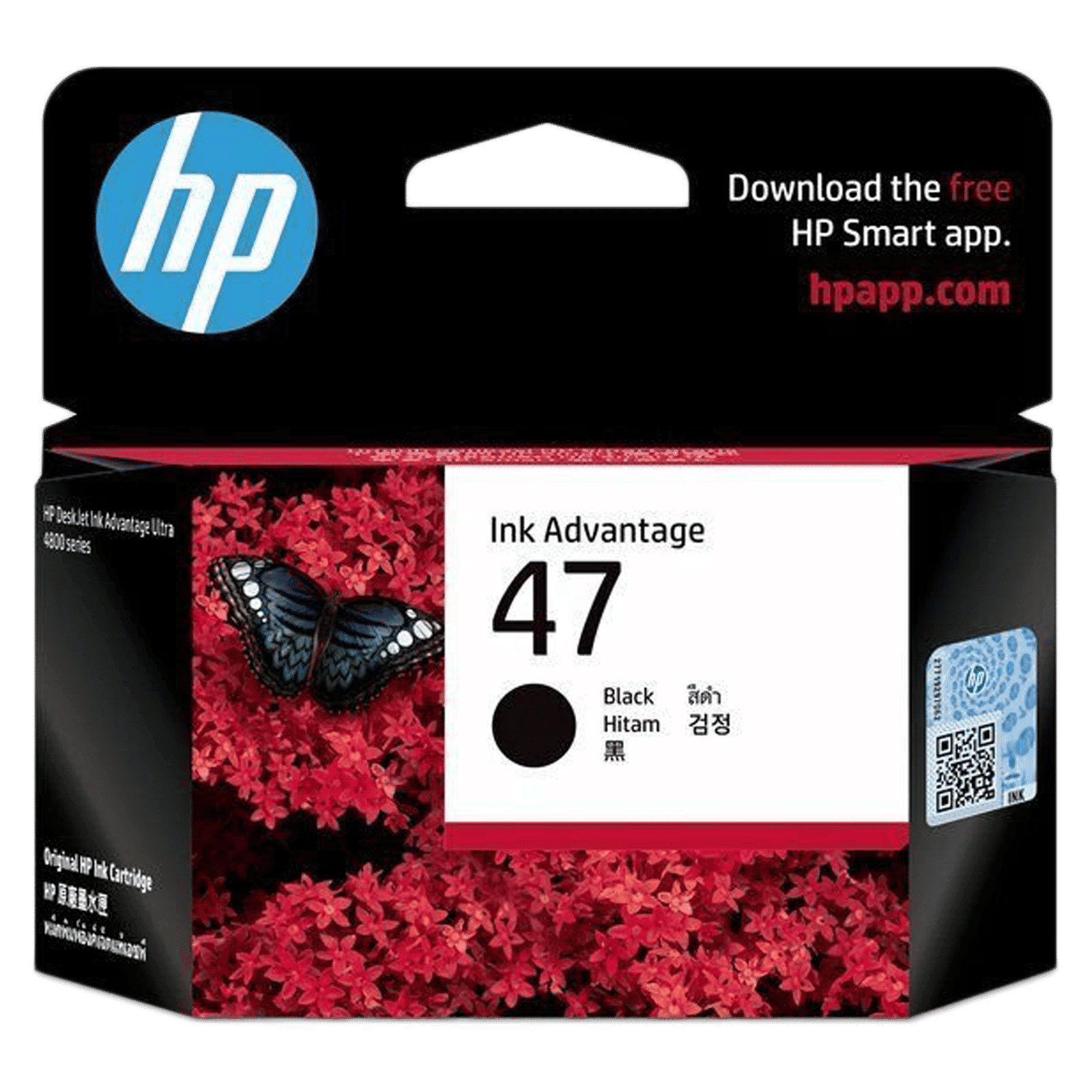
Buy HP Ink Advantage Ink Cartridge (6ZD21AA, 47 Black) online at best prices from Croma. Check product details, reviews & more. Shop now!
Your HP printer’s display panel provides a straightforward method to review ink levels. Navigate the on-screen menu to locate the print status section where you’ll see the indicators for each cartridge. Notably, the black ink indicator is a crucial part of this display, alerting you in case the ink levels drop below the optimal threshold. Remember that Express Delivery is available in selected locations for orders placed before 6pm – so always check availability if you require a quick refill.
HP Smart App and other dedicated HP software tools allow you to monitor ink levels remotely. These applications display the printer’s current ink status, including the black ink cartridge, so you can manage your supplies without having to physically check the printer. This digital solution enhances convenience and ensures you never run out of ink at critical moments.
Understanding printer ink colour codes is essential for recognising what each symbol represents. In the case of black ink, you should look for a specific icon, such as a pentagon or bowtie. This checklist serves as your go-to reference for common HP printer ink codes: if you see this symbol, it confirms the cartridge is for black ink, while other markings indicate different colours.
If the black ink symbol isn’t recognised by your printer or if the ink levels appear to be inaccurate, there are several simple steps to take. First, verify that the cartridge is properly installed – sometimes a slight misalignment can wreak havoc on the sensor readings. Next, clean the ink contacts gently and reinsert the cartridge to ensure a solid connection. These troubleshooting tips make it easier to maintain your printer’s performance. Shopping for replacement cartridges on Tata Neu ensures trusted quality and exclusive rewards, giving you real value with every purchase.
Pro Tip: Did you know? The black ink symbol on most HP printers is designed for quick identification, often resembling a pentagon or bowtie shape. Familiarising yourself with these symbols can streamline cartridge replacements and ensure uninterrupted printing.

Buy HP 682 Original Ink Advantage Ink Cartridge (3YM76AA, Tri-color) online at best prices from Croma. Check product details, reviews & more. Shop now!
Identifying the black ink symbol on HP printers is crucial for seamless printing and efficient cartridge management. Knowing that HP uses specific symbols, such as the pentagon or bowtie shape, enables you to differentiate the black ink from other cartridges quickly. Regularly checking your printer's ink levels using either the built-in display panel or accessible software tools is key to maintaining peak performance. Experience the trusted quality and exclusive rewards of Tata Neu, ensuring real value with every purchase.