%20(Presentation)%20(1600%20x%20600%20px)(67)-29c75382-3667-4891-903f-74720811a7ce.webp&w=3840&q=75)
Consumer Electronics
•04 min read
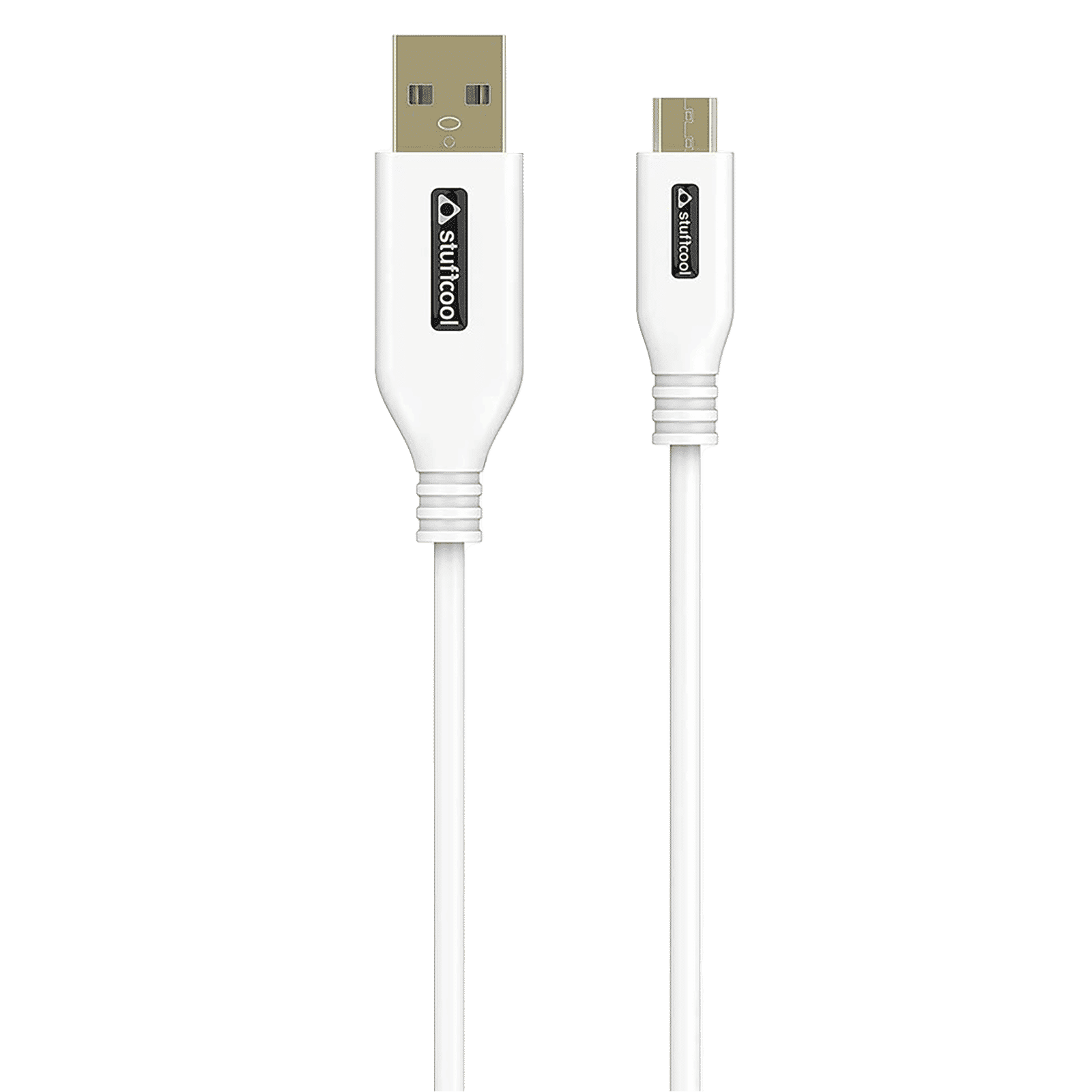
Buy stuffcool Rapido Type A to Micro USB 4.9 Feet (1.5M) Cable (Sleek Design, White) online at best prices from Croma. Check product details, reviews & more. Shop now!
Micro USB cables are everywhere, powering and connecting millions of devices daily, yet many users are still unsure about the best practices for using them efficiently. This guide explains everything from connecting devices and transferring data to troubleshooting common issues and choosing the right cable, empowering you to enjoy a seamless experience with your tech devices.
Before diving into the practical uses of Micro USB cables, it helps to understand what they are and why they have become so ubiquitous. Micro USB, once the standard connector for many electronic devices, played a major role in the evolution of technology, paving the way for the faster, more versatile USB Type-C. Although many new devices are transitioning to the newer standard, Micro USB continues to serve many devices like Android smartphones, cameras, and power banks.
The Micro USB family includes various connector types such as Micro-A, Micro-B, and the enhanced Micro-B 3.0. Each has its own attributes and compatibility considerations. Recognising the differences will enable you to make smarter purchasing decisions and keep your devices connected without any hassles.
Using a Micro USB cable effectively starts with knowing the correct way to connect it to your device. When plugging in the cable, ensure that the smaller Micro USB end is correctly aligned with your device’s port and that the reverse side of the larger end fits securely into your computer or charger. This simple tip can prevent wear and tear over time.
When it comes to data transfer, Micro USB cables offer a reliable solution for connecting devices. Whether you are backing up photos from your phone or synchronising files between your computer and tablet, these cables are up to the task. Remember to handle the cable with care to maintain a robust connection.
For charging, adopting the right practices can prolong the life of both the cable and the device. Avoid bending the cable sharply and don’t leave your device charging unattended for long hours to prevent overuse. Following these micro USB charging tips ensures your cable functions optimally and remains in good condition.
Many contemporary devices still rely on Micro USB technology for daily functionalities such as charging and data transfer. For instance, numerous Android devices, cameras, and even certain power banks are built with Micro USB ports. If you encounter a situation where your device isn’t responding as expected, it’s a good idea to verify compatibility. Using a Micro USB to USB adapter can also be a practical solution when you need to connect older devices to newer ports.
Troubleshooting common issues with Micro USB is often straightforward. If your port seems unresponsive, check for any debris inside or try a different cable to confirm whether the problem lies with the port or the cable itself. Following these steps can help pinpoint the source of the issue and ensure uninterrupted device performance.
Beyond basic connectivity, Micro USB cables can be used in more advanced applications. They are often utilised to provide power to IoT devices and other peripherals, ensuring stable and effective operation. Understanding the power ratings of these cables is essential for safe usage, particularly when setting up devices like external hard drives or specialised gadgets that demand precise power consumption.
Setting up devices using Micro USB involves connecting them to compatible docks or adapters that can support both data transfer and power delivery. This technique opens up a range of possibilities – whether you are setting up a personal multimedia station at home or managing connected devices in a smart home environment.
Not all Micro USB cables are created equal. Options range from Micro USB to HDMI adapters, extension cables, and more specialised variations designed for particular purposes. When selecting a cable, consider what tasks you need it to perform – whether it’s for fast charging, data transfer, or connecting peripheral devices. Choosing wisely means enjoying a cable that fits your lifestyle and lasts longer.
While many devices have embraced USB Type-C for its reversible design and improved power delivery, Micro USB remains a reliable option for many users. Understanding the differences between these two standards helps in recognising why some devices still employ Micro USB. Your decision could rely on factors such as port availability or the specific charging requirements of an older device.
Pro Tip: Extend Your Cable’s Lifespan
Did you know? Properly coiling your Micro USB cable and avoiding sharp bends can significantly extend its lifespan while maintaining optimal performance.
Insert the smaller end of the Micro USB cable into your device's port and the larger USB end into your computer. Ensure the connectors are aligned correctly to avoid damage.
Check for debris in the port, test with another cable, and ensure the device’s software supports the connection. If the issue persists, the port may be damaged and require repair.
Yes, many Android devices, especially older models, use Micro USB for charging and data transfer. However, newer models often adopt USB Type-C.
Micro USB has a smaller, non-reversible connector, while USB Type-C is reversible and supports faster data transfer and higher power delivery, making it ideal for newer devices.
Yes, a Micro USB to USB adapter allows you to connect Micro USB devices to USB-A or USB-C ports for compatibility, making it a versatile tool for many different setups.
Even as technology evolves, Micro USB cables continue to be a vital tool for connecting and powering devices. By understanding how to use them effectively – from connecting, transferring data and charging devices to troubleshooting issues and selecting the right cable – you ensure that your technology works seamlessly. This easy-to-follow guide helps you progress in your tech journey with confidence, much like enjoying NeuCoins rewards while shopping on Tata Neu, where every smart transaction offers extra benefits you can use across various brand experiences.