
Consumer Electronics
•06 min read
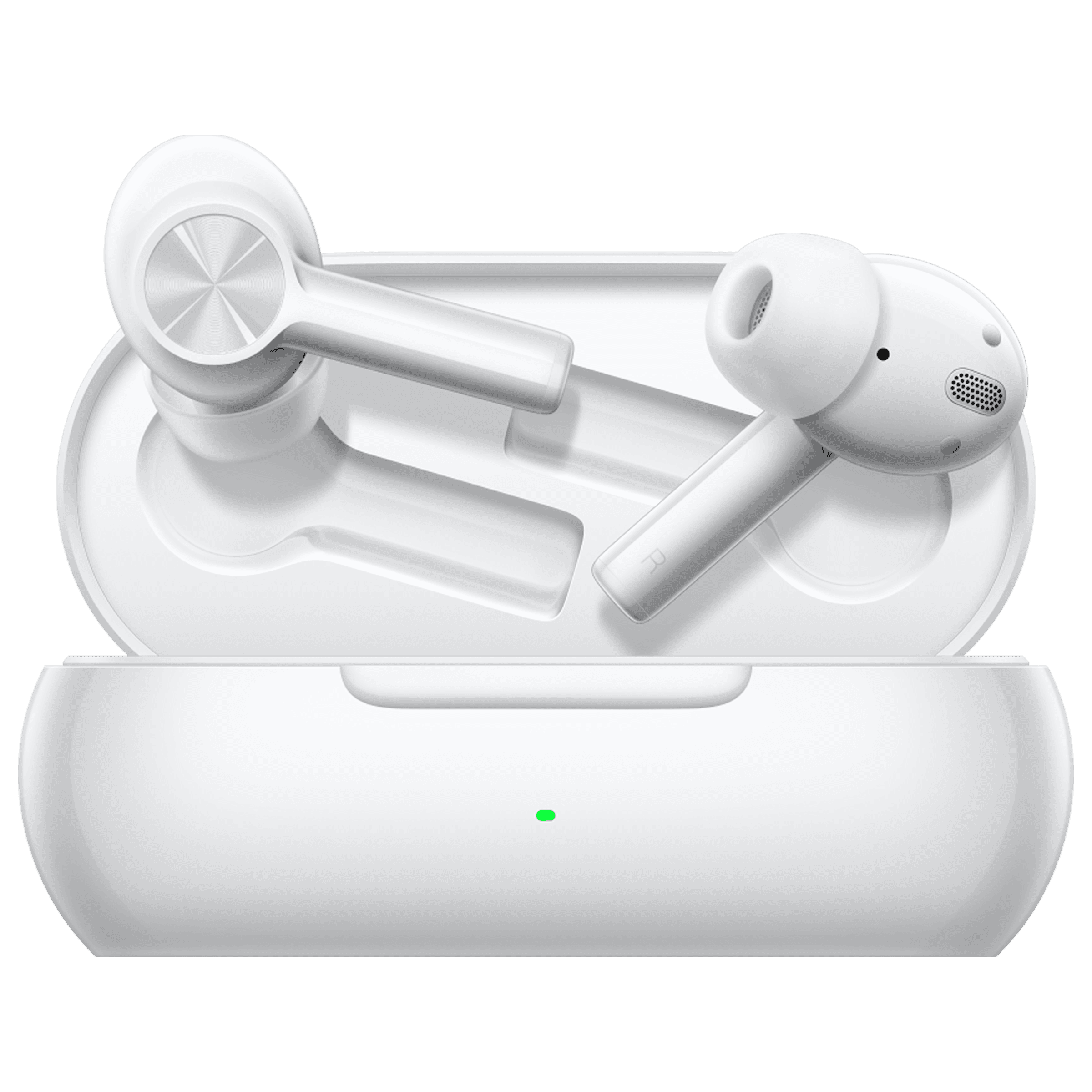
Buy OnePlus Buds Z2 TWS Earbuds with Active Noise Cancellation (IP55 Water Resistant, Flash Charge, Pearl White) online at best prices from Croma. Check product details, reviews & more. Shop now!
Imagine the excitement of unboxing your new earbuds, ready to dive into a world of immersive sound. But wait, the setup process seems a bit daunting, right? Don't worry, we've got you covered. This guide will walk you through the steps of setting up, pairing, and maintaining your earbuds, ensuring you get the most out of your new gadget. Let's dive into how to use earbuds effectively.
Start by carefully unboxing your earbuds. Ensure all components, including the charging case, USB cable, and different ear tips, are present. Before using your earbuds, it’s crucial to charge them fully. Connect the charging case to a power source using the provided USB cable. This initial charge ensures optimal battery performance.
When unboxing, take a moment to familiarize yourself with the user manual. It often contains important information about your earbuds' features and troubleshooting tips. Understanding these details can save you time and enhance your overall experience.
Getting the right fit is essential for comfort and sound quality. Experiment with different ear tips to find the ones that fit snugly in your ears. A secure fit not only enhances sound quality but also prevents the earbuds from falling out during use.
For first-time users, it's also helpful to practice inserting and removing the earbuds. This can prevent potential discomfort and ensure that you are using them correctly. Remember, a good fit can significantly improve both the audio experience and the comfort level.
Pairing your earbuds with devices like smartphones, laptops, or tablets is straightforward. Here's a step-by-step guide:
Turn on Bluetooth on your device.
Open the charging case of your earbuds to activate pairing mode.
Select your earbuds from the list of available devices on your device’s Bluetooth menu.
Once connected, you’re ready to enjoy your music or calls.
If you encounter any issues, try resetting your earbuds or checking if they are in pairing mode.
It's also worth noting that some earbuds come with a companion app that can assist with the pairing process and provide additional features. These apps can be particularly useful for customizing your listening experience and managing firmware updates.
For a stable connection, ensure your device is within the recommended range (usually 10 meters) of the earbuds. Understanding Bluetooth versions can also help; newer versions offer better connectivity and battery efficiency.

Buy Nothing Buds 2 TWS Earbuds with Hybrid Active Noise Cancellation (IP55 Water Resistant, In-ear Detection, Dark Grey) online at best prices from Croma. Check product details, reviews & more. Shop now!
If you experience connectivity issues, try moving to an area with fewer electronic devices, as they can interfere with the Bluetooth signal. Additionally, keeping your device's Bluetooth drivers updated can improve connectivity and performance.
To get the best sound experience, adjust the equalizer settings on your device or use companion apps that offer enhanced sound customization. Tailor the settings to match different music genres for an optimal listening experience.
For audiophiles, investing time in setting up the equalizer can make a significant difference. Whether you prefer deep bass for your workout playlist or crisp highs for classical music, customizing the sound settings can enhance your enjoyment.
A good fit is crucial for sound isolation and comfort. Adjust the earbuds for different activities, whether you're working out or commuting, to ensure they stay secure and comfortable.
Consider using memory foam ear tips for a more personalized fit. These tips conform to the shape of your ear canal, providing better sound isolation and comfort, especially during extended use.
Keep your earbuds clean to maintain hygiene and performance. Use a soft, dry cloth to wipe them down regularly. Store your earbuds in their case when not in use to protect them from dust and damage.
For deeper cleaning, you can use a small, soft brush to remove any debris from the ear tips and speaker grills. Regular maintenance not only ensures optimal performance but also extends the lifespan of your earbuds.
To extend battery life, avoid exposing your earbuds to extreme temperatures and follow the recommended charging cycles. Understanding how to care for the battery will ensure your earbuds last longer.
Additionally, using the companion app to monitor battery health and receive notifications about charging can help you manage your earbuds more effectively. This proactive approach can prevent unexpected battery drain and keep your earbuds ready for use.
Did You Know? Earbud technology has advanced significantly, offering features like noise cancellation and enhanced sound quality. Experts recommend using companion apps to get the most out of your earbuds.

Buy Nothing Buds Pro 2 TWS Earbuds with Active Noise Cancellation (IP55 Water & Dust Resistant, 43 Hours Playback, Light Grey) online at best prices from Croma. Check product details, reviews & more. Shop now!
To reset your earbuds, refer to the user manual for specific instructions, usually involving pressing and holding certain buttons.
Check if the earbud is charged and properly connected. Try resetting the earbuds or reconnecting them to your device.
Avoid overcharging, keep the earbuds clean, and store them in their case when not in use.
Yes, many earbuds come with companion apps that offer customizable sound settings and other features.
Store your earbuds in their charging case to protect them from damage and ensure they are always charged and ready to use.
Absolutely! Many modern earbuds are designed to be sweat-resistant and secure, making them perfect for workouts. Just ensure they have a snug fit to stay in place during vigorous activities.
Most earbuds with companion apps will notify you of available firmware updates. Simply follow the instructions in the app to keep your earbuds updated with the latest features and improvements.
In summary, setting up, pairing, and maintaining your earbuds doesn't have to be complicated. With the right tips and tricks, you can enjoy a seamless and enjoyable experience. Explore Tata Neu for a wide range of earbuds and other tech products, and take advantage of benefits like NeuCoins, expert guidance, and express delivery. Happy listening!