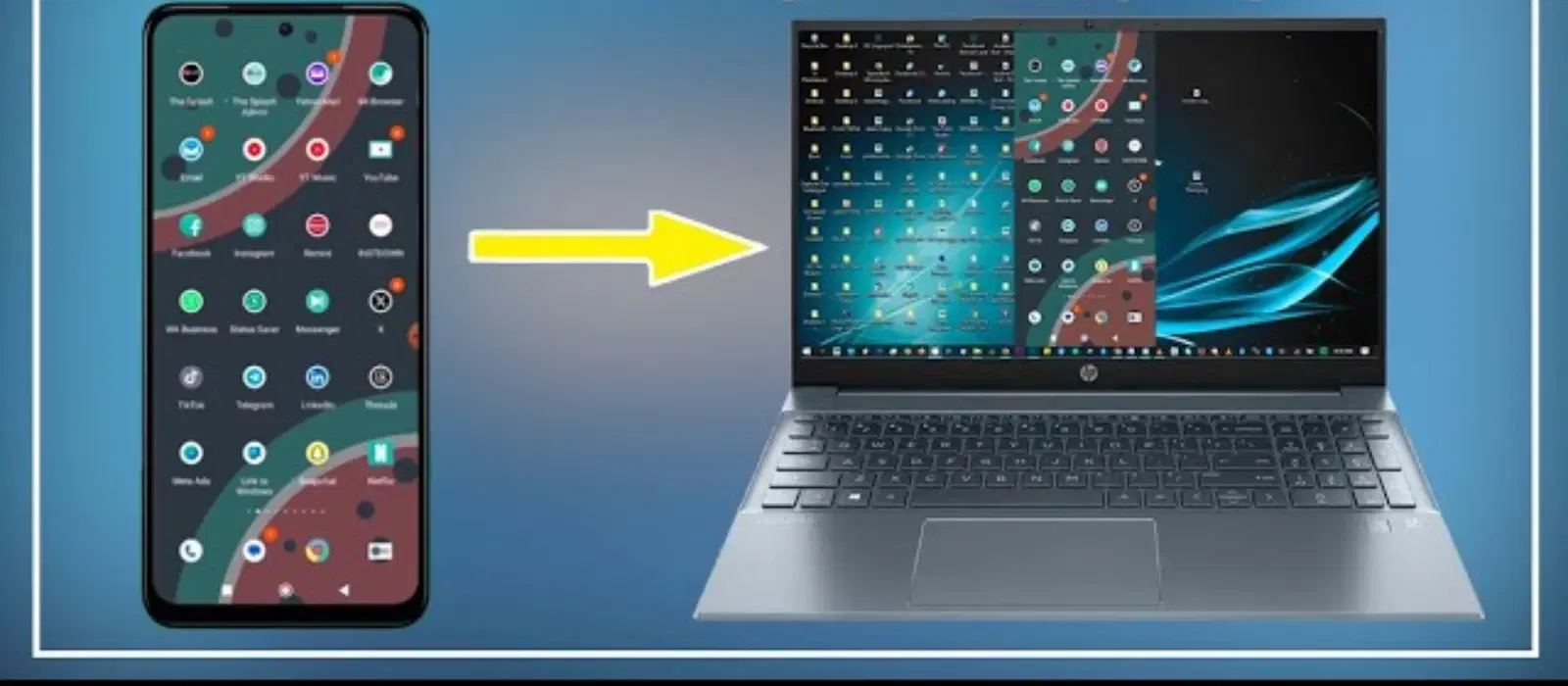
Consumer Electronics
•03 min read
Tired of fumbling around for a USB cable every time you need to transfer files between your laptop and phone? You’re not alone—many people are exploring faster, wireless solutions. In our digital age, learning how to transfer files from laptop to phone without USB opens the door to a world of convenience and flexibility. Today, we’re exploring modern approaches such as Bluetooth, Wi-Fi, cloud storage and dedicated file sharing apps to help you make informed decisions.
Traditional USB file transfers come with a host of limitations. You might face issues with compatibility, risks of physical cable damage or simply misplacing cables when you need them most. Not to mention, the transfer speeds can sometimes be slower than desired. This is why alternative, wireless methods have surged in popularity, offering hassle-free experiences that suit today’s tech-savvy lifestyles.
Wireless file transfer methods allow you to share files quickly without being tethered to cables. Imagine the flexibility of moving your files from one device to another while you’re on the move or working in different parts of the house. These approaches not only save you time but also remove the physical constraints of traditional methods.
Using Bluetooth for File Transfers
Bluetooth is a great starting point for sending files when other options are not available. Begin by enabling Bluetooth on both your laptop and phone. Keep in mind that security is vital, so ensure your devices are in pairing mode only when necessary. Though it may not be the fastest method for large files, Bluetooth remains reliable for smaller, everyday transfers.
Harnessing Wi-Fi for Quick Transfers
When transferring data, Wi-Fi-based solutions like Wi-Fi Direct and Nearby Share stand out for their speed and ease. These systems create a direct connection between your devices, allowing you to move files swiftly and efficiently. If you tend to transfer large or numerous files, setting up a local Wi-Fi network might be your best option. Just remember to check availability for features like Express Delivery in your region when ordering tech products on platforms like Tata Neu.
Leveraging File Sharing Apps
Many file sharing apps, such as those designed for cross-device communication, offer intuitive interfaces that simplify the process of sending files. Apps such as AirDroid and SHAREit are developed with versatility in mind. These platforms often include additional benefits, like earning extra rewards through NeuCoins, enhancing your overall shopping and tech experience on Tata Neu. With these apps, you layer convenience on top of security and efficiency.
Pro Tip: Speed Matters!
Did you know that transferring files via Wi-Fi Direct can be up to 200 times faster than using Bluetooth? For large files, Wi-Fi is always the better choice.
Cloud storage solutions such as Google Drive, Dropbox and OneDrive provide a versatile method to access your files anytime, anywhere. You can simply upload your documents, photos, or music to the cloud, and then download them on your preferred device. This approach is particularly useful if you often find yourself switching between devices during the day.
Using cloud storage for file transfer comes with its set of advantages. The files are safely stored, giving you an extra layer of backup and accessibility. However, one trade-off is that you rely on a steady internet connection, and sometimes storage space can be limited. Balancing these factors is key to choosing the right method for your needs.
If you’re looking for a more automated solution, modern file syncing options can simplify your digital life. Tools designed to automatically sync files between devices, such as Phone Link for Windows or Apple’s iCloud, ensure that your important data stays updated across all platforms. With a few simple settings, your files will update in the background, eliminating the manual hassle of transfers.
Additionally, you might want to consider alternatives like LAN-based solutions. Using a local network to transfer files through a LAN Messenger or an FTP server offers an alternative that is both advanced and targeted to specific use cases. These alternatives can be particularly attractive if you have continuous large file transfers or operate in an environment where high-speed network solutions are available.
You can use methods like Bluetooth, Wi-Fi Direct, or cloud storage services such as Google Drive to connect your devices without needing a physical cable.
Options like Nearby Share, LAN-based solutions, or cloud services like Dropbox provide smooth file transfers between laptops without relying on a USB cable.
Utilising Wi-Fi Direct or file sharing apps designed for high-speed transfers, such as those available on Tata Neu, are the quickest ways to transfer your files wirelessly.
If Wi-Fi isn’t accessible, Bluetooth offers a solid alternative. Cloud storage also presents a viable method by allowing you to upload and access files later on.
Apps like AirDroid, SHAREit, Snapdrop and popular cloud storage services provide excellent solutions for seamless wireless file transfers.
Wireless file transfer methods are truly transforming the way we share and manage our data. By exploring options such as Bluetooth, Wi-Fi, cloud storage, and automated syncing, you can enjoy faster, more accessible ways to share your files without the need for a USB cable. The convenience of these methods matches the innovative spirit of Tata Neu—where ease, trust and rewarding experiences like earning NeuCoins are at the heart of every transaction.