%20(Presentation)%20(1600%20x%20600%20px)(586)-b67f795f-b688-448a-b0bf-43489e0268df.webp&w=3840&q=75)
Consumer Electronics
•04 min read
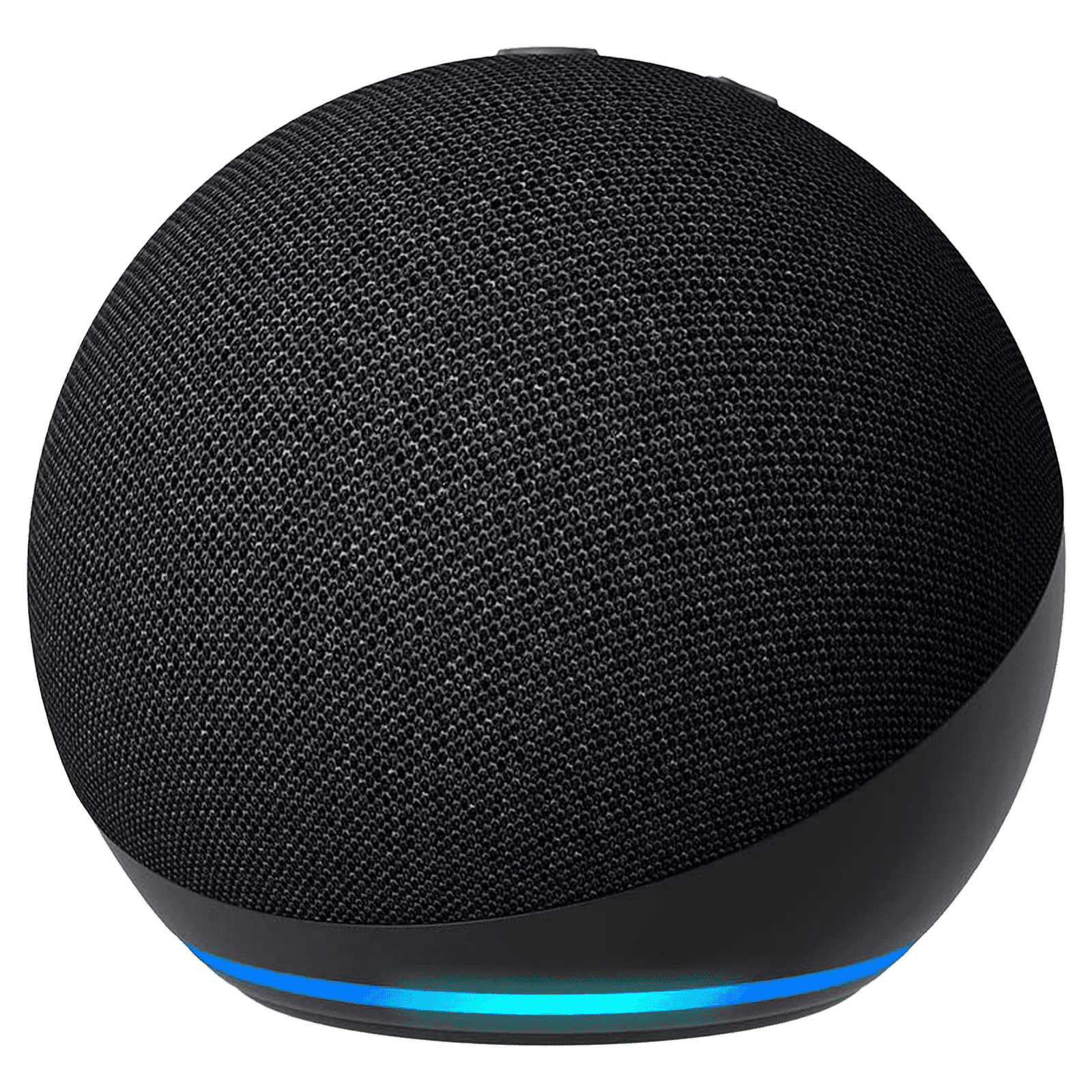
Buy amazon Echo Dot (5th Gen) with Built-in Alexa Smart Wi-Fi Speaker (Ambient Temperature Sensor, Black) online at best prices from Croma. Check product details, reviews & more. Shop now!
The Echo Dot 5th Generation is not just a smart speaker—it's your gateway to a smarter, more connected home. This compact smart speaker comes with an impressive blend of refined design, improved sound quality, and innovative Alexa-enabled features that cater to your everyday needs. In this guide, you'll learn how to set up your Echo Dot 5th Generation effortlessly and maximise its independent capabilities, ensuring that it complements your smart home environment seamlessly.
When you shop through Tata Neu, not only do you enjoy a seamless shopping experience, but you also earn up to 5% NeuCoins on every purchase along with guaranteed express delivery for orders placed before 6 PM.
When you receive your Echo Dot 5th Generation, the first step is to unbox it carefully. Inside the box, you'll find the device, a power adapter, and a quick-start guide designed to assist you in getting started. The package may also accommodate other accessories, ensuring that you can easily connect to Bluetooth speakers or other smart home devices.
The design leaves a lasting first impression. Its compact size and sleek aesthetics make it a fitting addition to any space, whether it's on your bedside table or in your living area. Not only does the 5th gen Echo Dot offer improved sound quality, but it also includes new sensors such as an ambient temperature sensor that enhances its ability to be part of your smart home ecosystem. Based on the latest specifications available on Amazon's official product page, these features ensure cutting-edge performance.
To enjoy the full benefits of your Echo Dot, choose a location that optimises both sound quality and microphone sensitivity. Ensure that it is placed in an area where it can effectively pick up your voice commands without interference from other smart home devices. Equally important, having a stable Wi-Fi connection is essential for a seamless setup experience.
Before beginning the process, download and install the Alexa app on your smartphone or tablet. This app will be your central hub for linking your Echo Dot to your Wi-Fi network and personalising its features. With these simple preparations, you're set to transform your home into a connected and tech-savvy haven.
Start by connecting your Echo Dot to its included power adapter and plugging it into an outlet. The light ring will soon turn orange, signalling that it has entered setup mode. This indicates it is ready to be connected to your home network. This crucial first step integrates it with your daily routines.
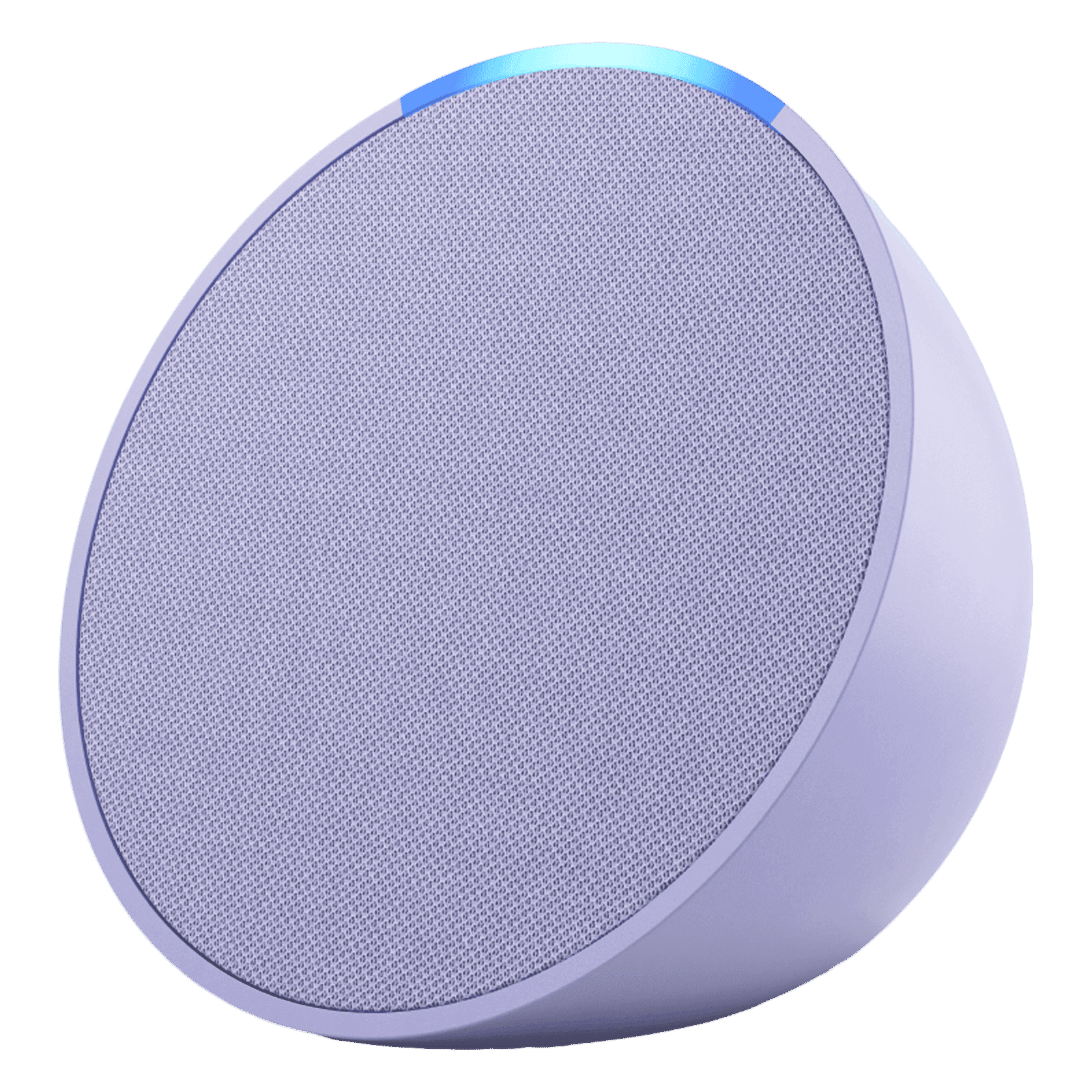
Buy Amazon Echo Pop with Built-in Alexa Smart Wi-Fi Speaker (Balanced Bass, Purple) online at best prices from Croma. Check product details, reviews & more. Shop now!
Next, open the Alexa app on your device and tap on the option to add a new device. Follow the clear on-screen instructions to connect your Echo Dot 5th Generation to your preferred Wi-Fi network. By setting up your Echo Dot smart speaker, you unlock its full potential as an Alexa-enabled device, ensuring superior sound quality and intelligent voice assistant functionality. Once connected, you can configure a variety of Alexa features, including voice assistant capabilities, customising settings for the motion detection and temperature sensor that enhance your smart home experience.
Test the connectivity of your Echo Dot by pairing it with other devices such as lights, thermostats, or cameras. Additionally, you can pair it with a Bluetooth speaker should you wish to amplify your audio experience. Every step is designed to ensure your smart home device operates with outstanding compatibility and performance. When you purchase from Tata Neu and Croma, you also gain access to expert guidance and unparalleled after-sales support, including services like ZipCare for protection and maintenance of your devices.
The Echo Dot 5th Generation offers several exciting upgrades. The improved bass and enhanced audio clarity create a richer listening experience whether you're enjoying music or issuing voice commands. When you experiment with the device's sound quality settings, it's easy to find the perfect balance for your environment.
Its role extends far beyond music playback; the Echo Dot acts as a hub for your other smart home devices, creating a cohesive and interconnected ecosystem. Whether you prefer automated lighting or a more responsive thermostat control, the 5th generation Echo Dot’s compatibility ensures that everything runs smoothly. New features, such as its built-in motion detection and temperature sensing, build on the excellence of earlier models while offering fresh capabilities that make everyday tasks simpler.
Pro Tip: Did you know the Echo Dot 5th Generation’s motion detection feature can automate tasks like turning on lights when you enter a room? Make sure to enable this feature in your Alexa app for a fully connected experience.
If you experience any challenges during your setup, there are practical solutions available. In case of Wi-Fi connectivity problems, checking your network settings or repositioning your device to optimise the signal can often resolve the issue. If Alexa does not respond as expected, ensure that the built-in microphone is active and revisit your voice recognition settings in the Alexa app.
For users encountering compatibility concerns, especially when pairing the Echo Dot 5th Generation with older devices or non-Amazon smart devices, revise the pairing instructions in the Alexa app. These small adjustments typically lead to immediate improvements, reinforcing the device’s ability to integrate seamlessly into your smart home.
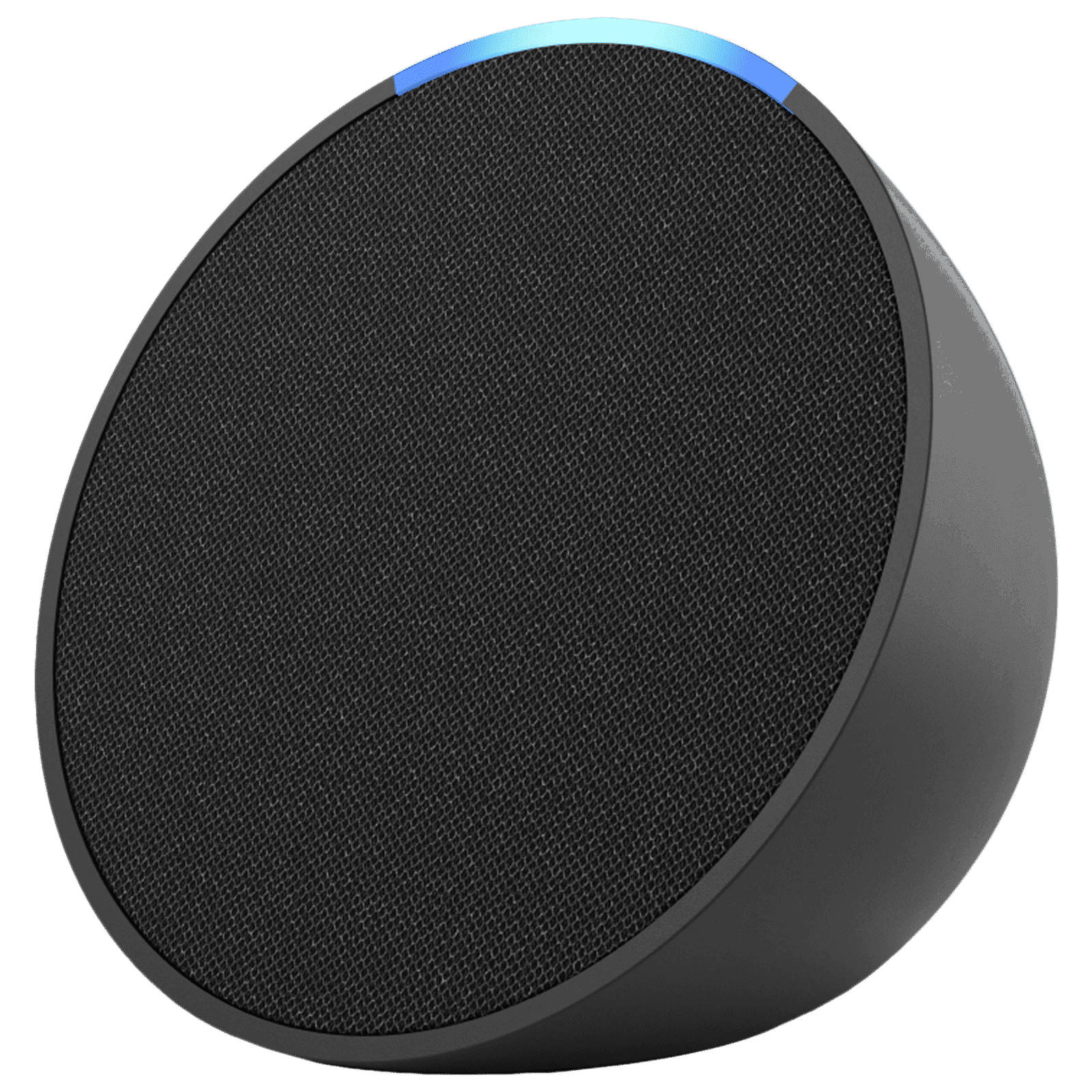
Buy amazon Echo Pop with Built-in Alexa Smart Wi-Fi Speaker (Balanced Bass, Black) online at best prices from Croma. Check product details, reviews & more. Shop now!
No, the Echo Dot 5th Generation is currently available and continues to receive updates and support, ensuring that the technology remains at the forefront of smart home innovation.
The 5th Generation Echo Dot enhances sound quality significantly, offers advanced features like motion detection and temperature sensing, and integrates effortlessly as an Alexa Echo Dot setup for managing your smart home environment.
The 5th Generation offers notable upgrades, including improved audio performance and new sensors. Its refined design and increased compatibility make it the ideal choice for those seeking a more efficient smart home device.
Yes, the Echo Dot 5th Generation seamlessly connects with a wide range of compatible devices, including Bluetooth speakers, lights, thermostats, and cameras, making it an essential hub for any modern home.
In summary, the Echo Dot 5th Generation combines sleek design with advanced features to redefine how compact smart speakers enhance your daily life. With this guide, you are well-equipped to set up your device effortlessly and unlock its full potential. Its integration with Alexa and other smart devices makes it a versatile choice for a connected lifestyle, adding value with every intelligent command you give.