%20(Presentation)%20(1600%20x%20600%20px)(586)-b67f795f-b688-448a-b0bf-43489e0268df.webp&w=3840&q=75)
Consumer Electronics
•05 min read
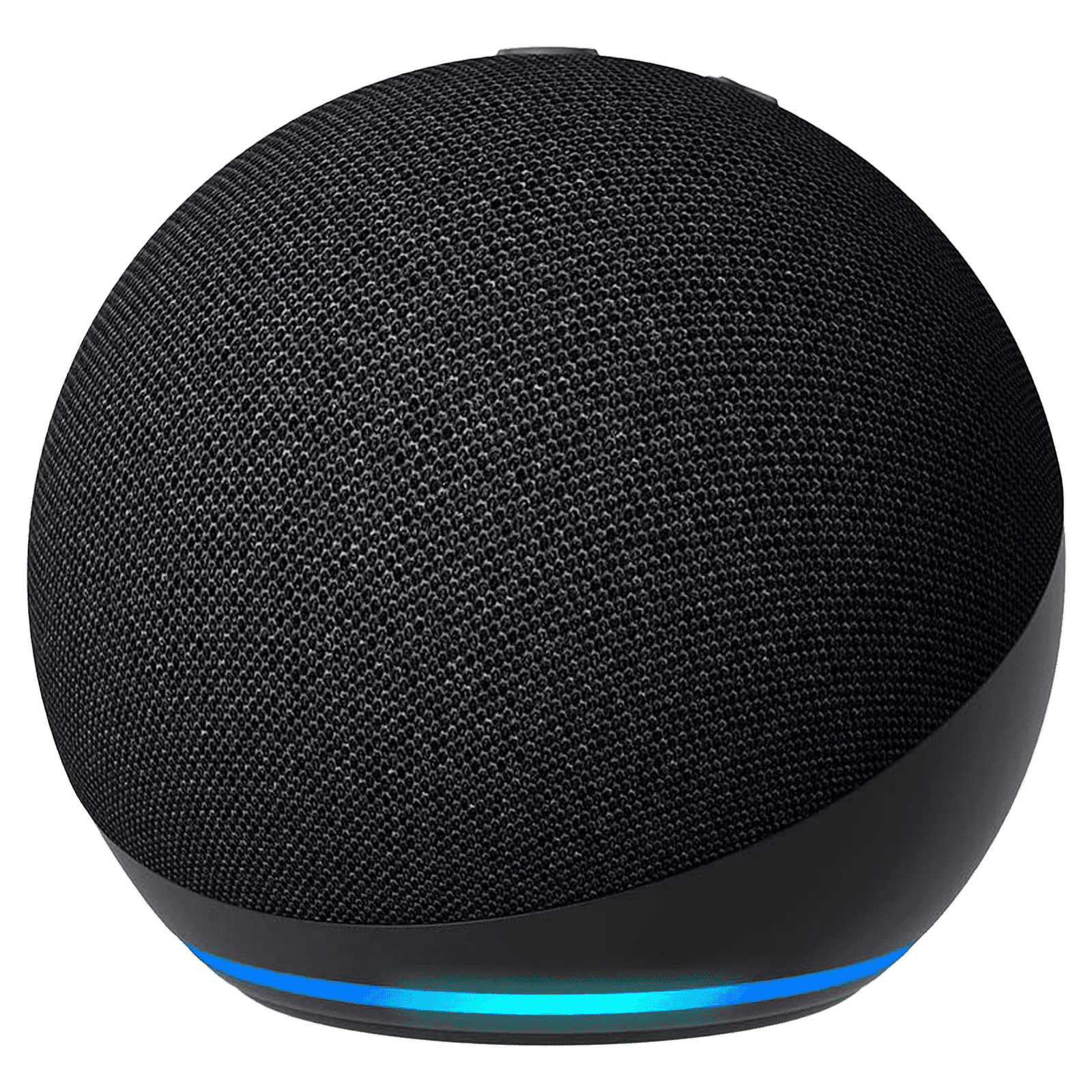
Buy amazon Echo Dot (5th Gen) with Built-in Alexa Smart Wi-Fi Speaker (Ambient Temperature Sensor, Black) online at best prices from Croma. Check product details, reviews & more. Shop now!
Imagine transforming your home into a futuristic space where lights, temperature, and music follow your voice commands—all managed with a compact, affordable device. The echo dot 3rd generation is the ultimate innovation for those who desire a smart home without complications. With a seamless integration of Alexa as your voice assistant, this compact smart speaker provides hands-free control over your day-to-day routines and connects effortlessly with your favourite smart devices.
The echo dot 3rd generation is a versatile, affordable smart speaker designed to enhance your living space with voice activation. As an Alexa-enabled device, it offers a host of features such as Bluetooth connectivity, multi-room audio capabilities, and the power to control an array of home automation devices. This affordable smart speaker is a perfect blend of simplicity and innovation—ideal for those who value efficiency and convenience in controlling their environments.
Choosing this compact smart speaker means welcoming a device that complies with modern lifestyles. Its compact size ensures it blends seamlessly into any room décor while providing robust functionality. Whether it is controlling the lights, adjusting the thermostat, or playing your favourite music, this voice assistant device turns everyday tasks into effortless commands.
Before setting up your echo dot 3rd generation, it is important to ensure you have all the necessary items at hand. Unboxing your device reveals the elegant design and compact construction that Tata Neu customers can trust. The package includes the echo dot itself, a power adapter designed for flawless connectivity, and a quick-start guide that walks you through the initial procedures.
Make sure you have a stable Wi-Fi connection. For an optimal experience, use a smartphone or tablet to download the Alexa app from your Android or iOS store. It is also wise to prepare your collection of compatible smart devices—be it smart lights, thermostats, or even security cameras—to integrate with your new device. This preparation will pave the way for a smooth, streamlined experience, ensuring that you unlock the full potential of your home automation setup.
Step one is simple: plug in your echo dot 3rd generation using the provided power adapter. As soon as the device powers up and the light ring turns orange, it signals that it is ready to be set up. Next, proceed with the following steps for a streamlined experience:
Download the free Alexa app on your smartphone or tablet if you have not already done so. Open the app and sign in using your Amazon account, or if you’re new to the ecosystem, create an account with ease. Once signed in, the app will prompt you to connect your echo dot to your home Wi-Fi network. This connection is pivotal for ensuring that your device communicates effectively with all connected smart devices.
Within the Alexa app, follow the on-screen instructions to connect your echo dot to your Wi-Fi. Occasionally, you might face connectivity issues—if this happens, a simple restart of both your device and router often resolves the problem. With a stable connection, your device is now ready to establish a deeper integration with your home’s smart infrastructure.
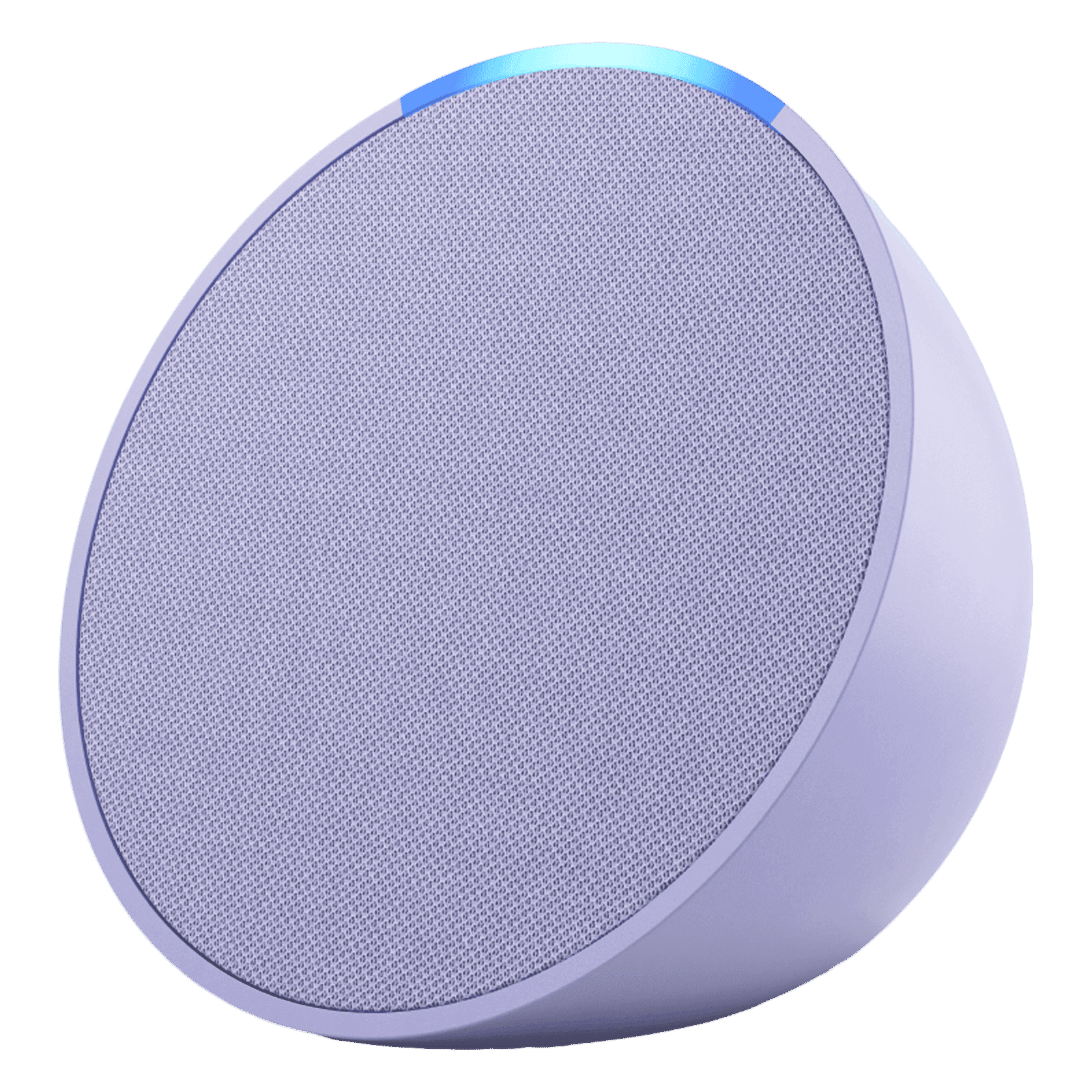
Buy Amazon Echo Pop with Built-in Alexa Smart Wi-Fi Speaker (Balanced Bass, Purple) online at best prices from Croma. Check product details, reviews & more. Shop now!
Head to the 'Devices' tab in the Alexa app to begin adding your smart home accessories. Find your smart lights, thermostats, and cameras, then configure them so that Alexa can easily control these elements of your environment. The versatility of the echo dot 3rd generation means it acts as a bridge between you and various smart devices—turning your home into a hub of automated excellence.
Once your device is up and running, it is time to explore the diverse range of features the echo dot offers. Begin with using voice commands to manage household tasks seamlessly. You can instruct Alexa to control the lights, adjust the temperature, or even set routines that automate daily activities. This hands-free control speaker seamlessly shifts your routine from mundane to magical.
Using this smart speaker for voice commands simplifies even the most complex tasks. Whether you are a tech enthusiast who loves trying out innovative ways of interacting with technology or a busy professional looking for efficiency, setting personalized routines with Alexa can be a game-changer. Imagine telling the device to turn all the lights off as you leave the house or setting a morning routine that starts with a personalised weather forecast and the news—all with a simple command.
The echo dot 3rd generation also doubles as a multi-room audio device. Pair it with other Echo devices in different rooms to enjoy synchronized music playback throughout your home. Alternatively, use it as a Bluetooth speaker with Alexa and connect your smartphone for dynamic audio experiences that go beyond simple voice control. This flexibility makes it a versatile companion in every household.
Enhance the functionality of your device by adding Alexa skills via the app. These skills allow you to integrate third-party applications such as music streaming services or even smart doorbells, further layering your smart home experience. Customize Alexa’s responses to suit your unique preferences and create a home environment that truly understands you.
Did You Know? - Alexa Can Do More Than You Think
Did you know the echo dot 3rd generation can act as a Bluetooth speaker with Alexa? You can pair it with your smartphone to play music, podcasts, or audiobooks even when you aren’t connected to Wi-Fi. It’s a fantastic feature for those moments when portable, hands-free entertainment is needed.
Even the most user-friendly devices can sometimes present minor challenges. Here are a few tips to handle common issues:
If your device is struggling to connect, double-check that you are entering the correct Wi-Fi password. In many cases, restarting your echo dot and router can resolve connectivity problems quickly.
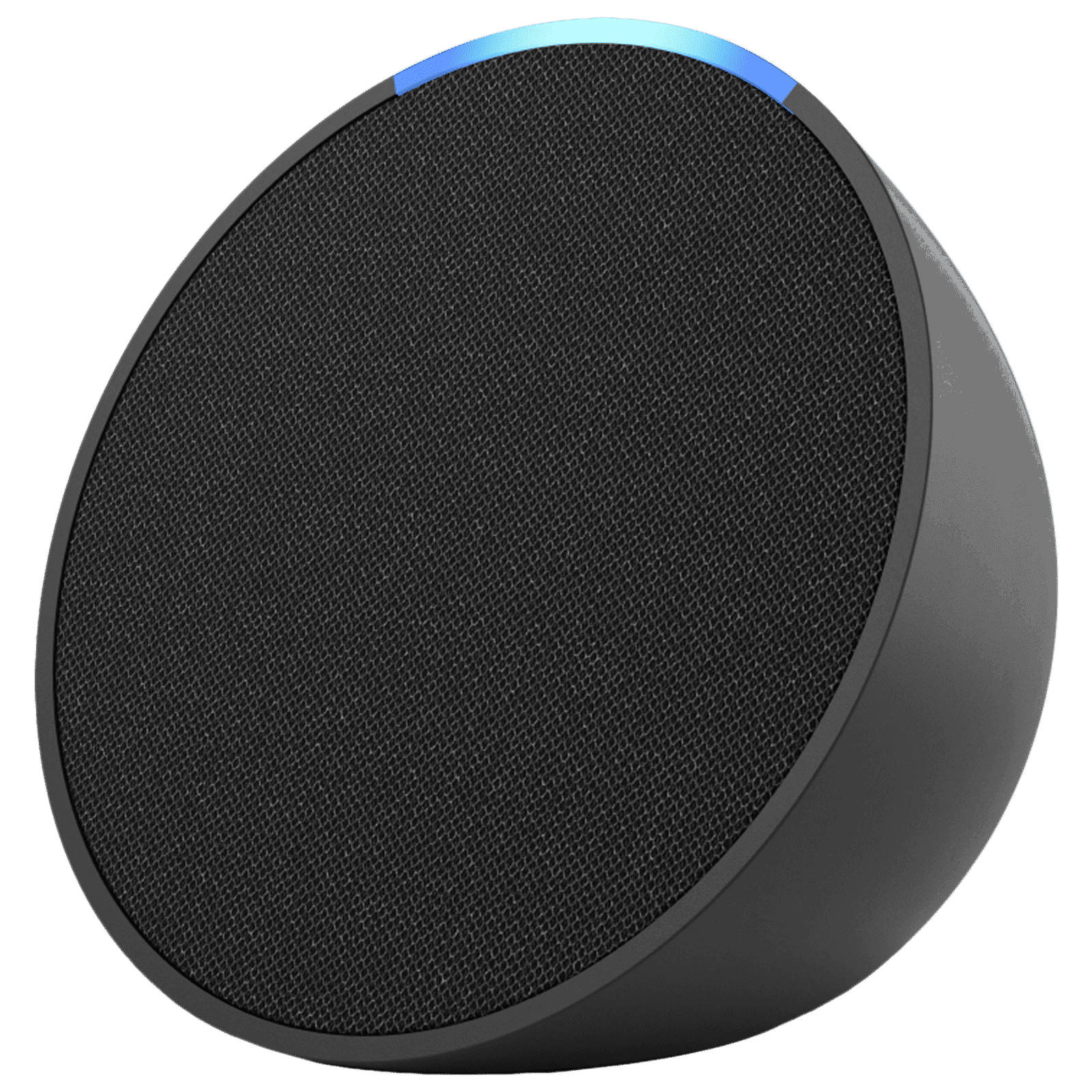
Buy amazon Echo Pop with Built-in Alexa Smart Wi-Fi Speaker (Balanced Bass, Black) online at best prices from Croma. Check product details, reviews & more. Shop now!
If you notice that Alexa isn’t responding to commands, ensure that the device’s microphone is not muted. It is also helpful to verify that all your connected smart devices are correctly configured within the Alexa app.
If you experience issues pairing your smart devices, confirm that they are compatible with Alexa. It may also help to update the firmware on both the echo dot and the connected devices, thus ensuring optimal performance and several potential improvements.
Yes, it is a cost-effective, compact smart speaker that offers robust features for home automation and voice control, making it a valuable addition for many households.
It serves as a voice assistant device powered by Alexa, enabling you to control smart home devices, play music, answer queries, and automate daily routines.
The price can vary by retailer and region; however, it consistently stands out as one of the most affordable options among smart speakers, making it an attractive choice for cost-conscious shoppers.
While newer generations offer a spherical design and enhanced audio quality, the echo dot 3rd generation remains favoured for its affordability, compactness, and efficient performance in everyday smart home environments.
Setting up your echo dot 3rd generation is a straightforward process that opens the door to a world of smart home control. This affordable smart speaker is designed to fit seamlessly into any space, providing easy integration with your favourite devices and offering the convenience of voice commands through Alexa. Whether you are an avid technology enthusiast, a busy professional, or simply looking to upgrade your living space, the echo dot ensures that you have reliable, hands-free control at your fingertips. Through its careful design and intuitive functionality, Tata Neu continues to empower customers with smart solutions that simplify everyday interactions. Embrace the future of home automation and explore the numerous possibilities that unfold with a simple voice command.