%20(Presentation)%20(1600%20x%20600%20px)(583)-b4828c25-20cc-453b-b90a-eaf14c4df350.webp&w=3840&q=75)
Consumer Electronics
•04 min read
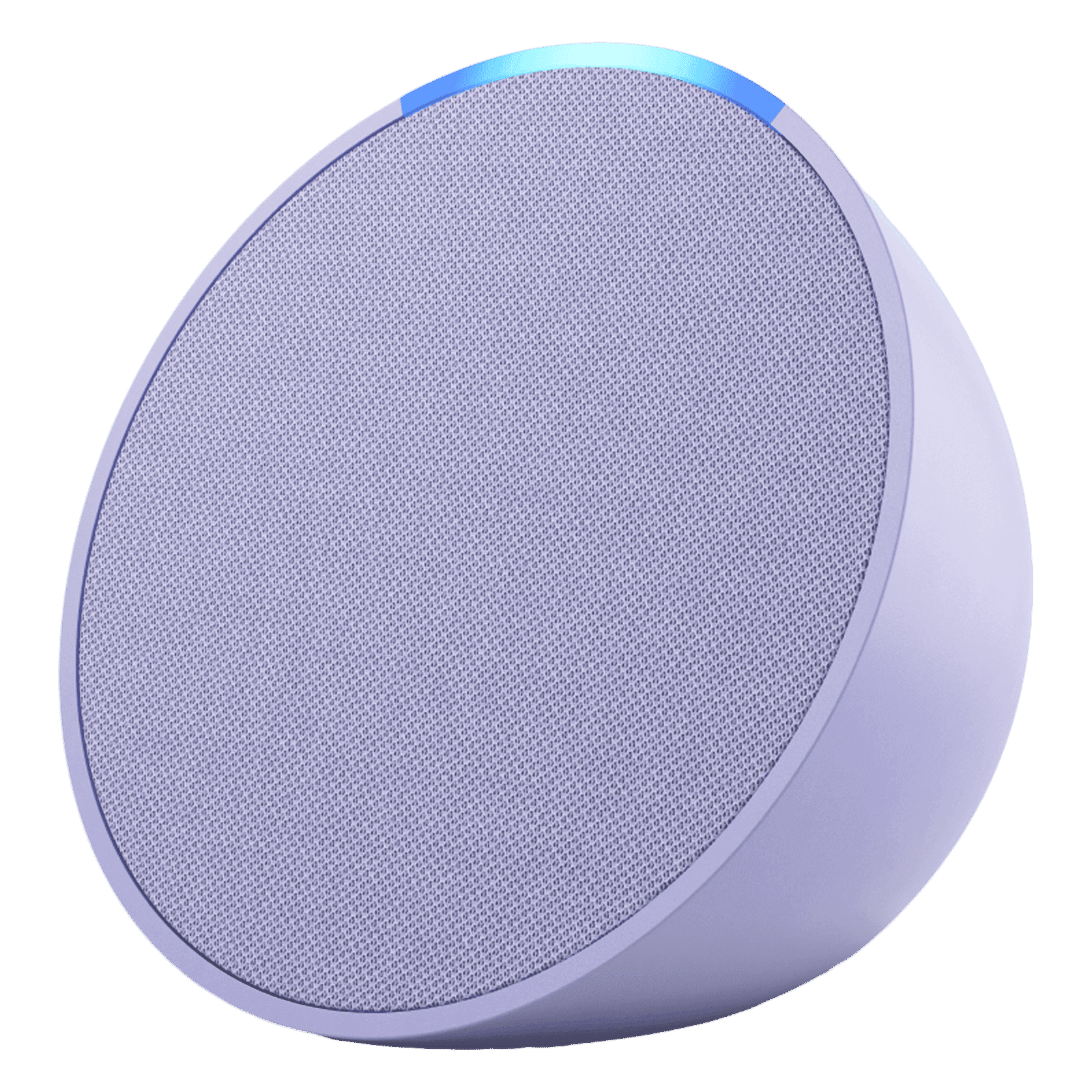
Buy Amazon Echo Pop with Built-in Alexa Smart Wi-Fi Speaker (Balanced Bass, Purple) online at best prices from Croma. Check product details, reviews & more. Shop now!
Imagine transforming your home into a smart, hands-free haven where you can play your favourite tunes, control lights, and even organise your day with simple voice commands. The Amazon Echo Dot smart speaker with Alexa is your gateway to a more convenient lifestyle. Whether you’re setting it up for the first time or upgrading from an older model, this guide is designed to make the process smooth and enjoyable.
The Echo Dot is an innovative, compact smart speaker that brings hands-free voice control right into your living space. With its sleek design, it fits effortlessly into any room, acting as both a home automation device and a central hub for your smart home. The magic of the Alexa-enabled speaker is in its versatility. It can manage your calendar, play music, control smart home devices, and much more, all with simple voice commands.
Setting up this wireless smart speaker not only introduces ease into your day-to-day activities but also transforms your home into a smart environment. Imagine managing your schedule, enjoying seamless multi-room audio, and controlling your lights without lifting a finger. The Echo Dot is built to enhance your lifestyle, providing comfort, convenience, and efficiency.
Before diving into the setup process, let’s examine what you can expect when you unbox your Echo Dot. Inside the package, you will typically find the smart speaker itself, a power adapter, and a quick-start guide to help you get started with ease. Depending on the generation, there might be some minor variations, but the fundamentals remain the same.
To ensure a hassle-free setup, make sure you have a stable Wi-Fi connection ready and that you have downloaded the Amazon Alexa app on your smartphone. Although optional, having Bluetooth devices or additional smart home devices on hand can further enhance the setup and enjoyment of your new smart speaker.
Start by plugging in your Echo Dot. Wait patiently as the light ring activates—it’s a sign that your smart speaker is beginning its set-up process. Once the device signals that it is ready, open the Alexa app on your smartphone and sign in to your Amazon account. This initial step is crucial as it connects your device to the broader Alexa ecosystem.
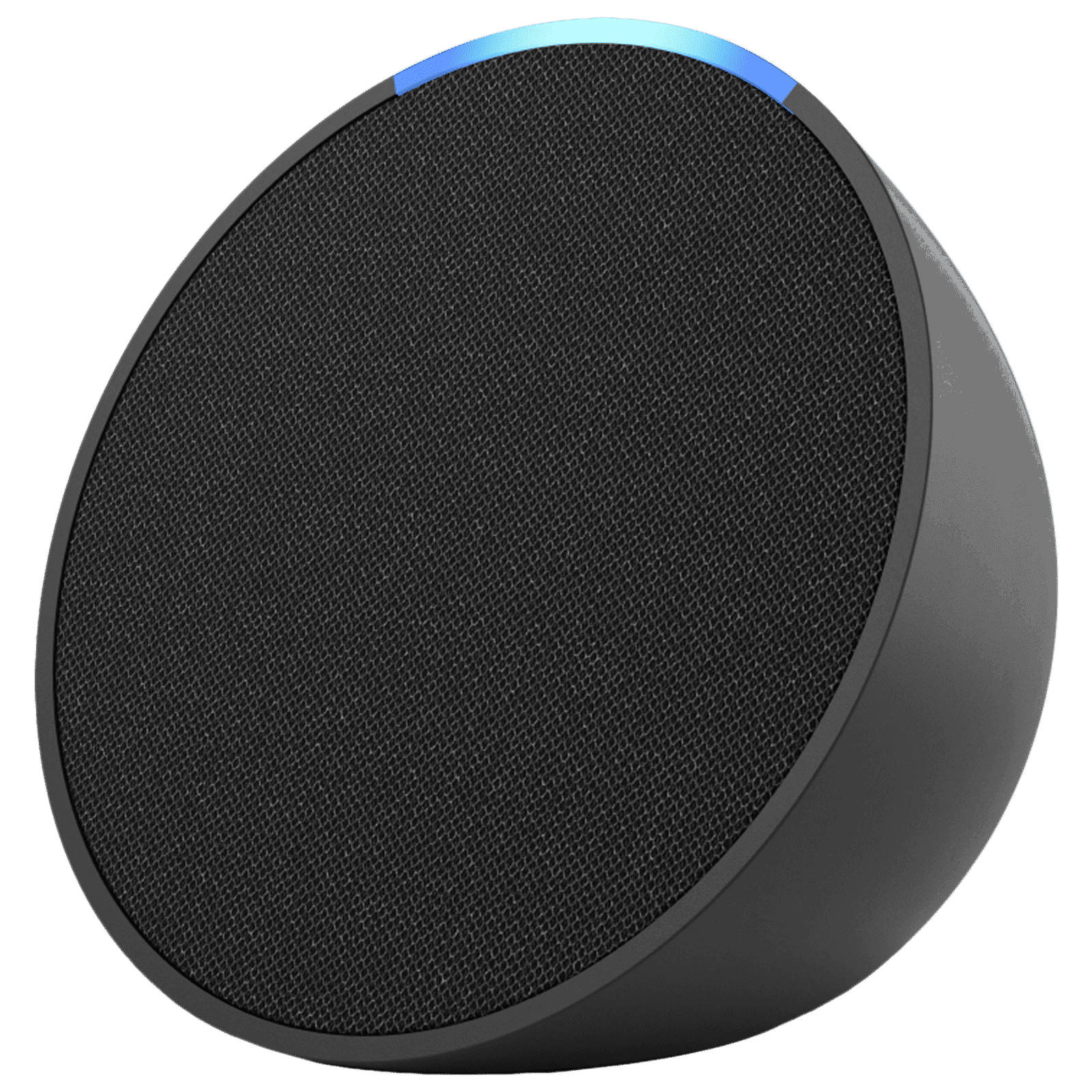
Buy amazon Echo Pop with Built-in Alexa Smart Wi-Fi Speaker (Balanced Bass, Black) online at best prices from Croma. Check product details, reviews & more. Shop now!
Within the Alexa app, navigate to the devices tab and select your Echo Dot. Follow the on-screen instructions to connect your device to your home Wi-Fi network. In case you face connectivity issues, a quick tip is to ensure that your network signal is strong near your device and that there are no interferences. This step unlocks the full potential of your smart speaker by enabling all the online features.
Once your Echo Dot is online, personalise it by setting up location details, the correct time zone, and your preferred language. These settings help tailor the device’s responses to suit your needs. Additionally, linking music services such as Amazon Music or Spotify ensures you enjoy a seamless multi-room audio experience. This is where your Echo Dot transitions from a mere speaker to an intelligent personal assistant, understanding and anticipating your needs.
If you wish to enhance your audio experience, pairing your Echo Dot with a Bluetooth smart speaker is a great option. The process is straightforward: activate pairing mode on both devices, and then complete the connection using the Alexa app. This feature is especially useful if you prefer louder or higher-quality sound when enjoying music or podcasts around the house.
Pro Tip: Make Alexa Work Smarter for You
Did you know? You can create custom voice commands with Alexa Routines to automate your daily tasks. For instance, saying 'Good Morning' can turn on your lights, start the coffee maker, and play your favourite news podcast—all at once!
The true beauty of your Alexa-enabled speaker lies in its ability to integrate with various smart home devices. Connect your Echo Dot to your smart lights, thermostats, or even security cameras and enjoy a hands-free environment where tasks become simpler.
Beyond the basics, your smart home speaker also offers a range of advanced features through Alexa Skills. You can explore games, productivity tools, or even set up routines that help streamline your daily tasks—such as turning off lights or starting a favourite playlist when you say a specific command. The potential to customise your smart home experience is endless.
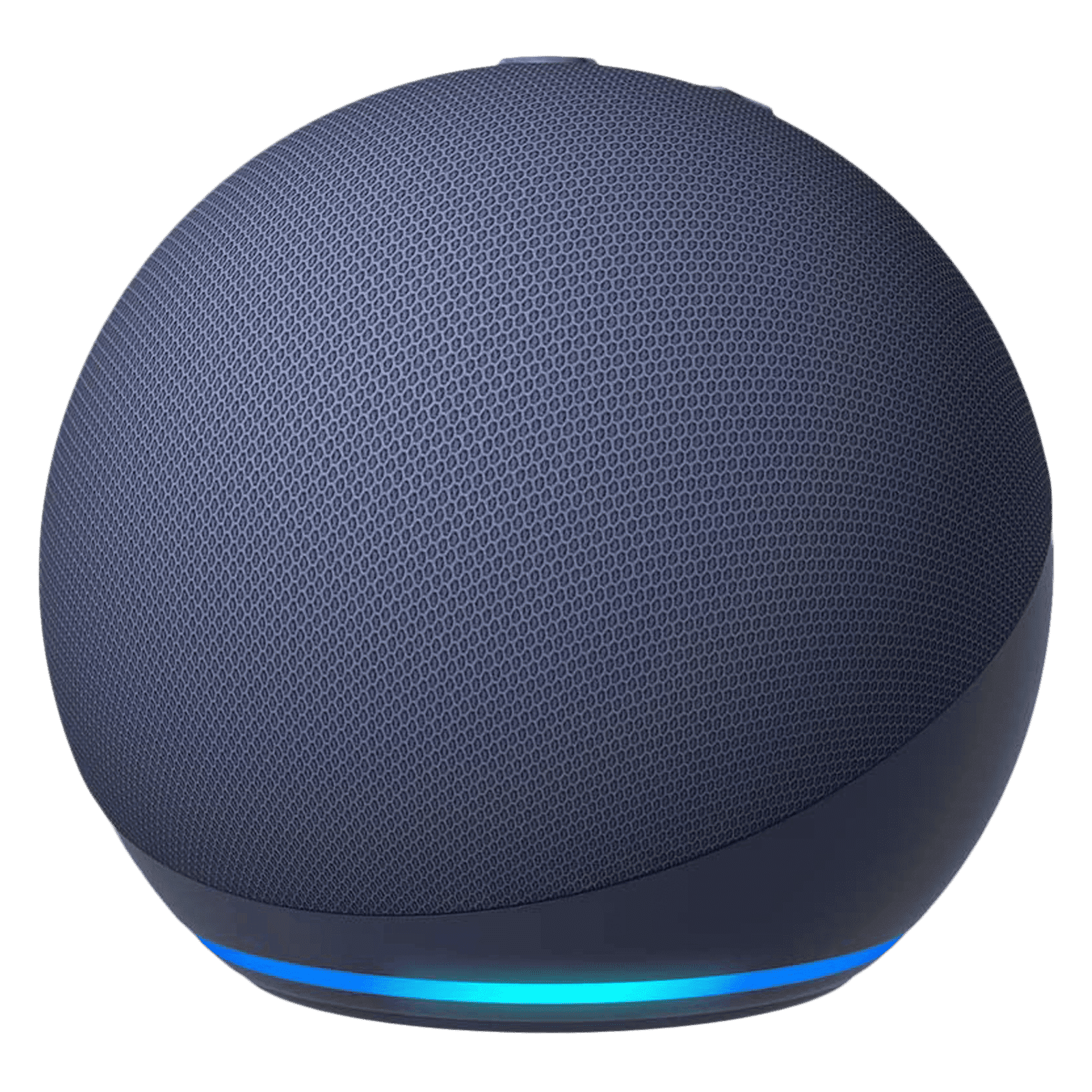
Buy Amazon Echo Dot (5th Gen) with Built-in Alexa Smart Wi-Fi Speaker (Ambient Temperature Sensor, Blue) online at best prices from Croma. Check product details, reviews & more. Shop now!
If you have multiple Echo Dots in your home, creating a multi-room audio system is a fantastic way to synchronise your music across various spaces. By grouping your devices in the Alexa app, you can enjoy a harmonious audio experience that follows you from one room to the next. Whether it’s a lively party or a quiet evening at home, this feature ensures that your sound system scales with your lifestyle.
For those who appreciate convenience and well-rounded functionality, setting up your Echo Dot smart speaker with Alexa is a decision that transforms everyday activities. It marries technology with practical living, ensuring that your day-to-day routines are not only manageable but also enjoyable.
At platforms like Tata Neu, shoppers can explore technologies and gadgets that complement their smart home setups. Discovering offers on accessories and other consumer electronics can often come with the added benefit of earning NeuCoins. These rewards make purchasing smarter, more worthwhile, and add an extra layer of value to your shopping experience.
The Alexa Echo Dot is a compact smart speaker that allows you to manage smart devices, play music, check the weather, set reminders, and much more using voice commands.
The Echo Dot is a specific model of Alexa-enabled speakers known for its compact design and affordability, while Alexa speakers refer to the broader family of devices equipped with Alexa functionality.
To connect your Echo Dot to your Wi-Fi, open the Alexa app, go to the devices section, select your device, and follow the guided instructions to connect to your home network.
In conclusion, setting up your Amazon Echo Dot smart speaker with Alexa is simple when you follow these straightforward steps. From the excitement of unboxing to personalising your device and enjoying advanced features, the process is designed to transform your home into a smarter, more connected space. With the benefits of hands-free control, synchronised multi-room audio, and an array of customisable settings, your smart speaker becomes an integral part of creating a seamless home environment.
By integrating smart technology into your daily life, you not only enhance convenience but also enjoy a lifestyle that values innovation, ease, and trust. As you continue to explore the world of home automation, know that quality and thoughtful design are at the core of every great smart home experience. Let your Echo Dot guide you through a new era of connectivity and smart living.