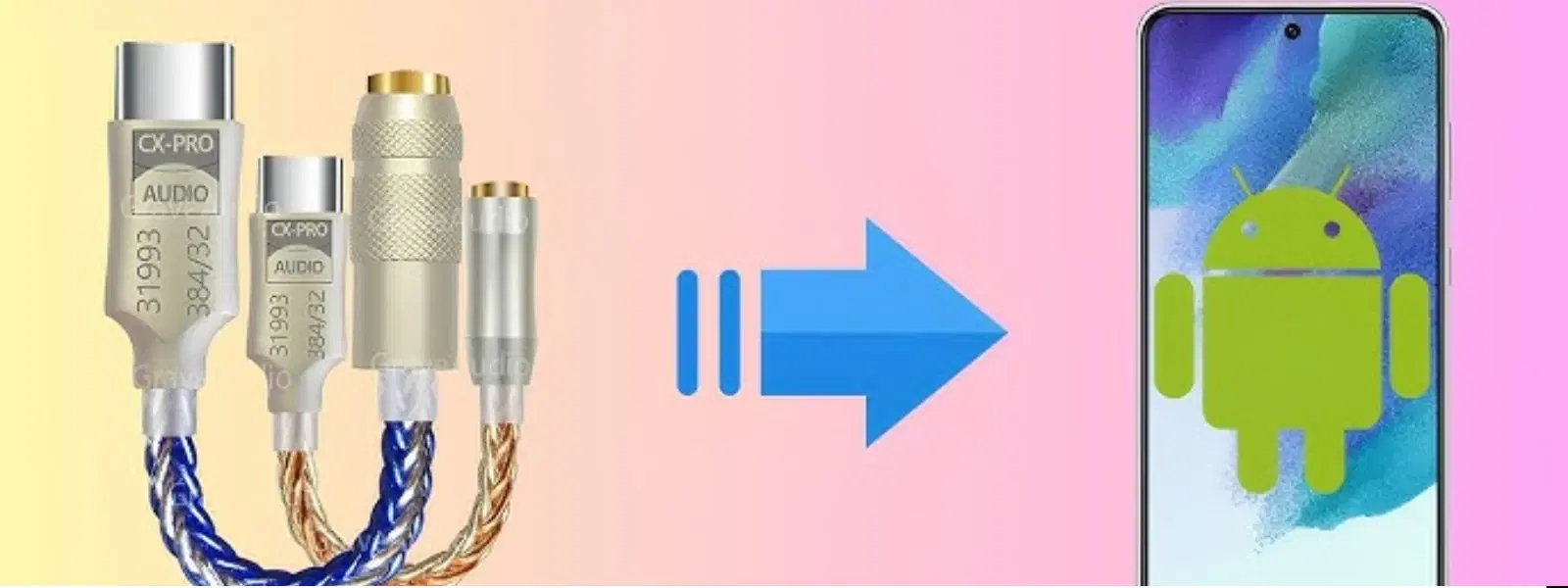
Consumer Electronics
•05 min read
Ever wondered how to elevate your Android audio experience to studio-quality sound? With the right USB DAC, you can transform everyday music playback into an immersive audio journey. When you shop for your audio gadgets on Tata Neu, you not only upgrade your listening experience but also earn exclusive benefits like up to 5% NeuCoins and enjoy express delivery for orders placed before 6pm. This guide is designed to walk you through the basics of setting up a USB DAC for your Android device, exploring everything from understanding its functionality to troubleshooting common issues and optimising performance. If you are a tech enthusiast, a family looking for that extra spark in your audio system, or a young professional seeking to invest in productivity-enhancing gadgets, read on to discover how to use a USB DAC with Android to unlock superior sound quality.
A USB DAC, or Digital-to-Analog Converter, is a device that converts digital audio signals into analog sound, enabling your headphones or speakers to produce clear, high-quality music. On Android devices, the built-in audio hardware often limits the sound quality. By bypassing this restriction with an external USB DAC, you can enjoy a noticeable improvement in clarity, depth, and overall sound quality, elevating your listening experience to new heights.
Before integrating a USB DAC into your system, it is essential to ensure that your Android device supports USB audio class devices. This usually involves having USB OTG (On-The-Go) functionality and running a compatible Android version. Most modern Android devices meet these criteria, but it is wise to verify your device's specifications. Additionally, check the latest USB OTG specifications to ensure seamless compatibility with industry standards. This compatibility ensures that you can seamlessly connect and use an external DAC for Android devices, resulting in significant enhancements like richer sound detail and better frequency response.
With the increasing demand for high-resolution audio, selecting the right USB DAC for Android is paramount. Look for features such as portability, high audio resolutions such as FLAC and DSD support, and robust compatibility with various Android devices. Trusted brands often offer products that blend advanced technology with user-friendly designs, ensuring that you get a device that not only looks great but also performs reliably. We understand the hassle of dealing with mediocre audio; Tata Neu’s curated range helps you overcome these challenges, making your upgrade a truly rewarding experience.
To set up your USB DAC successfully, you will need a few essential accessories. A high-quality USB OTG cable is indispensable, as it physically links your DAC to your Android device while ensuring a stable connection. In addition, using specialised audio playback apps, such as USB Audio Player PRO, can help you extract the maximum potential from your external DAC. These apps allow you to tweak settings and adapt the audio output, giving you full control over your listening experience, from streaming your favourite tracks in lossless formats to tweaking equaliser settings for that perfect sound balance.
The first step in setting up your USB DAC is the physical connection. Begin by connecting your USB DAC to the Android device using a reliable USB OTG cable. It is crucial to ensure that the connection is secure; a loose cable can result in intermittent audio or even complete silence. For many users, the initial setup will be as simple as plugging the devices together. Nevertheless, it is wise to check that all connectors are properly aligned and firmly inserted.
Once your device is physically connected, the next step is to configure the audio settings on your Android. Most modern Android versions will automatically recognise the USB DAC, switching the audio output accordingly. However, if you encounter issues, navigating to your device's sound settings allows you to manually select the external device. Additionally, some third-party apps offer advanced settings to optimise the audio quality further, ensuring that every note and beat is reproduced with exceptional precision.
Pro Tip: Maximising Your USB DAC’s Performance
Ensure your USB DAC is connected using a high-quality OTG cable to prevent connectivity issues. Avoid unverified third-party apps for playback as these may not fully support high-resolution audio formats like FLAC and DSD. Trust in the reliability of recognised products for a truly superior listening experience.
Sometimes, even with the best hardware, you might face issues such as a USB DAC not working on Android or no audio output being detected by the device. The first troubleshooting step is to confirm the compatibility of your Android device with the connected DAC. If the problem persists, try updating your software or switching to a different audio playback app. Each of these measures addresses potential pitfalls, ensuring that your connection is stable and your audio is delivered flawlessly.
If you are still experiencing difficulties, consider testing your USB DAC with a different Android device to isolate the issue. Sometimes software conflicts or permissions within the system settings may inadvertently hinder performance. Establishing that all connections are secure and software is up to date frequently resolves these issues, providing you with uninterrupted premium audio. Breaking down these steps ensures clarity, even for non-technical readers.
The primary advantage of using an external DAC is the leap in audio quality it facilitates. Your favourite streaming services, whether you are enjoying a rhythmic playlist on Spotify or savouring the rich tones on Tidal, are transformed by the enhanced clarity, dynamic range, and depth offered by a dedicated DAC. Moreover, the device can usher in a new era of music playback that standard internal DACs simply cannot match.
Optimising your audio setup extends beyond the initial connection. Adjusting equaliser settings on your music app and opting for lossless audio formats can further improve your listening experience. For those in pursuit of the finest sound, additional accessories such as headphone amplifiers can be configured in tandem with your USB DAC to bolster audio output and provide a more customised listening setup. These advanced tips ensure that every piece of music reaches its full potential, enveloping you in an audio experience that is rich, detailed, and truly immersive.
Yes, most Android phones support USB DACs, provided they have USB OTG functionality and are running a compatible Android version.
Yes, Android devices can output audio through USB when connected to a USB DAC or other USB audio devices. Ensure the device supports USB audio class.
Connect the USB DAC to your Android device using a USB OTG cable, configure audio settings accordingly, and utilise a compatible audio playback app for optimal performance.
Integrating a USB DAC with your Android device is a straightforward way to enjoy a vastly enhanced auditory experience. From understanding what a DAC is and ensuring your device is compatible, to following a practical step-by-step setup guide and troubleshooting common issues, each step contributes to achieving superior sound quality and reliability. The tips shared here are not only aimed at improving your daily music sessions but also at ensuring that you invest wisely in a technology that promises both flexibility and excellence.
In the evolving world of consumer electronics, practical steps towards optimised audio can make all the difference. Embrace the benefits of using an external DAC for Android devices, explore the myriad ways to customise your playback settings, and delight in the newfound depth of your favourite music. With carefully selected accessories, expert guidance, and a clear understanding of your device’s requirements, setting up a USB DAC for Android is an accessible and rewarding endeavour. When you shop on Tata Neu, you not only get access to premium audio gadgets but also enjoy exclusive benefits like NeuCoins rewards and express delivery, making your upgrade even more fulfilling.