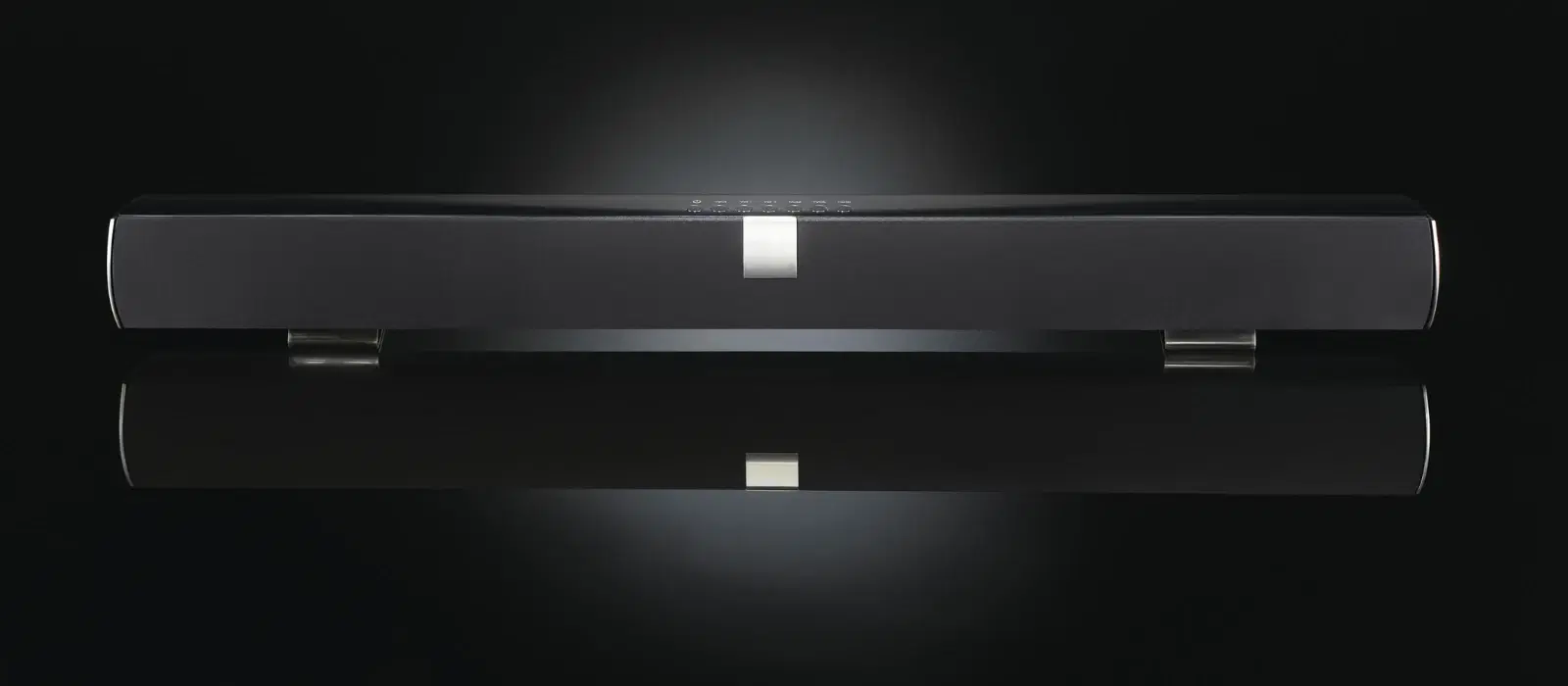
Consumer Electronics
•07 min read
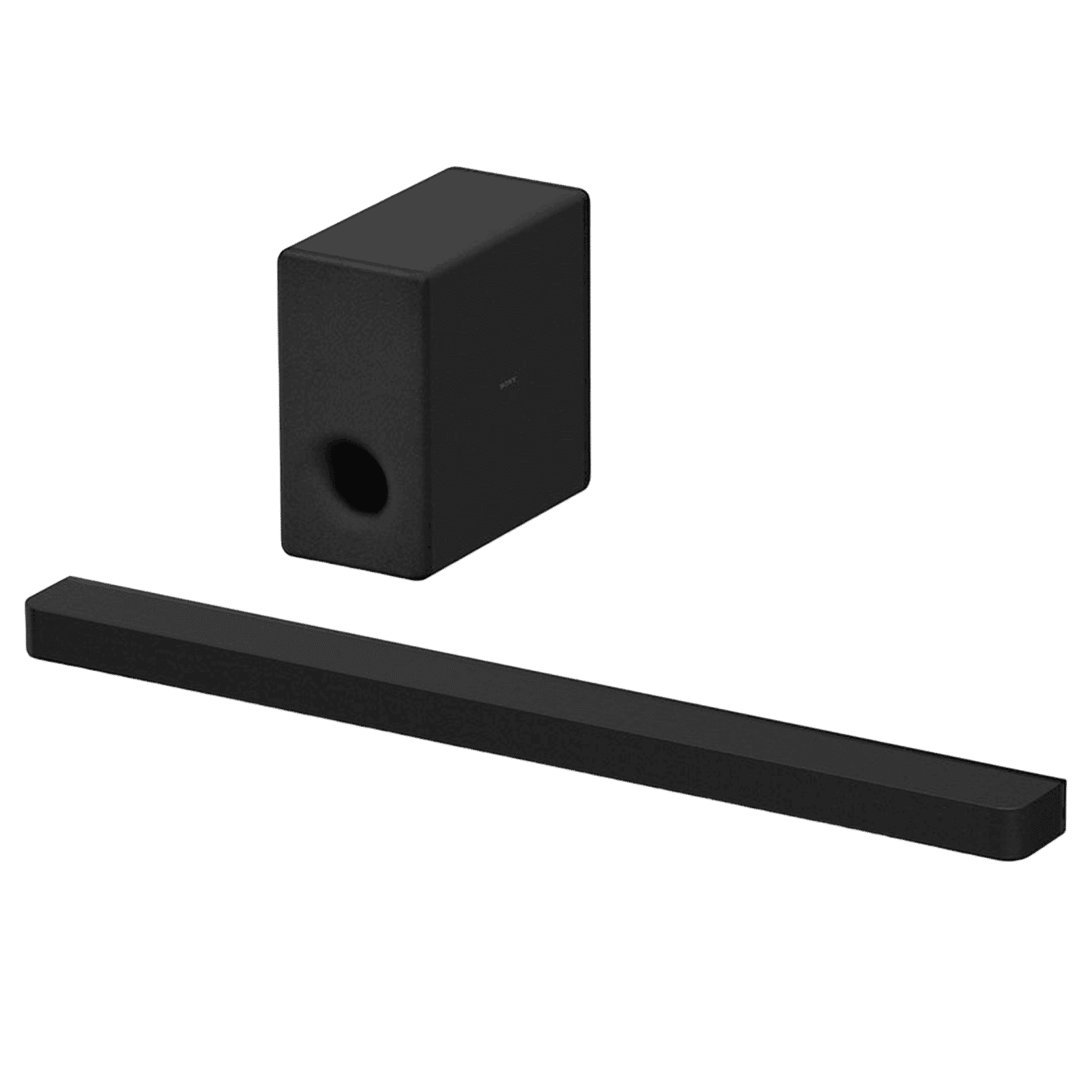
Buy SONY HT-A9000 585W Bluetooth Soundbar with Remote (Dolby Digital, 7.1.2 Channel, Black) online at best prices from Croma. Check product details, reviews & more. Shop now!
Enhancing your TV viewing experience with high-quality audio is no longer a luxury; it's essential. In this guide, you'll learn a step-by-step process to set up a sound bar and subwoofer for TV, turning your living room into a mini home theatre system. With reliable options available through trusted retailers using Tata Neu’s platform, you can enjoy better audio clarity, deeper bass, and overall immersive sound without hassle.
A sound bar is a slim speaker system designed to produce superior audio quality while saving space. It is the backbone of your TV sound system, delivering clear dialogue and surrounding sound in a compact design. Its sleek profile ensures it fits perfectly under or in front of your television, making it a favoured choice for modern living rooms.
One of the main benefits of a sound bar is its simplicity. With fewer wires and a minimalistic setup, you can easily enhance your TV audio with a single, elegant device that supports various connectivity options like HDMI ARC, Bluetooth, and optical cables.
A subwoofer is an essential component that delivers the low-frequency sounds to enrich your audio experience. By focusing on the bass frequencies, it adds depth and punch to the audio, ensuring that every explosion, musical beat, or even cinematic moment feels lively. There are two types of subwoofers: wired and wireless. A wireless subwoofer offers easier placement and fewer cables, while a wired subwoofer might promise a stable connection in environments with heavy wireless interference.
When selecting your sound bar and subwoofer set, consider audio quality features like surround sound and overall clarity. Your chosen devices must be compatible with your TV and support multiple connectivity options including HDMI ARC, optical cables, and Bluetooth. Additionally, check for advanced features such as EQ modes that allow you to customise the sound to your room's acoustics. Whether you’re searching for a high-quality soundbar setup or exploring a complete soundbar with subwoofer bundle, the right combination can elevate your TV audio enhancement experience.
If you’re in the market for a new system, explore top models available at Croma. They offer a range of products from best soundbar for TV models, complete with bundled subwoofers for a comprehensive home theater system experience. These products are designed to cater to varying budget ranges and offer state-of-the-art features to deliver immersive sound quality. Enjoy the benefits of Tata Neu such as NeuCoin rewards, expert guidance, and express delivery (orders placed before 6pm check availability) while shopping for advanced home audio solutions.
Expert Tip: For optimal performance, always align your sound bar and subwoofer setup with your room’s dimensions. Positioning matters as much as the hardware, so take a moment to understand your space before installation.
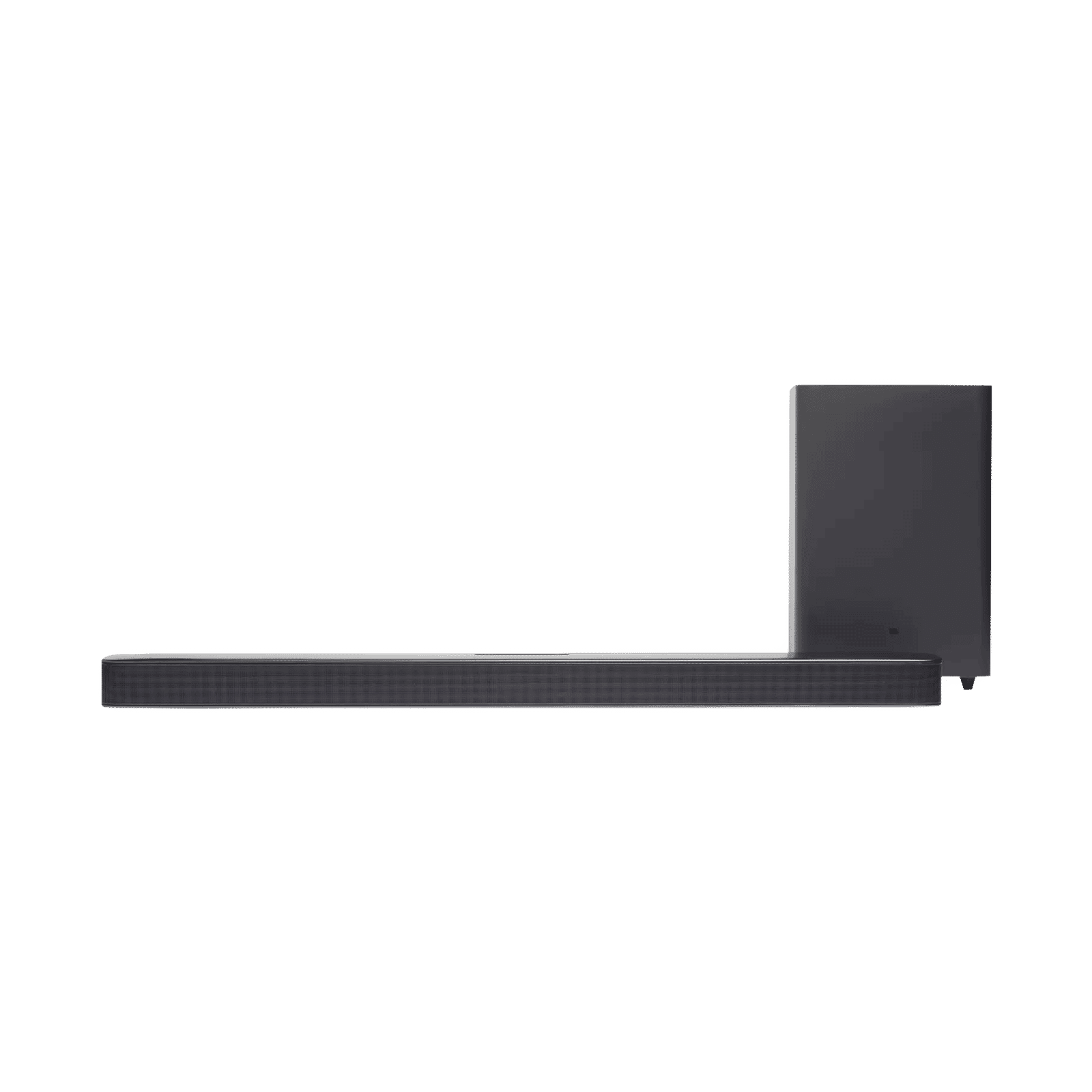
Buy JBL 300W Bluetooth Soundbar with Remote (Dolby Digital Audio, 2.1 Channel, Black) online at best prices from Croma. Check product details, reviews & more. Shop now!
Begin by carefully unboxing your sound bar and subwoofer. Ensure that all components are intact and take note of the manufacturer’s setup instructions. Place the sound bar right in front of your TV and determine the best spot for your subwoofer. Ideally, the subwoofer should be placed near a wall or in a corner to enhance bass performance.
There are several connectivity methods:
HDMI ARC Connection: Connect the HDMI cable from the sound bar to the HDMI ARC port on your TV. This method not only simplifies setup but also guarantees high-quality digital audio.
Optical Cable Connection: An optical cable provides an excellent alternative if HDMI ARC is not available. Plug the optical cable from the TV to the corresponding port on your sound bar for a clean digital connection.
Bluetooth Connection: For those who prefer wireless solutions, pairing your Bluetooth soundbar with your TV is a straightforward process. Navigate to the TV’s Bluetooth settings, select your soundbar, and complete the pairing process.
For a wireless subwoofer, the pairing process often involves placing the subwoofer in pairing mode and letting it connect automatically with the sound bar. If you're dealing with a wired subwoofer, connect it directly to the designated port on the sound bar, and ensure the cables are secure and untangled for the best performance.
The placement of your sound bar and subwoofer is crucial for achieving optimal sound quality. For the sound bar, ensure that it is centred in front of your TV and free from obstructions. For the subwoofer, experiment with placement near walls or corners to find the spot where the bass is most pronounced without overpowering your dialogue clarity.
Fine-tuning your audio settings can significantly enhance your experience. Start with your TV audio settings to ensure they are configured to work with your new sound system. Next, calibrate your sound bar settings. Most modern systems come with preset modes such as movie, music, or even a custom mode that allows you to perfect the balance between bass, midrange, and treble.
Many advanced sound bar setups include a surround sound system option that simulates a multi-channel audio environment. This feature can be enabled via your sound bar’s settings menu. In addition, if you enjoy streaming music, use the Bluetooth feature to connect your device and enjoy high-quality sound wherever you are.

Buy BOSE Smart Bluetooth Soundbar with Remote (Dolby Atmos, 2.0 Channel, Black) online at best prices from Croma. Check product details, reviews & more. Shop now!
If you experience an issue where there is no sound coming from your sound bar, first confirm that all cables are securely connected. For Bluetooth connections, checking the pairing and re-establishing the link may resolve the issue. If the subwoofer is not pairing, refer back to the pairing instructions and ensure that it is within range of the sound bar.
If you notice any distorted sound or audio lag, reset your connections and adjust your sound bar’s settings. Sometimes, minor tweaks to the audio delay settings on your TV or sound bar can correct sync issues and deliver a more cohesive listening experience.
Check all cable connections and verify that your TV's audio output is set to the sound bar. Also, ensure the sound bar is powered on and not muted.
Position your subwoofer near a wall or corner, experiment with its location, and adjust its volume settings for a balanced experience.
Yes, most Bluetooth soundbars offer seamless pairing with smartphones for streaming high-quality audio effortlessly.
Absolutely, fine-tuning your TV's audio settings ensures that the sound bar and subwoofer operate in harmony for the best audio enhancement.
Setting up your sound bar and subwoofer for TV doesn’t have to be a daunting task. By understanding each component's role, choosing the right components to match your needs, and following a logical setup sequence, you can transform your viewing space into an immersive home theatre system. Leverage the reliable range of products available at trusted stores, and take advantage of express delivery and expert guidance to ensure a smooth, hassle-free shopping experience. With streamlined purchase benefits like NeuCoins rewards and special service provisions on Tata Neu, enjoy an enhanced audio experience that perfectly complements your lifestyle.
By investing a little time in proper setup and calibration, you bring a touch of professional-grade audio into your home. Whether it's for catching up on your favourite shows or enjoying a movie night with family and friends, the right sound bar and subwoofer combination can truly make a difference. Shop smartly, follow the tips provided, and let every viewing moment resonate with clear, dynamic sound.