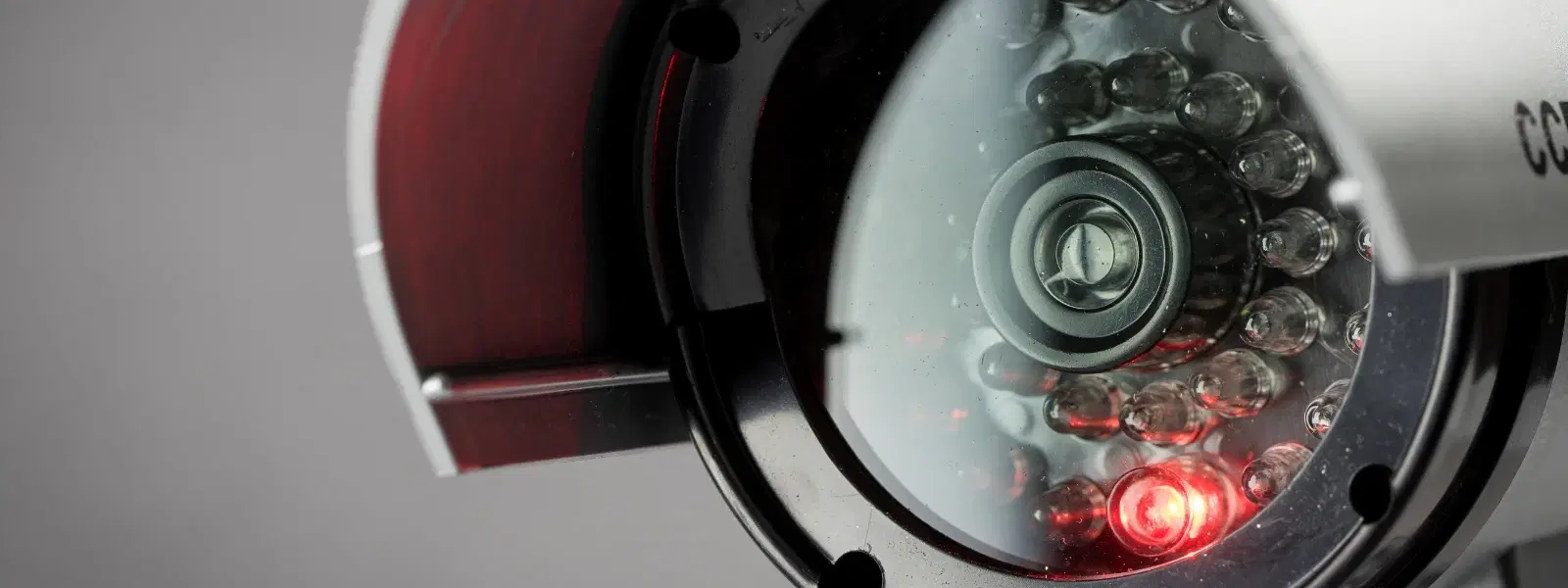
Consumer Electronics
•03 min read
Imagine reviewing your CCTV footage only to realise the timestamps are incorrect—this can lead to confusion and missed details. Accurate time settings in your security system are essential for tracking incidents and preserving evidence. This guide explains how to set time in CCTV camera Hikvision devices, ensuring you have the correct configuration for reliable surveillance.
Having the exact timestamp on your surveillance footage is key for legal and security purposes. Incorrect settings may lead to difficulty when tracking events or validating evidence. Whether you need to adjust time on Hikvision DVR or set date and time in CCTV, correct time configuration supports smooth system operation.
Hikvision offers a range of devices including DVRs, NVRs, and IP cameras. You can configure time on security camera systems via the on-screen display, mobile apps like Hik-Connect, or web interfaces. These options provide flexibility whether you need to update time settings on DVR or change time on surveillance system.
Begin by accessing the DVR settings menu. Navigate to the time settings option. Here, adjust the date and time manually or choose the NTP (Network Time Protocol) option for automatic synchronisation. This method helps you fix incorrect time on CCTV system reliably.
For Hikvision NVRs, log in to the NVR interface. Find the time configuration section and input the correct settings or enable NTP synchronisation. This Hikvision NVR time adjustment ensures all recordings have the accurate timestamp.
The Hik-Connect app on Android and iPhone makes it simple to how to set clock on Hikvision camera. Open the app, select your device, and then go to the settings menu to update the time. If you face any sync errors, recheck the app settings and network connections.
If you notice the time on your device is not correct, first verify your time zone selection. Automatic time changes may occur if there are conflicts with NTP synchronisation. Make sure that the system's daylight saving time option, if applicable, is enabled correctly.
To maintain consistent time settings, use NTP synchronisation. This ensures that your devices all display accurate timestamps. When setting up NTP, ensure that your network is stable. This will help you time synchronization in Hikvision cameras and avoid issues with hikvision camera time settings.
Pro Tip: "Ensure your Hikvision devices are connected to a reliable NTP server for automatic time synchronisation. This minimises the risk of manual errors and keeps your system running seamlessly."
Regular checks are important, especially after firmware updates or power outages. Using a centralised time management system is particularly useful for larger setups. With these precautions, you can easily configure time on security camera systems with confidence.
The Hik-Connect app, the web interface, and a reliable NTP server (for example, pool.ntp.org) stand out as key tools. These resources support an effortless experience whether you need to adjust time on Hikvision DVR or how to set time in cctv camera hikvision.
Use the NTP synchronisation option in the camera's settings menu to automatically sync time with an external server. Alternatively, adjust the time manually via the Hik-Connect app or web interface.
Navigate to the time settings section in your device's configuration menu, enable NTP synchronisation, and input the address of a reliable NTP server.
Open the Hik-Connect app, select your device, access its settings menu, and update the time settings manually or enable synchronisation.
This may occur due to incorrect time zone settings or conflicts with NTP synchronisation. Verify your time zone and ensure the NTP server address is accurate.
Access the camera's settings via the web interface or mobile app, locate the time configuration section, and adjust the clock manually or enable automatic synchronisation.
Accurate time settings are essential for effective surveillance and evidence collection. By following this guide, you can confidently configure and troubleshoot time settings across your Hikvision devices—be it a DVR, NVR, or IP camera. Just as Tata Neu users enjoy seamless shopping with benefits like NeuCoin rewards and express delivery services ensuring orders placed before 6PM are delivered the same day, having a reliable security system enhances your peace of mind. Explore more resources to stay updated with best practices and make informed decisions for your tech and security needs.