%20(Presentation)%20(1600%20x%20600%20px)(587)-22ef7cf5-e212-45e1-bbae-047ce6619711.webp&w=3840&q=75)
Consumer Electronics
•05 min read
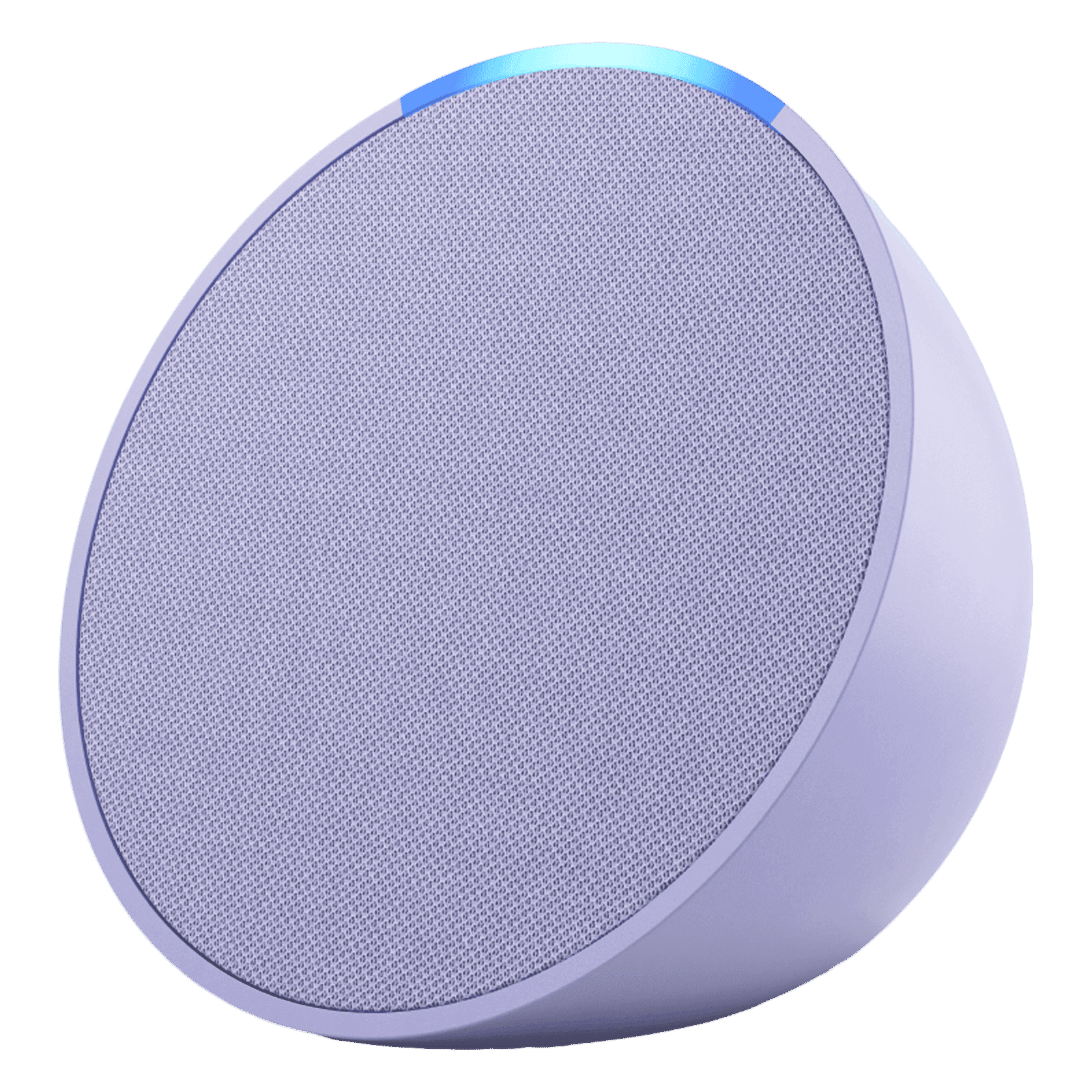
Buy Amazon Echo Pop with Built-in Alexa Smart Wi-Fi Speaker (Balanced Bass, Purple) online at best prices from Croma. Check product details, reviews & more. Shop now!
Imagine controlling your favourite music, accessing hands-free calls, or managing your smart devices—all seamlessly from your smartphone paired with Alexa. In this quick guide on how to pair Alexa with phone, we walk you through a simple step-by-step process to connect your Echo device with either an Android or iPhone. Whether you are setting up Bluetooth connection for Alexa or using the Alexa app for phone pairing, you'll soon enjoy the rewards of a connected life.
Pairing, in this context, means creating a connection between your phone and your Alexa-enabled device, such as the Echo, Echo Dot, or Echo Show. While Bluetooth pairing allows you to stream music or transfer audio from your smartphone, Wi-Fi connectivity takes your experience further by enabling features like voice commands and smart device control. Knowing the difference and understanding your needs greatly simplifies the process. All you really need to get started is your smartphone, the Alexa app, and a reliable internet connection if you plan to enjoy complete smart functionality.
Your smartphone must be up to date and compatible with the Alexa ecosystem. For Android and iPhone users alike, it is essential to download the Alexa app from your respective app store. This app is your gateway to not only initiating the pairing process, but also managing and optimising the connection between your Alexa device and your phone.
Before you begin the pairing procedure, make sure your Echo device is powered on and connected to Wi-Fi if needed. For quick Bluetooth setup, simply say, “Alexa, pair Bluetooth.” Through this command, your device enters Bluetooth pairing mode and signals its readiness to connect, making the subsequent steps more straightforward.
Launch the Alexa app on your smartphone. Navigate to the device settings and select your Echo device from the list of available options. Follow the onscreen prompts to register and sync your phone with the device. This process not only links your phone to Alexa for music streaming and hands-free communications, but also allows you to enjoy NeuCoins rewards on Tata Neu every time you make a transacting move. The app helps you manage paired devices effortlessly—ideal for families, tech enthusiasts, and young professionals who may use multiple gadgets in their daily routines.
If you prefer to directly use Bluetooth without involving Wi-Fi, simply ensure that Bluetooth is activated on your smartphone. Then, say out loud, “Alexa, pair Bluetooth,” to initiate the pairing process. Your phone should list Alexa as an available device to connect. Once connected, you can stream music, make hands-free calls, or use Alexa as a speaker for other audio content. This method is particularly useful when you need a quick solution that does not rely on an internet connection.
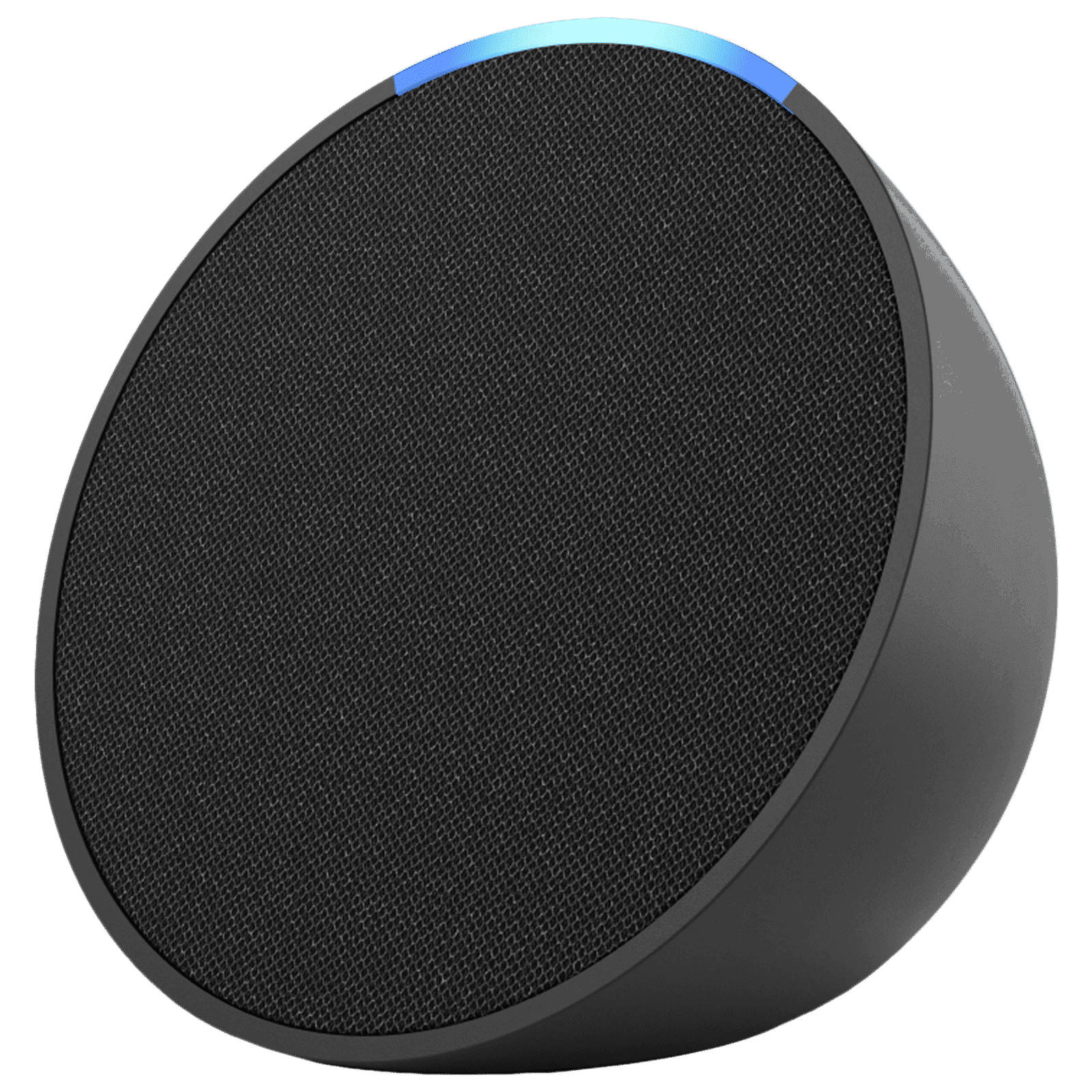
Buy amazon Echo Pop with Built-in Alexa Smart Wi-Fi Speaker (Balanced Bass, Black) online at best prices from Croma. Check product details, reviews & more. Shop now!
Sometimes, you may encounter a situation where Alexa does not appear in your phone’s Bluetooth list or fails to connect. In such cases, first verify that your smartphone’s Bluetooth is switched on and that your Echo device is within range. Restarting both devices often resolves most minor glitches. If problems persist, check that your Alexa device is indeed in pairing mode and consider reinitiating the process using the Alexa app.
Pro Tip: Maximise Your Alexa-Phone Experience
Did you know? You can ask Alexa to play your favourite playlist directly from your phone using voice commands. Just say, ‘Alexa, connect to [Your Phone Name],’ and enjoy hassle-free streaming anytime. This clever trick not only streamlines your listening experience but also integrates perfectly with Tata Neu’s rewards system where you earn NeuCoins with every transacting moment, adding extra value to your smart lifestyle.
Once the connection between your phone and Alexa is established, a range of exciting features leaps into your tech life. Streaming your favourite music, controlling your smart home devices, or even making voice calls becomes just a command away. The integration provides a hands-free experience that is both convenient and intuitive, making everyday tasks easier, especially for busy professionals and families looking for efficiency. Managing your paired devices is straightforward via the app, allowing you to easily disconnect and reconnect your phone when needed.
If you own multiple phones or possess more than one Echo device, the Alexa app conveniently enables you to manage connections across all devices. The system is designed to recognise when your phone is the active device, making transitions smooth and ensuring that your listening or communication experience remains uninterrupted. This is especially useful for those who work in dynamic environments or are always on the go, ensuring that your smart gadget interactions remain fluid throughout the day.
Android users should start by installing the Alexa app and ensuring all necessary permissions are enabled. Within the app settings, confirm that Bluetooth is active and allow for device discovery. This ensures that your Android setup is optimised, reducing any hassles during pairing. With a robust Android ecosystem, managing simultaneous connections is streamlined, allowing you to comfortably control multiple smart devices at once.
For iPhone users, pairing your device with Alexa involves a similar process as with Android, albeit with slight differences in settings management. Make sure that all Bluetooth permissions are activated within the Alexa app and that your iOS is updated to the latest version. This ensures a smooth sync between your iPhone and Alexa, allowing you to access features like hands-free calling and music streaming without hiccups. The experience remains consistent while safeguarding the integrity and performance of your device.

Buy Croma Alexa & Google Assistant Smart Plug For Room Heater, Air Conditioner (Voice control, CRSP10ASPA327201, White) online at best prices from Croma. Check product details, reviews & more. Shop now!
Even when Wi-Fi isn’t available, your Alexa device can still serve as a reliable Bluetooth speaker. Simply rely on the Bluetooth pairing method provided, knowing that although some advanced features like voice command activation may not be available, the core functionality of streaming audio and managing simple tasks remains intact. This makes it a versatile companion regardless of your connectivity limitations.
To put Alexa in pairing mode, say “Alexa, pair Bluetooth” or use the Alexa app to enable pairing within the device settings.
Yes, you can use Alexa as a Bluetooth speaker without Wi-Fi. However, features like voice commands and controlling smart home devices will not be available in this mode.
After pairing, play music by selecting your Alexa device as the output speaker in your smartphone’s music app. The process ensures that your audio streams directly to your Echo device for an optimised listening experience.
Download the Alexa app and ensure that Bluetooth is enabled on your smartphone. Follow the pairing instructions provided in the app or by using the voice command “Alexa, pair Bluetooth” to neatly connect your devices.
Ensure your phone’s Bluetooth is on, confirm that your Echo device is in pairing mode, and that both devices are within a reasonable range. Restarting your devices often resolves any lingering issues.
In summary, knowing how to pair Alexa with phone paves the way for a smarter, more connected lifestyle. With clear steps designed for both Android and iPhone users, you can effortlessly access a range of features from streaming your favourite tunes to engaging in hands-free communication. This guide not only simplifies the pairing process but also highlights ways to overcome common issues and maximise the benefits of a fully connected home. With Tata Neu’s trusted platform and the added joy of earning NeuCoins on every transacting moment, you can truly enjoy seamless, value-driven tech experiences.