%20(Presentation)%20(1600%20x%20600%20px)(583)-b4828c25-20cc-453b-b90a-eaf14c4df350.webp&w=3840&q=75)
Consumer Electronics
•05 min read
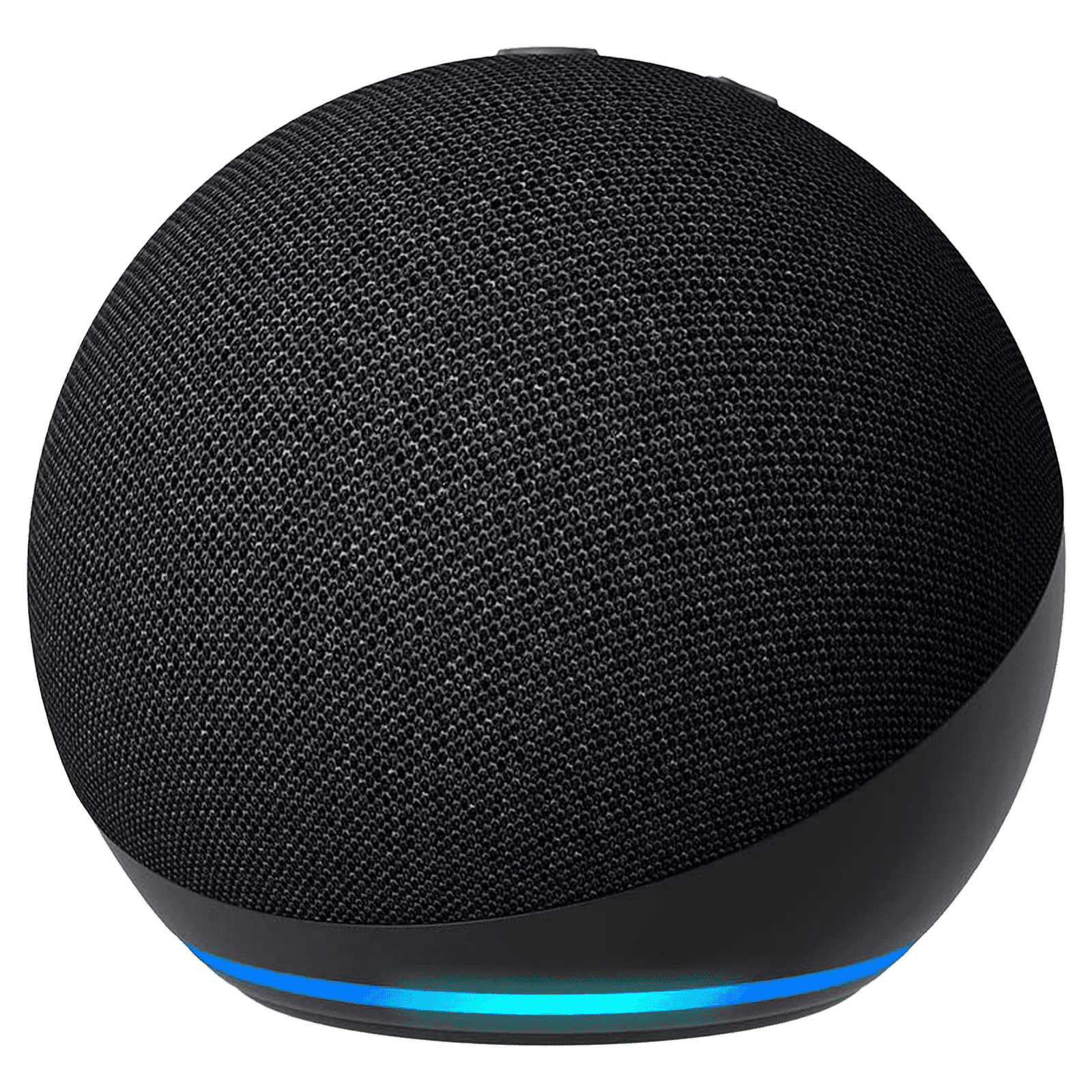
Buy amazon Echo Dot (5th Gen) with Built-in Alexa Smart Wi-Fi Speaker (Ambient Temperature Sensor, Black) online at best prices from Croma. Check product details, reviews & more. Shop now!
Imagine effortlessly streaming your favourite Amazon Prime content on your Echo Dot with just a voice command. In today’s smart home landscape, the idea of controlling music, podcasts, and more with a simple request is not only innovative, but also incredibly convenient. This guide takes you step-by-step through how to link Amazon Prime to Echo Dot, ensuring that you can fully enjoy features like Amazon Prime Music and exclusive content that makes the smart speaker experience even more rewarding.
The Echo Dot is a smart speaker powered by Alexa, designed to make your life easier by providing hands-free assistance at your command. By connecting Amazon Prime to your Echo Dot, you unlock a host of benefits that include seamless access to Prime Music, a vast library of streaming services, and exclusive content selections. With the Echo Dot, you can ask Alexa to play your favourite songs, create an ambient atmosphere, or even compile a relaxing playlist to match your mood.
Moreover, this integration is designed to bring convenience into your daily routine. Being a trusted platform that continually seeks to enhance user experiences, Tata Neu remains dedicated to delivering a seamless shopping experience. When you connect your Echo Dot to Amazon Prime, you enter a realm where technology meets simplicity, ensuring that you can manage your audio preferences effortlessly.
Before you dive into the setup process, ensure you have all the necessary requirements. First, you need an active Amazon Prime subscription, your Echo Dot device, and the Alexa app installed on your smartphone or tablet. A stable WiFi connection is also essential, as it guarantees that your device functions smoothly throughout the integration process.
Setting up your Echo Dot starts by connecting it to WiFi and activating Alexa using the Alexa app. This simple connection step is the cornerstone of a seamless experience. Once your device is online, you’re ready to link your Amazon Prime account and explore the array of benefits each service offers.
Step 1: Open the Alexa App
Begin by launching the Alexa app on your smartphone or tablet. Log in using your Amazon account credentials. Make sure your Echo Dot appears under the 'Devices' list, which confirms that your device is ready for further configuration.
Step 2: Navigate to Settings
Once you’re in the app, tap on the menu and select 'Settings'. From here, choose your Echo Dot from the list of connected devices. This step is crucial as it directs you toward personalising the device settings according to your preferences.
Step 3: Link Your Amazon Account
Within the device settings, look for the 'Amazon Account' section. Click on 'Link Account' and sign in using your Amazon Prime credentials. This process grants the necessary permissions to integrate your services, so be sure to confirm the connection once prompted. Linking your account is the key step that couples Amazon Prime’s extensive features with your Echo Dot.
Step 4: Enable Amazon Prime Music
In the Alexa app, navigate over to 'Music & Podcasts' and set Amazon Prime Music as your default music service. This will allow Alexa to recognise and pull from Amazon Prime’s content library automatically when you request a song, album, or playlist.
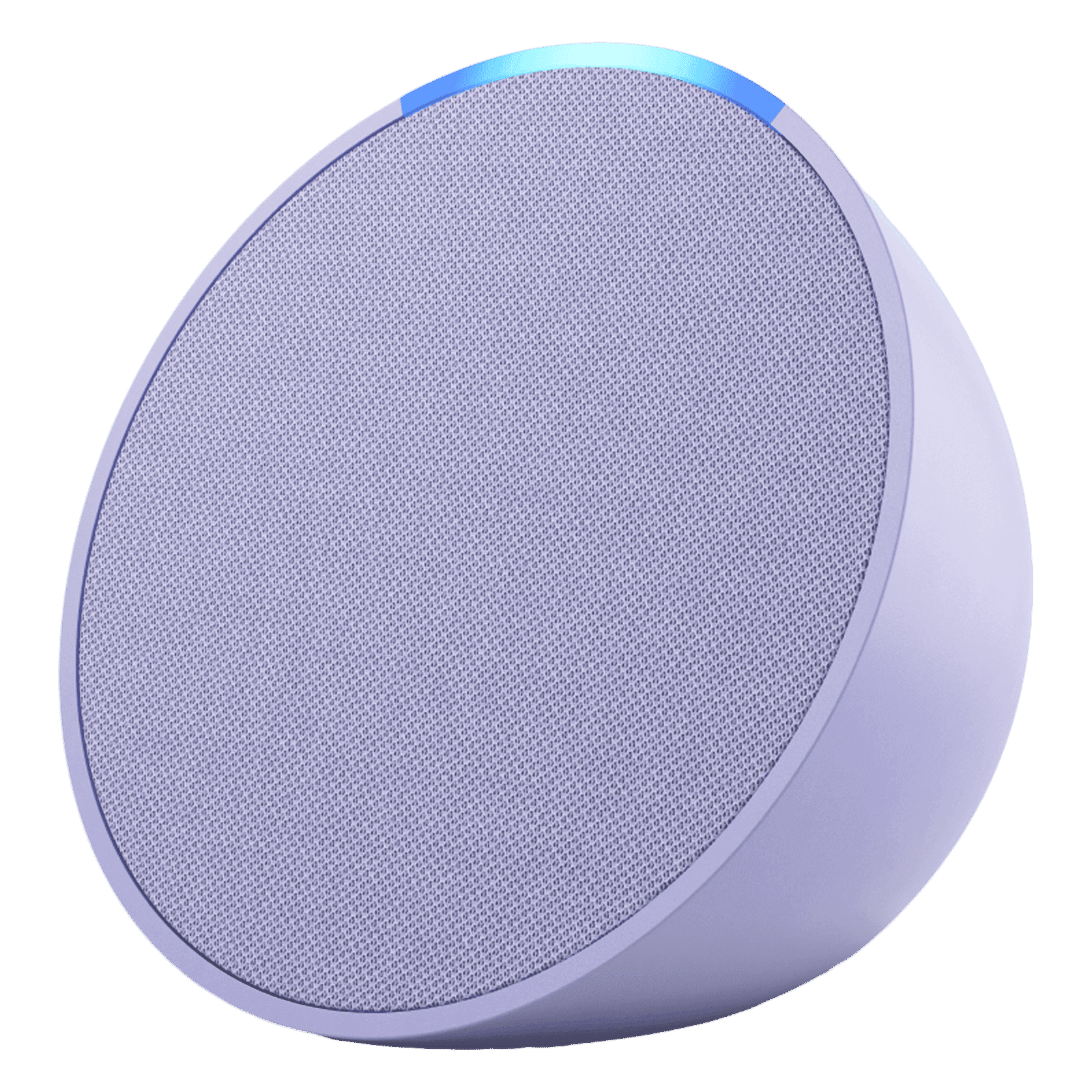
Buy Amazon Echo Pop with Built-in Alexa Smart Wi-Fi Speaker (Balanced Bass, Purple) online at best prices from Croma. Check product details, reviews & more. Shop now!
Step 5: Test the Integration
After finishing the setup, it’s time to test the integration. Simply ask Alexa to play a song, and listen to the smooth transition as your request is fulfilled using Amazon Prime Music. This test ensures that every connection has been properly configured and the voice assistant responds as expected.
Pro Tip: Simplify Voice Commands
Did you know you can create personalised voice commands for your Echo Dot? Simply go to the Alexa app, select 'Routines', and set up custom phrases for playing Amazon Prime Music or other tasks. This feature makes interactions with your smart home device even more intuitive!
Occasionally, you might face issues while linking your Amazon Prime account to your Echo Dot. Here are some common problems and their solutions to help smooth out the process:
If your Echo Dot isn’t showing up in the Alexa app, double-check that your device is connected to WiFi. A simple restart of the app or the device may sometimes solve this issue.
If you encounter difficulties linking your account, verify your Amazon Prime credentials. It is also wise to ensure that your Alexa app is updated to the latest version. This guarantees compatibility and the proper functioning of newly introduced features.
In the event that Amazon Prime Music isn’t playing as expected, check that it is set as the default music service in the Alexa app. Additionally, make sure that your Echo Dot maintains a steady internet connection. This step is essential for uninterrupted streaming and access to your favourite music.
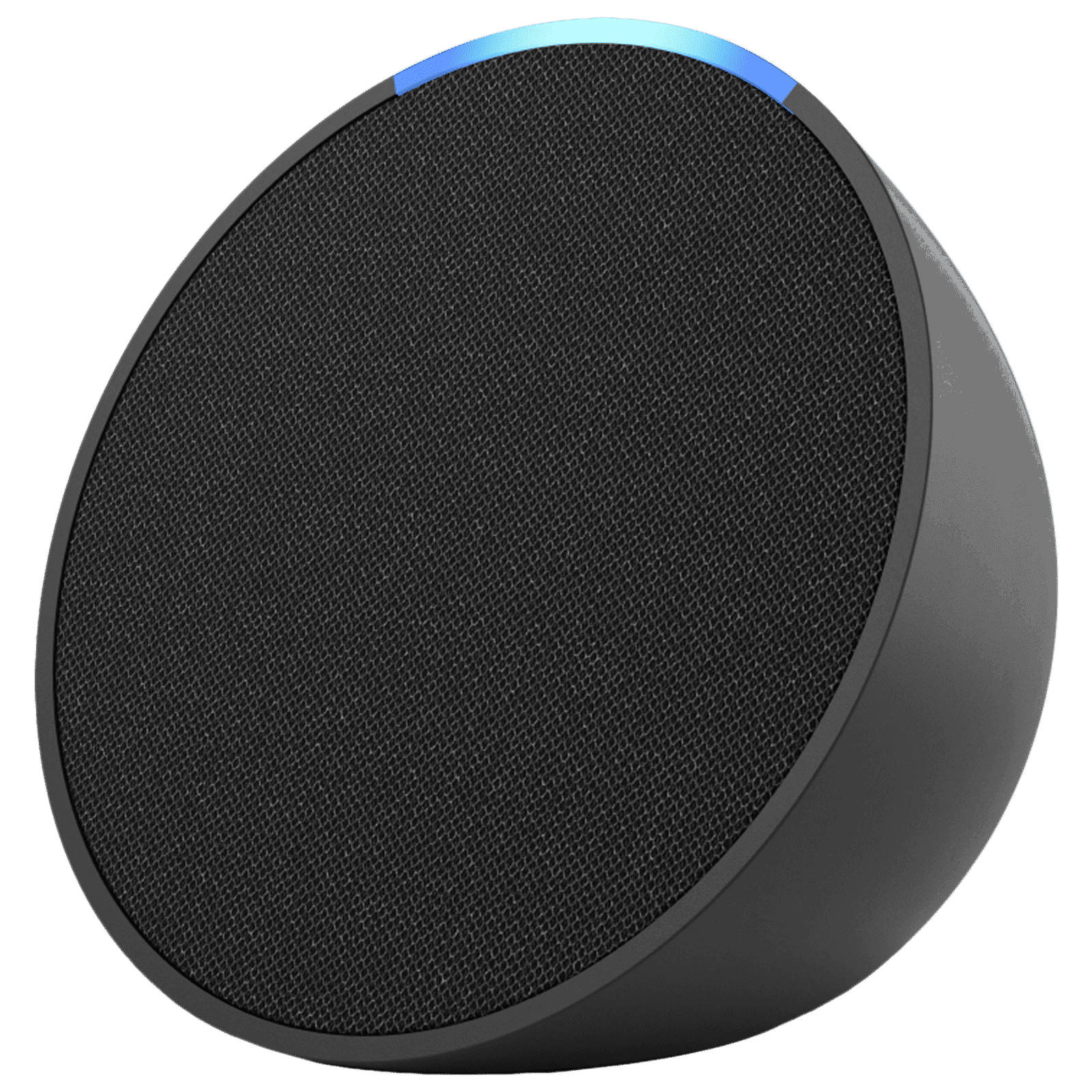
Buy amazon Echo Pop with Built-in Alexa Smart Wi-Fi Speaker (Balanced Bass, Black) online at best prices from Croma. Check product details, reviews & more. Shop now!
Log in to the Alexa app, navigate to Settings, select your Echo Dot, and link your Amazon account under the 'Amazon Account' section.
After linking your Amazon account in the Alexa app, enable Amazon Prime Music under 'Music & Podcasts' to begin enjoying the streaming service.
While Alexa is inherently connected to your Amazon account, you need to manually enable Amazon Prime Music as your default music service.
To let Alexa know about your account, simply link your Amazon account to the Alexa app and ensure that Amazon Prime Music is active as your preferred music service.
Once the setup is complete, you can ask, "Alexa, play [song/artist/playlist] on Amazon Prime Music," and the smart speaker will begin playing your selected content.
This comprehensive guide shows that linking Amazon Prime to your Echo Dot doesn't have to be a daunting process. By following these detailed steps and troubleshooting tips, you can seamlessly integrate your smart home device with exclusive Amazon Prime features. This smart integration not only streamlines your audio experience but also offers the potential to earn NeuCoins rewards for your loyalty when shopping on platforms like Tata Neu, enhancing your day-to-day digital lifestyle.
The stress of navigating multiple apps and settings is significantly reduced through this integration. With a focus on making your experience as hassle-free as possible, both established and new users can benefit from smart technology that is accessible, rewarding, and driven by trust. By investing in a smoother, more intuitive set-up process, you open up new avenues for enjoying music and streaming services in a way that seamlessly fits into your daily routine.
The integration of innovative technology with user-friendly design exemplifies the commitment to quality service that Tata Neu values. The appeal lies in its aspirational yet approachable nature, making your smart home experience not just a technological upgrade, but a lifestyle enhancement. Whether you’re a tech enthusiast, a young professional, or a family seeking reliable companionship in digital assistance, this simple yet effective guide is designed with you in mind.
As you master the setup and start enjoying your favourite tunes on demand, you experience firsthand how technology can blend into everyday life with ease, ultimately elevating your routine into something extraordinary. Embrace the future with confidence as you continue to explore and optimise your smart home device capabilities, turning everyday challenges into opportunities for a smarter experience.