
Consumer Electronics
•05 min read
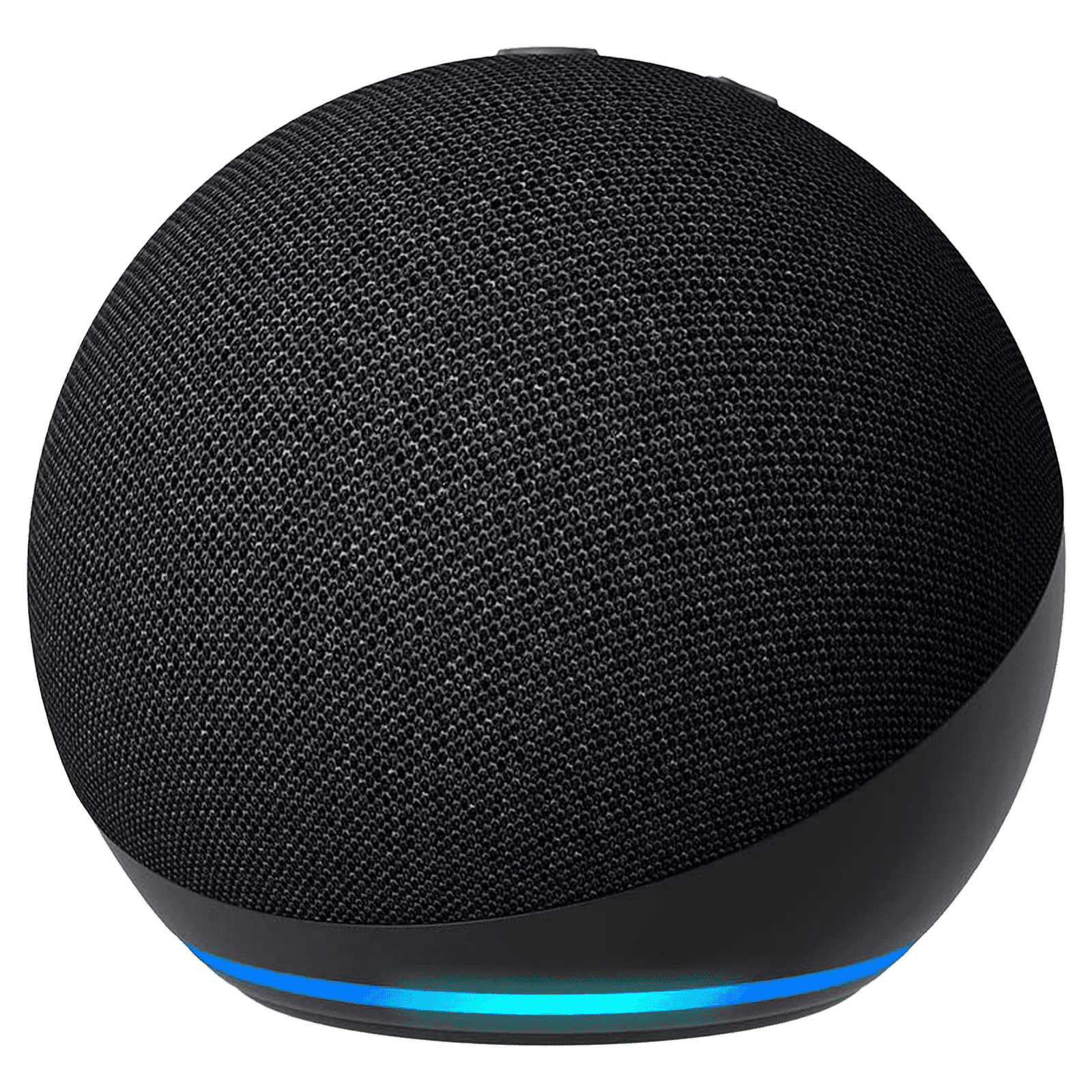
Buy amazon Echo Dot (5th Gen) with Built-in Alexa Smart Wi-Fi Speaker (Ambient Temperature Sensor, Black) online at best prices from Croma. Check product details, reviews & more. Shop now!
Imagine controlling your Fire TV Stick entirely hands-free, simply by using your voice. It's an innovative solution that offers a clutter-free entertainment experience. You no longer need to fumble for a remote; a simple command to your Echo Dot can start your favourite movie or pause a thrilling scene. When you shop on Tata Neu, you earn NeuCoins that can be redeemed across a wide range of categories, enhancing your smart home experience. In this guide, we will walk you through the process of connecting your Echo Dot to your Fire TV Stick, explore the voice commands you can use, and share some useful tips and troubleshooting advice to make your smart home experience smoother.
Using voice commands to control your Fire TV Stick means you can enjoy your entertainment without lifting a finger. This hands-free approach is especially useful when you are busy multitasking or simply relaxing on your couch. It adds an extra layer of convenience that modern users appreciate in a smart home setup.
Voice control can be a game-changer for those who find traditional remotes challenging to use. The integration of Alexa makes accessing your favourite shows and movies more user-friendly, ensuring that all users can easily navigate through menus and find the content they love.
When you pair your Echo Dot with your Fire TV Stick, you create a smarter and more connected home. This streamlined system not only makes your setup less cluttered but also enhances your overall streaming experience by giving you more control over your entertainment environment.
Before you begin, make sure that both your Fire TV Stick and Echo Dot are connected to the same Wi-Fi network. It is also essential that both devices are registered under the same Amazon account so that they can communicate with each other effectively.
Start by opening the Alexa app on your smartphone. Once inside the app, navigate to the 'Devices' tab. From there, select 'Fire TV' and follow the on-screen instructions to link your Fire TV Stick with your Echo Dot.
After you have linked the devices, it is a good idea to test the connection. Simply say, "Alexa, play [movie name] on Fire TV." If everything is set up correctly, your Fire TV Stick will respond and start playing the chosen content.
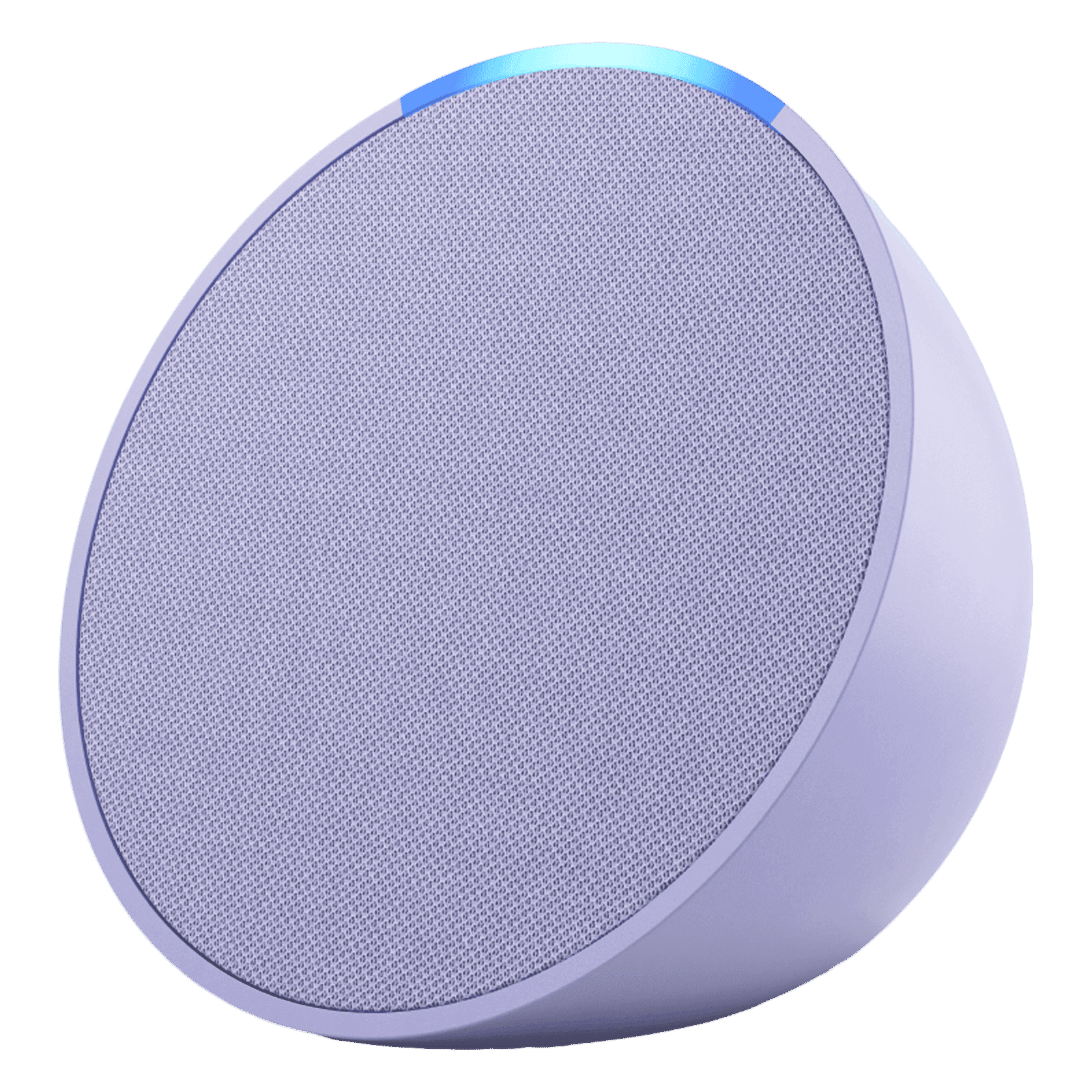
Buy Amazon Echo Pop with Built-in Alexa Smart Wi-Fi Speaker (Balanced Bass, Purple) online at best prices from Croma. Check product details, reviews & more. Shop now!
Once your devices are paired, there are several basic commands you can use to control your Fire TV Stick with ease. For example, you can say, "Alexa, play [show or movie name] on Fire TV." Other commands like "Alexa, pause Fire TV," or "Alexa, open Netflix on Fire TV" allow you to control the playback and launch your favourite streaming apps without hassle.
When you get comfortable with the basics, try exploring more refined commands. You can say, "Alexa, find comedies on Fire TV" to discover new shows, or ask Alexa to rewind a video by saying, "Alexa, rewind 30 seconds." Even switching inputs with a command such as, "Alexa, switch to HDMI 1," can be conveniently managed by your voice.
The setup transforms your Echo Dot into a functional remote control for your Fire TV Stick. This means you can navigate menus, browse app-specific features, or even search within apps like Netflix and Amazon Prime Video, all through simple voice commands of your Echo Dot. This hands-free control ensures a smooth and enjoyable experience.
If you find that your Echo Dot is not responding to your commands, start by checking the Wi-Fi connection. Both devices must be on the same network. Also, verify that your Fire TV Stick and Echo Dot are registered on the same Amazon account. Often, a quick restart of both devices can resolve temporary glitches. If necessary, try re-pairing the devices to re-establish the connection.
Sometimes the issue might be linked to outdated firmware. Ensure that your Fire TV Stick and Echo Dot are running the latest software versions by checking Amazon’s support resources. If problems persist, consider reinstalling the Alexa app on your smartphone to refresh the connection between your devices.
Pro Tip: Optimize Alexa Integration for Seamless Control
For best results, place your Echo Dot in the same room as your Fire TV Stick. This placement enhances the microphone sensitivity, ensuring that Alexa can easily pick up your commands without any interference.
Beyond basic playback commands, you can enhance your overall viewing experience by enabling additional Alexa skills. These skills might include interactive features like weather updates or trivia games, making your entertainment system more engaging and informative.
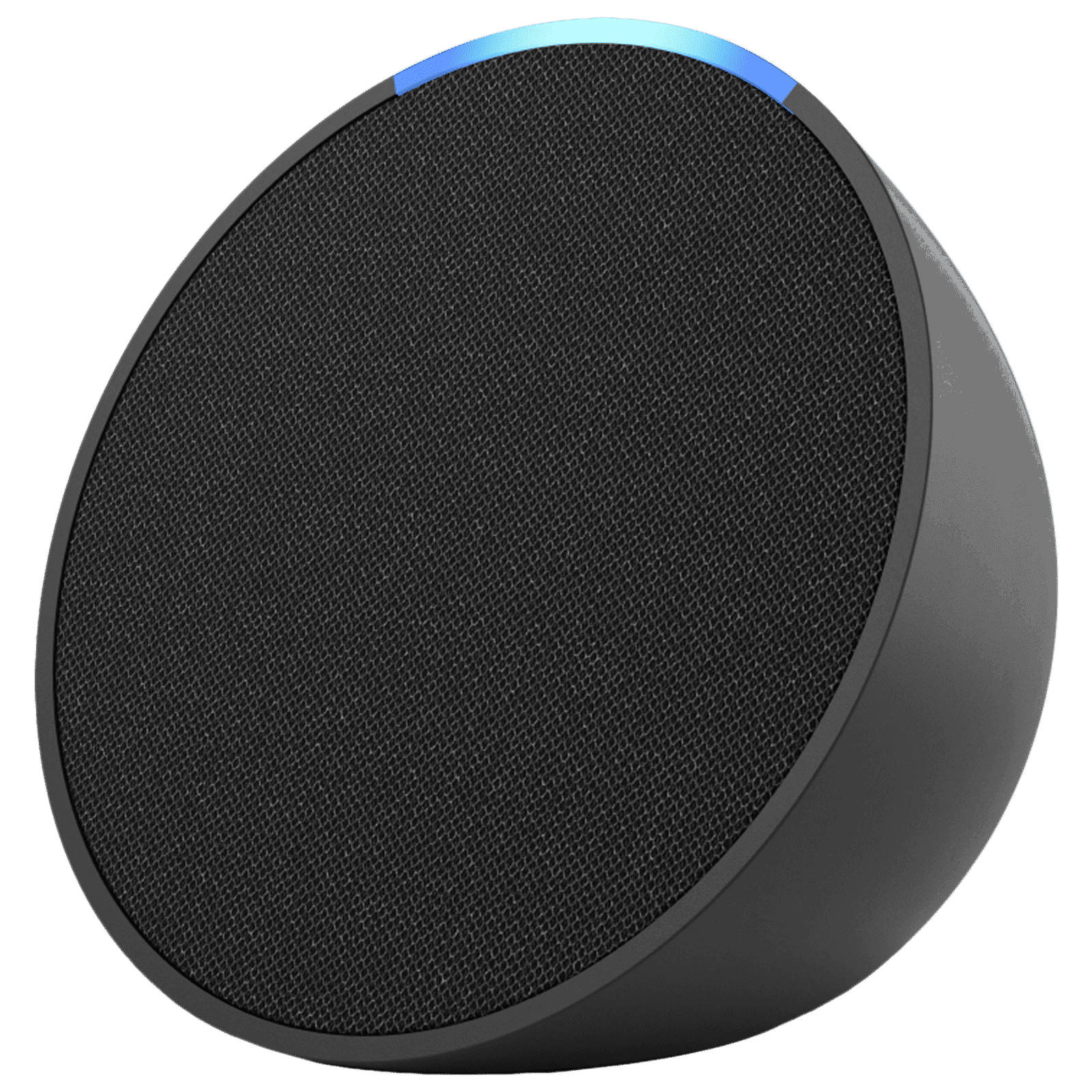
Buy amazon Echo Pop with Built-in Alexa Smart Wi-Fi Speaker (Balanced Bass, Black) online at best prices from Croma. Check product details, reviews & more. Shop now!
Set up routines in the Alexa app to automate combined tasks. For example, you can create a routine that turns on your Fire TV Stick and dims the lights at the same time, providing a cosy environment for movie nights. Additionally, integrating your Fire TV Stick with other smart home devices opens up even more opportunities for a coordinated smart home experience.
By utilising these practical tips, you can unlock the full potential of your Fire TV Stick. Voice-controlled operations not only simplify your entertainment experience but also ensure that your setup remains modern and convenient.
Link your Fire TV Stick to the Alexa app and pair it with your Echo Dot. Then, use Alexa voice commands to control playback, search content, and more.
If your TV is connected to a Fire TV Stick, your Echo Dot can control it using Alexa's voice commands.
Access the Alexa app to link your Fire TV Stick and Echo Dot in the Devices section. Ensure that both devices are connected to the same Wi-Fi network and Amazon account.
Often, this issue is related to connectivity problems, mismatched Amazon accounts, or outdated firmware. Make sure both devices are on the same network and updated to the latest software versions.
Yes, your Echo Dot can act as a fully functional, voice-based remote for your Fire TV Stick. Just use Alexa commands to navigate and control your device effortlessly.
Mastering the control of your Fire TV Stick with an Echo Dot can transform the way you enjoy entertainment in your home. With a few simple steps, you can pair the devices and explore a range of voice commands that bring an entirely new level of convenience and control. The integration of these devices not only saves space but also provides an accessible solution for all users.
This hands-free approach allows you to focus on what matters most – enjoying your favourite content without interruption. Whether you are watching the latest blockbuster, binge-watching a TV series, or simply exploring different streaming platforms, controlling your Fire TV Stick with your Echo Dot makes the experience more seamless and engaging.
By integrating voice commands, you enjoy a blend of technology and simplicity that complements your modern lifestyle. With the added benefit of seamless connectivity and easy navigation, your living space transforms into a state-of-the-art entertainment hub.
The future of smart home entertainment is here, and it empowers you to take charge of your viewing habits effortlessly. This fusion of intuitive technology and user-friendly design reflects a step towards a more connected, efficient, and enriched home experience.