%20(Presentation)%20(1600%20x%20600%20px)(73)-40dbda35-57a2-4a29-9154-47bed5023908.webp&w=3840&q=75)
Consumer Electronics
•05 min read
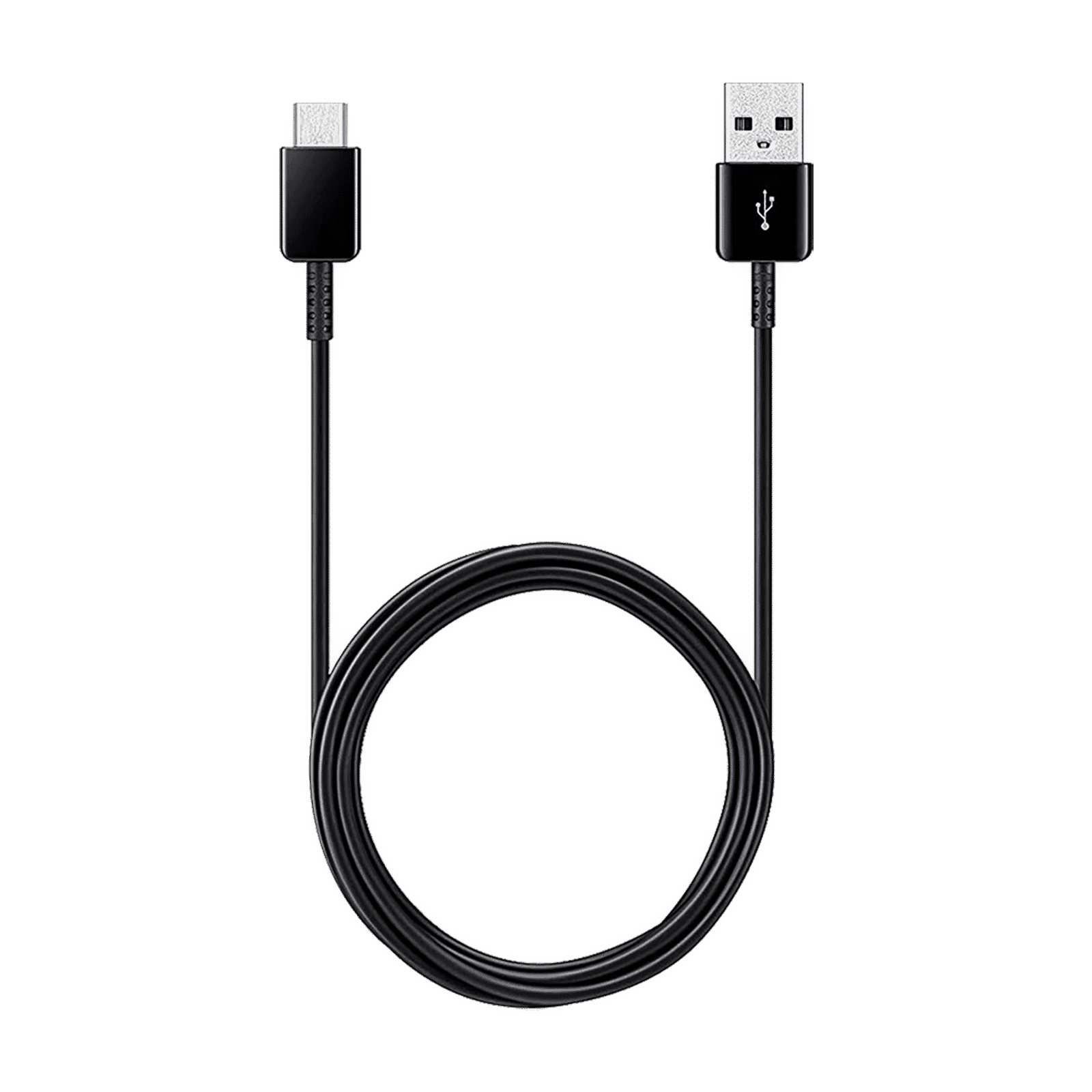
Buy SAMSUNG Type A to Type C 5 Feet (1.5M) Cable (Multiple Device Compatibility, Black) online at best prices from Croma. Check product details, reviews & more. Shop now!
Ever wondered if you can connect your older Micro USB devices to the newer Type-C ports seamlessly? We understand the hassle of dealing with older technology, and at Tata Neu, your transition is made smoother with rewards like NeuCoins and a trusted shopping experience. As USB Type-C continues to gain popularity for its reversible design, higher charging speeds, and faster data transfers, many are exploring ways to integrate their existing Micro USB gadgets. This simple guide will walk you through the steps to connect Micro USB to Type-C using adapters or converters, discuss compatibility, and share insights on charging and data transfer essentials.
Micro USB technology has been a reliable workhorse for many years, powering a wide range of older devices with its compact design. Known for its smaller size, it has served as the standard for many appliances, gadgets, and accessories. While Micro USB offers adequate power and data transfer capabilities, it is now being phased out in favour of more advanced alternatives.
In contrast, USB Type-C brings many benefits to the table. With its reversible design, you no longer have to worry about the orientation when plugging in your device. Additionally, it supports faster charging and higher data transfer speeds, making it the preferred choice in modern consumer electronics. Its versatility and robust design are key reasons why many brands have embraced USB Type-C as the new industry benchmark.
When comparing these two technologies, key differences emerge in terms of pin configuration, power delivery, and overall performance. While Micro USB was ideal for its time, USB Type-C offers enhanced functionalities that better meet today’s demands. However, the challenge of backward compatibility remains for users who still rely on older Micro USB devices. This is where adapters and converters come into play, ensuring that both worlds can connect seamlessly without compromising on performance.
An easy method to bridge these technologies involves using a Micro USB to USB-C adapter. This small device acts as a connector between your outdated port and the modern Type-C socket. To use such an adapter, simply attach the Micro USB connector to your device, and then plug the Type-C end into your current gadget or charger. This solution is often the most straightforward way to achieve connectivity, ensuring that your older devices still have a role to play in a modern setup.
Converters offer another viable option when connecting Micro USB to Type-C. Unlike simple adapters, these converters often feature additional circuitry designed to manage differences in power and data protocols. This added functionality is especially useful in scenarios where data transfer reliability is a key concern. While both adapters and converters serve a similar purpose, choosing the right tool depends on your specific needs.
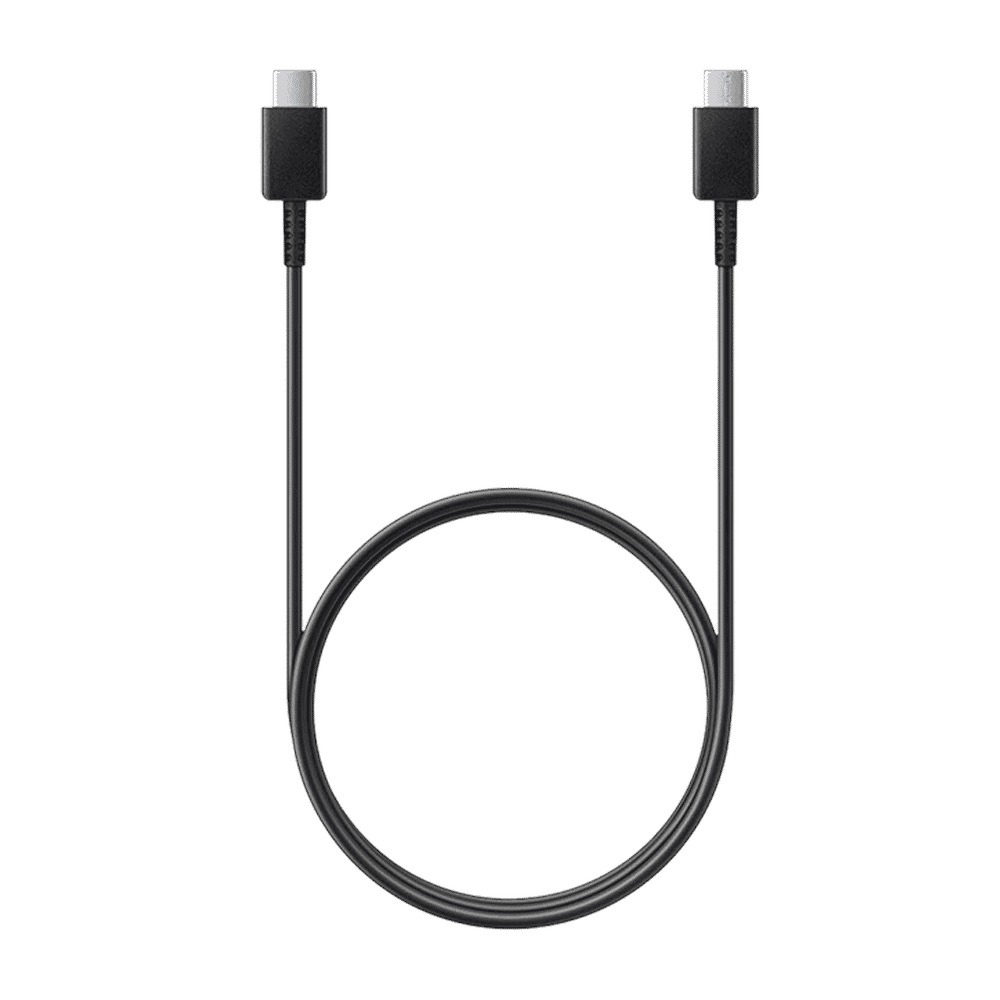
Buy SAMSUNG Type C to Type C 3.2 Feet (1M) Cable (High Speed Data Transfer, Black) online at best prices from Croma. Check product details, reviews & more. Shop now!
There are also specialized Type-C adapters designed specifically for Micro USB devices. These adapters provide a tailored solution that not only bridges the physical connectors but also optimises the connection for your device’s unique specifications. This might be particularly useful when dealing with gadgets that require precise voltage or amperage levels. In scenarios where device-specific compatibility is crucial, opting for a purpose-built adapter can be a smart choice.
One common query among users is whether it is possible to charge a Type-C device using a Micro USB cable. While the answer is technically yes, there are important factors to consider. Transferring power through a Micro USB cable may not yield the same charging speed due to inherent power limitations. It is therefore vital to choose an adapter or converter that is specifically designed for safe charging. Actual charging speeds may vary according to device specifications and adapter quality. Ensuring that your connection setup meets the device’s power requirements can help avoid potential damage and maintain optimal performance.
When it comes to data transfer, a stable and reliable connection is key. Using the right adapter or converter will facilitate seamless data exchange between devices with Micro USB and Type-C ports. This is particularly beneficial for users who need to bridge older devices with new ones without sacrificing transfer speeds or reliability. Practical tips include using certified and high-quality products which help in ensuring that both charging and data transfer processes run smoothly. Remember, actual data transfer rates may vary depending on device specifications and product quality.
For a hassle-free connection experience, always opt for high-quality adapters or converters. Prioritise certified products; these are designed to handle varied power requirements and deliver a stable connection. Moreover, verify compatibility with your specific devices before making a purchase. Thoughtful selection will help you maintain the performance and longevity of your devices, ensuring that your tech remains dependable even with evolving standards.
Avoid the temptation to force incompatible connectors into ports. This can cause irreversible damage to your devices. Another pitfall is the use of low-quality adapters that might not support the required voltage or data transfer rates, leading to subpar performance or even potential harm. Additionally, it is essential not to overlook the power requirements specific to your device; using an unsuitable adapter can result in slow charging or erratic data transfers.
Expert Tip: Choose Certified Adapters for Safety and Efficiency
Did you know? Using certified Micro USB to Type-C adapters ensures optimal performance and prevents potential damage to your devices. Always look for adapters with safety certifications like CE or FCC.
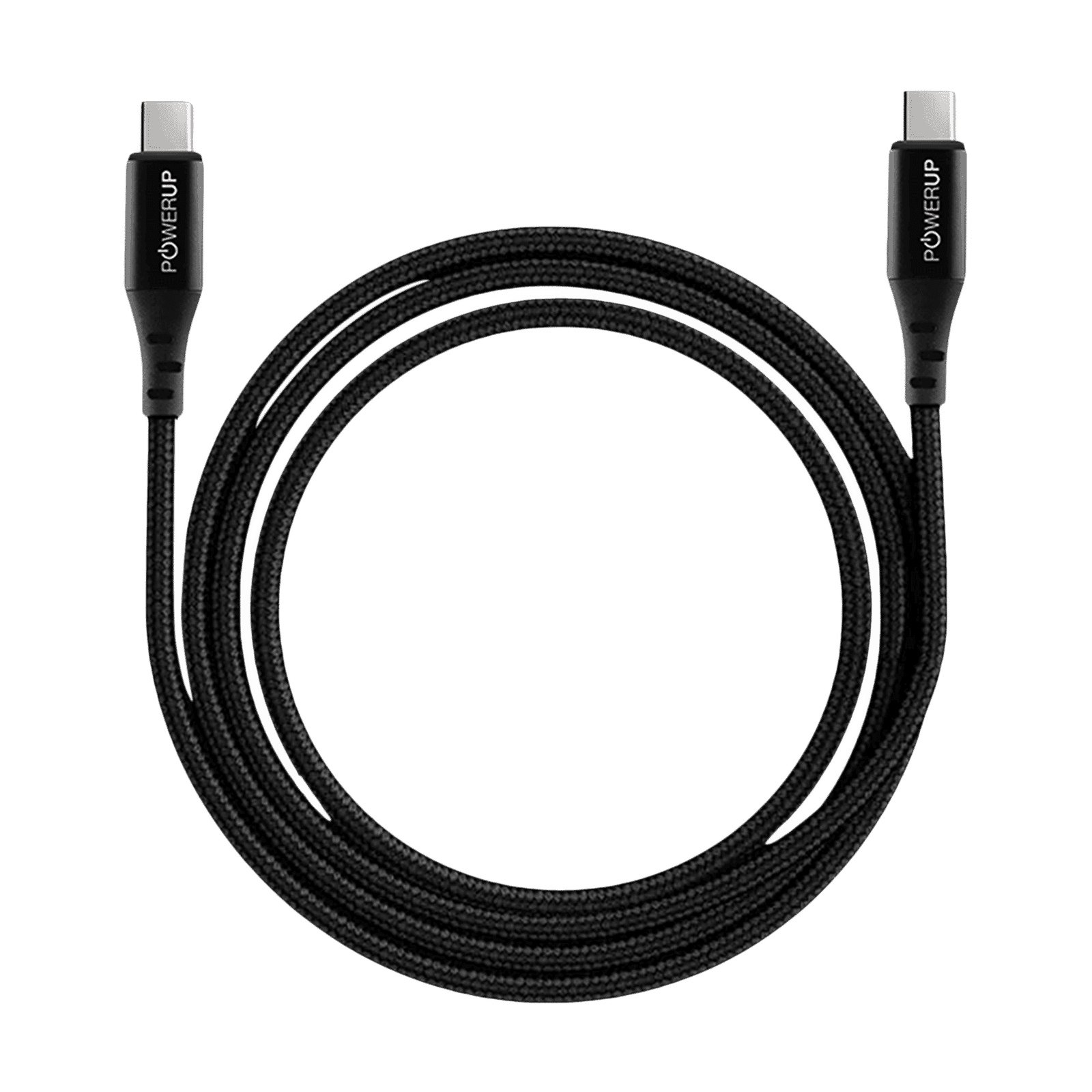
Buy POWERUP Type C to Type C 6.6 Feet (2 M) Cable (Super Fast Power Delivery, Black) online at best prices from Croma. Check product details, reviews & more. Shop now!
In summary, while Micro USB and USB Type-C represent different generations of connectivity, the right tools can seamlessly bridge the gap. Whether you opt for a simple adapter or a more advanced converter, understanding compatibility issues and power requirements is essential for a smooth operation. Avoid common mistakes by investing in certified products and ensuring your selection matches your device specifications. Embracing these solutions not only extends the life of your older devices but also complements today’s technology trends, reflecting a smart and progressive approach to consumer electronics.
By choosing Tata Neu, you not only enjoy seamless connectivity but also earn NeuCoins and benefit from express delivery for your tech needs. With this guide, you are now equipped to connect Micro USB to Type-C confidently. Explore the latest in connectivity solutions and enjoy the benefits of a seamless, efficient, and secure digital experience.