%20(Presentation)%20(1600%20x%20600%20px)(530)-7964bd81-7978-46e6-9034-2668dd4d2dff.webp&w=3840&q=75)
Consumer Electronics
•04 min read
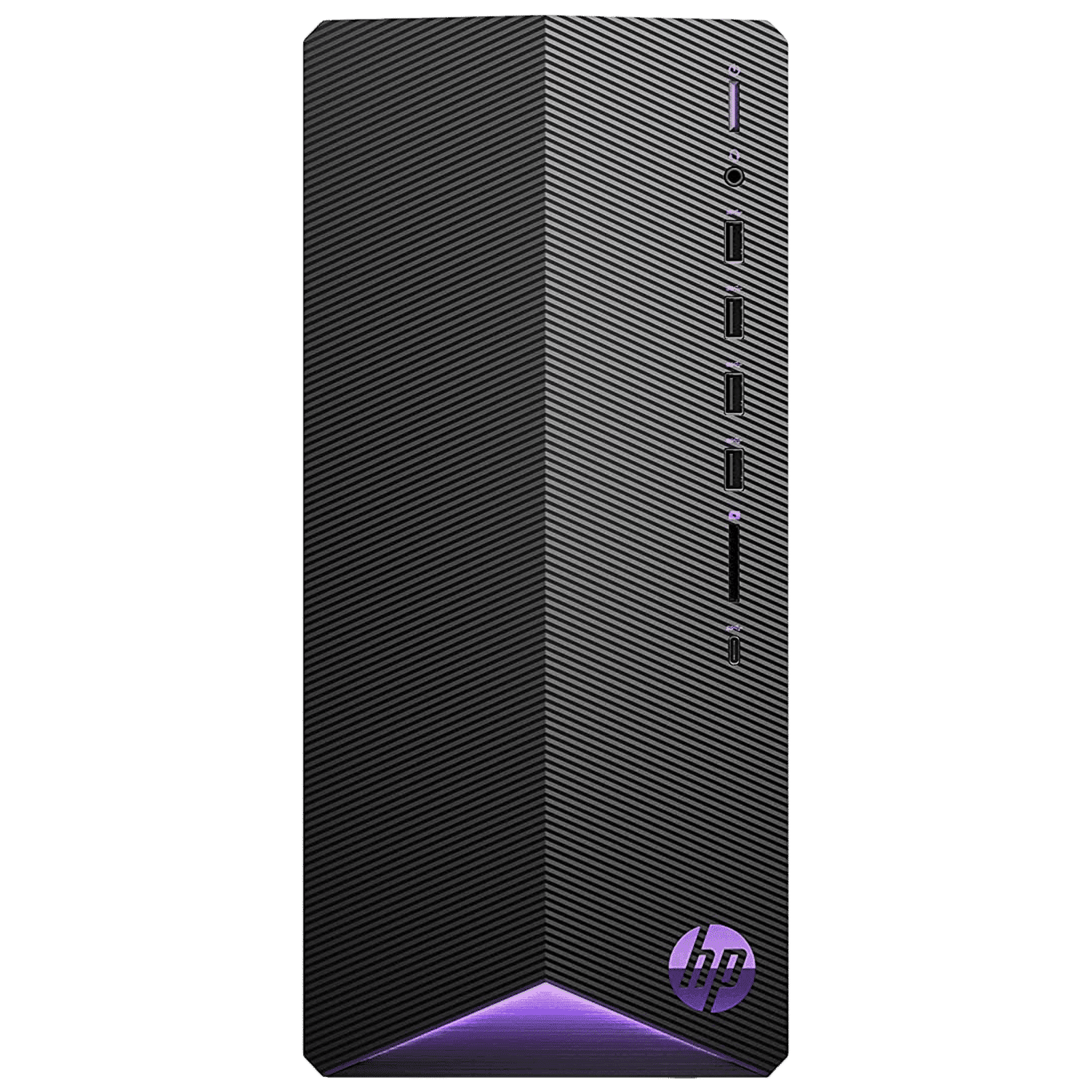
Buy HP Pavilion TG01-2008in Core i5 Tower PC (16GB, 1TB SSD, NVIDIA GeForce RTX 3060 Ti, Windows 11 Home, Black) online at best prices from Croma. Check product details, reviews & more. Shop now!
We understand that building or upgrading your PC can be daunting—our simple guide aims to ease your decision-making process. When you shop on Tata Neu, you can earn NeuCoins on your purchase and enjoy swift Express Delivery for orders placed before 6 PM. A motherboard is the central hub in your computer, connecting critical components such as the CPU, RAM, GPU, and storage. Getting it right means you ensure optimal performance, compatibility, and future-proofing for your build. In this blog, we untangle common questions and share a clear guide on how to choose a motherboard that fits your needs.
A motherboard is the printed circuit board that connects all the vital components of your computer together. It coordinates communication between the CPU, memory, storage devices, graphics hardware, and more. Essentially, it is the backbone of your PC that ensures every part works in harmony.
The motherboard plays a crucial role in determining your system's performance and upgrade potential. When you pick a motherboard that meets your specific requirements—whether for gaming, productivity, or everyday use—you set the stage for smooth operation. It not only impacts the immediate performance but also decides how easily your system can adapt to future enhancements.
Motherboards come in several types, primarily differentiated by their size and features. The most common formats include ATX, Micro-ATX, and Mini-ITX. ATX boards are standard and typically offer the best range of expansion options. Micro-ATX boards, slightly smaller in size, provide a balance between space and functionality. Mini-ITX is ideal for compact setups where space is a premium. There are also legacy formats like E-ATX for specific high-end applications. This guide serves as a comprehensive motherboard buying guide for both beginners and tech enthusiasts.
Your motherboard's form factor affects both the layout of your components and the build of your PC case. It is vital to ensure that the motherboard fits your chosen case and leaves room for additional components. Consider the dimensions of your build and check that the board aligns with your overall design goals.
One of the first things to consider is the compatibility between your CPU and the motherboard. Ensure that the motherboard’s socket type matches your CPU (for instance, Intel’s LGA versus AMD’s AM4). Equally important is the chipset, as it governs features such as overclocking abilities and the number of PCIe lanes available for expansion.
Memory slots are critical if you are planning to upgrade your computer over time. Check the number of available memory slots, the maximum supported RAM capacity, and the supported speeds. Additionally, look at the available PCIe slots, which are essential if you want to expand your system by adding GPUs, sound cards, or other peripherals.
Your motherboard should provide adequate options for storage and connectivity. Look out for multiple SATA ports and M.2 slot support to use the latest SSDs. Additional connectivity features such as USB ports, Ethernet, Wi-Fi, and Bluetooth add to the versatility of your PC build.
For those interested in pushing their system's performance boundaries, it is important to evaluate the power delivery system, including the Voltage Regulator Modules (VRMs). A robust power phase design, which is widely recommended by PC enthusiasts, can help maintain system stability during overclocking and heavy workloads.
Pro Tip: "Always check your motherboard’s specifications against your PC components before purchasing. A mismatch in CPU socket type or RAM speed can lead to costly mistakes."
Gaming builds require motherboards that are engineered to support high-speed components. Look for boards that offer features like PCIe 4.0/5.0 support, compatibility with high-speed RAM, and multiple M.2 slots. Many gamers also appreciate additional aesthetic features such as RGB lighting, which enhances the overall gaming experience without compromising on performance.
If you’re building a system for home or office use, the emphasis should be on cost-effective options that cover basic features and provide a reliable everyday experience. A well-chosen motherboard will deliver the essential performance required for routine tasks without extraneous, expensive performance features.
Looking ahead is an important strategy in any PC build. Future-proofing involves selecting a motherboard that offers flexibility for upcoming upgrades. Extra RAM slots, newer chipset support, or additional expansion ports ensure that your system can evolve with your needs over time.
One frequent pitfall is failing to check compatibility between components. It is essential to confirm that the CPU, RAM, case, and GPU are all harmonious with the chosen motherboard.
Not all motherboards are built for every type of PC. For example, selecting a high-end gaming motherboard for a basic productivity machine might result in unnecessary costs. Focus on features that directly support your intended use.
While it can be tempting to fixate on price or a well-known brand, the best approach is to balance features, quality, and budget. A thorough evaluation of the motherboard features to consider will help avoid compromises that impact long-term performance.
Identify your PC build’s purpose, be it gaming, productivity, or general use. Ensure the motherboard fits with your CPU, RAM and other components. It is all about balancing features, upgrade potential, and overall budget.
Determine your CPU’s socket type, the preferred form factor for your build, and the necessary features like extra PCIe or M.2 slots. Use your PC case dimensions and build purpose as guides.
There is no universal answer. Your perfect choice depends on your specific needs, ranging from high-performance gaming to efficient everyday tasks. Focus on a board that provides the right balance of features for your intended use.
The three most commonly seen types are ATX, Micro-ATX, and Mini-ITX, each offering a different balance of size and features suitable for varied PC builds.
For gaming, prioritise features like high-speed RAM compatibility, ample PCIe slots for adding GPUs, and robust power delivery. Additional features such as efficient cooling solutions and visual enhancements like RGB lighting can also complement your gaming setup.
Choosing the perfect motherboard doesn’t have to be overwhelming. By understanding the key factors—such as compatibility, form factor, and specific features—you can make an informed decision that aligns with your goals. Whether you are setting up a high-performance gaming rig or building a reliable workspace PC, the right motherboard forms the foundation of a long-lasting system. As you continue your journey in the realm of consumer electronics, remember that every component matters, and a few measured considerations can lead to a smarter, future-proof investment.