%20(Presentation)%20(1600%20x%20600%20px)(6)-2492f4ac-0fac-414f-8a28-76ad1840c13f.webp&w=3840&q=75)
Consumer Electronics
•05 min read

Buy HP DeskJet Ink Advantage 2876 All in One Wi-Fi Inkjet Printer with Icon LCD Display (Simple Setup Smart App, Cement) online at best prices from Croma. Check product details, reviews & more. Shop now!
Imagine setting up your home office and realising you need a printer that does it all—printing, scanning, and copying—without stretching your budget. A 3 in 1 printer is the answer to your needs, blending convenience, performance, and affordability in one compact device. This guide explores how to choose the best 3 in 1 printer for your needs, focusing on features, price points, and deals that help you make an informed decision.
A 3 in 1 printer is a multifunction device that integrates three key features: printing, scanning, and copying. Unlike single-function devices, these printers streamline tasks in one unit, helping you save space and money. They are distinct from higher-end multifunction printers, which may include additional functions such as faxing or wireless mobile printing. The simplicity and compact nature of a 3 in 1 printer make it a perfect solution for individuals and small businesses alike.
The benefits of opting for a 3 in 1 printer extend beyond just functionality. Their compact design ensures that you can enjoy a clutter-free workspace. With cost-efficiency at its core, this type of printer is ideal for a home office setup or for small businesses where space and budget matter. Furthermore, the ability to handle multiple tasks with a single device simplifies maintenance, resulting in a more seamless workflow.
Today’s users expect convenience, and wireless functionality is at the top of the list. When assessing a printer, ensure it has robust wireless options like Wi-Fi and Bluetooth connectivity. Additionally, traditional connections such as USB or Ethernet may be necessary for specific setups, making these options worthwhile if your work environment calls for them.
When evaluating print quality, consider metrics such as resolution (measured in DPI) and the number of pages the printer can handle per minute. The performance will vary depending on whether the printer is an inkjet or laser model. While inkjet printers typically offer vibrant colour output, laser printers tend to be preferred for high volumes of text-based documents. Balancing these features against your typical usage scenario will help pinpoint the best match for your needs.
A critical consideration is the physical size and ergonomic design of the printer. For many, a compact printer scanner copier that easily fits into limited spaces can be a game-changer. Ergonomic designs are particularly valuable in the home office, where efficient use of space can boost productivity.
The ongoing cost of consumables including ink and toner is another vital factor. Some models offer eco-friendly options like ink tank systems that reduce the frequency of refills and make long-term usage more economical. By understanding consumable costs upfront, you can foresee the long-term financial commitment that comes with your purchase.
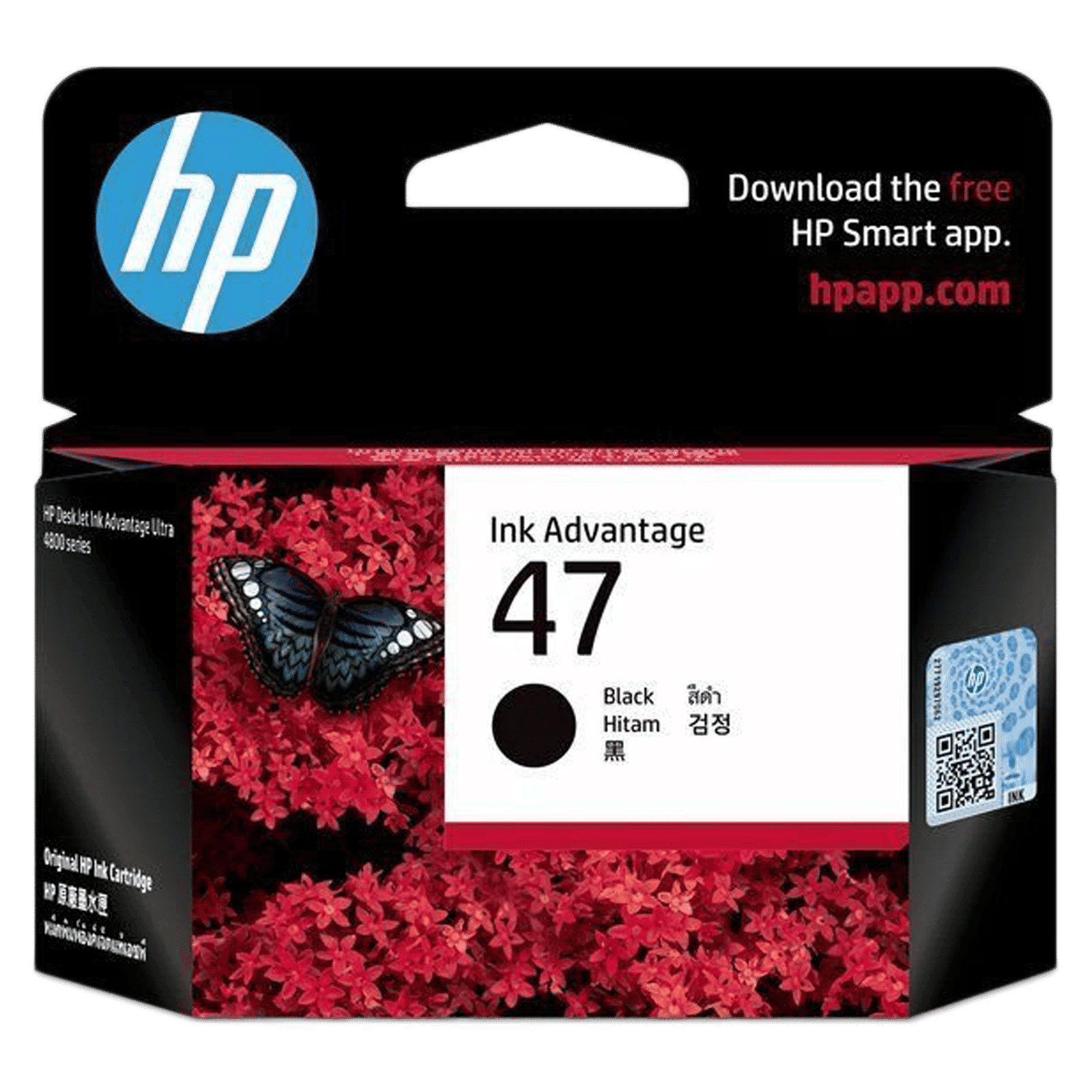
Buy HP Ink Advantage Ink Cartridge (6ZD21AA, 47 Black) online at best prices from Croma. Check product details, reviews & more. Shop now!
3 in 1 printer prices vary widely, with models typically found in low, mid, and high pricing tiers. Affordable multifunction printers are available for those on a tight budget, whereas mid-range models often balance features and cost effectively. High-end devices cater to those needing robust performance and extra features. Assessing your priorities will help you determine which price range suits you best.
Smart shoppers know that seasonal discounts, trade-in offers, and special deals often provide substantial savings. Keep an eye on promotional periods or exclusive events where you might find multifunction printer deals with attractive NeuCoins rewards. These rewards add further value, allowing you to earn while you shop smartly.
While the upfront cost is an important factor, it is equally crucial to consider the total cost of ownership (TCO). This includes maintenance fees, the price of consumables, and any future repair expenses. A careful evaluation will ensure that your investment remains affordable in the long term.
Pro Tip: Assess Your Needs Before Buying
Did you know? Choosing the right 3 in 1 printer depends on your specific needs—whether it’s occasional printing at home or high-volume tasks for a small business. Evaluate your usage frequency and required features to avoid unnecessary expenses.
When it comes to trusted names in the printer space, many shoppers find that each brand brings its unique strengths to the table. Whether you prefer robust performance or a user-friendly interface, the key is to compare features, reliability, and pricing. Customer reviews often provide insights into how these devices perform in real-world scenarios.
Standout models often highlight the essence of what makes a functional, affordable, multifunction printer. Look for devices that offer excellent print quality, sleek designs, and modern connectivity solutions. Many top models also come equipped with express delivery options, ensuring that your device reaches you swiftly when ordered before the specified cut-off time.
Before making a purchase, dipping into online reviews and ratings is highly beneficial. Real-life usage experiences can shed light on the device’s durability and performance, assisting you in making an informed decision about the best 3 in 1 printer price and the ideal model for your requirements.

Buy HP Smart Tank 525 All in One Inkjet Printer with Smart Guided Control Panel (Low-on-Ink Sensors, White) online at best prices from Croma. Check product details, reviews & more. Shop now!
A wireless all-in-one printer that is easy to set up and operate is perfect for home office needs. Prioritise models known for their compact design and functionality so that you have a reliable partner for everyday tasks. Value-driven customers will appreciate features that help manage both work and personal tasks seamlessly, along with the added benefit of NeuCoins rewards to enhance future purchases.
Businesses require dependable devices that can handle higher volumes and more frequent usage. Multifunction printers for small business environments offer robust performance and an extended duty cycle, ensuring that even during peak periods, the technology keeps pace with your demands. The ease of connectivity and the promise of express delivery when orders are placed before 6 PM further add to the convenience.
If affordability is your primary concern, look for cheap all-in-one printer options that offer solid performance without unnecessary extras. Many models in this category provide essential functionalities while keeping costs low, making them ideal for students or those setting up a starter home office.
A 3 in 1 printer combines three functions—printing, scanning, and copying—into a single device, offering convenience and space-saving benefits.
Both brands offer reliable printers; one may be preferred over the other based on specific needs. It is best to weigh the features and support systems according to your usage for a balanced decision.
Printers handling larger paper sizes require advanced technology and more robust mechanisms, which typically increases their cost compared to standard models.
3D printers vary widely in price, starting from around Rs.200 for hobbyist models to several thousand rupees for professional-grade machines.
In summary, choosing the right 3 in 1 printer involves understanding the key features that matter most to you, comparing various price ranges, and considering long-term costs associated with maintenance and consumables. By evaluating whether you need a wireless all-in-one printer for your home office or a more robust multifunction device for small business tasks, you can select a printer that not only meets your immediate demands but also offers enduring value. With added benefits like NeuCoins rewards and special benefits that enhance every transaction, smart shoppers can enjoy a refined and rewarding shopping experience on Tata Neu.