
Consumer Electronics
•06 min read

Buy ambrane Powerpod Pro 15W Wireless Charger for iOS, Android, Earbuds and Smart Watch (Smart Power Management, Black) online at best prices from Croma. Check product details, reviews & more. Shop now!
Capturing the perfect moment with your selfie stick can be a game-changer, especially when you're out exploring new places or celebrating special occasions. However, to ensure that you're always ready to snap that perfect shot, it's crucial to keep your selfie stick charged and ready to go. In this blog, we'll walk you through the easy USB charging instructions for your selfie stick, so you never miss a moment. Additionally, we'll provide tips for maintaining your selfie stick's battery health and explore some of the best accessories available at Croma, ensuring you have everything you need for your photography adventures.
Selfie sticks come in various types, including wired, Bluetooth, and tripod-integrated models. Wired selfie sticks connect directly to your phone's headphone jack, while Bluetooth selfie sticks pair with your phone wirelessly. Some advanced models even come with built-in tripods for added stability. For instance, the Bluetooth selfie sticks available at Croma offer seamless connectivity with most smartphones, making them a popular choice among tech enthusiasts.
Most modern selfie sticks use rechargeable lithium-ion batteries, known for their long lifespan and efficiency. On average, these batteries can last for several hundred charge cycles before showing signs of wear. It's essential to understand your selfie stick's battery type to ensure optimal charging and usage. For example, the high-quality selfie sticks at Croma are designed to provide reliable performance, even after extensive use.
The first step in charging your selfie stick is to locate the USB port. Most selfie sticks feature either a Micro-USB or USB-C port for charging. Check your selfie stick's manual if you're unsure about the port type. If you need a new charging cable, Croma offers a wide range of USB cables compatible with various devices.
It's always best to use the charger that came with your selfie stick to ensure compatibility and safety. If the original charger is unavailable, you can use a charger with similar specifications. Avoid using chargers with higher voltage, as they can damage the battery. Croma's selection of chargers includes options that are perfect for safely charging your selfie stick.
To charge your selfie stick, follow these steps:
Connect the USB cable to the selfie stick's charging port.
Plug the other end of the USB cable into a power source, such as a wall adapter, power bank, or computer.
Allow the selfie stick to charge for the recommended duration, typically between 1-2 hours. This is the typical selfie stick charging time.
Most selfie sticks come with LED indicators to show the charging status. A red light usually means the selfie stick is charging, while a green light indicates it's fully charged. Refer to your selfie stick's manual for specific indicator details. For those looking for selfie sticks with clear and intuitive indicators, Croma offers a variety of models with user-friendly features.
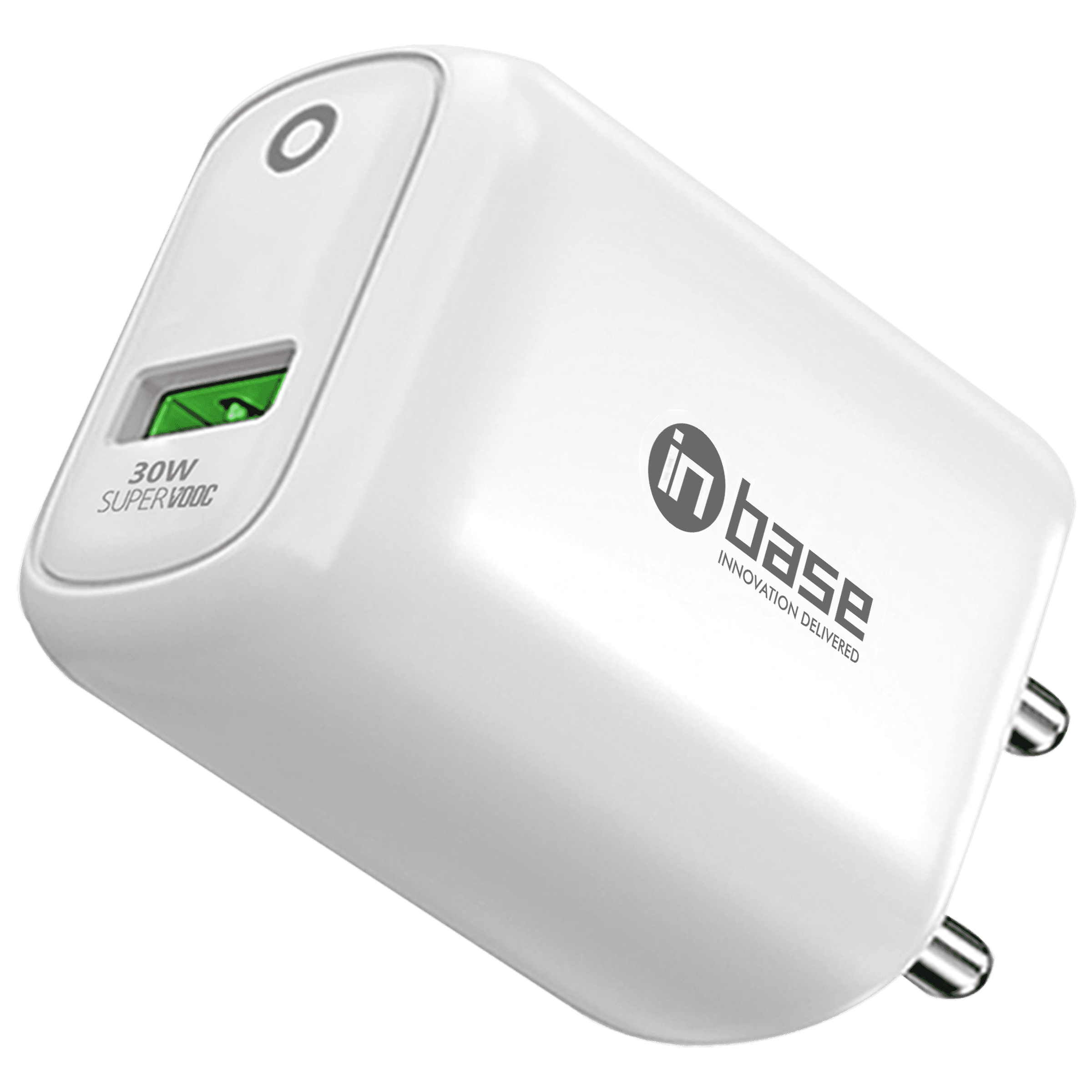
Buy in base Ether SV31 3W Type A SuperVOOC Charger (Adapter Only, White) online at best prices from Croma. Check product details, reviews & more. Shop now!
Overcharging can reduce the battery's lifespan and efficiency. To avoid overcharging, unplug the selfie stick once it's fully charged. Some selfie sticks have built-in overcharge protection, but it's always good practice to monitor the charging process. Using a reliable charger from Croma can help prevent overcharging and extend your battery's life.
How often you should charge your selfie stick depends on your usage. If you use it frequently, consider charging it every few days. For occasional use, charging once a week should suffice. Keeping an eye on your usage patterns can help you maintain optimal battery health.
Store your selfie stick in a cool, dry place to maintain battery health. Avoid exposing it to extreme temperatures, as this can affect the battery's performance and lifespan. Croma offers a range of storage solutions to keep your gadgets safe and secure.
If your selfie stick isn't charging, try the following:
Check the USB cable and port for any damage.
Try using a different power source.
Ensure the charging port is clean and free of debris.
If your selfie stick's battery drains quickly, it could be due to:
Using a low-quality charger or cable.
Overcharging or undercharging the battery.
Battery nearing the end of its lifespan.
Using high-quality chargers and cables can help maintain battery health and performance. Croma's range of chargers and cables are designed to provide reliable power solutions for your devices.
Using a power bank for on-the-go charging can be a lifesaver during travel. Tata Neu offers a range of power banks available at Croma for reliable power solutions, ensuring your devices are always ready to use. With Tata Neu, you can earn NeuCoins on every purchase, adding value to your shopping experience.
Typically, it takes about 1-2 hours to fully charge a selfie stick.
Yes, you can use your phone charger as long as it matches the voltage and current specifications of the selfie stick.
If your selfie stick isn't holding a charge, check the battery and charging cable for damage. If the issue persists, consider replacing the battery.
It's best to avoid leaving your selfie stick charging overnight to prevent overcharging and potential damage to the battery.
To extend the battery life, avoid overcharging, use high-quality chargers, and store the selfie stick in a cool, dry place.
You can find a variety of reliable selfie stick accessories at Croma, including chargers, cables, and storage solutions. Shopping at Croma ensures you get high-quality products backed by excellent after-sales support.
Yes, you can charge your selfie stick with a power bank. This is especially useful when you're on the go. Croma offers a range of power banks that are perfect for keeping your devices charged during travel.
Keeping your selfie stick charged and ready to use is essential for capturing those perfect moments. By following these simple charging instructions and tips, you can ensure that your selfie stick's battery remains in top condition. Remember to explore Tata Neu's offerings at Croma for high-quality selfie sticks and accessories, and enjoy the benefits of cashback through NeuCoins, exclusive EMI plans, and express delivery. With Tata Neu and Croma, you can enhance your photography experience and make the most of your adventures.