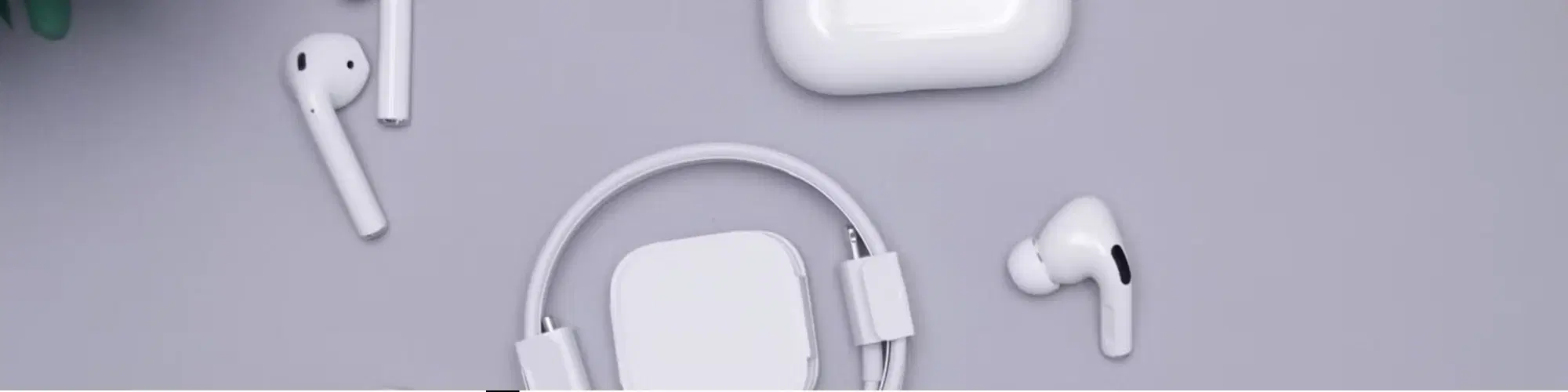
Consumer Electronics
•05 min read

Buy Apple AirPods (3rd Generation) with Lightning Charging Case online at best prices from Croma. Check product details, reviews & more. Shop now!
Have you ever found yourself in a situation where your AirPods just won’t charge, or the battery life seems to drain faster than expected? Understanding how to charge AirPods effectively can save you from these common issues and ensure you get the most out of your device. At Tata Neu, we are committed to providing expert advice and top-notch products to enhance your tech experience. With our comprehensive guide, you can ensure your AirPods remain in optimal condition, providing you with the best audio experience possible.
Charging your AirPods is straightforward. Here’s a step-by-step guide:
Place your AirPods in the charging case.
Close the lid of the case.
Connect the case to the original AirPods charger using a Lightning cable.
Alternatively, place the case on a wireless charging pad if your case supports wireless charging.
Using the original AirPods charger is crucial as it ensures compatibility and optimal charging performance. Additionally, using third-party chargers can sometimes lead to slower charging speeds or even damage to the battery over time.
You can charge the AirPods case with or without the AirPods inside:
With AirPods inside: Simply place the AirPods in the case and connect it to a charger.
Without AirPods inside: Connect the case to a charger directly. The case will charge on its own.
For added convenience, you can use wireless charging pads to charge the AirPods case if it supports wireless charging. Wireless charging pads, such as those available at Croma, provide a hassle-free way to keep your devices charged without dealing with cables.
To maintain the battery life of your AirPods, consider these tips:
Avoid overcharging: Remove your AirPods from the charger once they are fully charged to prevent battery degradation.
Regularly clean charging contacts: Use a soft, dry cloth to clean the charging contacts on both the AirPods and the case. This ensures efficient charging.
Store in a cool, dry place: Extreme temperatures can affect battery performance. Keep your AirPods and case in a cool, dry environment when not in use.

Buy Apple AirPods Pro (2nd Generation-USB C) TWS Earbuds with Active Noise Cancellation (IP54 Water Resistant, MagSafe Case, White) online at best prices from Croma. Check product details, reviews & more. Shop now!
Effective power management can extend the battery life of your AirPods:
Use low power mode: Enable low power mode on your connected device to reduce power consumption.
Update firmware: Keep your AirPods firmware updated. Firmware updates often include battery management improvements.
Turn off automatic ear detection: If you don’t need this feature, turning it off can save battery life.
If you encounter charging problems, here are some common issues and solutions:
AirPods not charging: Ensure the AirPods are properly seated in the case and the charging contacts are clean. Try using a different charging cable or power source.
Case not charging: Check if the charging port is clean and free of debris. If the case still doesn’t charge, try resetting it.
Intermittent charging: If your AirPods charge intermittently, it may be due to dirty charging contacts or a faulty cable. Clean the contacts and try a new cable.
If the above steps don’t work, try these solutions:
Resetting AirPods: Press and hold the setup button on the back of the case until the status light flashes amber, then white. This resets your AirPods and can resolve charging issues.
Contacting support: If problems persist, seek professional help from Tata Neu’s expert support team. Our team is equipped to handle all your tech-related issues, ensuring you get the best service possible.
Shopping at Tata Neu comes with several exclusive benefits:
Cashback with NeuCoins: Earn rewards on every purchase, which can be used for future shopping. This makes every purchase more rewarding and adds value to your shopping experience.
EMI plans and credit card perks: Enjoy extra savings with Tata Neu HDFC Bank credit card and flexible EMI options. This makes it easier to afford the latest tech without straining your budget.
Tata Neu ensures a seamless shopping experience with:

Buy Apple EarPods Wired Earphone with Mic (Lightning Connector, In Ear, White) online at best prices from Croma. Check product details, reviews & more. Shop now!
Express Delivery: Get same-day delivery for urgent needs. This is particularly useful for last-minute shoppers who need their products quickly.
Expert guidance and after-sales care: Reliable support and maintenance services like ZipCare to keep your devices in top condition. ZipCare offers protection against manufacturing defects and accidental damage, ensuring your devices last longer.
It takes about an hour to fully charge AirPods.
It’s recommended to use the original AirPods charger to ensure optimal performance.
Check if the charging contacts are clean and the firmware is updated. If the problem persists, contact support.
Open the case near your iPhone or use the Batteries widget on your device.
While it’s generally safe, it’s best to remove them once fully charged to maintain battery health.
First, ensure that the charging port is clean and free from debris. Try using a different charging cable or power source. If the issue persists, consider resetting the case or contacting Tata Neu support for further assistance.
Yes, if your AirPods case supports wireless charging, you can use a compatible wireless charging pad. This offers a convenient way to charge without dealing with cables.
By following this detailed guide, you’ll be well-equipped to maintain your AirPods' battery life while enjoying the seamless shopping experience and expert support offered by Tata Neu. Explore our range of products and take advantage of the exclusive benefits we offer. Whether you're looking for the latest gadgets or reliable home appliances, Tata Neu and Croma have you covered with advanced technology, express delivery, and unmatched after-sales support.