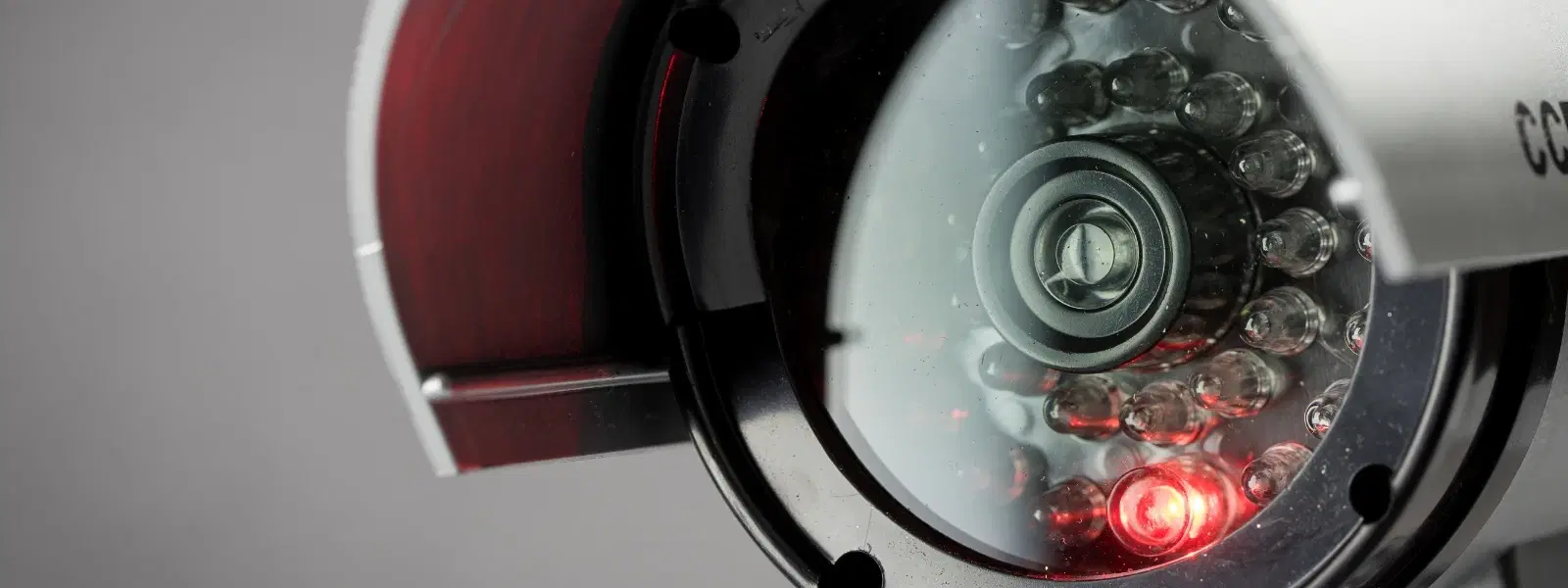
Consumer Electronics
•03 min read
In today's digital age, securing your surveillance system is more critical than ever. A compromised CCTV camera password can expose your property and loved ones to unnecessary risks. This guide explains how to change your CCTV camera password and update your CCTV login credentials, ensuring your security system remains protected and robust.
Outdated or default passwords pose a high risk of hacking vulnerabilities. Regularly updating your CCTV camera security update not only prevents unauthorised access but also maintains the overall integrity of your system. With secure CCTV camera settings, you are better protected against potential threats.
There are several scenarios where you might need to change security system password:
Forgetting your current password.
Detecting suspicious activity or a possible breach.
Setting up a new camera system and establishing strong credentials from the start.
To update your CCTV login credentials, start by accessing the camera’s settings menu. Locate the section for modifying CCTV camera login details, and choose the option to update your password. When creating a new password, consider using a mix of letters, numbers, and special characters. This approach helps secure your system from unauthorised access and ensures a robust password recovery for CCTV cameras if you ever forget it.
For many users, the process is straightforward. If you have a system that requires more detailed steps:
For certain advanced systems: Access the network video recorder (NVR) and follow the on-screen instructions to update the CCTV camera security update.
For other popular models: Navigate to the user settings and find the option to change security camera password. Follow the guide provided to reset surveillance camera password and ensure new credentials are saved correctly.
For various manufacturers: Although the menus might differ, the basic steps remain the same. Locate the password setting area, follow the prompts, and choose a strong and secure new password.
If you ever forget your CCTV camera password, look for the built-in password recovery option in the settings menu. Many systems offer an easy-to-use tool to help you with a reset. Additionally, you may consider using specialised IP camera password reset tools to recover access.
At times, you might face network connectivity issues or find that a firmware update is required for a successful password change. Ensuring your system's firmware is up-to-date can prevent many common hurdles, making the process of updating your camera login credentials smoother.
Avoid using default passwords and make it a habit to regularly change your security system password. This proactive approach supports secure CCTV camera settings and reduces the risk of unauthorised access. Additionally, integrating technologies like two-factor authentication, where available, can enhance your system's security.
Monitoring login activity and updating your camera’s firmware are essential steps in keeping your system secure. By taking these precautions, you align with modern security practices that help ensure safety and reliability. This commitment to security is similar to the trust you experience when using the Tata Neu app, where neuCoins rewards and special benefits enable you to shop smartly and securely.
Pro Tip: Strengthen Your Surveillance Security
Did you know that using a unique combination of letters, numbers, and special characters in your CCTV camera password can reduce the risk of hacking by up to 80%? Regular updates and monitoring are key to keeping your system secure.
Access the camera’s settings menu, locate the password recovery option, and follow the prompts.
Log into the CP Plus camera system, navigate to the user settings, and update the password under the security tab.
Access the camera’s network settings, locate the Wi-Fi configuration section, and update the password for the connected network.
Use the manufacturer’s IP camera password reset tool or perform a factory reset to regain access.
Ensure the tool is compatible with your camera model and check for necessary firmware updates. If issues persist, contact the manufacturer’s support team for further assistance.
Changing your CCTV camera password is a simple yet vital step in safeguarding your surveillance system. By following these clear steps and best practices for password management, you can secure your property and give yourself peace of mind. Much like the benefits you enjoy on the Tata Neu platform, regular maintenance and proactive measures help ensure that your security system is always ready to meet your needs, whether it’s through express delivery of your gadgets or the invaluable neuCoins rewards that enhance your shopping experience.