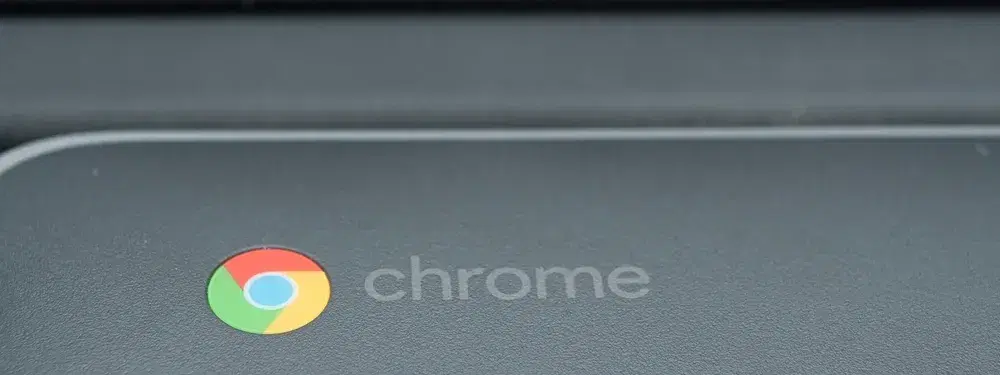
Consumer Electronics
•06 min read
Choosing the ideal browser can truly transform your online experience, ensuring you achieve smooth navigation, fast page loading, and customisable features that cater to your everyday needs. This comprehensive guide explores the performance factors of Firefox and Chrome, covering aspects such as speed, memory usage, privacy, security, customisation, extensions, developer tools, and battery efficiency. By the end, you will have clear, actionable insights that help you decide which browser aligns best with your personal and professional requirements.
When it comes to speed, both Firefox and Chrome offer excellent page loading times and responsiveness. Firefox has been fine-tuned with a strong focus on efficient hardware acceleration and optimised content processes, which enhance multitasking performance. For non-technical readers, 'content processes' refer to how the browser manages resources across tabs to reduce strain on your system. Chrome, on the other hand, is celebrated for its fast rendering engine and reliable scripting performance. It leverages advanced JavaScript engines that make loading interactive web pages a breeze. Both browsers perform exceptionally well under most conditions, yet your experience might vary depending on your device’s configuration and the nature of your usage.
A common query among tech enthusiasts is whether Firefox handles RAM better than Chrome. In practical scenarios, Firefox generally proves to be more memory-efficient. Thanks to its 'content processes' feature, Firefox limits memory load by optimising how each tab utilizes resources. This efficiency has been observed in recent benchmarking studies. Conversely, Chrome’s design strategy of running separate processes for every tab often leads to higher memory consumption, especially when several tabs are open simultaneously. This marked difference can significantly impact performance if you are running devices with limited hardware capacity.
Insight Corner: "Did You Know?"
Firefox uses a feature called 'content processes' that limits memory usage, while Chrome relies on individual processes per tab, which can consume more RAM.
Privacy is a major consideration for users, and both Firefox and Chrome offer distinct approaches. Firefox has long been renowned for its commitment to privacy. It incorporates Enhanced Tracking Protection, which actively blocks various trackers and third-party cookies. Its open-source nature also allows a transparent review of its code, thereby bolstering trust among its users. Chrome, built by a tech giant, provides a robust set of privacy settings, though its functionality often intertwines with a broader ecosystem. Ultimately, the decision might come down to whether you value a transparent, privacy-first approach or a more integrated experience with numerous online tools.
On the security front, both browsers prioritize user safety with timely updates and built-in protection measures. Regular security updates help safeguard against emerging threats, while both browsers utilise sandboxing technologies to isolate potential risks. For non-technical readers, 'sandboxing technologies' refer to methods that prevent harmful software from affecting your system by running it in a controlled environment. This means that, regardless of your choice, you can expect a secure browsing environment that actively combats malware and phishing attempts. The measures in place provide a solid foundation of trust and reliability, ensuring your digital activities remain protected.
The look and feel of your browser play a significant role in your overall experience. Firefox offers a clean, intuitive interface that accommodates a wide range of accessibility features. Its design allows for straightforward navigation, perfect for users who appreciate flexibility in how they interact with the browser. Chrome, meanwhile, presents a sleek and streamlined interface that prioritises simplicity without sacrificing functionality. Its minimalistic design is particularly effective for users who prefer a no-fuss approach, making it easier to access the tools and features they frequently use.
Customisation can set your browsing experience apart. Firefox stands out when it comes to customisation capabilities, offering a variety of themes, toolbar adjustments, and personalisation options. This flexibility makes it an excellent choice for users who enjoy tailoring every aspect of their digital environment. While Chrome offers theme customisation and extensions, its design is more geared towards maintaining a consistent, streamlined look. If you are searching for 'firefox vs chrome customisation' insights, Firefox might be the more appealing option, especially for tech-savvy individuals who like fine-tuning every detail.
Both Firefox and Chrome provide extensive libraries of extensions and add-ons, which can significantly enhance your browsing capabilities. These extensions are designed to add extra functionality, from productivity tools and ad blockers to custom themes and security enhancers. Firefox has a reputation for supporting a wide variety of extensions that cater to niche requirements, giving you the freedom to customise your browsing experience to an exceptional degree. Chrome’s extension set is also wide-ranging and known for its ease of installation, making it simple for users to extend their browser’s capabilities with just a few clicks.
For users interested in web development, both browsers offer robust built-in developer tools. These include features specifically geared towards debugging, web performance analytics, and code inspection. Firefox’s developer tools are particularly appreciated for their user-friendly layout and powerful debugging capabilities, enabling developers to diagnose issues and optimise code swiftly. Chrome’s developer ecosystem, meanwhile, benefits from a suite of high-performance tools and regular updates, ensuring that developers have access to cutting-edge resources. If you are comparing 'firefox vs chrome developer tools', the choice ultimately depends on which toolset aligns best with your workflow and technical requirements.
The impact on battery life is a crucial factor for many, particularly those using laptops on the go or mobile devices. Both browsers have made strides to enhance battery life during routine usage. Firefox generally illustrates a marginally more efficient energy consumption profile in some real-world scenarios. Chrome, with its process-per-tab strategy, may sometimes impose a heavier battery load. However, the actual performance can vary based on your device and usage pattern. Users keen on maximising their device's battery life should consider these differences, ensuring that they check local product reviews and performance analyses to see which browser performs better on their specific hardware.
In addition to the browser performance aspects, it is worthwhile to consider the broader ecosystem of services that complements your digital lifestyle. For instance, if advanced rewarding experiences align with your everyday needs, platforms such as Tata Neu offer a seamless, reliable, and rewarding shopping experience. Every transaction can earn you NeuCoins, allowing you to save and shop smartly, all while enjoying the benefits of trustworthy after-sales support and express delivery for orders placed before 6pm. This customer-first approach is reflective of Tata Neu’s commitment to enhancing the everyday digital experience, making it easy to manage time and energy efficiently, both online and offline.
Firefox excels in privacy and customisation, while Chrome stands out in speed and integration with a broader digital ecosystem. The ultimate choice depends on your priorities.
There is no definitive answer, as the 'best' browser depends on factors such as privacy, speed, extensions, and user interface preferences. Users who prioritise privacy often find Firefox to be more aligned with their values.
Yes, Firefox tends to use less RAM due to its efficient content process design, whereas Chrome's process-per-tab model can lead to higher memory usage.
Many users are turning to Firefox because of its commitment to privacy, open-source ethos, and extensive customisation features, which offer them a more personal and secure browsing experience.
These detailed insights into performance, security, memory usage, customisation, extensions, developer tools, and battery efficiency highlight that there is no one-size-fits-all solution. Instead, the best browser is one that fits your particular needs. Whether you are a tech enthusiast chasing cutting-edge performance, a young professional needing reliable and secure tools for productivity, or a family looking for user-friendly online experiences, understanding these key differences can lead to a well-informed choice. By focusing on clear data and straightforward comparisons, you have now gained a clearer picture of what each browser offers.
Reflecting on the broader digital ecosystem, it becomes evident that making informed choices in one area—be it your browser’s performance or your shopping habits—is vital. Embracing platforms like Tata Neu further reinforces this thoughtful approach to digital living, offering you a chance to earn NeuCoins as you shop and save smartly. With features like express delivery (available in selected locations for orders placed before 6pm) and expert guidance through various support channels, Tata Neu stands as a trusted platform designed to simplify your life and enhance your day-to-day transactions. The integration of these services highlights a future where seamless technology meets outstanding customer care.
In summary, the comprehensive comparison between Firefox and Chrome provides clarity on multiple performance facets that matter to everyday users. By evaluating speed, memory usage, privacy, security, user experience, and battery efficiency, you are better equipped to choose the browser that best matches your lifestyle and digital needs. Remember, the pursuit of an optimised online experience is not solely about the tools we use—it is equally about making smart, well-informed choices that save time and add value to every interaction.