
Consumer Electronics
•04 min read
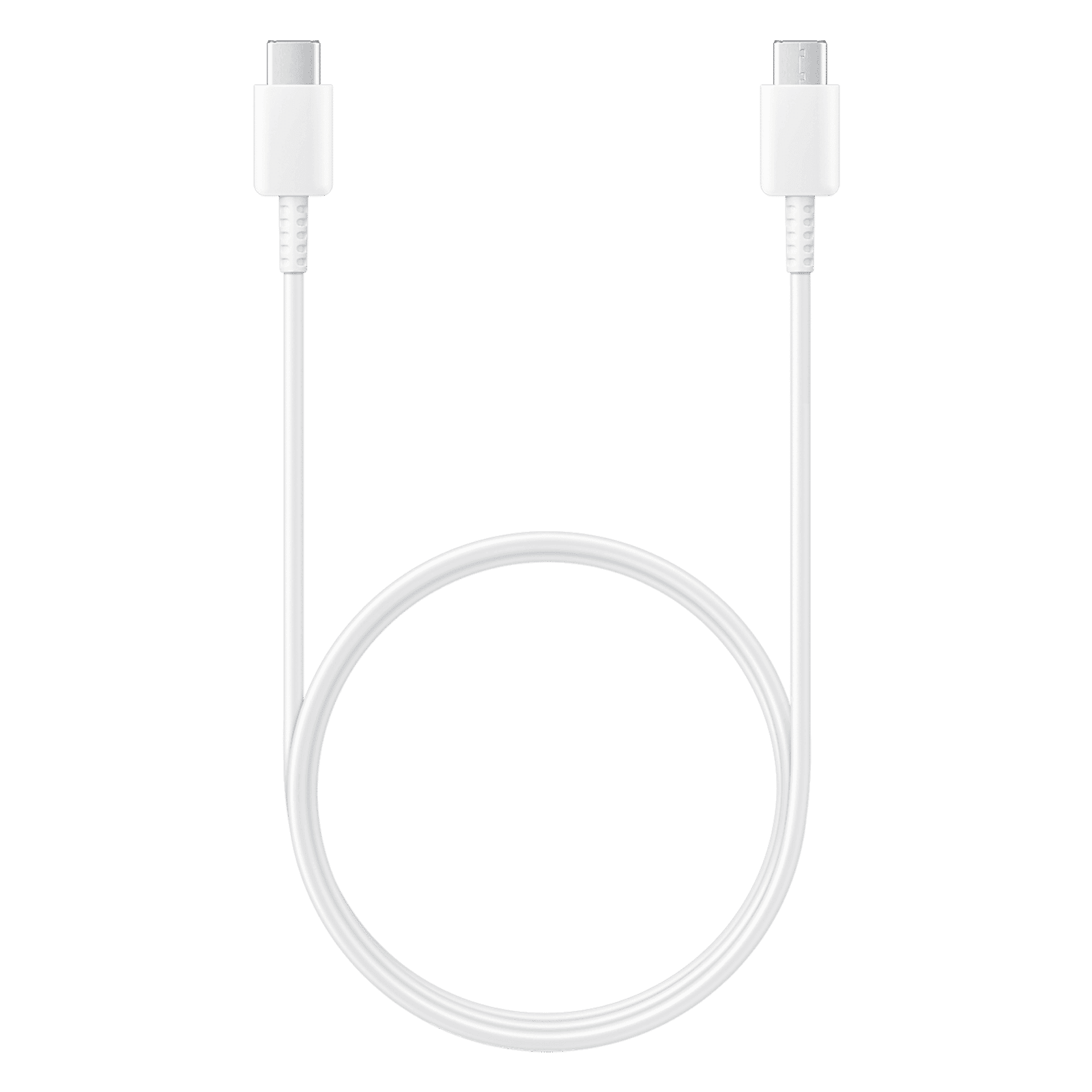
Buy SAMSUNG Type C to Type C 3.2 Feet (1M) Cable (2 Mbps Data Speed, White) online at best prices from Croma. Check product details, reviews & more. Shop now!
Ever found yourself in a situation where you need to connect a modern Type-C device to an older Micro-USB port and found the options confusing? With the diverse range of devices available today, it is only natural to face compatibility challenges. In this blog, we explore everything you need to know about Type-C to Micro-USB cables, adapters, and converters, helping you make a confident and informed choice while embracing the convenience of new-age technology.
A Type-C to Micro-USB cable is designed to bridge the gap between modern USB-C devices and older gadgets that still rely on Micro-USB technology. Essentially, it serves as a lifeline for users who need to charge or transfer data between devices with differing port specifications. By converting the connection, this cable allows you to enjoy the benefits of both worlds without having to replace your older devices.
In everyday life, you might encounter various scenarios where your current cables or adapters are not suitable for your devices. Whether it is for charging, transferring files, or simply ensuring that all the gadgets in your home remain connected, a Type-C to Micro-USB solution makes these tasks simpler. Enjoy seamless functionality while experiencing the trust that comes with a well-crafted solution, much like the reliability you expect from trusted platforms.
When selecting a solution for your connectivity needs, you will come across several types of products: a cable, an adapter, and a converter. Each serves a slightly different function.
Cable: A one-piece solution that directly connects a Type-C device to a Micro-USB port. This option is ideal for those who desire simplicity and a direct connection.
Adapter: When you already have a Micro-USB cable, an adapter allows you to convert the Type-C end to Micro-USB. It is like having a temporary fix that provides flexibility when you don't want to invest in a new cable.
Converter: This multi-functional tool offers the added benefit of OTG (On-The-Go) compatibility. It is particularly useful for transferring data between different types of devices without the need for multiple cables and accessories.
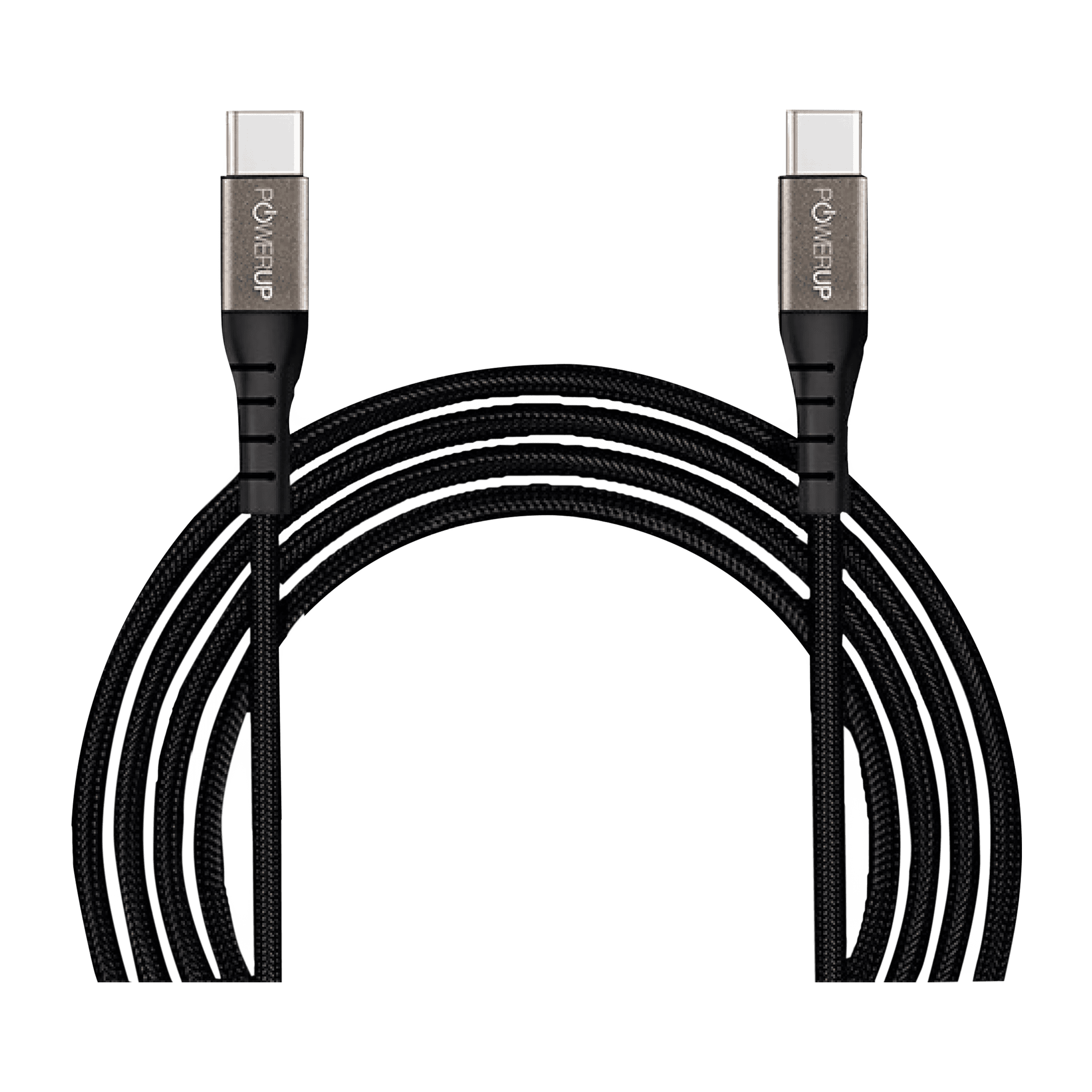
Buy POWERUP Type C to Type C 4.9 Feet (1.5M) Cable (Reversible Design, Black) online at best prices from Croma. Check product details, reviews & more. Shop now!
When choosing a Type-C to Micro-USB product, it is important to consider features such as fast charging capability, reversible design, and data syncing efficiency. Look for keywords like "Type-C to Micro-USB charging cable" or "Type-C to Micro-USB data cable" to ensure you are getting the product that best suits your requirements. The added benefit of earning NeuCoins on every transaction further accentuates the value, as you can use them to enjoy extra savings across various trusted brands on Tata Neu.
Using these connectors is straightforward. Start by identifying the appropriate ends of the cable, adapter, or converter. Then, plug the Type-C end into your modern device and the Micro-USB end into the older gadget. This simple process allows you to charge or transfer data seamlessly. However, if you experience issues such as loose connections or unresponsive devices, check that both connectors are securely attached and compatible with each other.
If you’re wondering about the charging capabilities, rest assured that many Type-C to Micro-USB cables and adapters are designed to support charging as well as data transfer. When using these products, your Micro-USB device will typically charge normally. However, it is important to ensure that the cable or adapter specifically supports charging, especially if you require fast charging functionality. Always check product specifications to avoid any potential issues with safety or performance.
Pro Tip: Choose the Right Cable for Your Needs
When selecting a Type-C to Micro-USB solution, ensure it supports your desired functionality—whether it’s fast charging, data transfer, or OTG. Always check the specifications of both your devices and the cable to avoid compatibility issues.
One of the major benefits of using a Type-C to Micro-USB solution is the convenience it offers. Instead of replacing older devices, you can simply update your connectivity accessories. This approach is both cost-effective and sustainable. Portability is another significant advantage; a single cable or adapter can work across multiple devices, making it a handy tool for everyday use. Additionally, the integration of rewards like NeuCoins when shopping on trusted platforms enhances the overall experience, turning a simple purchase into an opportunity to save more.
No technology is perfect, and there are a few limitations to consider. For instance, using a Type-C to Micro-USB connection might result in slower data transfer rates and reduced charging speeds compared to native USB-C solutions. Moreover, compatibility issues may arise with certain devices, so it is crucial to verify that your chosen product meets the needs of your specific setup. Keeping these factors in mind helps set realistic expectations and ensures you select the right solution.
Yes, Type-C to Micro-USB cables are widely available and are designed to connect USB-C devices to Micro-USB ports for charging and data transfer.
Yes, USB-C can be converted to Micro-USB using cables, adapters, or converters specifically designed for this purpose.
You can connect a Type-C device to a Micro-USB port using a Type-C to Micro-USB cable or an adapter. Simply plug the corresponding ends into the devices.
You can use a Type-C to Micro-USB cable to charge a Micro-USB device. However, ensure the cable supports charging and is compatible with your device.
A cable is a one-piece solution for direct connections, while an adapter requires a separate Micro-USB cable and serves as an intermediary.
Understanding the ins and outs of Type-C to Micro-USB technology can help simplify your digital life while keeping pace with both modern and legacy devices. By familiarising yourself with the various forms of connectivity solutions available, you can confidently choose the product that best meets your needs. The proper selection not only ensures your devices work together seamlessly but also allows you to make the most out of every transaction, especially when every purchase could earn you valuable NeuCoins on Tata Neu.
With detailed insights on how the cables work, where they can be used, and their overall benefits and limitations, you are now better equipped to manage your tech in a smart and efficient way. Embracing these solutions means you can continue to enjoy technology without the constant worry of compatibility. As you make your decision, remember that the right cable or adapter bridges the gap between innovation and practicality, ensuring that your digital life remains uninterrupted.