%20(Presentation)%20(1600%20x%20600%20px)(555)-2aad00cf-2229-4d49-8c6a-fa74f22af2b2.webp&w=3840&q=75)
Consumer Electronics
•06 min read
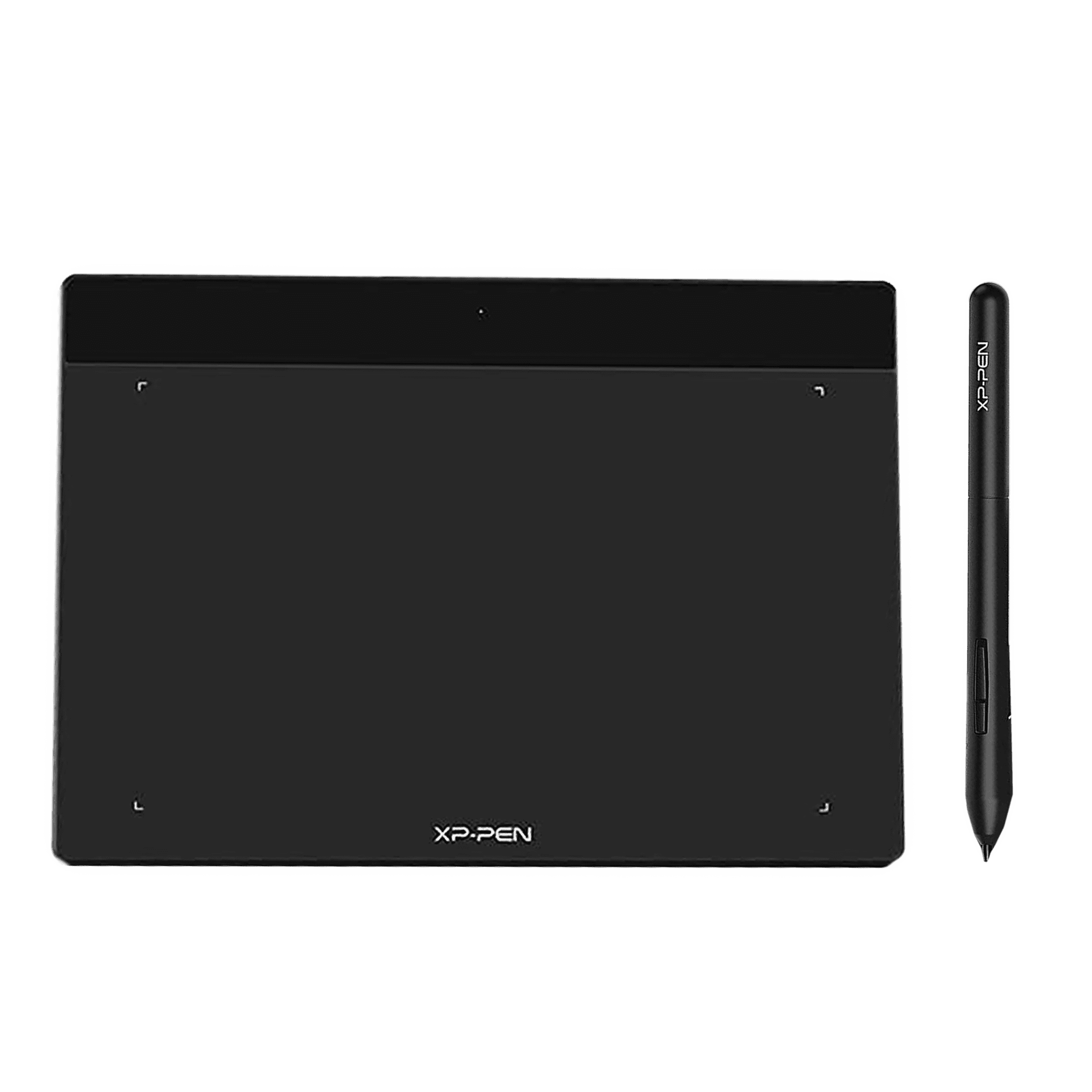
Buy XP-Pen Deco Fun S 16cm (6.3 Inches) e-Writer Digital Pad (60 Degree Tilt Function, Apple Green) online at best prices from Croma. Check product details, reviews & more. Shop now!
Is your stylus pen tip not working as smoothly as it used to? If you've noticed that your stylus pen is less responsive or that inaccuracies are creeping into your writing or drawing, you’re not the only one. Stylus pens are an essential tool for precise touchscreen navigation, digital drawing and note-taking, and over time, even the best-made tips can wear out or break. This guide provides a comprehensive overview of stylus pen replacement tips, answering your most frequently asked questions and offering expert advice to keep your device performing at its best.
A stylus pen tip is the contact point between your pen and your touchscreen device. These tips come in various types, including capacitive stylus tips, disc tips, and mesh tips – each crafted to suit different types of touchscreens and user needs. While capacitive stylus tips are known for their responsiveness and smoothness, disc tips offer precise control which is beneficial when detailed work is required, and mesh tips serve to mimic the natural friction of pen-on-paper for authentic drawing experiences.
Stylus tips are prone to wear and tear from constant usage, which may lead to decreased sensitivity or even physical damage such as cracks and scratches. You might observe that the tip no longer glides as expected, or that there is a noticeable reduction in precision during use. Recognising these signs early is crucial, especially when regular digital work or artistic projects are at stake. Replacing your stylus tip not only restores the original performance but also extends the life of your device by ensuring effective and precise interaction with your screen.
The first step in effective replacement is selecting the right accessory. It is important to determine whether your device requires a universal stylus replacement tip or a model-specific tip. For instance, stylus nib replacements for tablets can vary significantly, so ensuring compatibility is key to a seamless transition. Many users find that investing in a high-quality replacement tip helps maintain the performance of their stylus while also guaranteeing a consistent touch experience.
Before you begin, gather the necessary tools including the replacement tip itself, a pair of precision tweezers, and a soft cleaning cloth. These basic tools often come with a clear set of instructions in your device’s user manual. A helpful tip is to confirm any model-specific nuances in the manual as these guidelines can offer insights on tool usage and correct procedures. Remember that understanding these steps not only prevents accidental damage but also makes the process straightforward and reliable.
Begin by turning off your device, to safely disconnect any accidental inputs during the process. Gently remove the worn-out or broken tip by using your fingers or tweezers if the tip is particularly snug. It is critical to avoid applying excessive pressure, as this could lead to damage to both the stylus pen housing and the delicate internal components. Ensure that all remnants of the old tip are completely removed to prevent any interference with the new tip installation.
After ensuring that the area is clean, align the new tip with the connection point on your stylus pen. Firmly insert the tip until it clicks into place, making sure it is securely attached. You can then power up your device and test the new tip on the touchscreen. If you notice any irregularities or reduced sensitivity, try removing the tip and re-attaching it to ascertain that it is perfectly aligned. These methodical steps ensure that your replacement process is both smooth and efficient, providing you with an experience similar to when your device was new.
The frequency of replacement largely depends on how you use your stylus pen. For heavy users, particularly those engaged in frequent digital drawing or extended writing sessions, the tip might need replacement every few months. Occasional users who simply navigate or make occasional notes might find that their tips remain effective for much longer periods. Keeping a regular check on the condition of the tip, especially if you notice inaccuracies or tactile differences, is a proactive way to ensure your digital tool remains functional and efficient.
Maintaining your stylus tip can notably extend its life. Regular cleaning with a soft, lint-free cloth, gentle handling, and avoiding excessive pressure on the pen are simple yet effective practices. Additionally, storing your stylus in a protective case when not in use can shield it from accidental knocks or scratches.
Insight Corner: Did You Know?
Regular maintenance of your stylus pen, including periodic cleaning and careful handling, can extend the life of your tip by up to 50%. A little care goes a long way in preserving the performance of your digital tools.
Even with the best practices, you may encounter challenges during the replacement process. A common issue is a loosely fitted tip, which might result in reduced responsiveness. If this occurs, remove the tip and carefully reinsert it until it locks securely in place. In cases where the newly installed tip doesn’t perform as expected, it is advisable to check for compatibility issues. Often, this means verifying whether the replacement tip truly aligns with the specifications of your device. Even subtle discrepancies in fit may cause irregularities in performance. Taking the time to re-assess the replacement instructions can help alleviate many of these issues.
Finding a reliable source for your replacement tips is just as important as the replacement process itself. Many local retailers and trusted online platforms offer a range of stylus accessories, including universal stylus replacement tips and stylus nibs for tablets. Opt for sources that guarantee product quality and offer expert guidance to ensure that you get the right accessory for your device. Trust in reputable platforms not only provides additional security but also ensures that the accessory integrates seamlessly with your device, safeguarding your investment in technology.
Yes, most stylus pens have removable tips that can be replaced easily. Check your stylus model for compatibility with replacement tips.
You can purchase replacement tips that are specifically designed for your stylus model or opt for universal stylus replacement tips that are compatible with a variety of devices.
Replace the tip when it shows signs of wear such as reduced precision or responsiveness. Heavy users may need new tips every few months, while occasional users might experience longer intervals between replacements.
To replace the nib, gently remove the old tip using tweezers or your fingers, and then insert the new nib until it fits securely. Follow the model-specific instructions outlined in the user manual for best results.
Universal replacement tips are designed to fit a broad range of stylus models. However, for optimal performance, it's important to ensure that the tip matches your specific device requirements.
In summary, having a clear understanding of stylus pen replacement tips and following proper procedures can significantly improve the longevity and performance of your digital devices. From identifying the right time to replace your stylus nib replacements to selecting the appropriate replacement tips for stylus, each step plays a critical role. Knowing when to invest in a high-quality accessory means you’re making a smart decision that not only aligns with your digital lifestyle but also prevents unnecessary interruptions during your work or leisure time.
Moreover, integrating these practices into your routine can offer a rewarding experience far beyond simple maintenance. Platforms like Tata Neu, known for their trusted reputation and seamless shopping, offer a variety of products and dedicated support to ensure you continue progressing smartly in today’s digital age. And with NeuCoins rewards on every purchase, you enjoy added benefits as you shop for the latest stylus accessories and more. By staying informed and invested in quality, you're not just replacing a stylus tip, but ensuring that every digital stroke remains precise and effortlessly intuitive.
Remember, these guidelines apply across all types of touchscreen devices, helping you to make confident decisions whether you’re selecting capacitive stylus tips for everyday use or premium stylus nib replacements for high-performance tablets. This balanced approach ensures that both heavy users and occasional casual users can maintain a consistently high level of performance with their gadgets.
Ultimately, the journey towards maintaining your stylus pen is all about staying proactive. Following the simple steps outlined above and adhering to routine maintenance practices can save you time, money and ensure that your creative and professional endeavours remain uninterrupted. Explore more stylus accessories and tips to further enhance your touchscreen experience and guarantee that your device performs as flawlessly as it did when new.