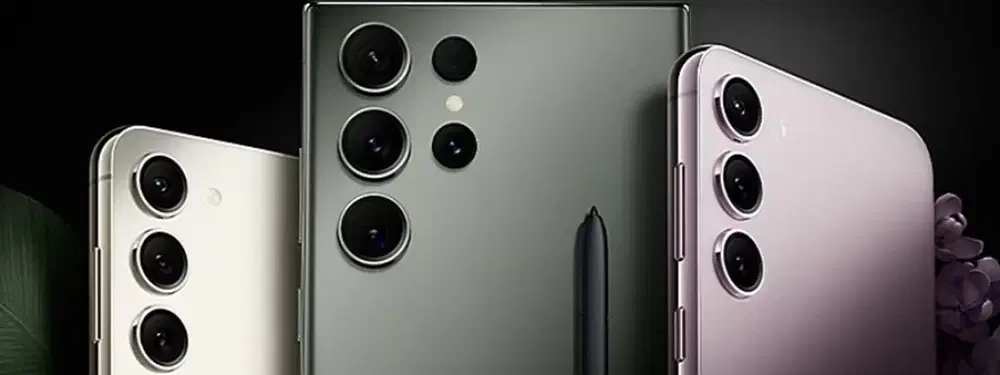
Consumer Electronics
•03 min read
The Samsung Galaxy S9 has been a game-changer in smartphone innovation, yet many users often wonder how they can truly get the most out of its battery life. Whether facing unexpected battery drain or simply wanting to extend your phone’s longevity, this post provides clear answers and actionable tips to optimise your experience.
The Galaxy S9 is equipped with a 3,000mAh battery that delivers commendable performance under everyday conditions. Its robust design works in tandem with advanced chipsets like the Snapdragon 845 and Exynos 9810, which can influence battery efficiency. While comparisons with its predecessor, the Galaxy S8, highlight notable improvements, the focus now remains on real-world usage and how to ensure your device stays powered throughout the day.
In typical usage, most users can expect the Galaxy S9 battery to last 10-12 hours with moderate use. This may vary depending on your screen-on time, app usage, and settings. Regular monitoring of your battery’s performance is essential in understanding when your usage habits might be impacting its longevity.
If you notice quicker battery drainage than expected, it may be due to background apps, high screen brightness, or other resource-intensive settings. Using the built-in power management tool can help identify and manage these battery-hogging apps, guiding you towards better battery optimisation.
Overheating can lead to faster battery degradation. When your phone becomes abnormally warm during extended usage or charging, it is important to address these conditions. Simple steps like reducing screen brightness and taking breaks during prolonged tasks can reduce unnecessary strain on your Galaxy S9 battery.
Sometimes, despite optimising settings, the battery may show signs of wear. If you find that your device no longer holds a charge for more than a few hours or unexpectedly shuts down, it may be time to consider a battery replacement. Regular checks using the diagnostic tools available on your smartphone can help you monitor its health effectively.
Your device comes with several settings to help extend battery life. Enabling features such as Power Saving Mode and Adaptive Battery can help improve runtime. By utilising the Samsung S9 power management features, you can adjust usage settings to better suit your daily routines and elevate your overall smartphone experience.
Small changes in everyday habits can make a significant difference. For example, reducing the screen brightness or setting it to auto-brightness helps conserve power. Disabling features like Always-On Display or background services, when not needed, can also contribute to enhanced battery performance throughout your day.
Charging practices can impact battery longevity. It is advisable to avoid overcharging your Samsung Galaxy S9 and to use the original charger to maintain safety and performance. The device supports fast charging, allowing you to reach up to 50% in just 30 minutes when needed. However, keep in mind that consistently charging to 100% may not always be ideal for long-term battery health.
Pro Tip: Maximise Your Battery's Longevity
Did you know that keeping your Galaxy S9 battery between 20% and 80% charge can significantly extend its lifespan? It is a simple practice that prevents unnecessary wear, ensuring that your device remains at its optimal performance.
There are several trusted applications available that monitor battery performance. These apps not only track the efficiency of your battery over time but also help you understand your usage patterns. Although third-party solutions can offer deeper insights, the built-in features of your Galaxy S9 often meet the needs of most users with their straightforward approach.
Keeping your Galaxy S9 updated with the latest software is essential. Firmware updates often include refinements that improve battery performance and address any emerging issues. Regular updates help ensure that your device functions efficiently, enhancing both battery life and overall performance.
The Galaxy S9 battery typically lasts 10-12 hours with moderate usage, although this may vary based on variables such as screen-on time and app usage.
Consider a battery replacement if your device frequently shuts down or if it no longer holds a charge for the majority of your day.
The 3,000mAh battery in the Galaxy S9 is designed for everyday tasks and light gaming, though it might require optimisation for extended heavy usage.
Fast battery drain may be caused by background applications, high screen brightness, or outdated software. Adjusting these parameters can help improve battery performance.
Yes, the Galaxy S9 supports fast charging with the original charger, enabling your smartphone to reach up to 50% charge in around 30 minutes.
In summary, optimising the battery life of your Samsung Galaxy S9 is achievable through understanding its core features, addressing typical issues like battery drain and overheating, and adjusting both software and charging habits. Simple steps such as utilising battery saving settings and careful charging practices ensure that you get the most out of your phone every day. Beyond creating a seamless mobile experience, being proactive about battery management can also be rewarding. With Tata Neu, every transaction is not just about making a purchase, but also about reaping NeuCoins rewards and enjoying the confidence of a trusted platform, all while engaging with high-quality tech solutions that simplify your lifestyle.