
Consumer Electronics
•04 min read
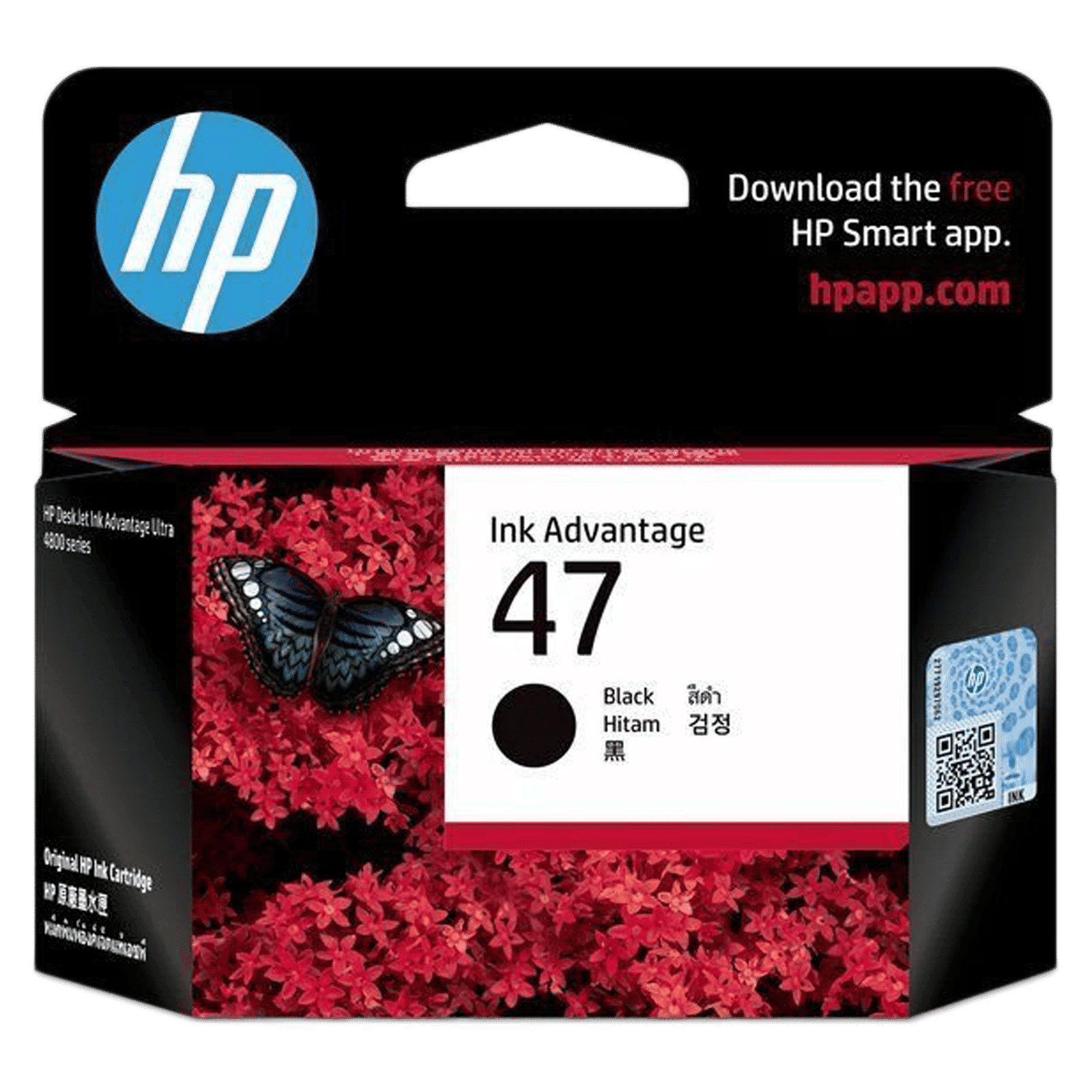
Buy HP Ink Advantage Ink Cartridge (6ZD21AA, 47 Black) online at best prices from Croma. Check product details, reviews & more. Shop now!
Struggling with refilling ink in your HP printer? You're not alone! Many HP printer users face challenges when replacing or refilling ink cartridges, but with the right tips and guidance, it's simpler than you think. This guide is designed to answer your most frequently asked questions on how to refill ink in HP printers, offering cost-effective solutions and practical advice to help you achieve flawless prints.
Refilling ink cartridges involves replenishing the existing cartridge with fresh ink instead of buying a new one. This method offers several benefits such as reducing printing costs, minimising waste, and extending the overall lifespan of your cartridges. Many users appreciate the practicality and convenience of managing their supplies at home while also contributing to environmental sustainability.
Yes, you can refill your HP printer ink on your own. Most HP ink cartridges are designed to be refilled with the appropriate tools and kits. However, there are circumstances where professional assistance might be needed, especially if you are dealing with unfamiliar cartridge designs or if you encounter persistent issues after refilling. When in doubt, refer to your printer’s user manual for advice on whether to DIY or seek expert help.
Before you begin, gather all the tools and materials you will need. These typically include a high-quality ink refill kit, syringes, disposable gloves, and paper towels. Ensuring that you have all the correct items at hand will make the process smoother and help you avoid unnecessary spills or mistakes. Remember, a clean workspace also minimises any risk of stains or ink wastage.
Follow these simple steps to refill your ink cartridges safely and effectively:
Step 1: Remove the cartridge from the printer, following the manufacturer’s instructions. Work in a space where ink spills will be easy to clean up.
Step 2: Locate the refill port on the cartridge. Some models may require a small hole to be opened; follow the kit instructions carefully to avoid damaging your cartridge.
Step 3: Fill the syringe with the appropriate type of ink. Inject the ink slowly into the cartridge, taking care not to overfill it. This helps maintain optimal ink levels and prevents leakage.
Step 4: After refilling, seal the port with the provided plug if applicable. Gently shake the cartridge to evenly distribute the ink within.
Step 5: Reinsert the cartridge in your printer and perform a test print to check the print quality. Adjust if necessary by cleaning the printhead and ensuring the proper installation.

Buy HP Smart Tank 525 All in One Inkjet Printer with Smart Guided Control Panel (Low-on-Ink Sensors, White) online at best prices from Croma. Check product details, reviews & more. Shop now!
Even with careful refilling, you may experience issues such as smudged prints or error messages. Common remedies include:
• Ensuring that the cartridge is fitted correctly.
• Cleaning the printhead or contacts carefully with a lint-free cloth.
• Resetting your printer to allow it to recognise the refilled cartridge properly. Should you face persistent issues, it might be helpful to consult the user manual for further troubleshooting steps.
While refilling is a cost-effective solution, there are situations when replacing the cartridge is advisable. If the cartridge is visibly damaged or completely empty, replacement is often a safer option. Additionally, if repeated refilling attempts result in poor print quality or consistent error messages, investing in a new cartridge might save time and prevent further complications.
Refilling ink cartridges can significantly reduce your printing expenses over time, especially if you frequently print high volumes. By contrast, buying new cartridges every time can become a considerable expense. This guide demonstrates that with careful practice, refilling can be an affordable and sustainable alternative, ensuring you still receive high-quality prints without overspending.
Stretching your ink further is not just about refilling; it’s about maintaining good printing habits as well. Consider adjusting your printer settings to use draft or economy mode for everyday tasks. This not only conserves ink but also helps in keeping a balance between quality and efficiency. Regularly performing printhead cleaning routines can help avoid issues that might lead to ink wastage.
A well-maintained printer is less likely to encounter problems during and after the ink refill process. Here are a few simple tips:
• Regularly clean the exterior and interior of your printer. Dust and debris can affect performance.
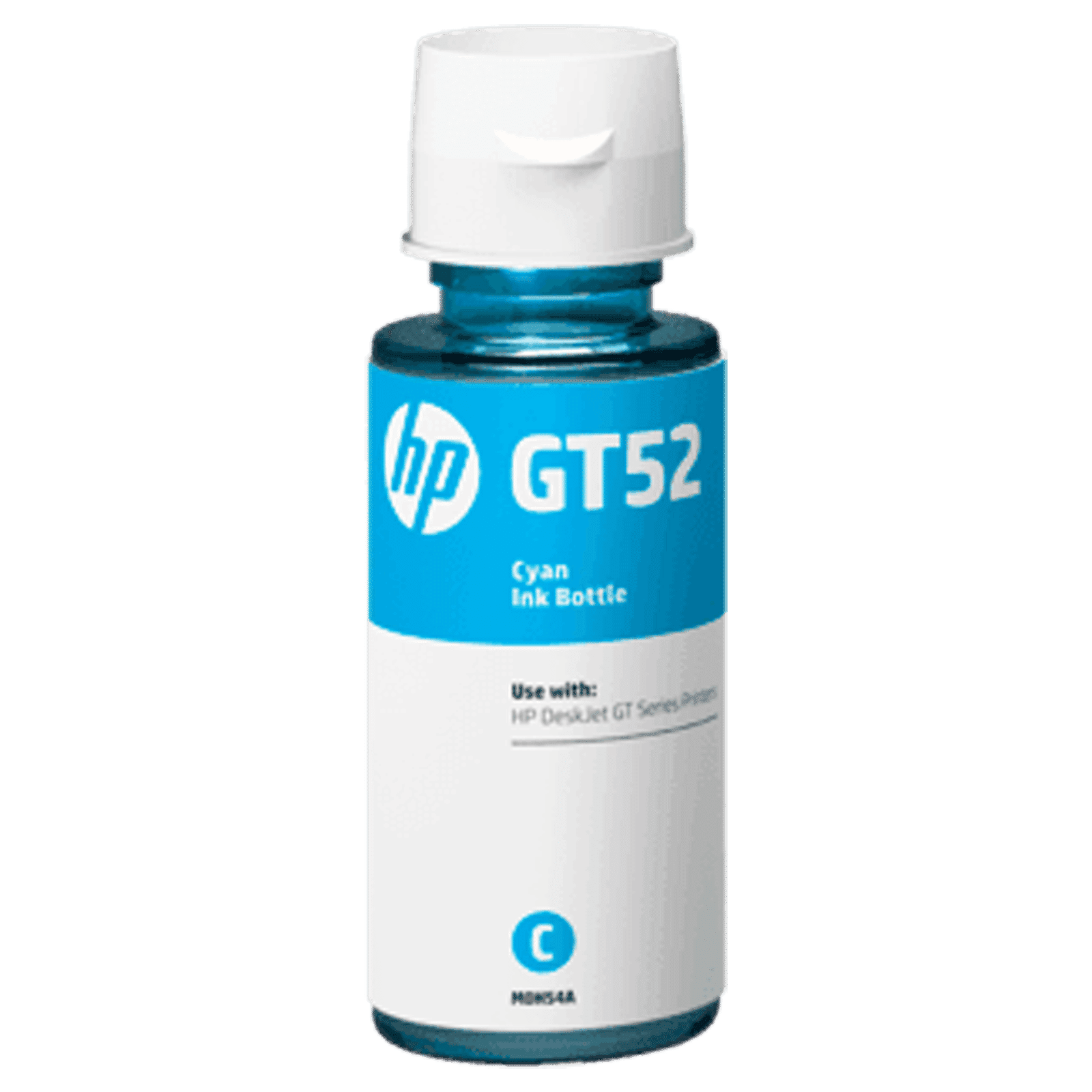
Buy HP GT52 Original Ink Bottle (M0H56AA, Cyan) online at best prices from Croma. Check product details, reviews & more. Shop now!
• Update the printer’s firmware periodically to ensure it runs the latest, most efficient version of its operating system.
• Perform regular maintenance checks and clean the printheads as recommended in your printer’s manual. This proactive care will help your printer achieve longer service life and maintain excellent print quality.
Pro Tip: Avoid Common Ink Refilling Mistakes
Did you know? Overfilling your ink cartridge or using non-compatible ink can lead to printer damage and poor print quality. Always follow the manufacturer's guidelines and use trusted refill kits to get the best results.
Ensure the cartridge is installed correctly, clean the printhead thoroughly, and reset the printer to recognise the refilled cartridge.
Yes, most HP cartridges can be refilled using a kit, but it is important to follow the detailed instructions to safeguard both the cartridge and the printer.
Use a compatible refill kit designed for the DeskJet 2700, locate the ink ports, and inject the ink slowly to ensure an even level without overfilling the cartridge.
Double-check the cartridge installation, clean the cartridge contacts, and perform a printer reset. If difficulties persist, consult your printer's user manual for additional troubleshooting advice.
Open the ink tank cover, carefully pour the ink from the bottle into the designated ink tank, and securely close the lid to ensure no spills occur.
Refilling ink in HP printers doesn’t have to be complicated. With a bit of patience and the right guidance, you can save money, reduce waste, and keep your printer running smoothly. Following the steps mentioned above, along with regular maintenance tips, will help ensure you get optimal performance from your device. For users who value both quality and efficiency, taking a hands-on approach to printer management is a smart, practical strategy.
At Tata Neu, we understand the importance of smart shopping and making informed decisions. Just as you would choose reliable products and services, opting for tried-and-true methods like refilling can transform a routine task into an opportunity for cost savings and better sustainability. Remember, consistent maintenance and using high-quality refill kits are crucial steps to achieving the best print results.