
Consumer Electronics
•06 min read
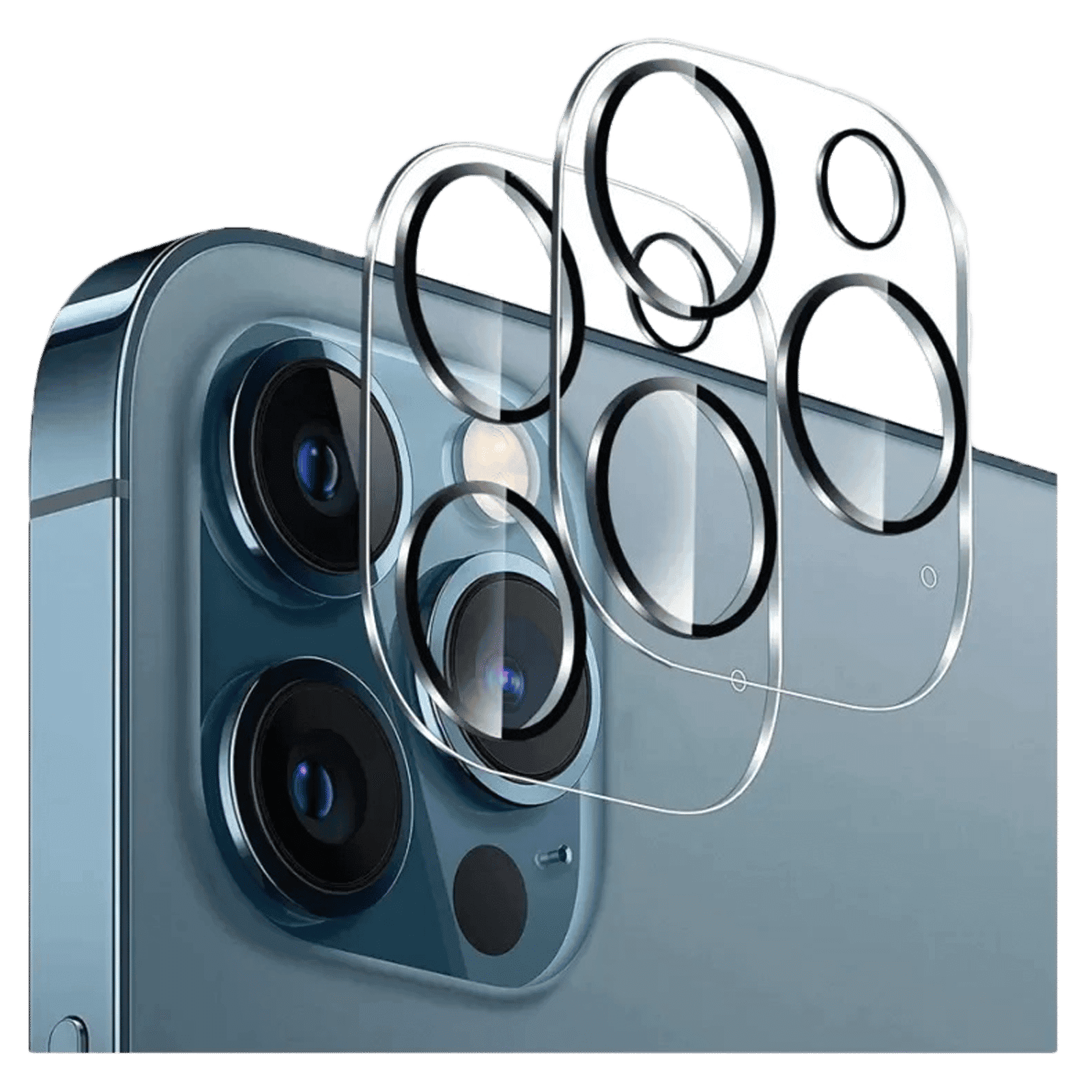
Buy Quix Lens Protector For iPhone 11 Pro / Pro Max (9H Hardness, QLPAS0004SR, Clear) online at best prices from Croma. Check product details, reviews & more. Shop now!
The iPhone 11 Pro camera lens continues to revolutionize mobile photography, captivating tech enthusiasts and casual users alike with its impressive capabilities. In this blog, we unpack the detailed camera specs and features, offering practical photography tips to enhance your experience. Whether you're curious about Night Mode performance, the ultra-wide lens, or troubleshooting common issues, this guide is structured to help you capture stunning shots while making the most of your device.
The iPhone 11 Pro camera lens boasts an innovative triple-lens system designed to offer unparalleled versatility. With the advanced combination of Wide, Ultra-Wide, and Telephoto lenses, users can capture everything from sweeping landscapes to intricate close-ups, no matter the lighting conditions. This is supplemented with standout features such as Deep Fusion and Night Mode, ensuring that every shot is detailed and vibrant. The emphasis on a high-performance sensor and precision optics ensures that the iphone 11 pro camera lens remains a top pick for mobile photography enthusiasts.
Building on its impressive specs, the iPhone 11 Pro offers refined functionalities that enhance its photographic prowess. Among these features, Night Mode transforms low-light photography, allowing even dim scenes to burst with clarity and depth. The inclusion of an Ultra-Wide lens ensures expansive scenes are captured with minimal distortion, while Deep Fusion technology optimises textures and details. These robust iphone 11 pro camera features contribute significantly to the overall iphone 11 pro camera quality, giving users the power to explore creative angles and challenging lighting environments with ease.
To truly benefit from the stellar features of the iPhone 11 Pro, it is crucial to personalise your settings and experiment with various options. Consider adjusting the exposure manually to match your ambient lighting conditions. Always keep the lens clean, and take time to explore the dynamic range of the device, utilising options such as HDR for detailed contrast. These steps are key to elevating iphone 11 pro photography and achieving professional-grade shots every time.
Each lens on the iPhone 11 Pro serves a distinct purpose. The Wide lens is perfect for everyday snapshots, while the Ultra-Wide lens expands your field of vision, ideal for capturing expansive vistas. The Telephoto lens, on the other hand, provides the zoom advantage, ensuring that distant subjects remain in sharp focus. Mastering these options allows you to fully utilise the power of your iphone 11 pro lens and even compare it favourably with other options like the iphone 11 camera lens and iphone pro camera lens configurations.
Pro Tip from Tata Neu
For the best results, try experimenting with different angles and distances. Setting up your phone on a stable platform can make a huge difference when using Night Mode. Remember, a steady shot is as important as the settings you choose.
Even with the best engineering, accidental drops or environmental factors can sometimes compromise the camera lens. If you observe persistent issues such as unresponsive focus or noticeable scratches, it might be time to consider an iphone 11 pro lens replacement. We recommend consulting professional repair services who specialise in mobile camera systems to ensure that any replacement maintains the high quality that your device is known for.
Common challenges like blurry shots or inconsistent focus can often be resolved by simple troubleshooting measures. Start by cleaning the lens and checking your camera settings. If problems persist, it could be due to software glitches, in which case updating your device or resetting camera preferences might help. These solutions are particularly useful for maintaining optimum iphone 11 pro camera performance, ensuring that every photo captures the moment with precision.
Delve deeper into advanced techniques to unleash the full potential of your iPhone 11 Pro. Professional photographers suggest always leveraging established features like Deep Fusion and Night Mode for varied conditions. Experiment with manual adjustments, such as altering focus and exposure, to match the desired artistic effect. The longevity and flexibility of your device's camera are best realised when you adapt these expert insights into your daily practice of iphone 11 pro photography. Additionally, regular practice combined with exploring creative compositions can transform every snapshot into a work of art.
The iPhone 11 Pro camera lens features a versatile triple-lens system comprising Wide, Ultra-Wide, and Telephoto lenses, complemented by Night Mode and Deep Fusion technology.
Enhance your photos by optimising lighting, adjusting settings manually, and taking full advantage of features like Night Mode and Deep Fusion for superior image quality.
If you experience damage, it's advisable to seek professional repair services or consider an official iphone 11 pro lens replacement to ensure optimal performance.
Utilise Night Mode, maintain a steady hand or use a tripod, and experiment with different light sources to capture clearer low-light images.
You can easily switch lenses by tapping the screen settings labeled 1x, 0.5x, or 2x, allowing you to alternate between Wide, Ultra-Wide, and Telephoto lenses with ease.
In summary, exploring the capabilities of the iPhone 11 Pro camera lens opens up a world of creative photography possibilities. The blog has detailed its impressive specifications, myriad features, and practical tips to maximise your shooting potential, whether through expert advice on settings or troubleshooting common issues. At Tata Neu, we believe in empowering you with the knowledge to capture life's moments beautifully, all while enjoying additional benefits such as accruing NeuCoins on every purchase. These guidelines not only help in making informed decisions but also ensure that every photography experience is as enriched and rewarding as it can be.