
Consumer Electronics
•04 min read
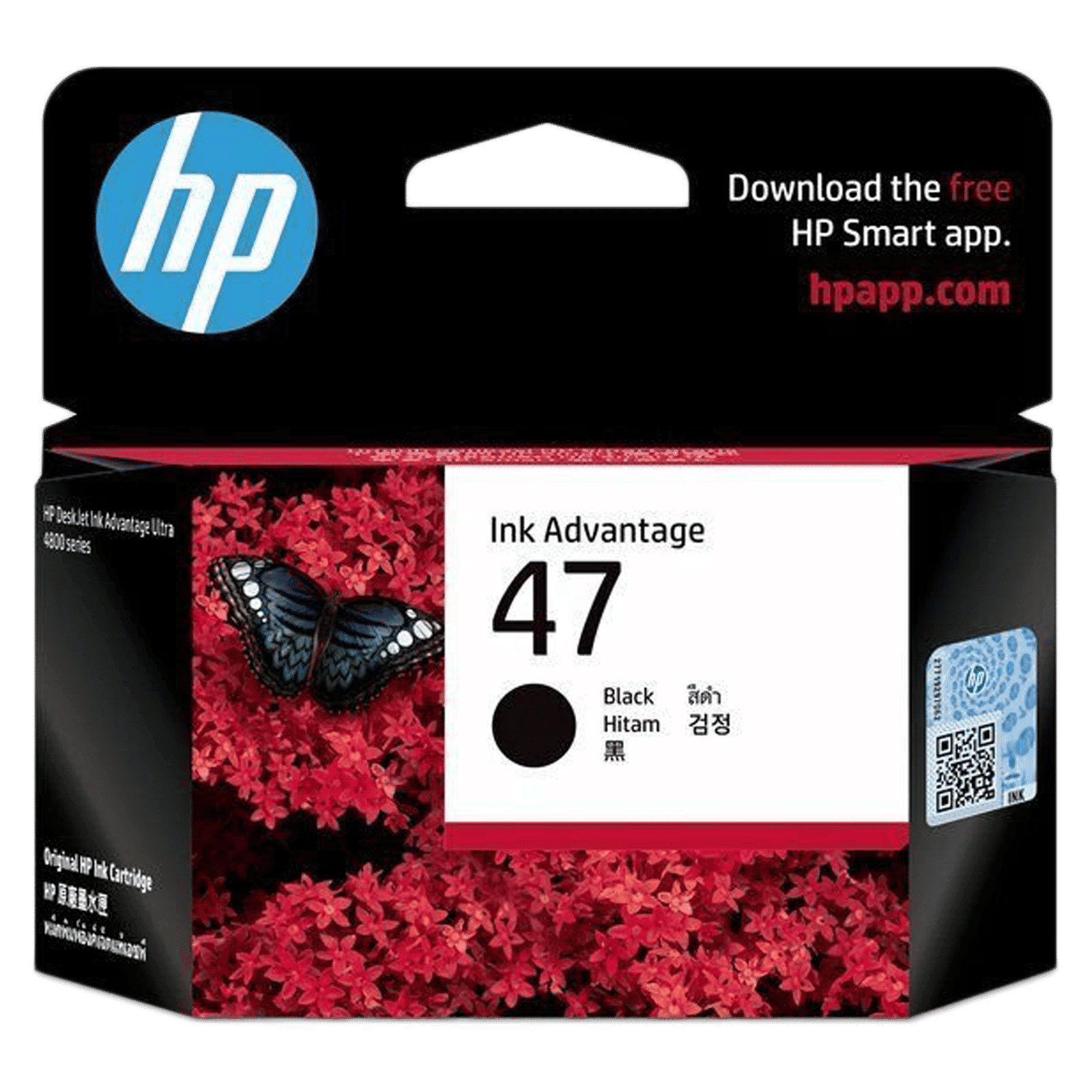
Buy HP Ink Advantage Ink Cartridge (6ZD21AA, 47 Black) online at best prices from Croma. Check product details, reviews & more. Shop now!
Did you know that improper printer maintenance can lead to smudged prints, clogged heads, and wasted ink? When you learn how to clean printer ink correctly, you ensure every print is crisp and clear while extending your printer’s life. This guide answers your most common queries about cleaning printer ink effectively, removing stubborn stains, and preventing common issues. Whether you are a home office user or a tech enthusiast, the following tips will help you achieve a smudge-free printing experience.
A regular cleaning routine not only improves print quality but also prolongs the lifespan of your printer. Over time, dried ink can accumulate, causing smudged prints and even damage to your printer components. Routine maintenance minimises the risks of ink clogs and smudges, ensuring that every document or photo printed is of the highest quality. Knowing why cleaning matters makes it easier to commit to regular care, which translates into sustained performance and fewer unexpected issues.
Many users encounter problems such as dried ink on cartridges, smudged prints, and clogged printer heads. These issues often arise from neglecting routine cleaning, using incompatible cleaning methods, or skipping recommended maintenance schedules. By identifying the root cause—whether it’s an inkjet printer head or a laser printer drum—you can choose the right cleaning approach and ensure continued reliable performance.
Starting with your printer cartridges, it is important to handle them with care. To clean, first turn off the printer and carefully remove the cartridges. Use a lint-free cloth or a cotton swab lightly moistened with distilled water or isopropyl alcohol to gently wipe away dried ink. This method is effective for both inkjet and laser cartridges, though it is particularly common for inkjet types. Remember that a cautious touch goes a long way in preventing damage.
For those wondering how to clean an inkjet printer, you have two main methods available: automatic and manual. Many printers include a built-in cleaning utility that runs a cleaning cycle to flush out clogs. If the automatic method does not resolve the issue, manual cleaning using a damp, lint-free cloth and distilled water can help clear persistent blockages. It is important to avoid excessive moisture which could damage the printer.

Buy HP Smart Tank 525 All in One Inkjet Printer with Smart Guided Control Panel (Low-on-Ink Sensors, White) online at best prices from Croma. Check product details, reviews & more. Shop now!
Cleaning the drum unit in your laser printer is more delicate. The drum is responsible for transferring toner onto paper, and any smudges or accumulated toner particles can result in streaks on your prints. Always remember to disconnect the power supply before cleaning. A gentle wipe using a dry, lint-free cloth can remove excess toner. For more stubborn residue, a light application of manufacturer-recommended cleaning fluid can be used—ensuring your delicate components are not harmed in the process.
Accidental smears of ink are not uncommon. To remove ink stains from printer surfaces, a solution of isopropyl alcohol diluted with water works wonders. Apply the solution to a lint-free cloth and gently wipe the stained areas. This approach can also help in removing residual ink from around cartridge slots or near the roller areas. Always ensure that the components are completely dry before reassembling.
If you notice smudged prints, several factors could be at play. Start by cleaning the rollers inside the printer, as dust and ink can accumulate there over time. Adjusting printer settings, such as the paper type and print quality, can also help in reducing smudges. Using high-quality paper is advised, as inferior types can contribute to ink absorption issues that lead to unwanted smearing. With a combination of proper cleaning and setting adjustments, you can often resolve smudge-related issues quickly.
Pro Tip: "Always use manufacturer-recommended cleaning solutions and tools for your printer. This ensures compatibility and prevents accidental damage to delicate components."
Taking steps to avoid issues before they arise is key to printer longevity. To prevent ink clogs in printers, print regularly to keep the ink flowing. Additionally, store cartridges in a cool, dry place and use the appropriate type of ink for your model. This proactive approach reduces the risk of ink drying out or clogging the system. Regular use itself can deter blockages, ensuring your device remains in excellent working condition.
For long-term printer care, consider establishing a cleaning schedule that includes regular inspection of cartridges, printheads, and other components. Keep a checklist handy that covers critical areas such as cleaning the rollers, internal surfaces, and external casing. Using dedicated cleaning tools can streamline the process and ensure your printer is maintained to the highest standard. This thorough yet simple routine helps avoid many common issues, keeping your printing experience smooth and reliable.
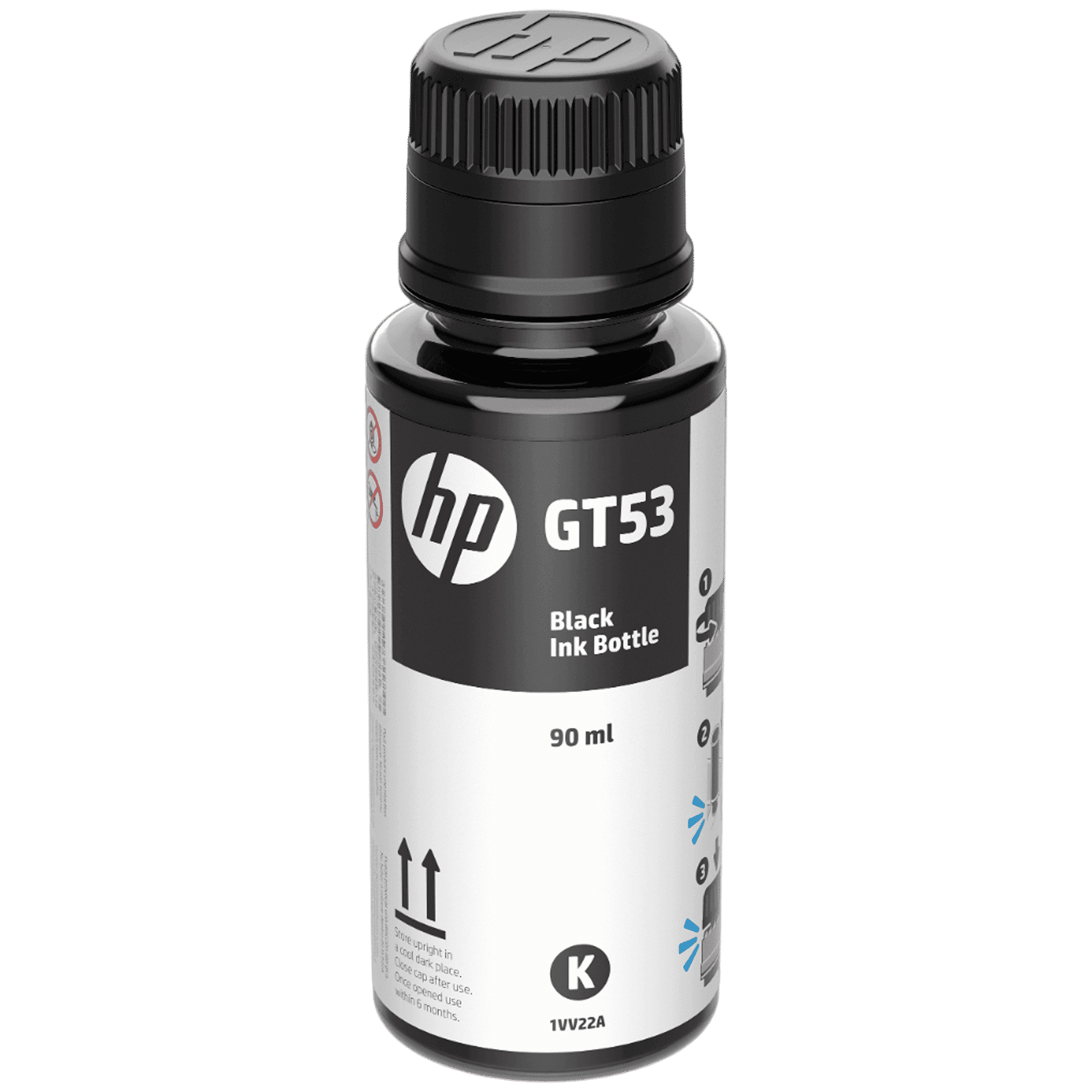
Buy HP GT53 Ink Bottle (90ml, 1VV22AA, Black) online at best prices from Croma. Check product details, reviews & more. Shop now!
Yes, printer ink can be removed from surfaces using isopropyl alcohol, soap, and water. For fabric stains, pre-treat the area before washing.
You can clean Epson printer ink by running the printer’s built-in cleaning utility or manually wiping the printhead with a damp, lint-free cloth.
Soak the cartridge nozzle in warm water for a few minutes to loosen dried ink, then gently wipe it with a cotton swab or cloth.
Use the printer’s cleaning utility or manually clean the head with a lint-free cloth and distilled water, ensuring no excess moisture enters the printer.
Smudging can occur due to dirty rollers, incorrect paper settings, or using low-quality ink or paper. Clean the rollers and check your printer settings.
Regular maintenance is crucial. By following these straightforward methods for cleaning printer ink, you not only fix immediate issues such as clogs and stains but also secure a smoother printing process in the future. With an emphasis on both immediate fixes and long-term care, these tips empower you to manage printer upkeep effectively. For every purchase and service on Tata Neu, you earn NeuCoins rewards which can be used across your favourite brands, enhancing every transaction with additional value. The guidance provided here mirrors the trustworthiness and reliability that Tata Neu brings to seamless shopping experiences.
Embracing these tips on how to clean printer ink means you can reduce repeated headaches from smudged prints and unresponsive devices. A little routine care goes a long way in ensuring that every document, photo, or project impresses with quality and clarity. For those who value smart shopping and long-lasting performance, these printer maintenance tips are a must-try. Each small step in maintenance contributes to a larger narrative of simplicity, quality, and rewards that Tata Neu is proud to offer as part of its commitment to customer-first, approachable service.